How do I delete a contact in a Client
Select the client, scroll the details and select Add Contact from the +Contact section.
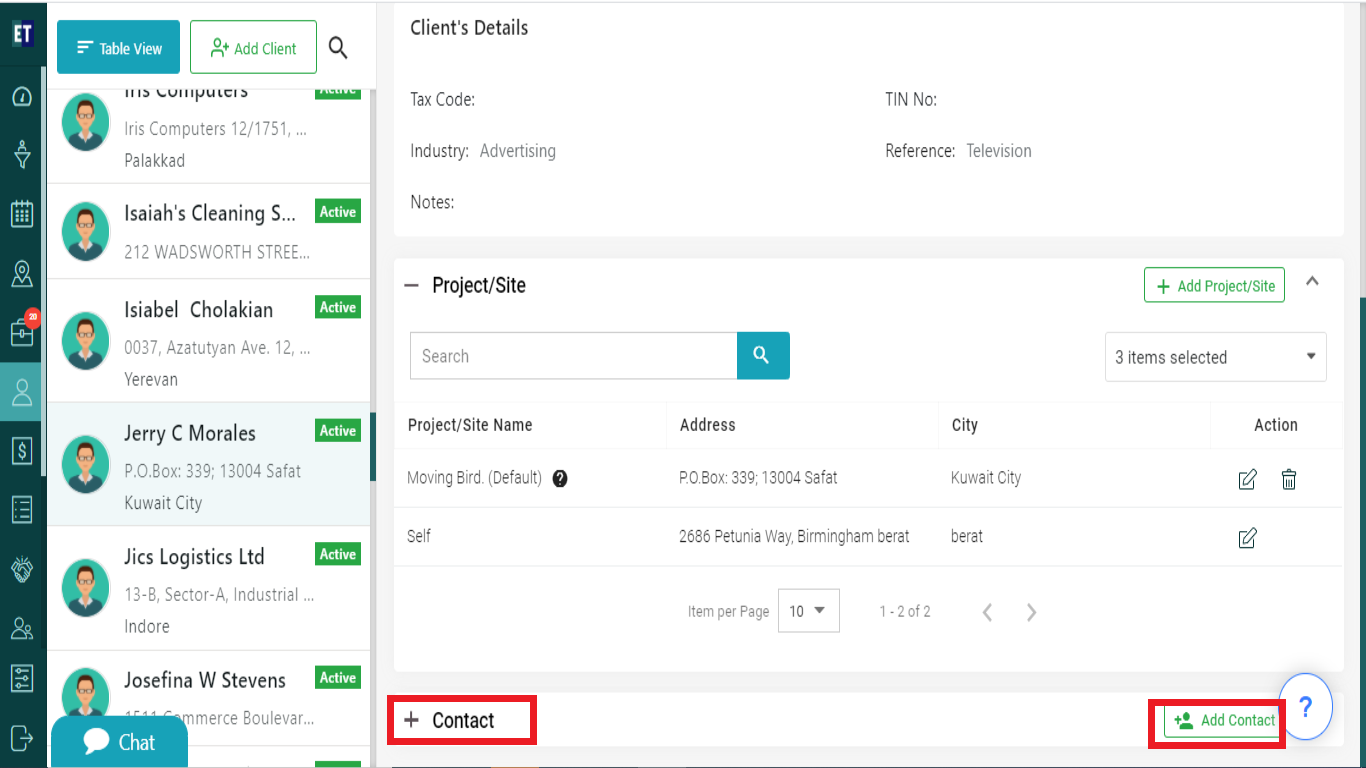
Clicking on +Contact will display a list of already added contacts with Delete icon, select it
![]()
Clicking on Delete icon will open a confirmation pop up on the screen with Yes, delete it and No, keep it buttons
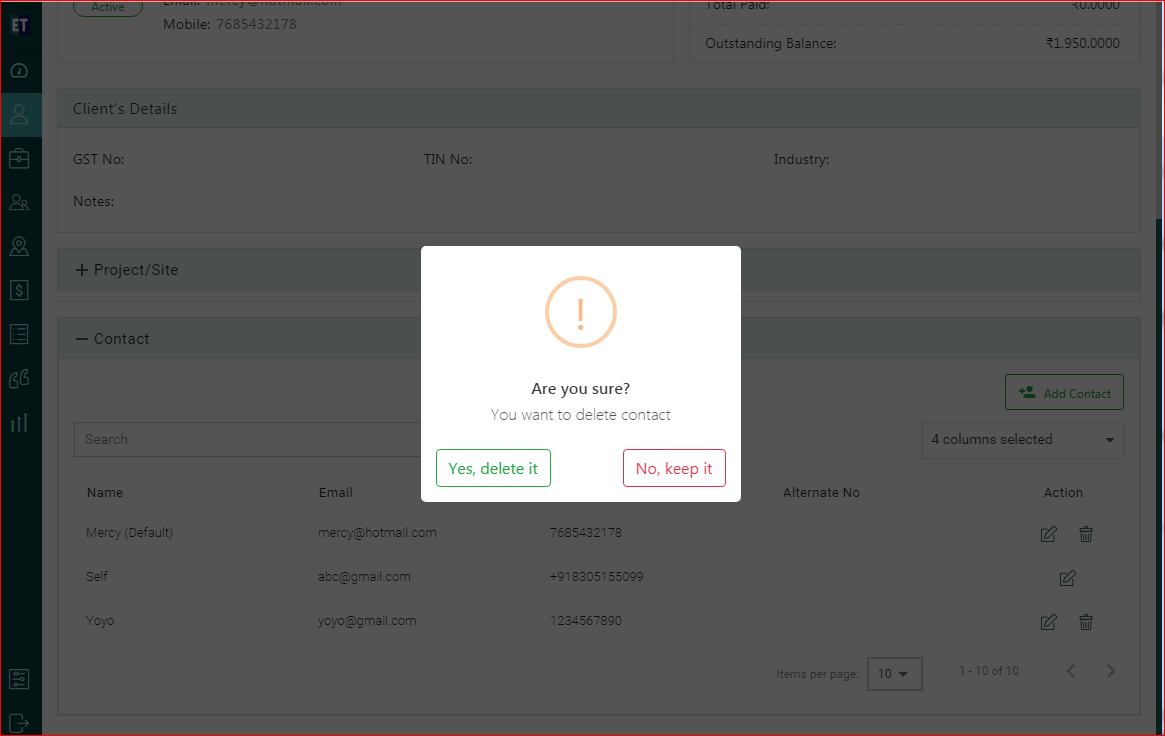
Yes, delete it will display success alert
*Note: You will have to first delete all Jobs, Tasks, and Quotes associated with them, else it will give an error.
Success Alert means contact or a default contact has been deleted and will not appear on the site list
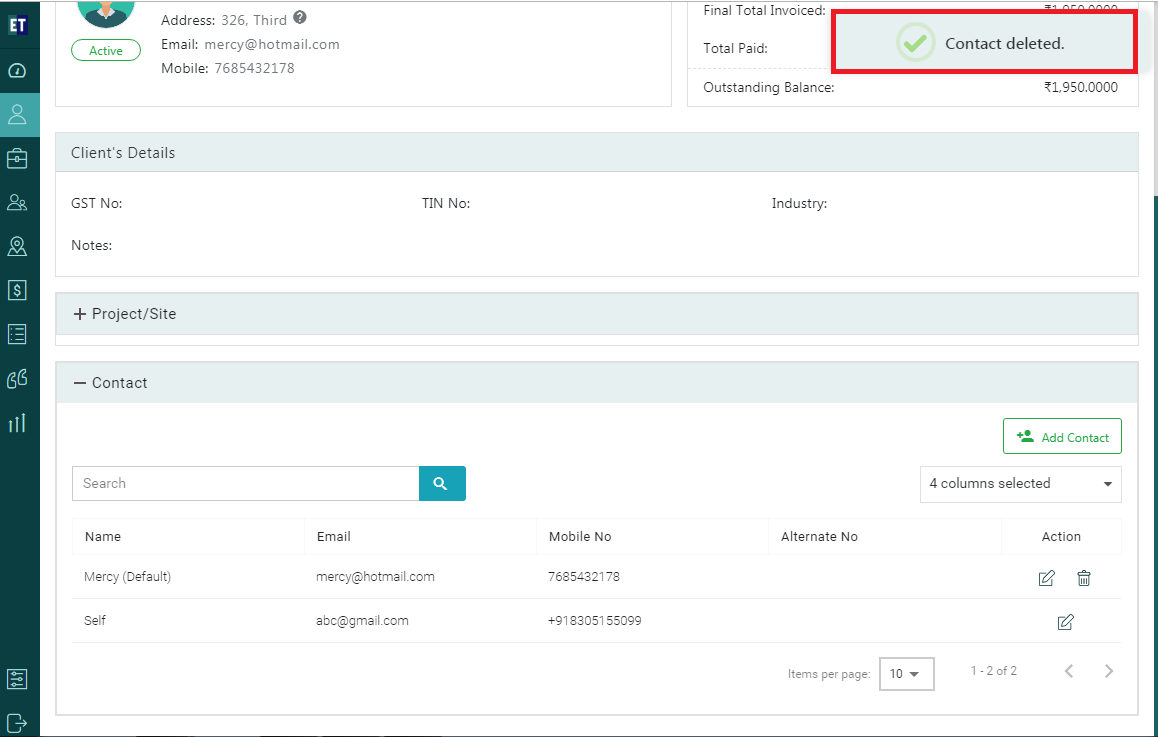
*Note: You can't delete Self contact