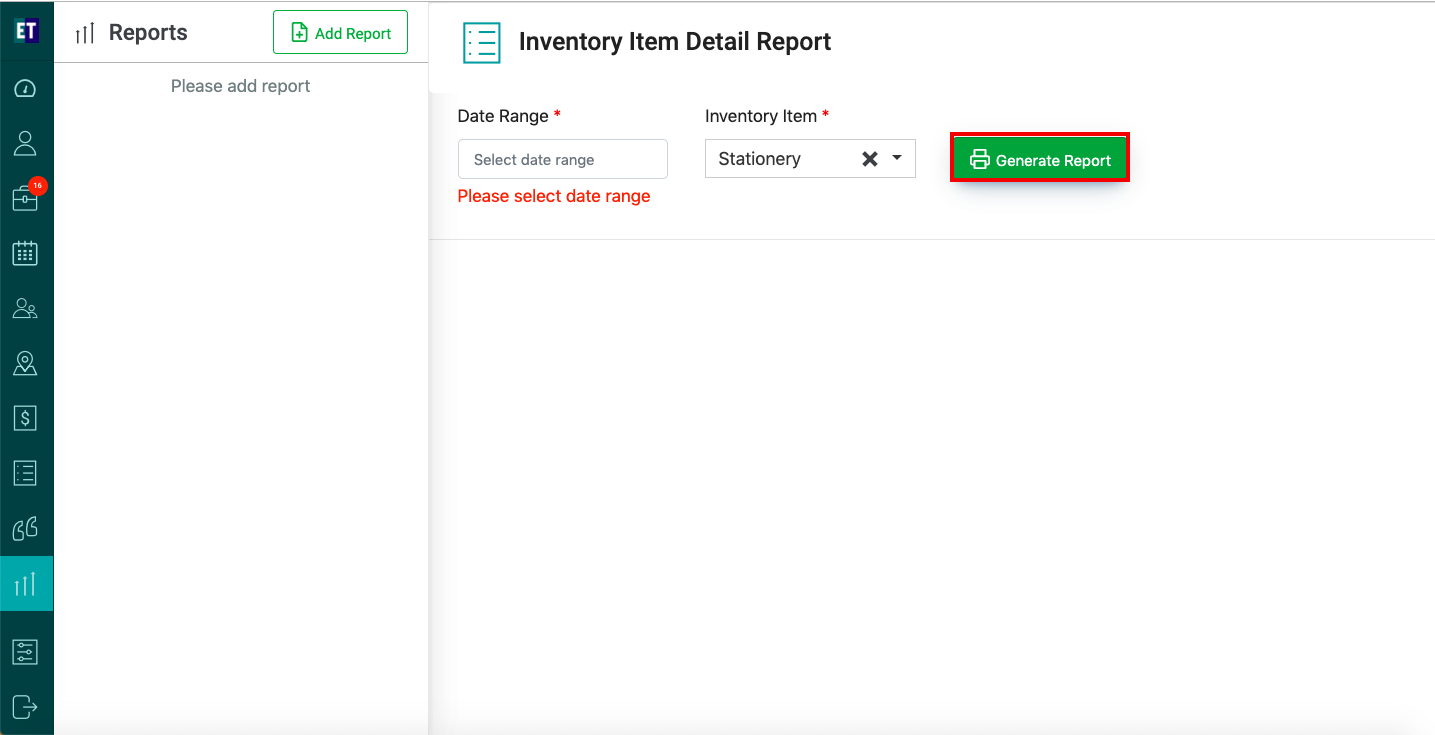How do I create a detailed report for single inventory item?
Select reports from the Hamburger menu.
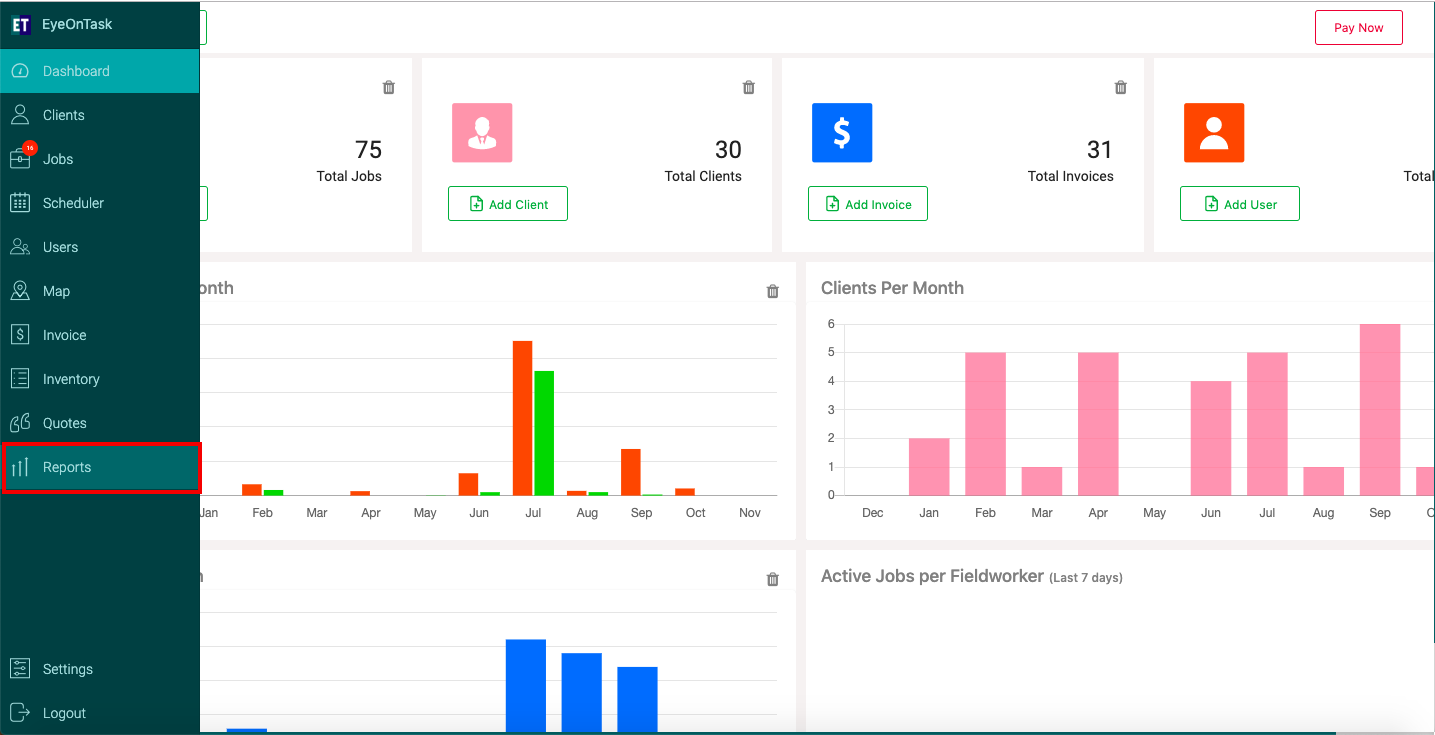
To generate a report, click on the Add Report button present at the top of the screen.
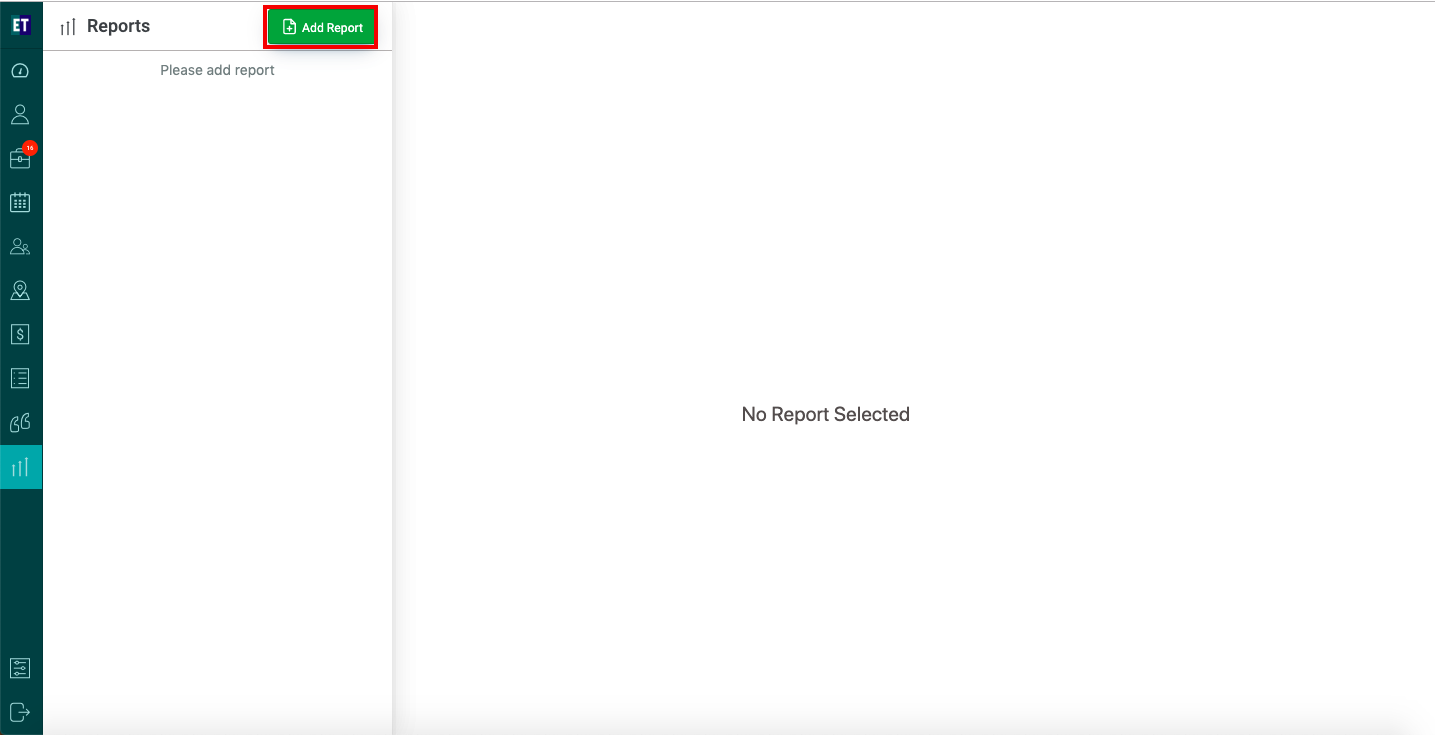
It will open a screen having different sections to generate different types of report.
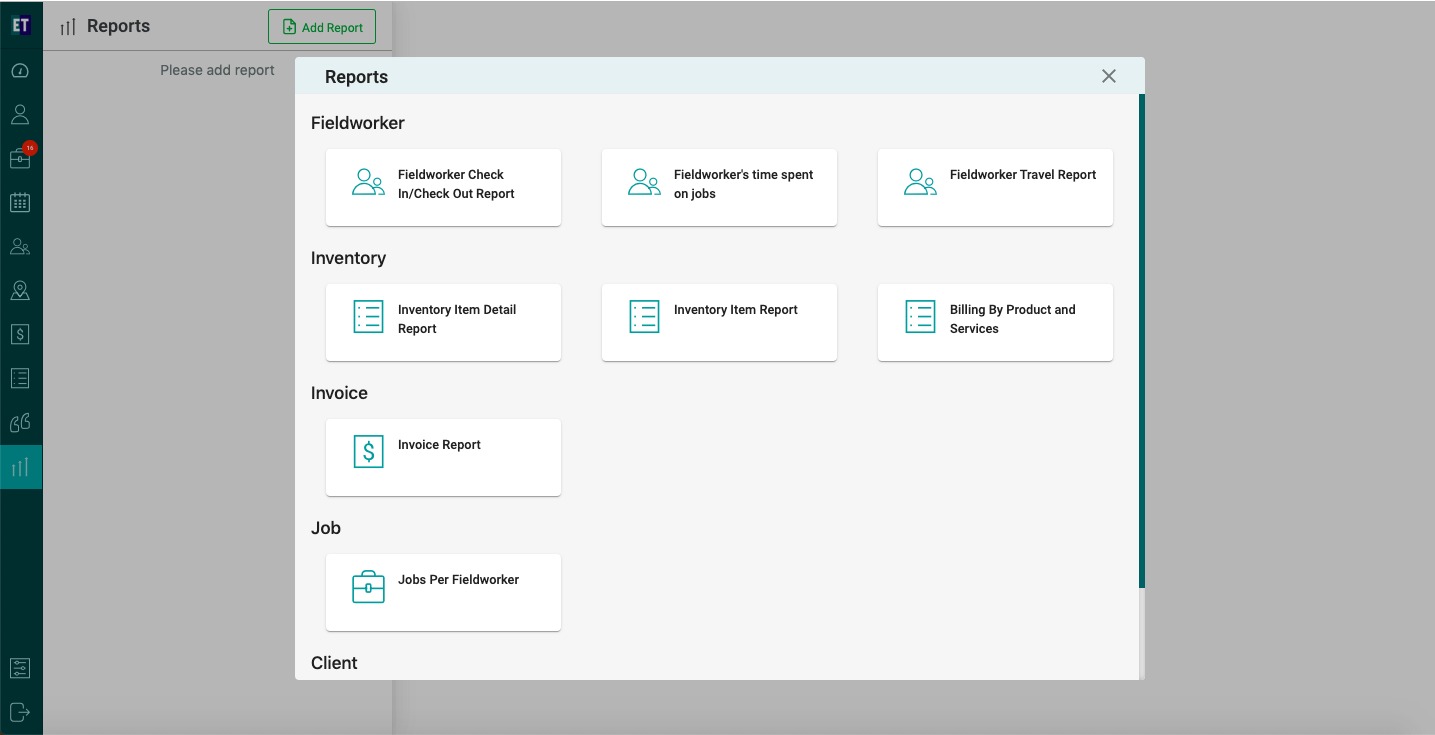
Click on "Inventory Item Detail Report" from the Inventory section.
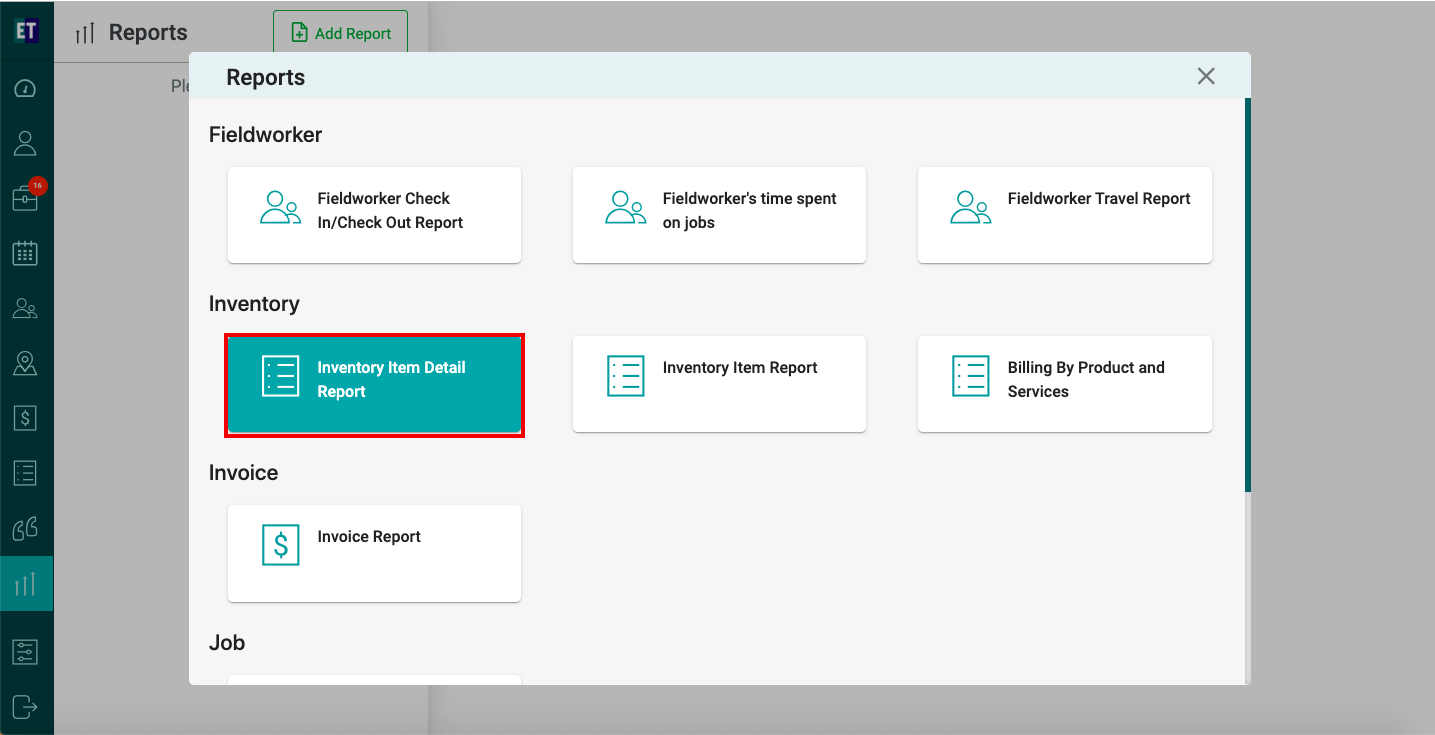
Click on Date Range
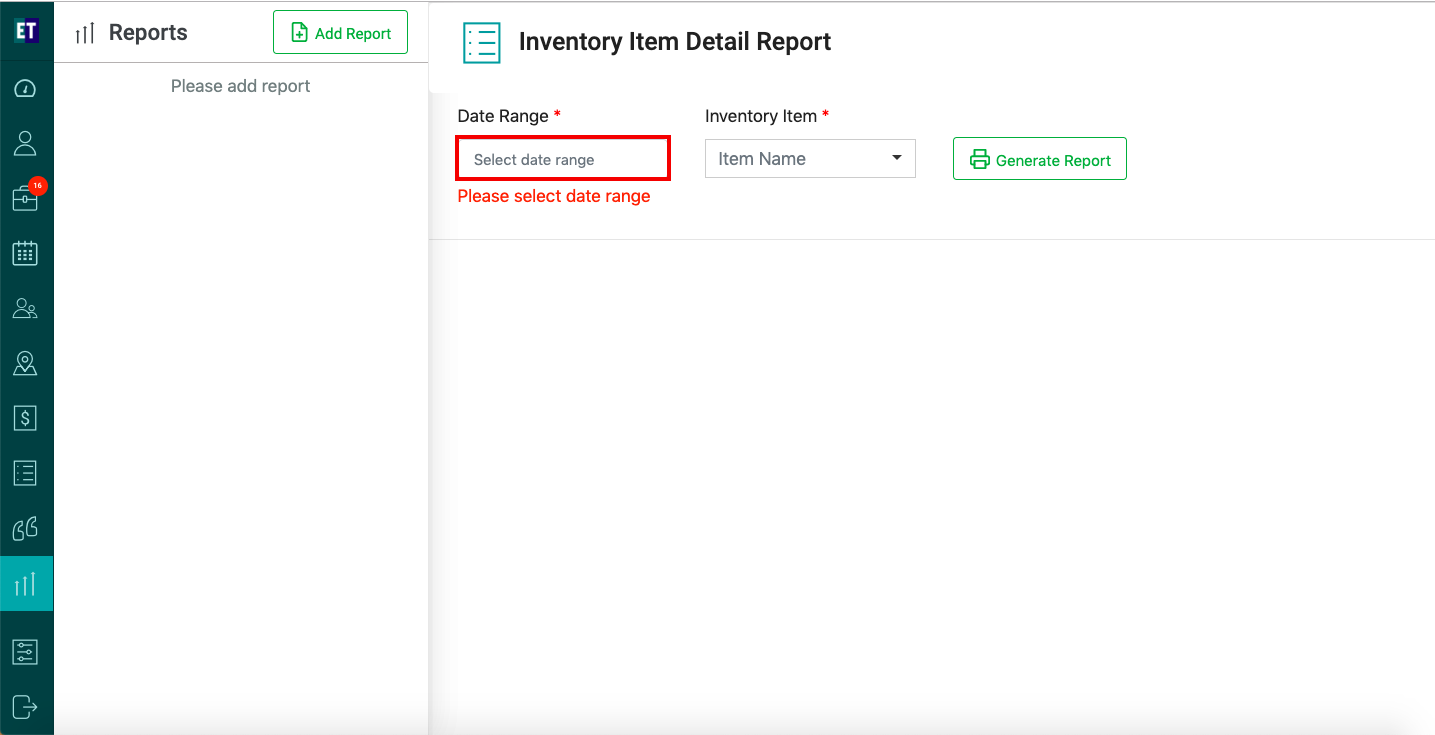
You will see a Date Range list. Select the range of which you want to generate report.
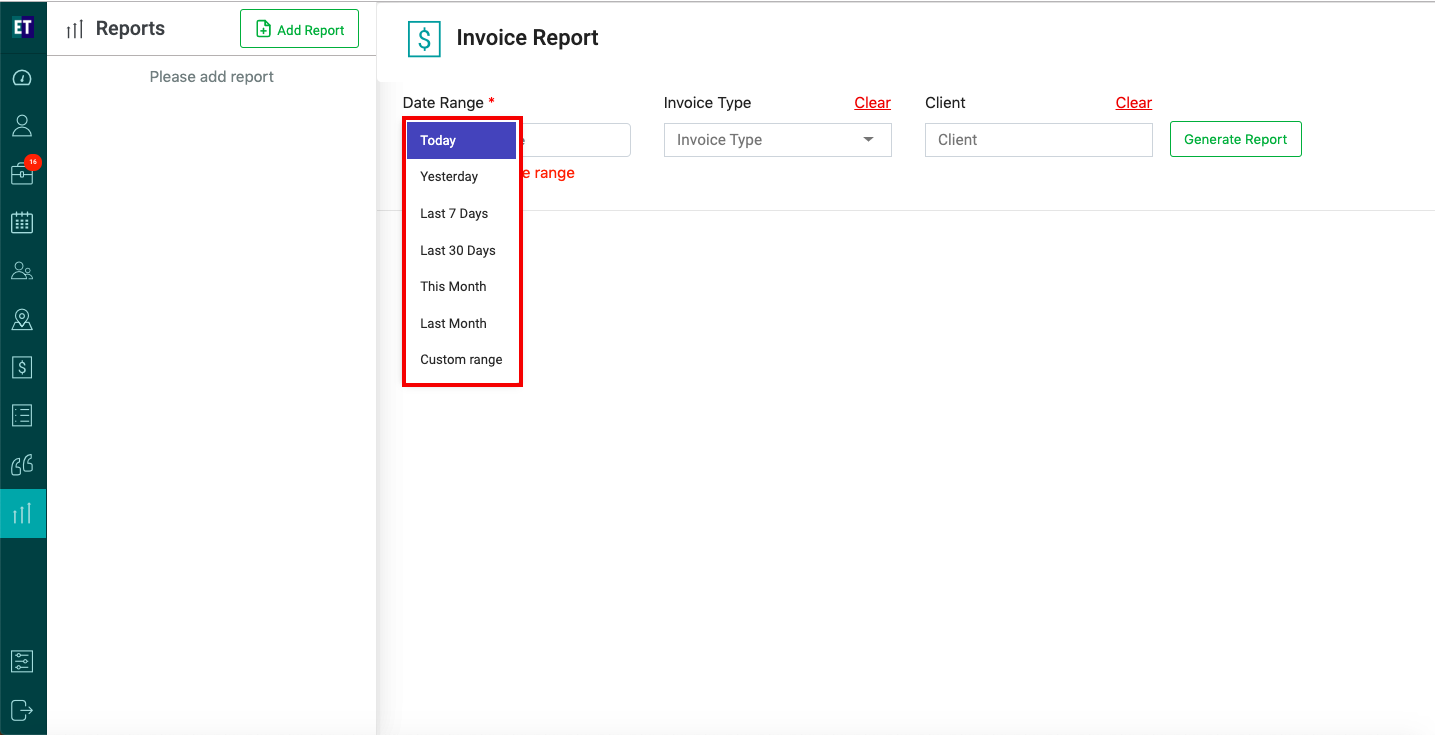
After it, Click on Inventory item you will see a drop down list of inventory items.
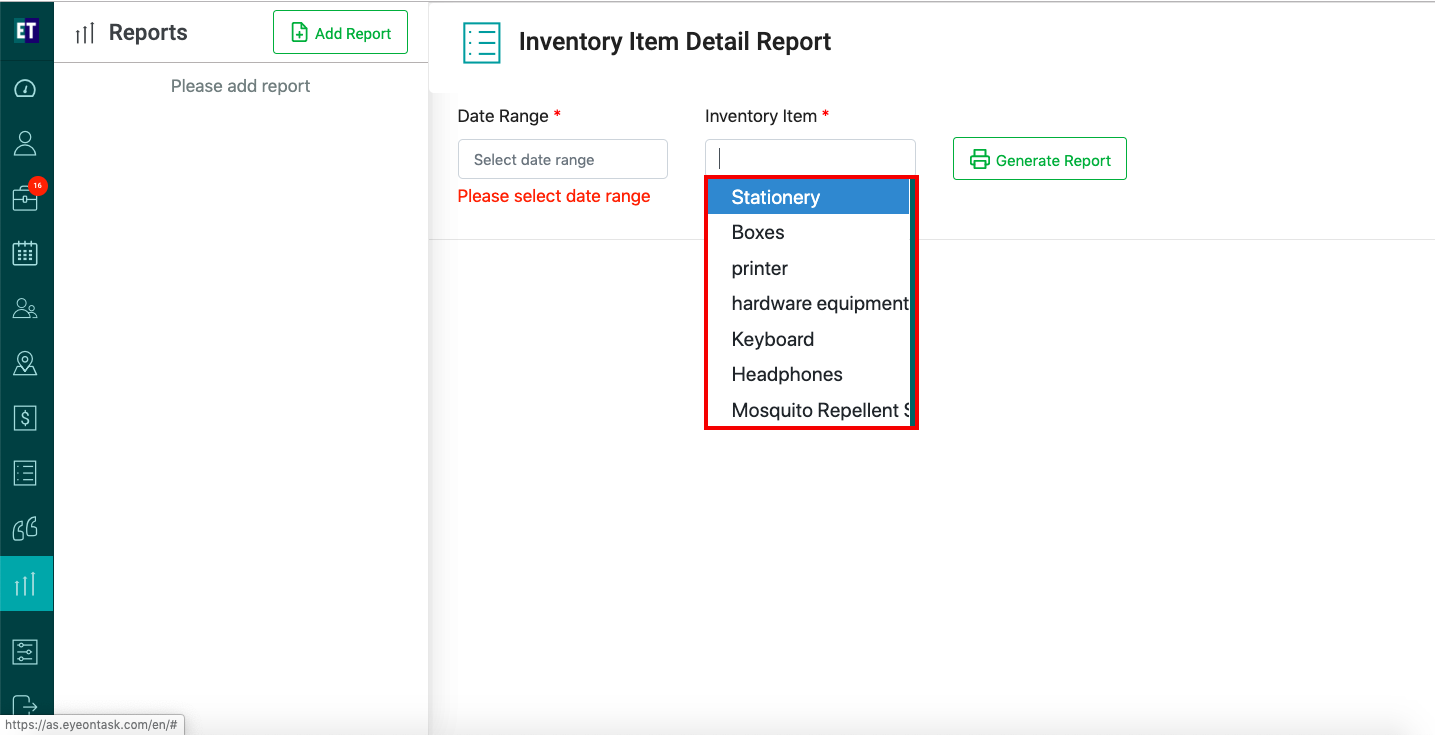
*Note: You must select out both dropdowns marked with an asterisk before generating report.
Select the Item of which you want to generate report
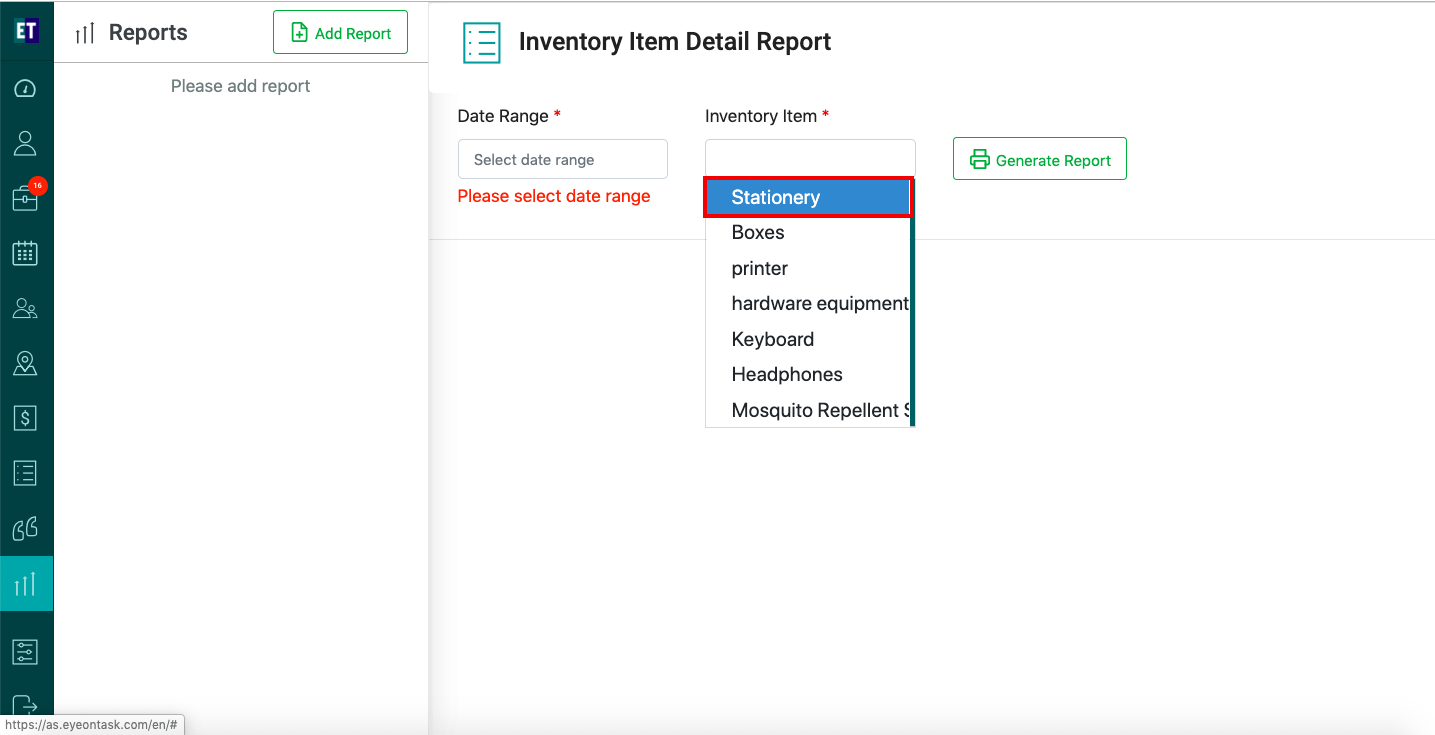
Select Generate Report and it will display Detailed report of that Inventory item.