How do I download document inside job details?
Select any Job, from the overview select Attachment.
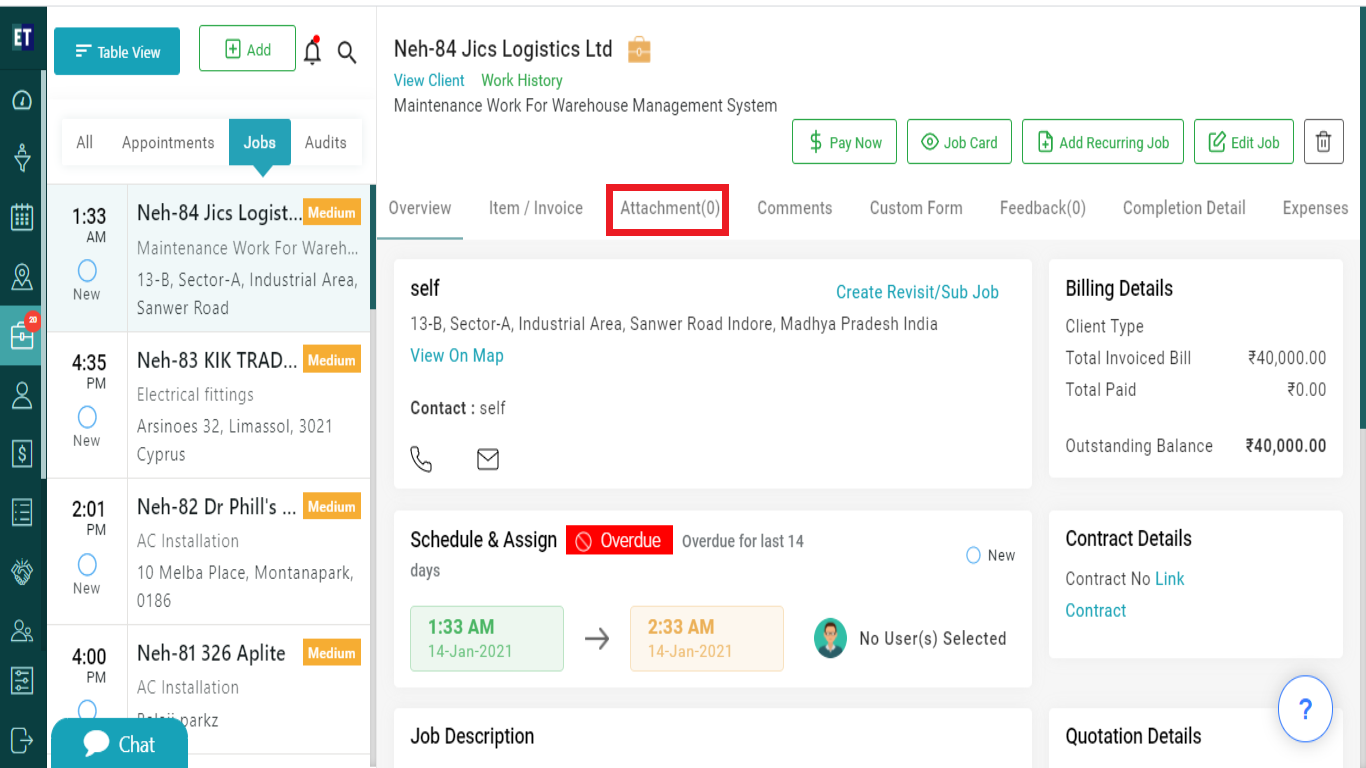
You will see already attached documents on the screen.
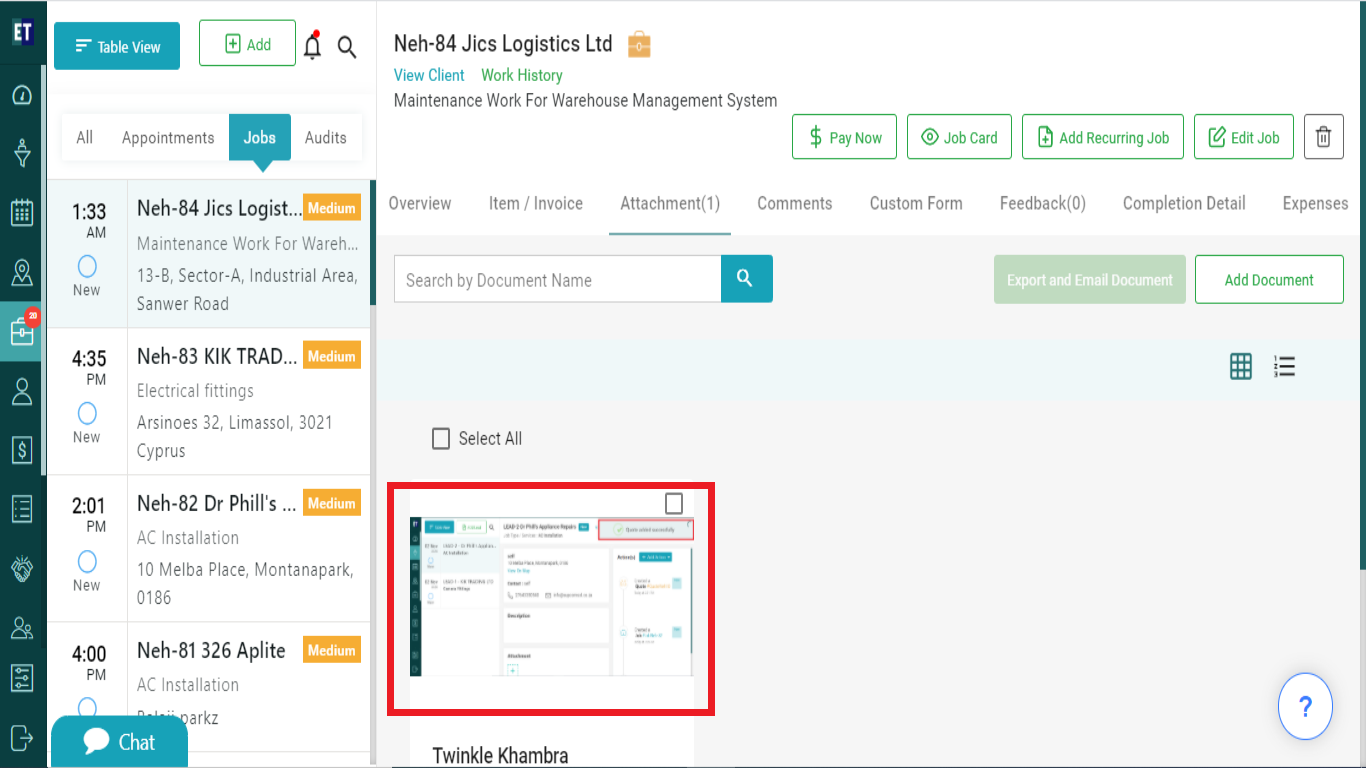
Select the document that you need to download and then click on download icon available at the bottom of the document.
![]()
As soon as you will select any document, it will be downloaded automatically and start appearing on your desktop in downloads section.