How do I delete a Request?
Select the request that you want to delete.
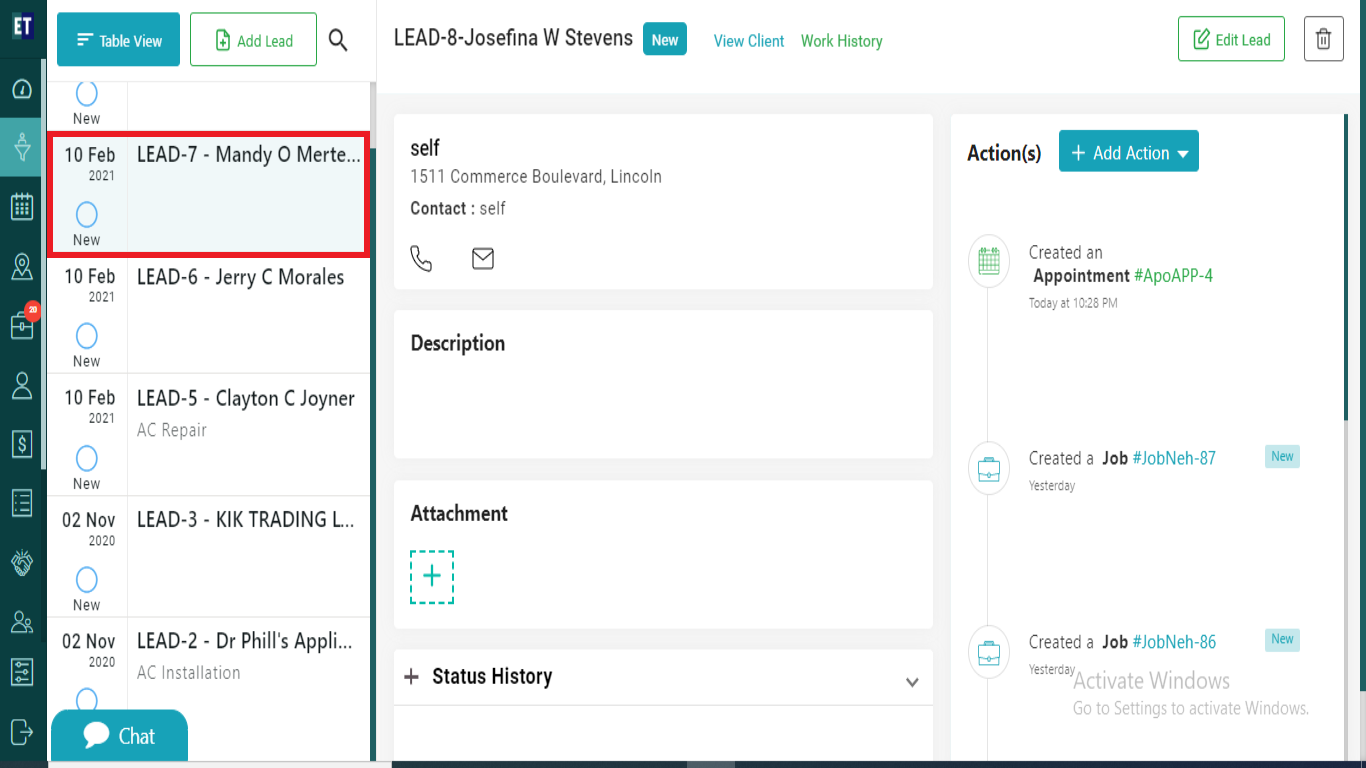 You will see the Delete icon at the right corner of the screen.
You will see the Delete icon at the right corner of the screen.
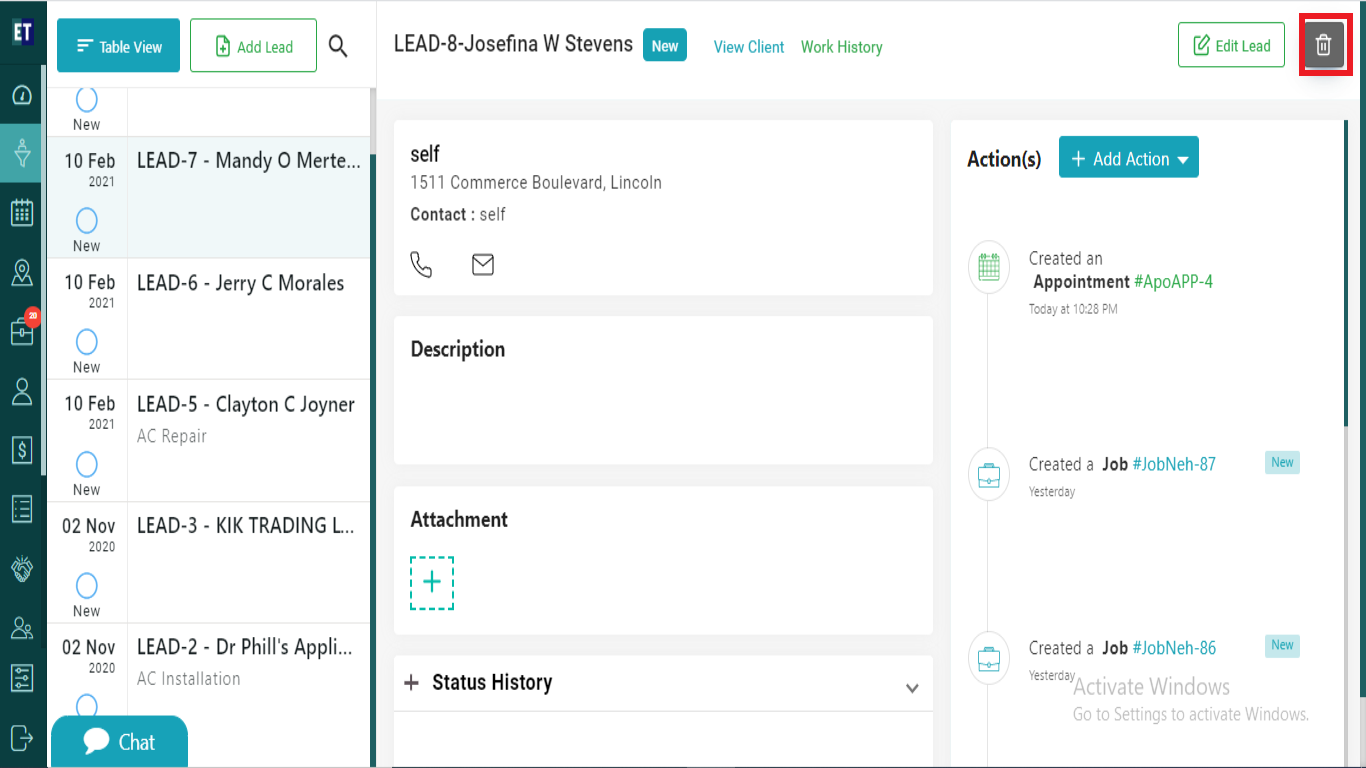 Clicking on delete icon will show you the pop up.
Clicking on delete icon will show you the pop up.
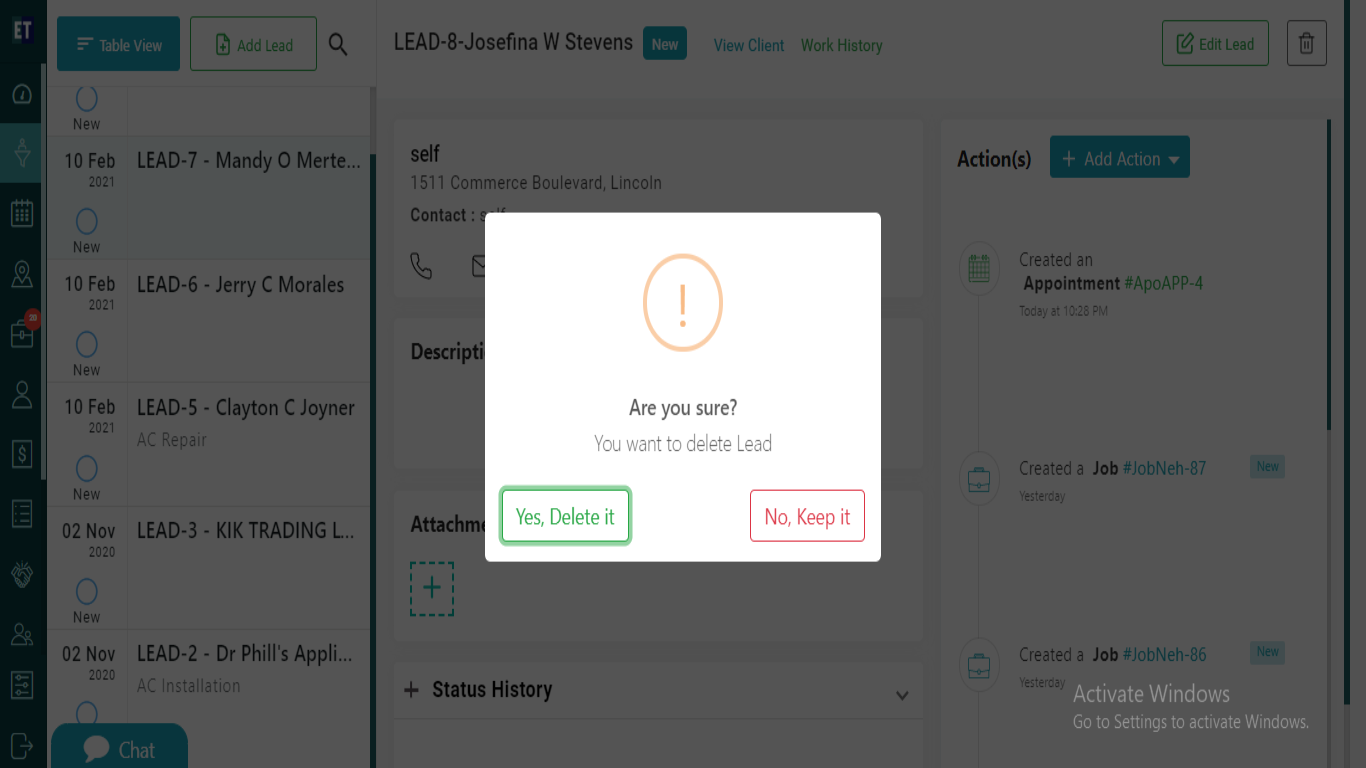 Select Yes, Delete it, and if the selected request is already in use, it will give you an error message.
Select Yes, Delete it, and if the selected request is already in use, it will give you an error message.
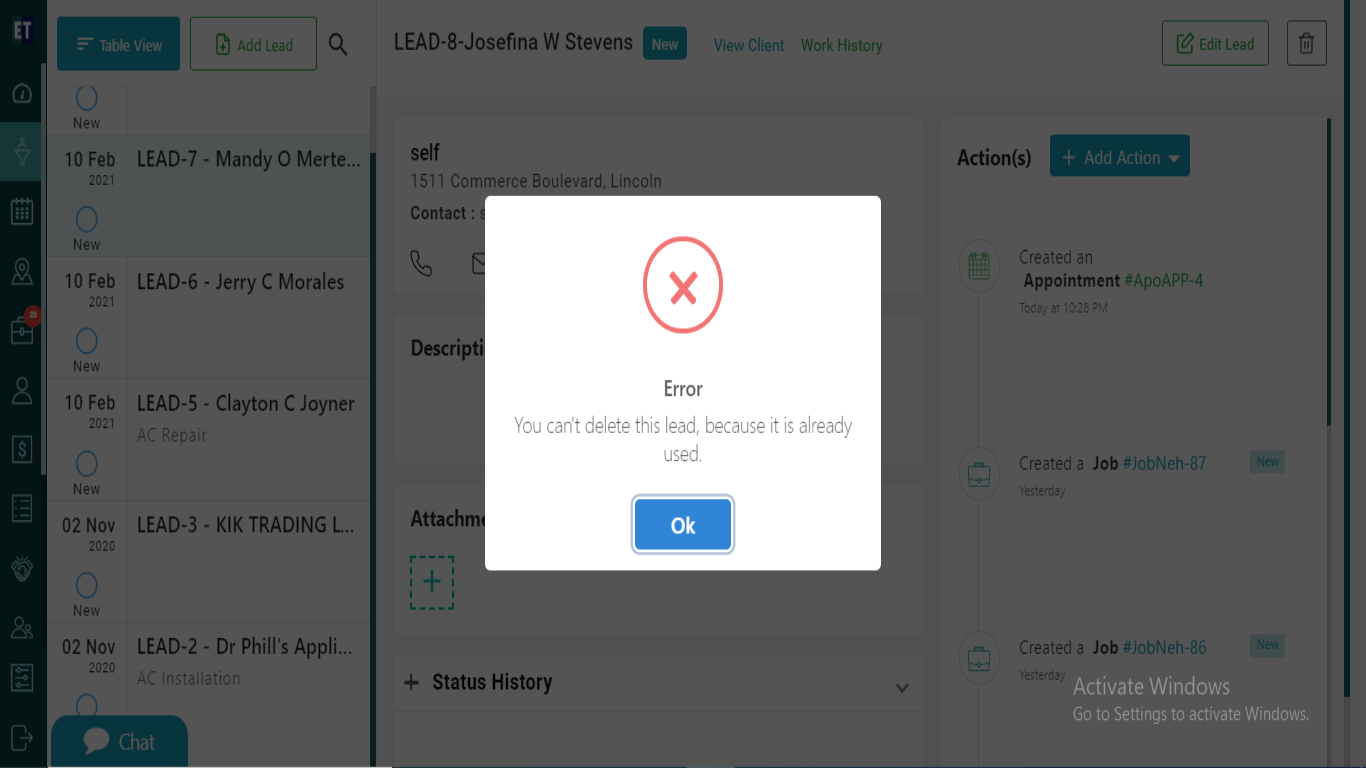 If the request is not associated with any job, appointment, quote or audit ,it can be deleted easily.
Success alert means your request has been deleted.
If the request is not associated with any job, appointment, quote or audit ,it can be deleted easily.
Success alert means your request has been deleted.
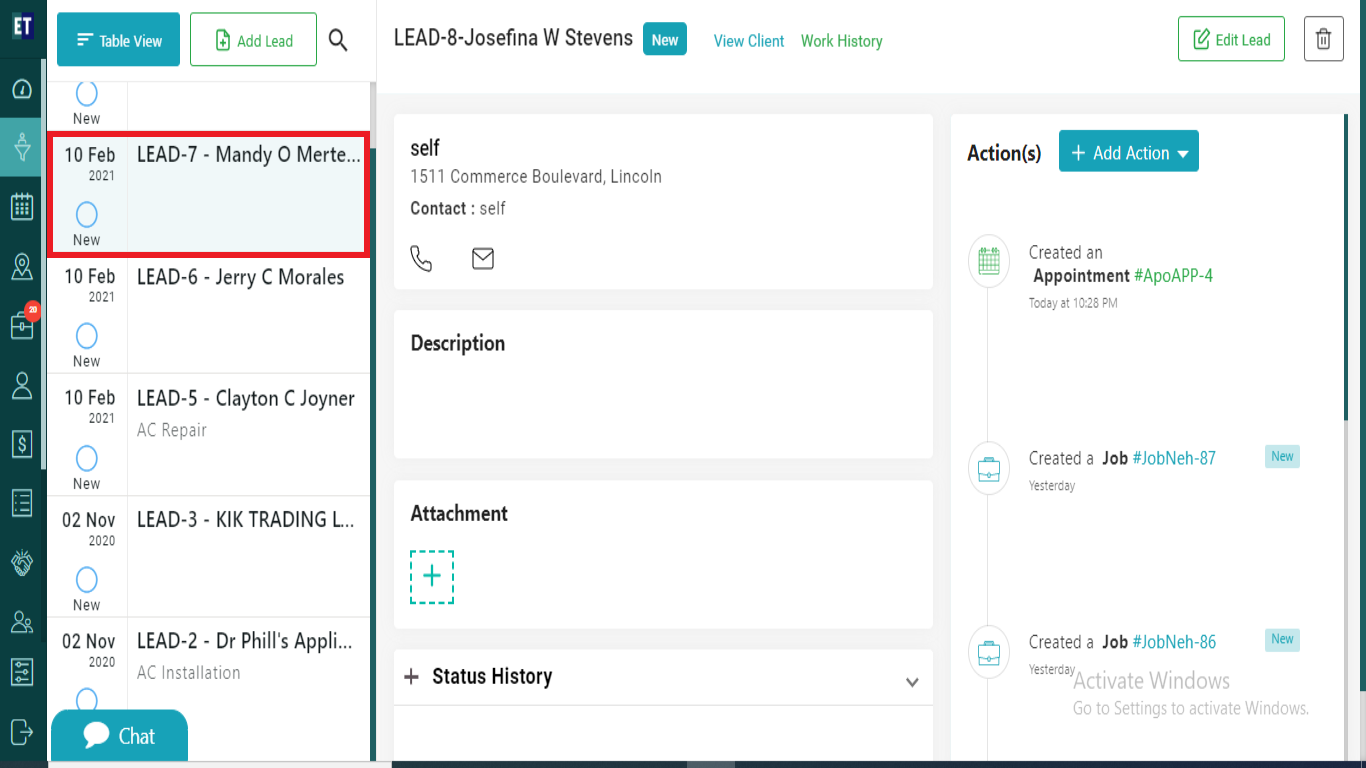 You will see the Delete icon at the right corner of the screen.
You will see the Delete icon at the right corner of the screen.
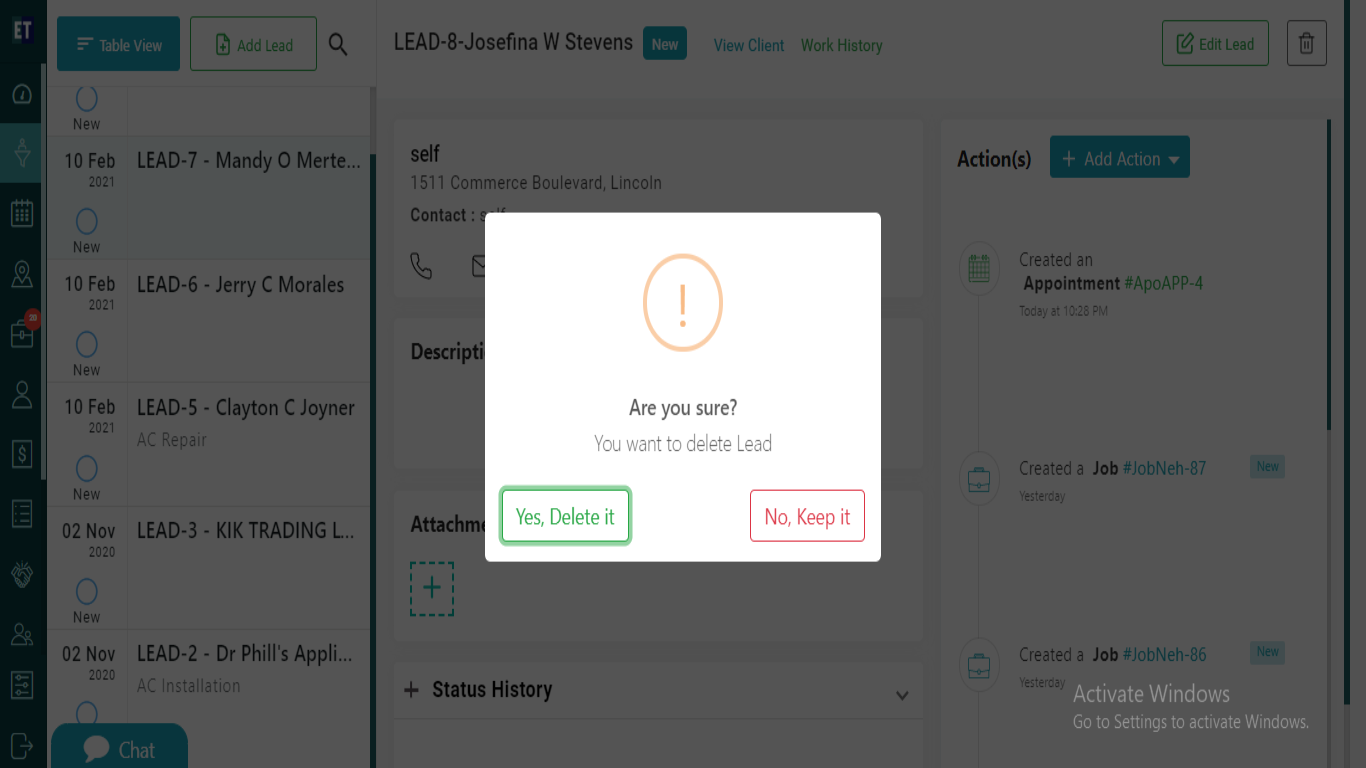 Select Yes, Delete it, and if the selected request is already in use, it will give you an error message.
Select Yes, Delete it, and if the selected request is already in use, it will give you an error message.
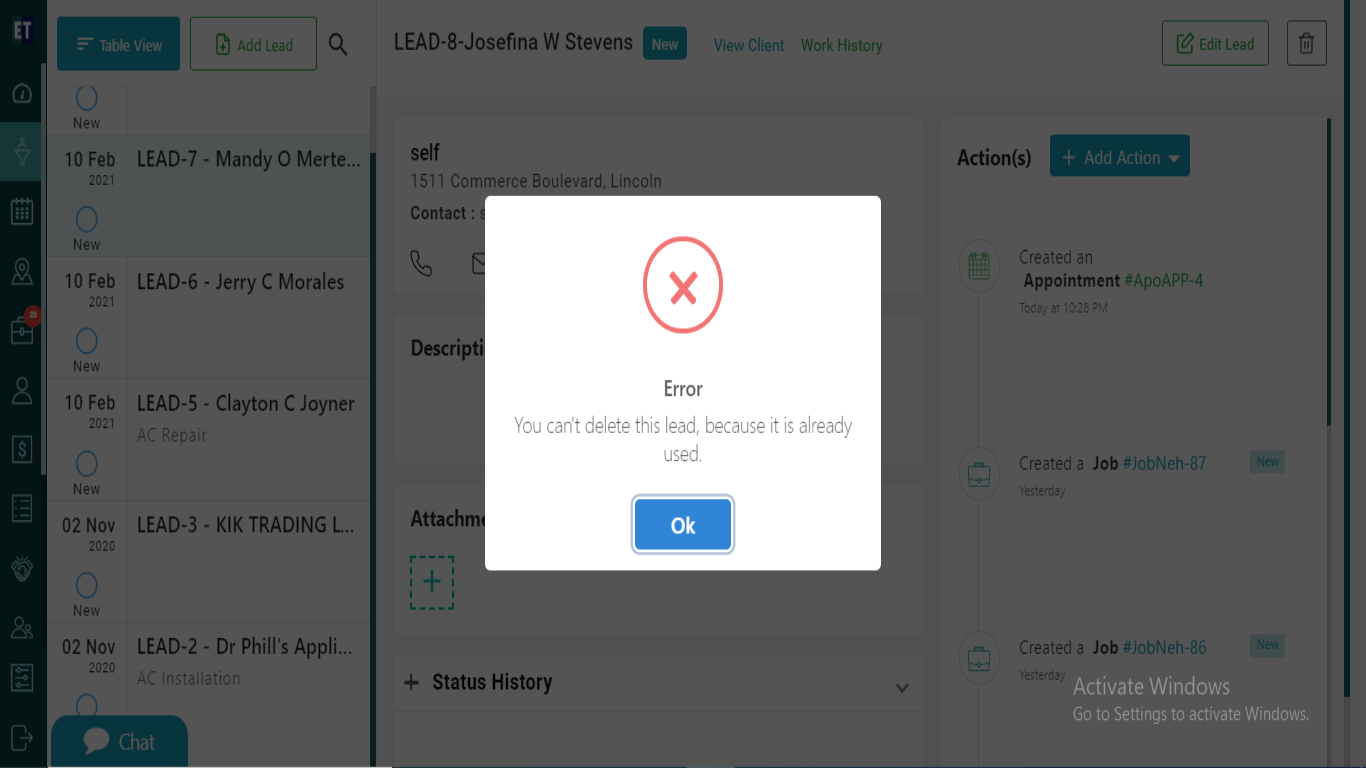 If the request is not associated with any job, appointment, quote or audit ,it can be deleted easily.
Success alert means your request has been deleted.
If the request is not associated with any job, appointment, quote or audit ,it can be deleted easily.
Success alert means your request has been deleted.