How do I add payment in an invoice?
Select the Invoices from the main menu.
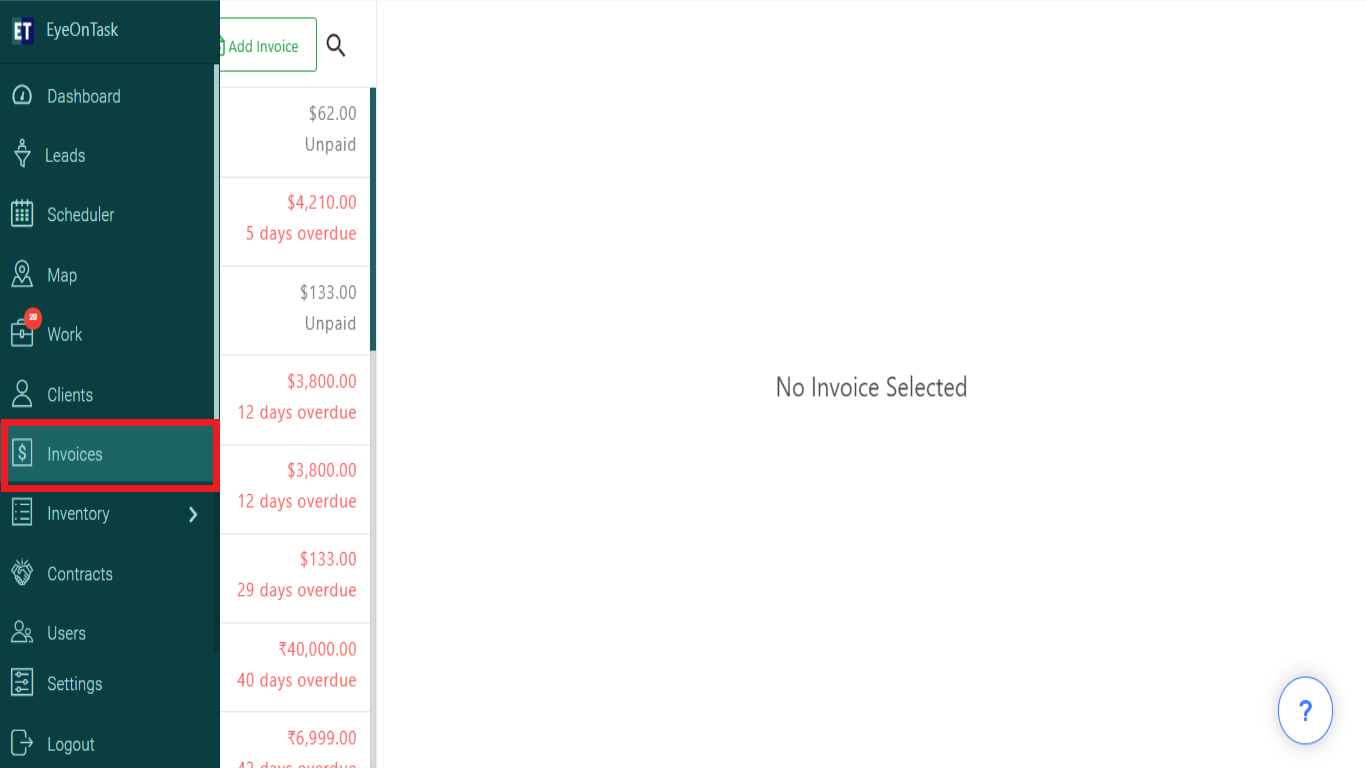
Select the client from the list and you will see few option on the Header section, Select $ Add Payment button here.
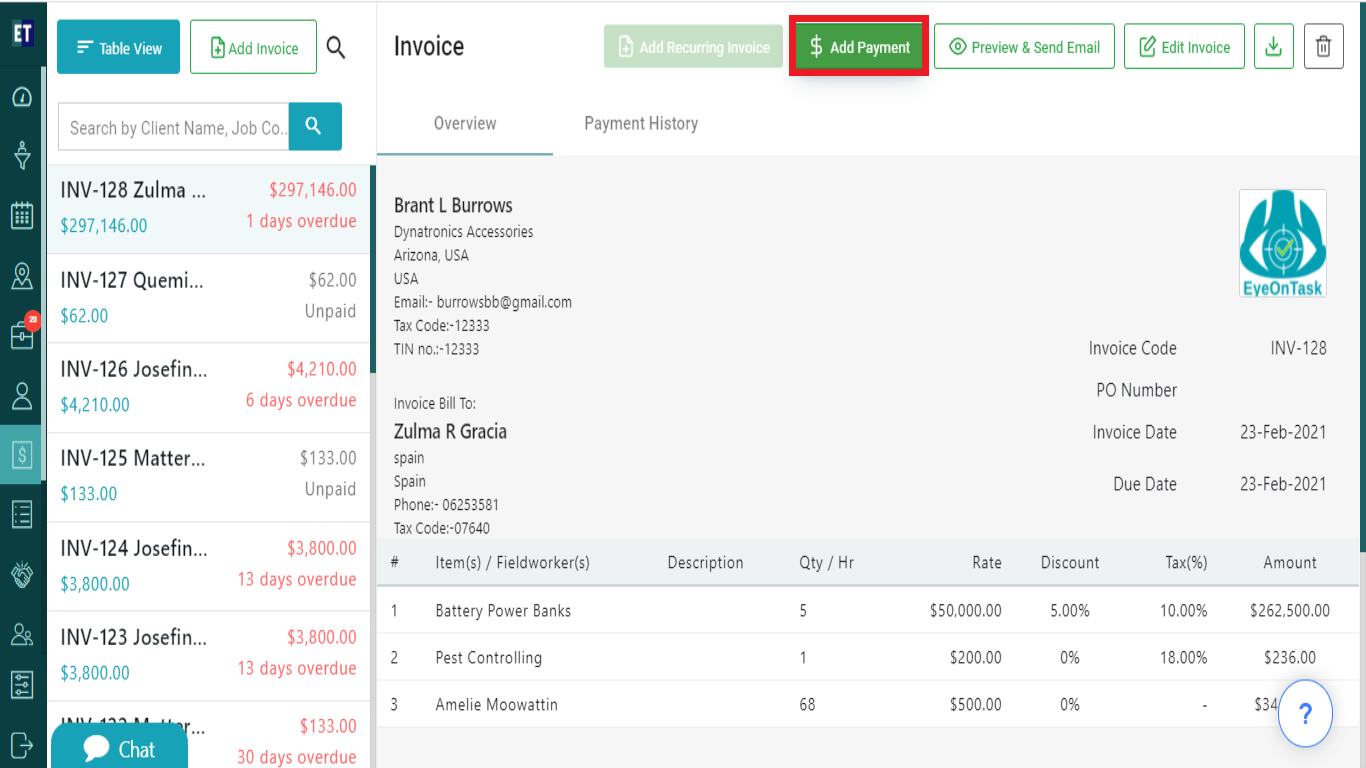
Clicking on the "$ Add Payment" button will open a Add Payment pop up to add payment in invoice.
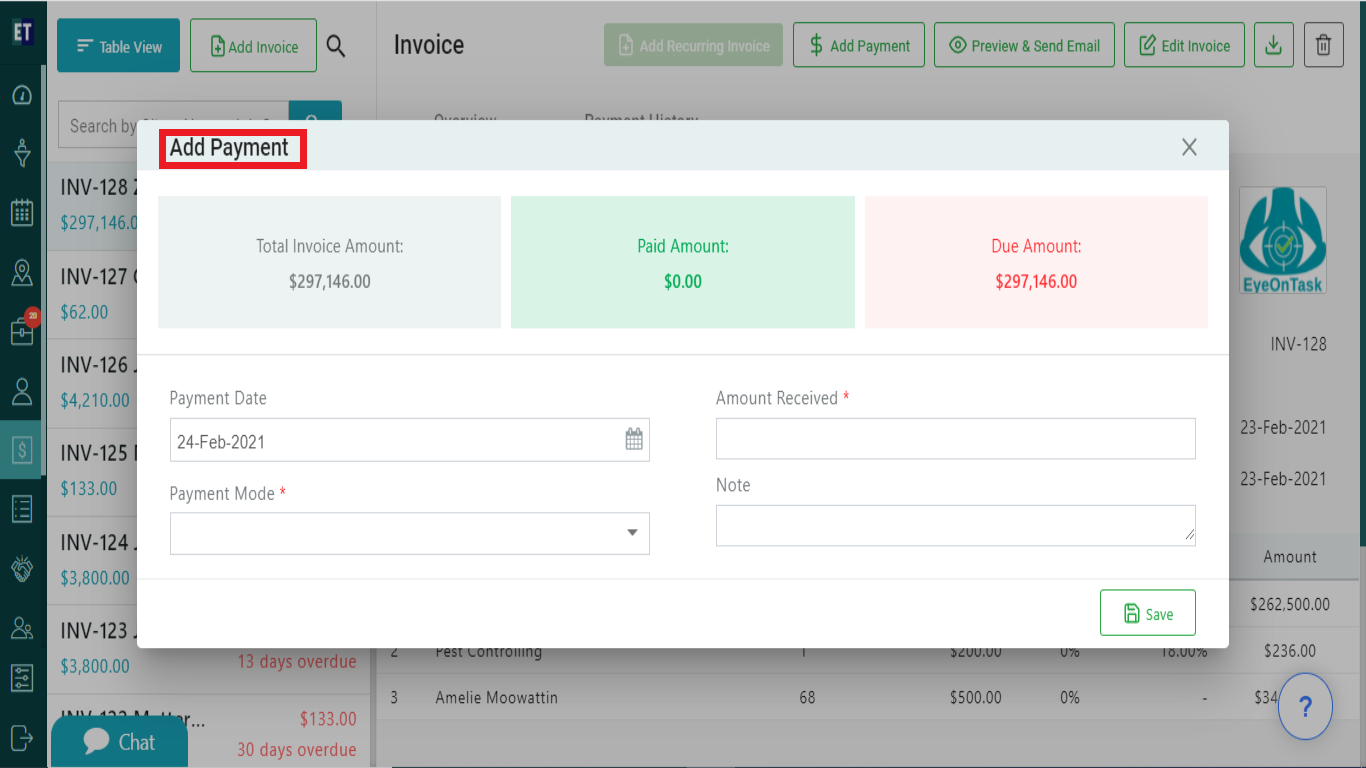
Here Total Invoice Amount, Paid Amount and Due Amount will show the amounts by default here.

Fill the details related to payment such as Payment Mode from the drop down, Amount Received, Payment Date and add any important Note if any.
 NOTE: Fill out all the mandatory fields having * sign.
NOTE: Fill out all the mandatory fields having * sign.
Click on the Save button on the bottom right.
Success Alert means payment has been successfully received and the reflections can be seen in the Paid and Due amount.
