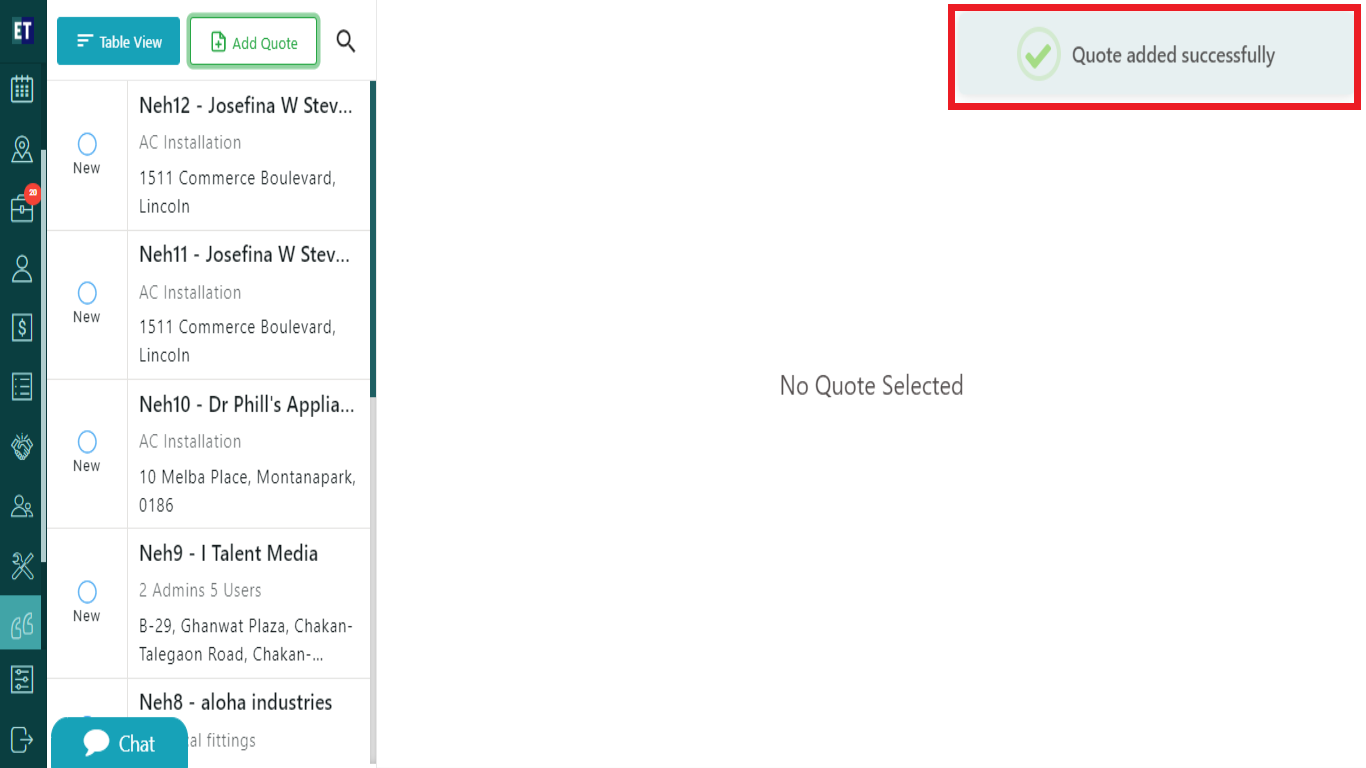How do I create a quotation to send to a client?
Select Quotes from the main menu.
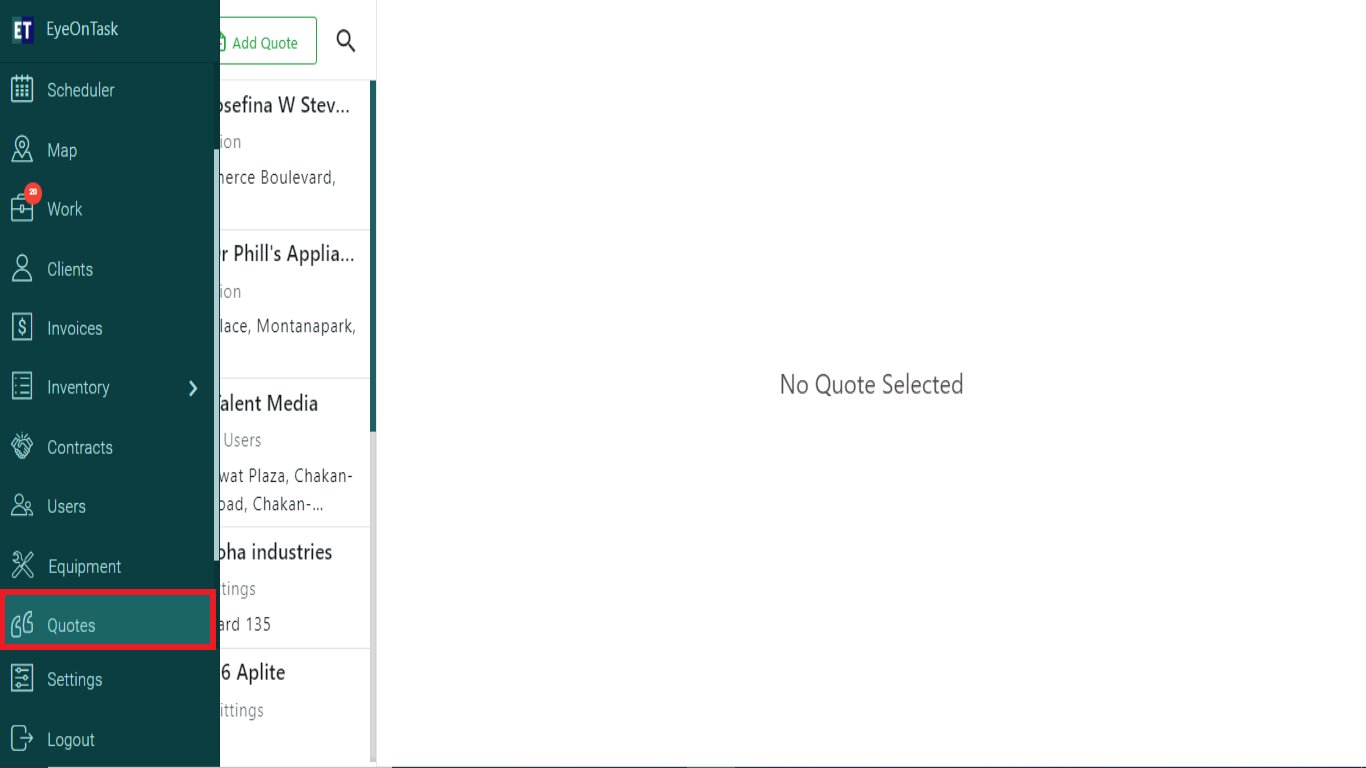
Now you will see three options on the top left "Table View", "Add Quote" and search icon, click on Add Quote button here.
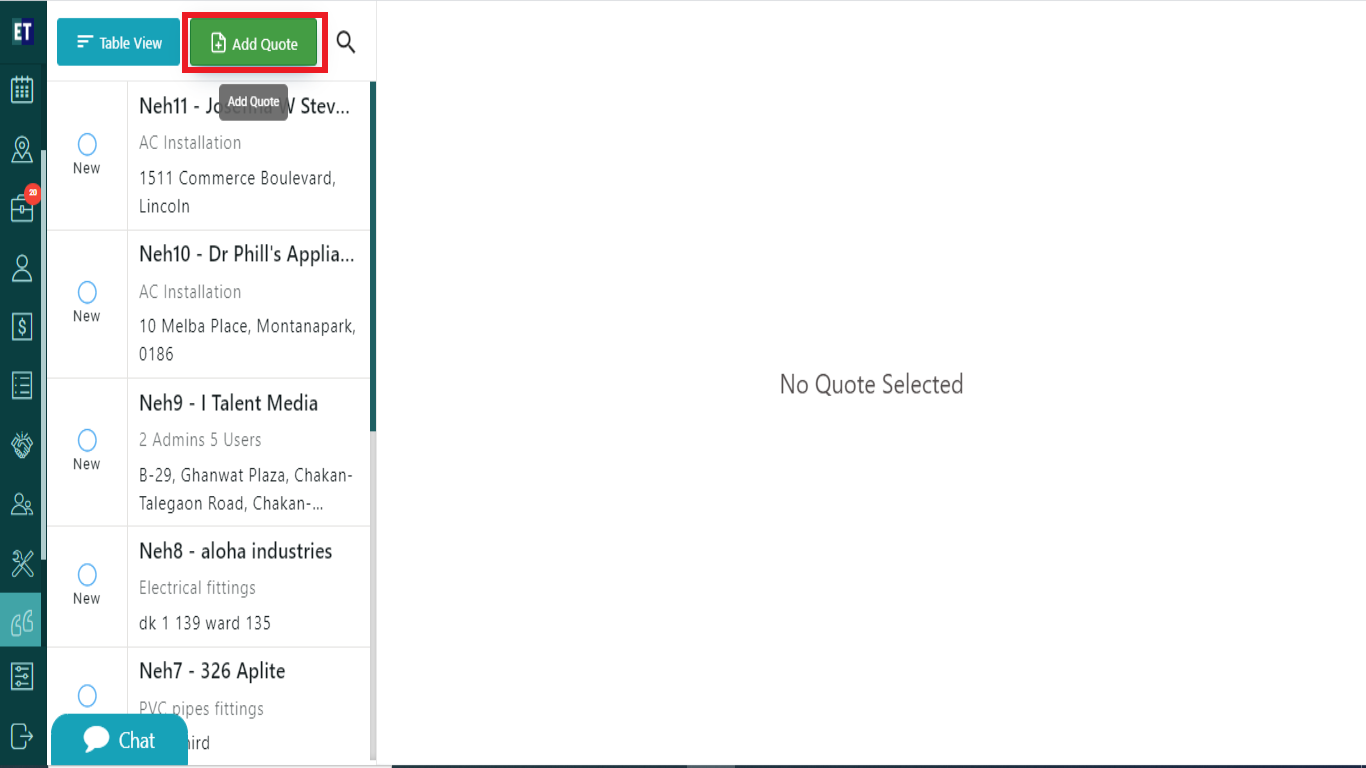
Clicking on Add Quote will display a pop up with all Quote details.
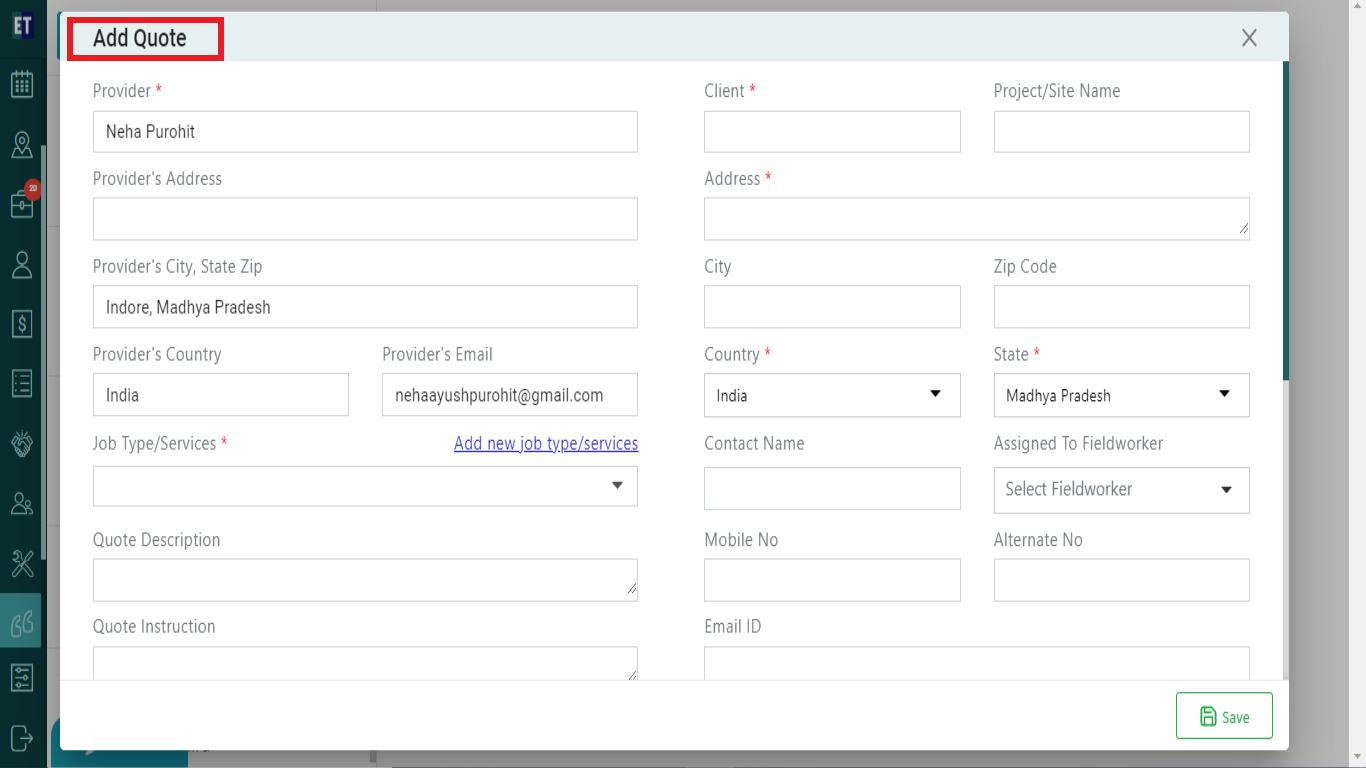
Providers detail fields are populated with the pre filled values. You need to fill out all the input fields.
Fill the client name for the quote. After filling the client name, remaining fields for the client details will auto filled.
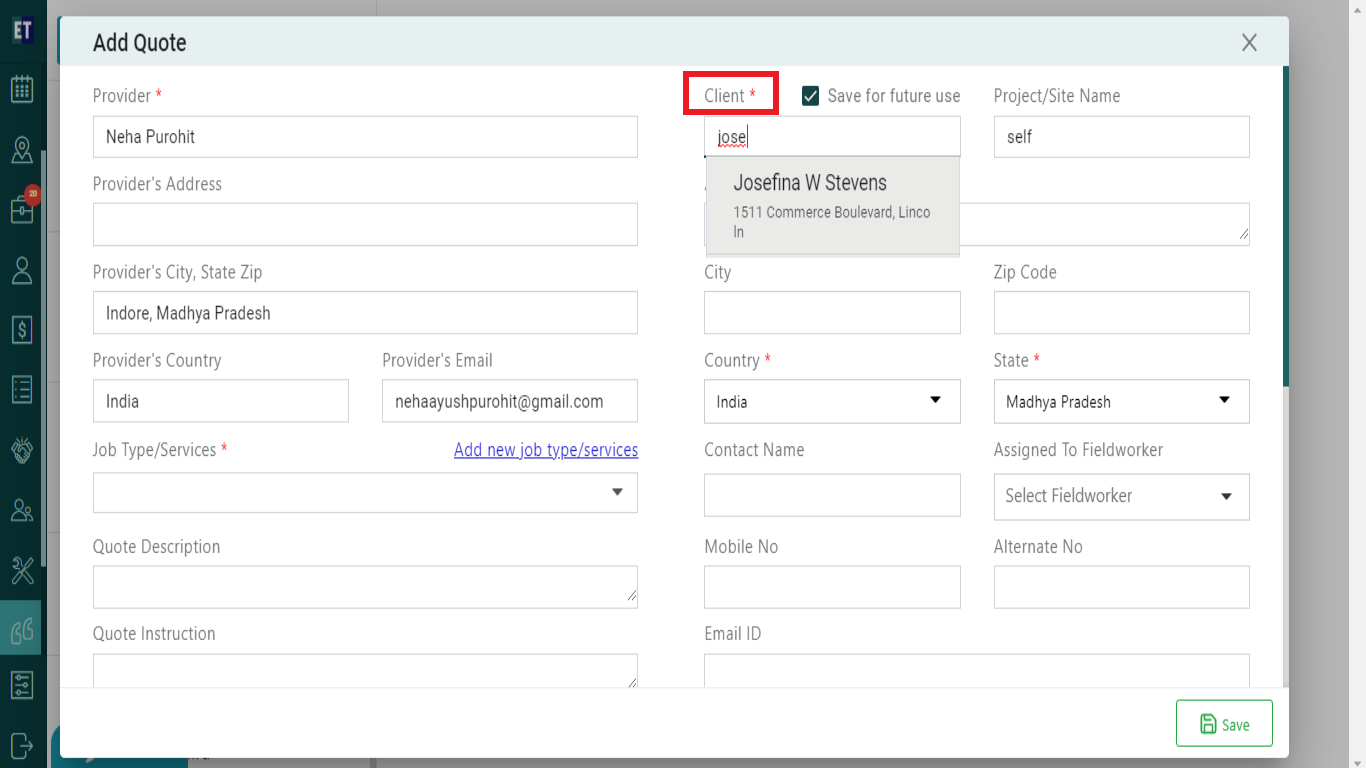
Fill the Quote Description, Quote Instruction and select the Job Type/Services.
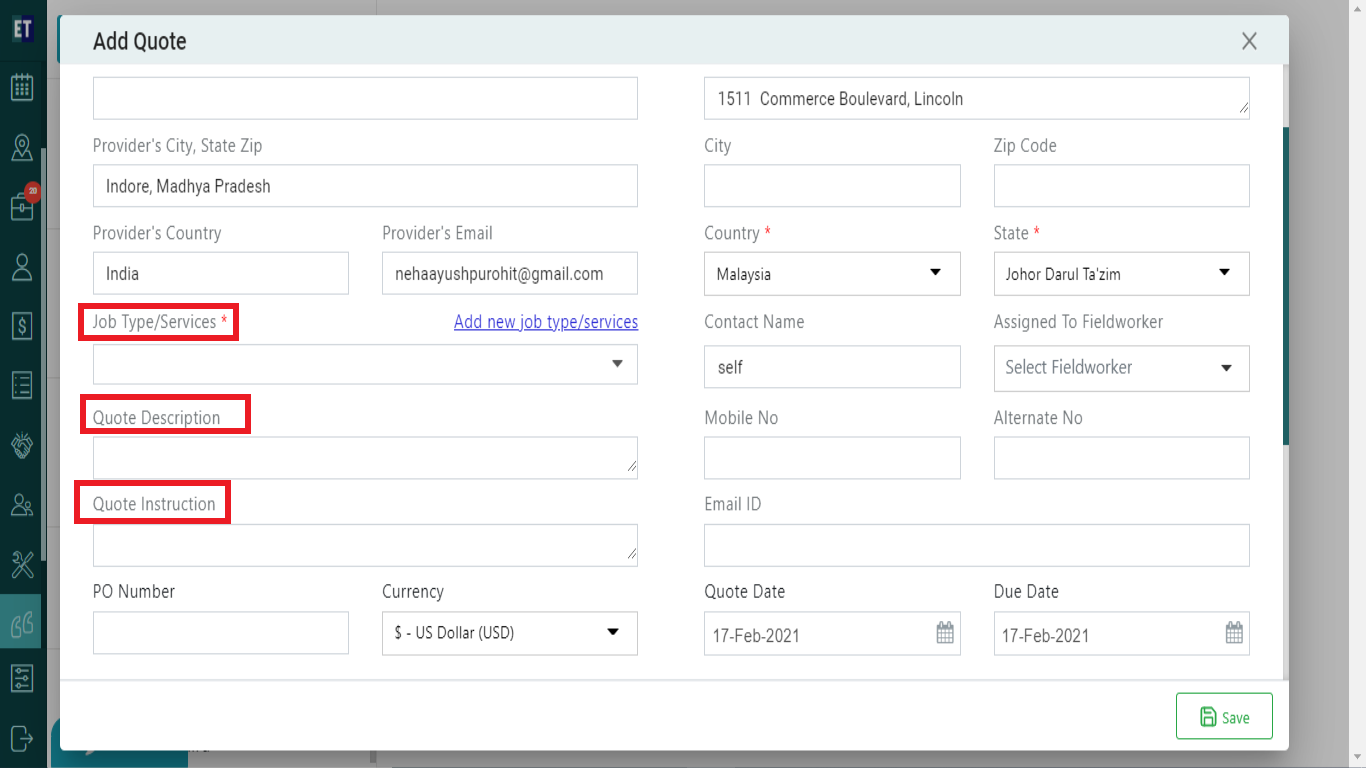
*Note: You must fill out all fields marked with an asterisk before saving.
Select Save and it will display success alert.
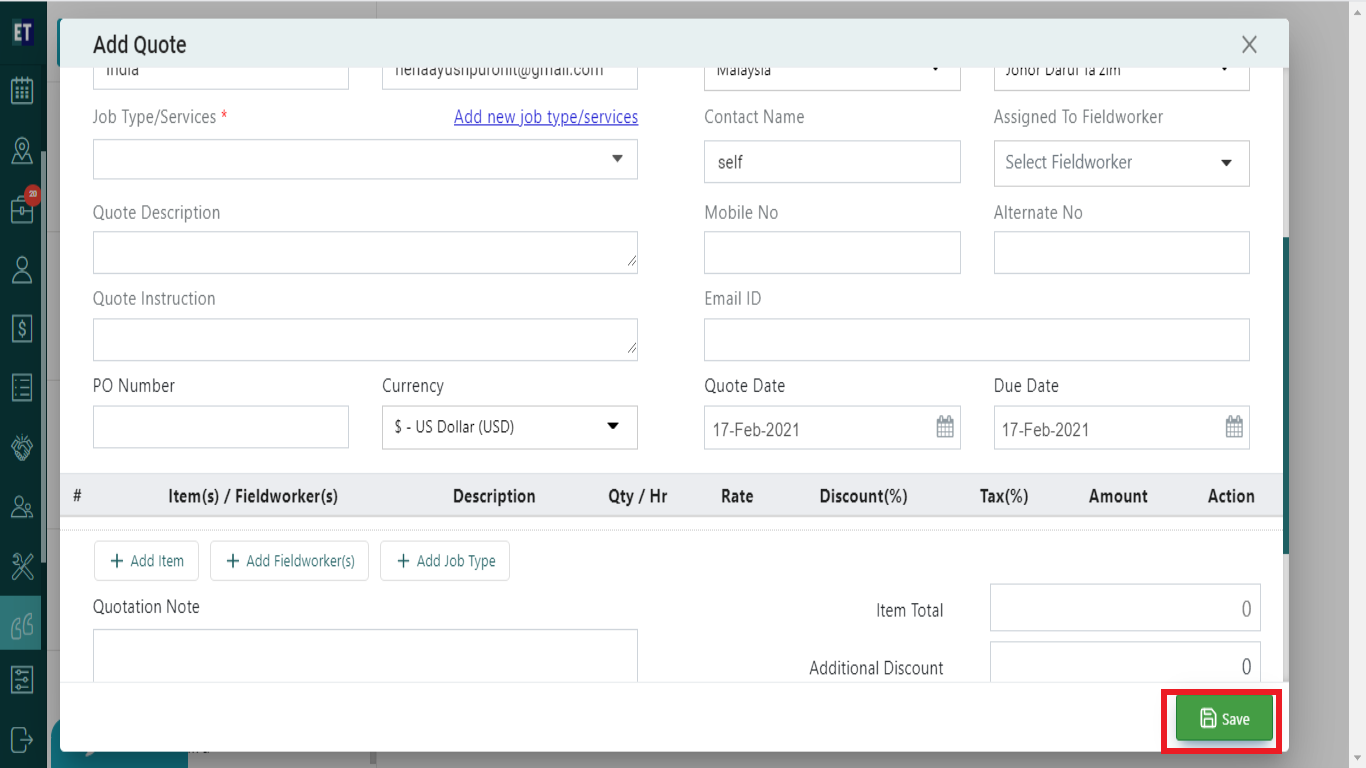
Success Alert means the Quote has been Added.