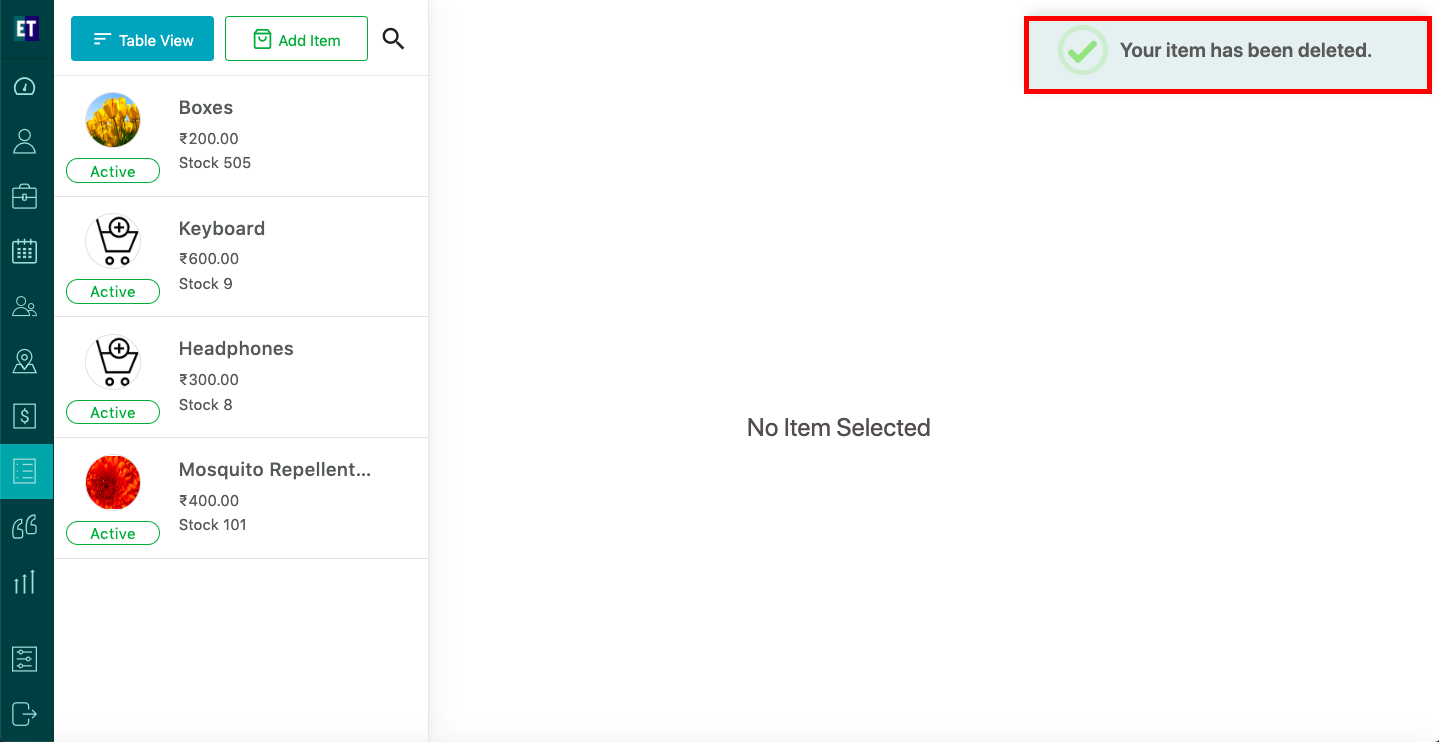How do I delete an inventory Item?
Select any Inventory Item that you want to delete.

Selecting the Inventory item, it will open a screen having three option at the top right corner. Select Delete button here.
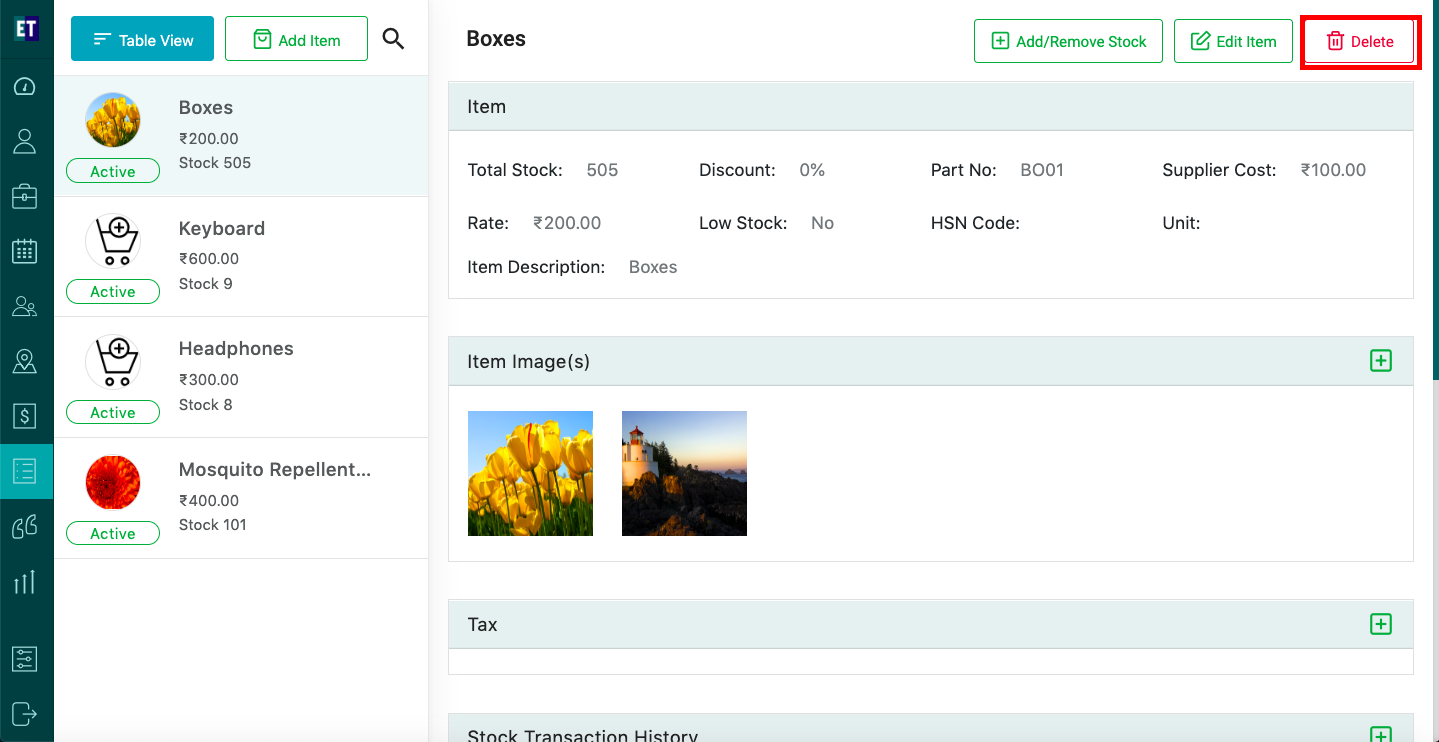
Clicking on Delete button will open a confirmation pop up on the screen with "Yes, delete it" and "No, keep it" buttons.
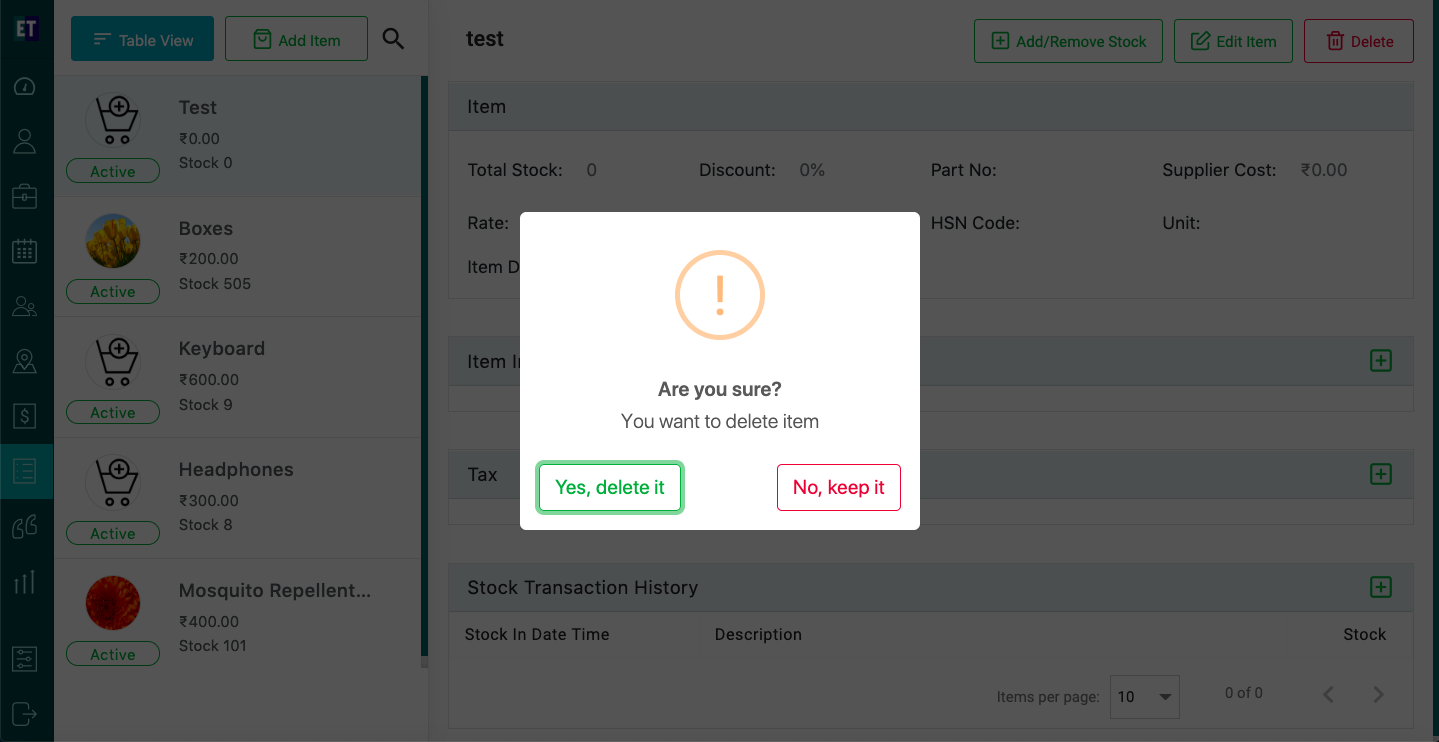
Select "Yes, delete it" will display success alert.
Success alert means Inventory item has been deleted and will not appear on the list.