How do I manage the company profile under Company settings?
Go to the main menu and you will see the Settings option.Select it.
After selecting the Settings option Select Company here, you will find two options to set Company Profile and Change Password.
Go to the first option.
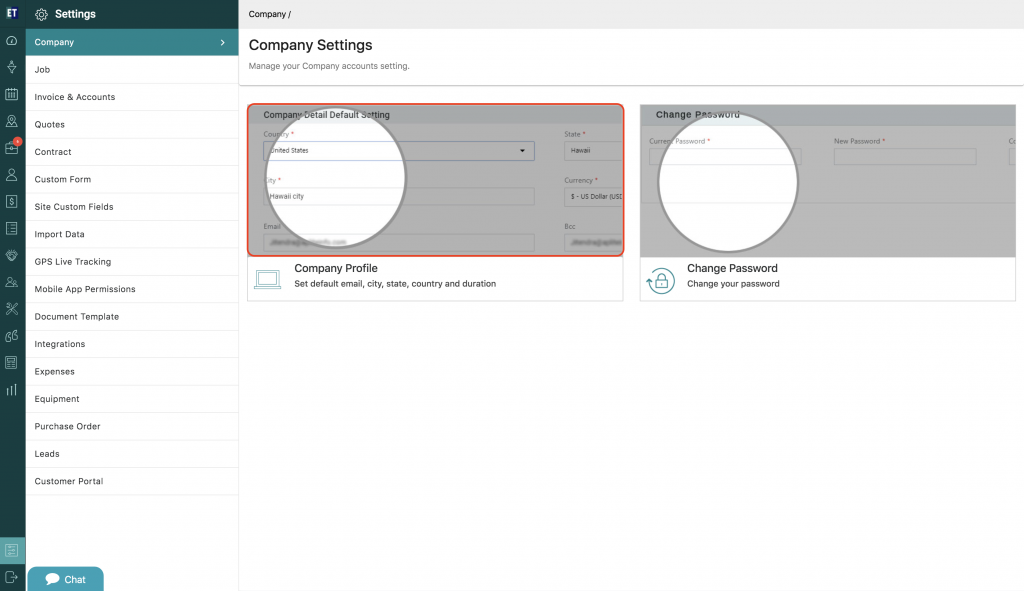
Selecting this option will open the Company settings on the screen to manage your company account.
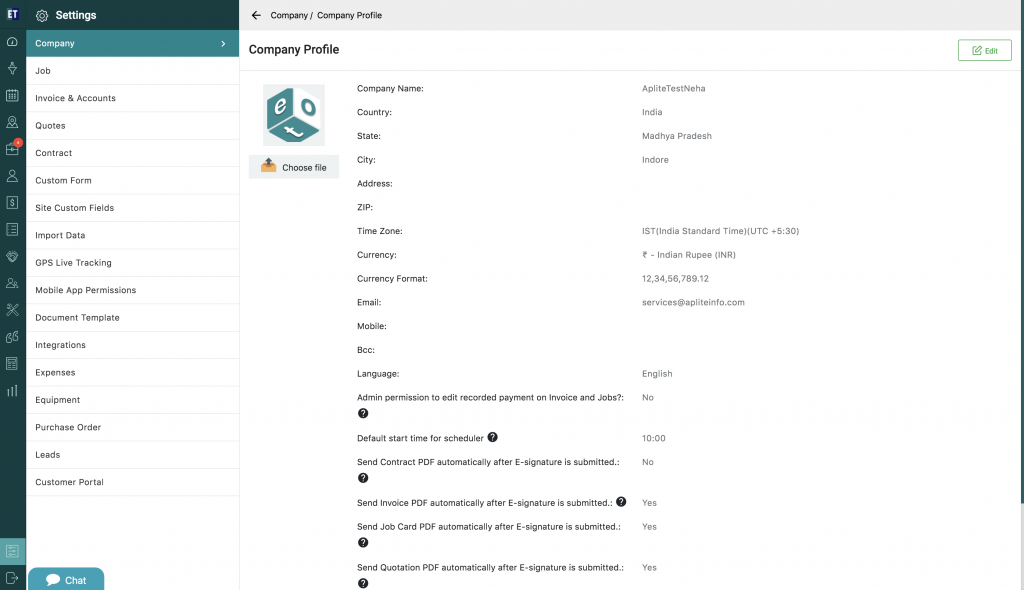
You can set the default email, city, state and country for a Company on this page by clicking on the Edit button
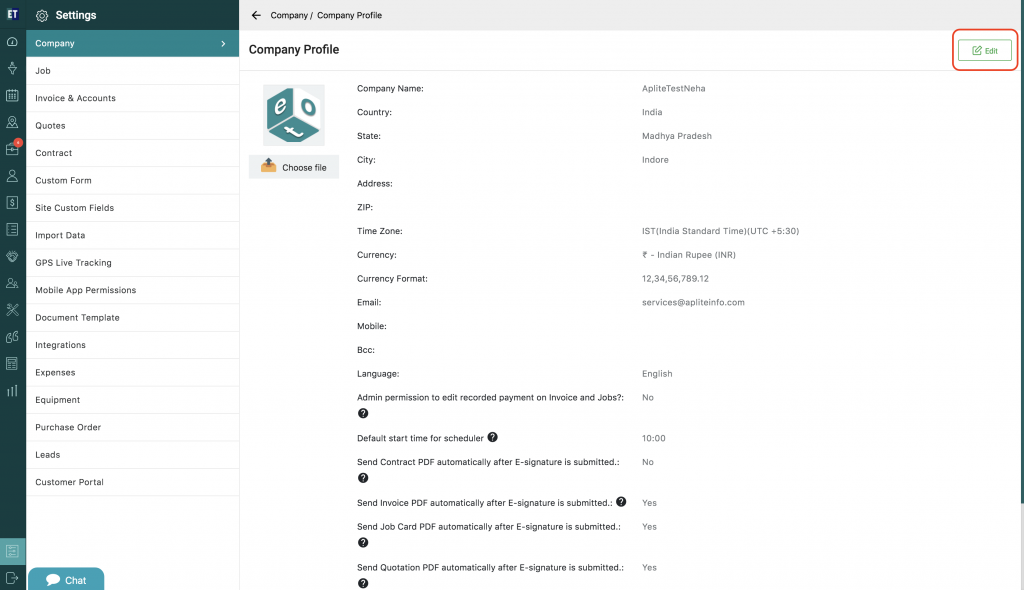
You can also set the logo or change it through the button "Choose file" on the left
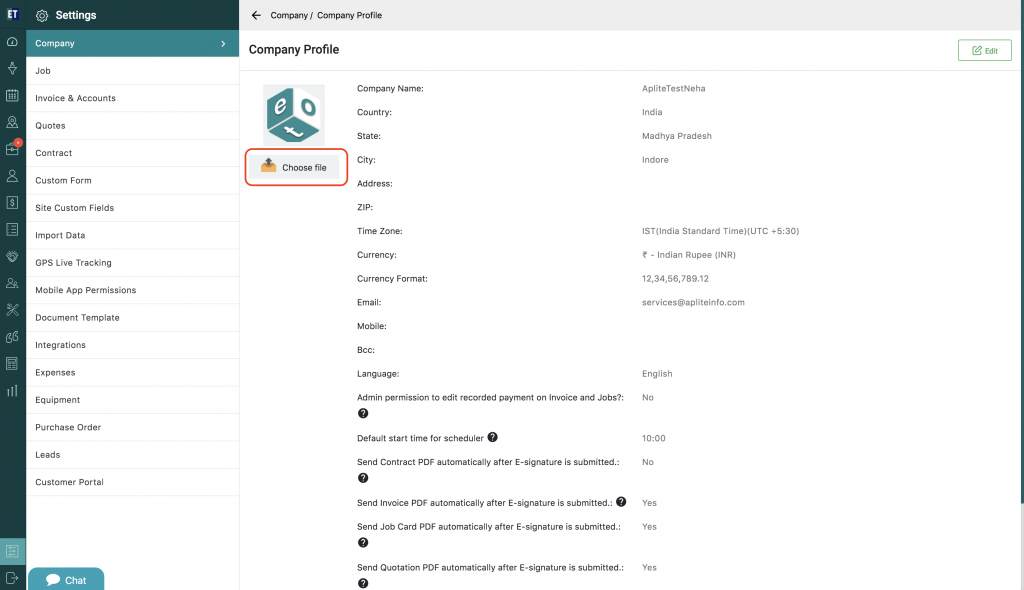
Clicking on Edit button will open pop up with auto filled fields.
Here, You can edit the details easily.
NOTE: You must fill all the mandatory fields having asterisk sign.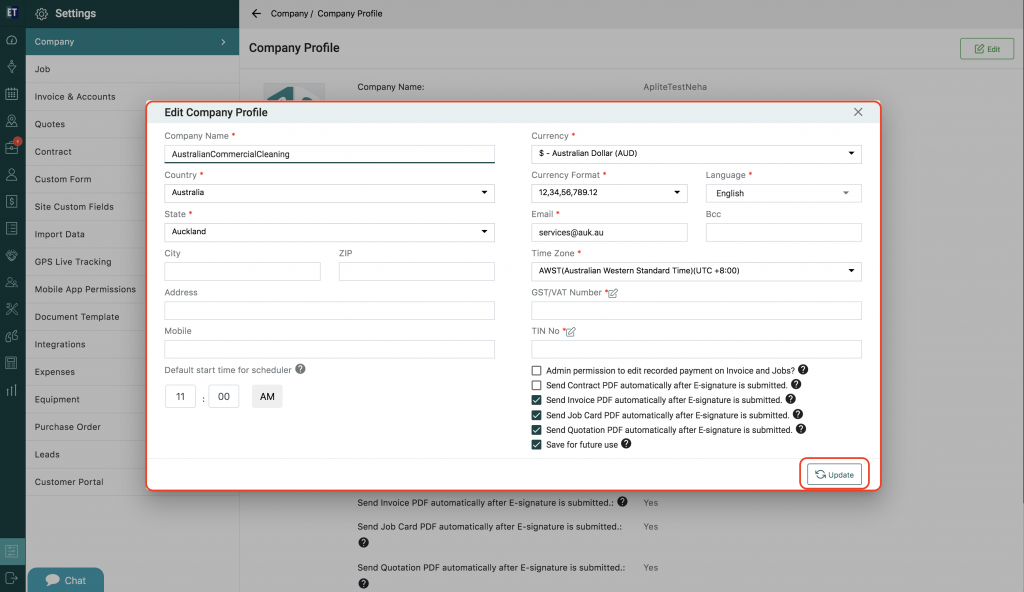
After editing all the details, Click on the Update button to see the changes.