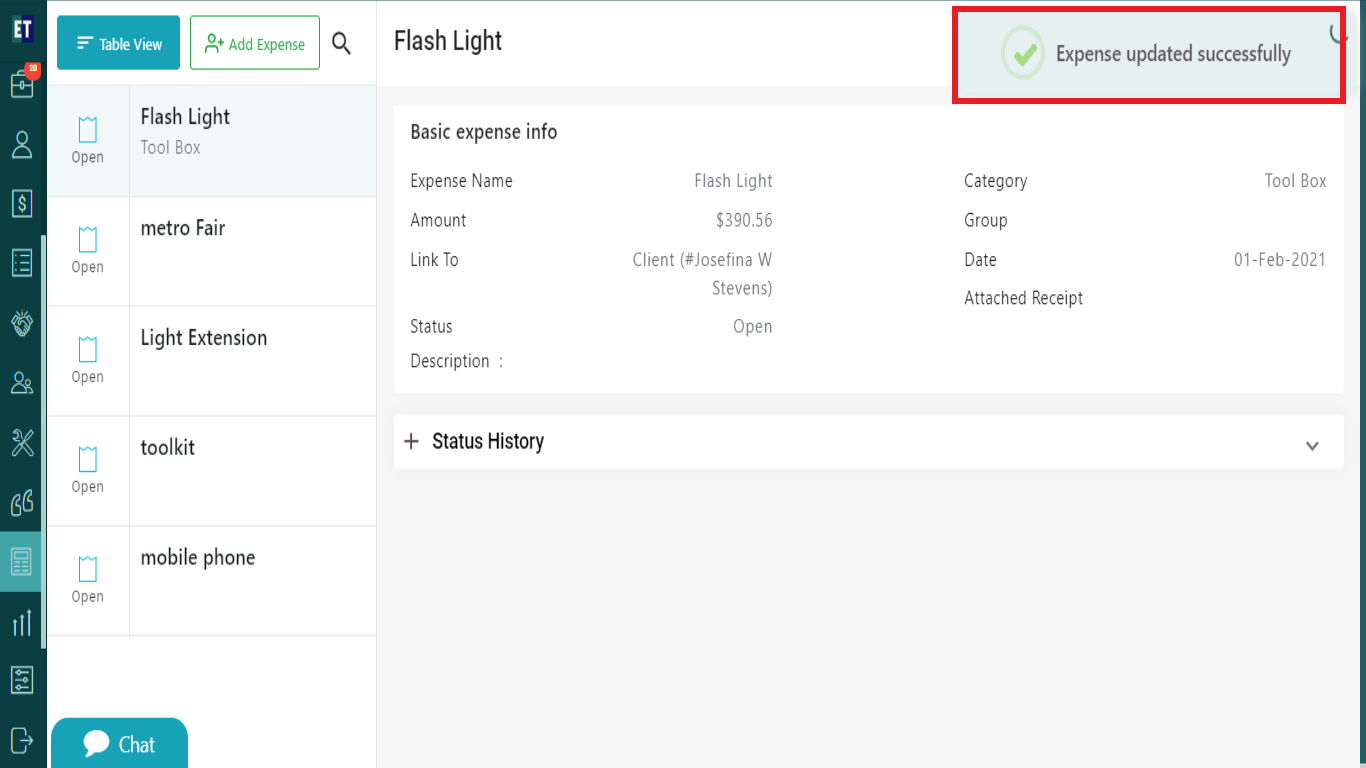How can a fieldworker edit an Expense?
Go to the main menu: select Expenses.
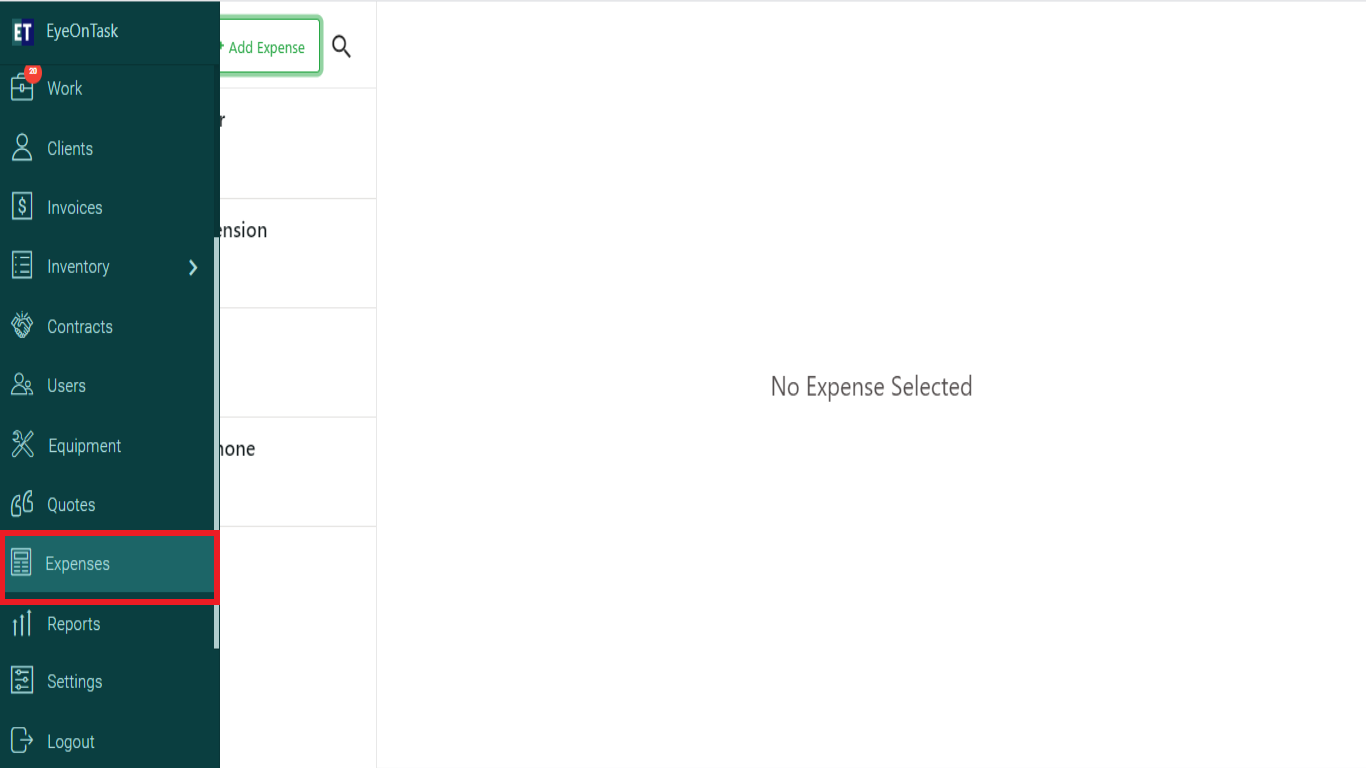
Select the Expense that a fieldworker wants to edit and click on the Edit button.
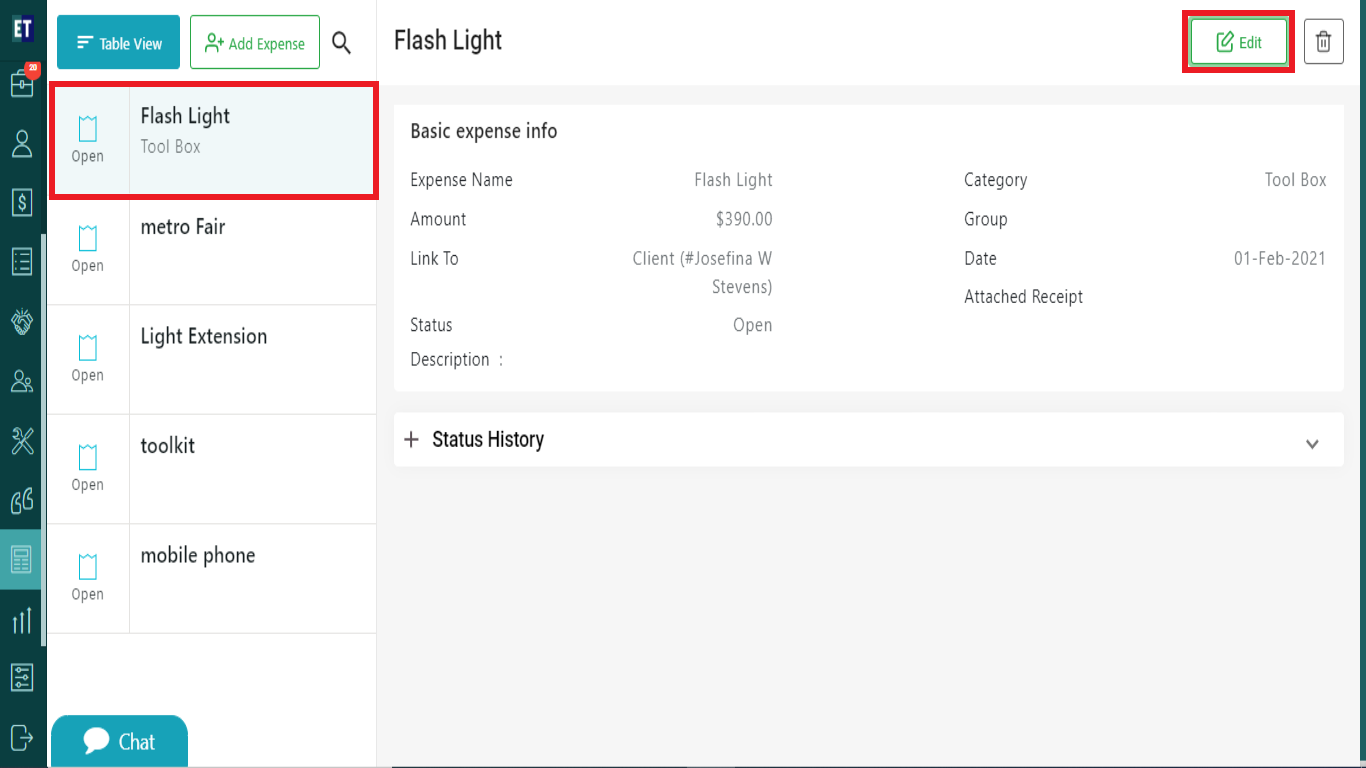
Clicking on Edit button will open a form, with already filled information.
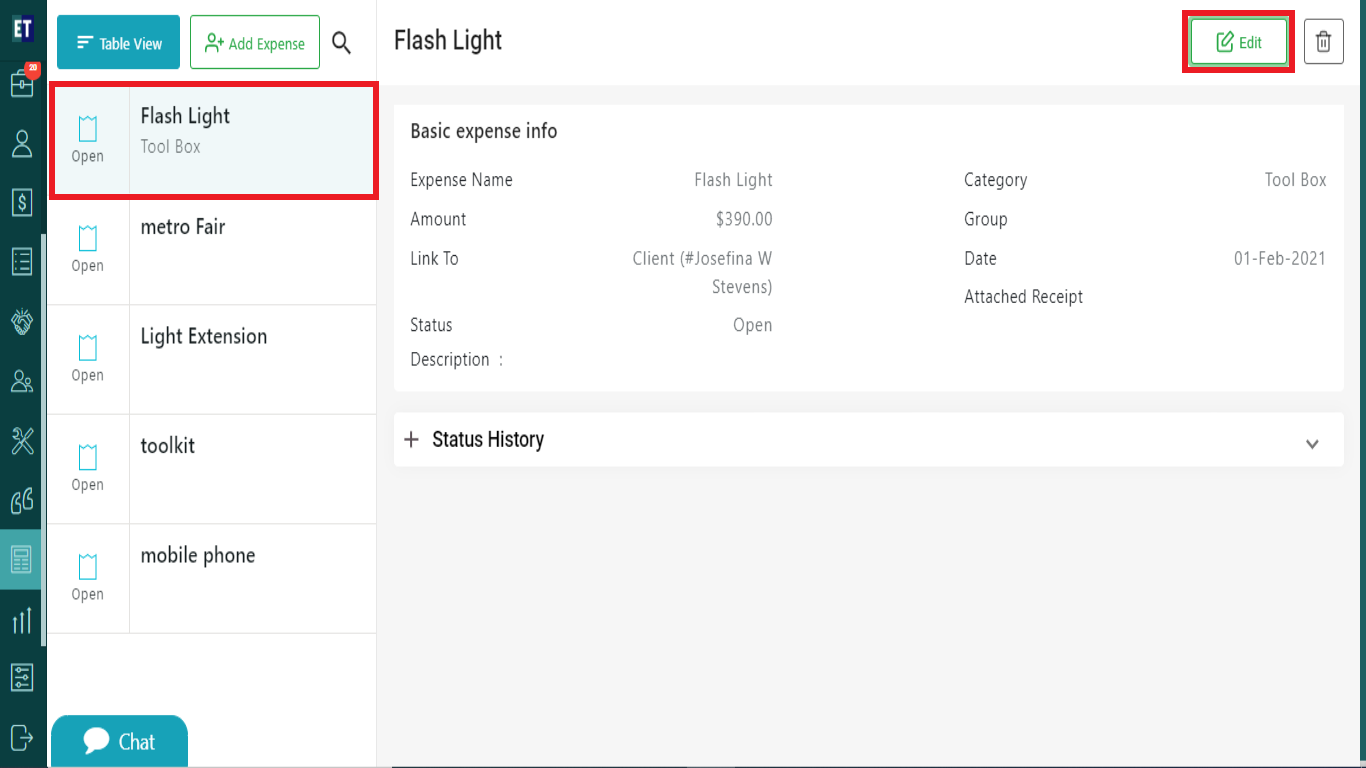
Edit the information that you want and then select Update.
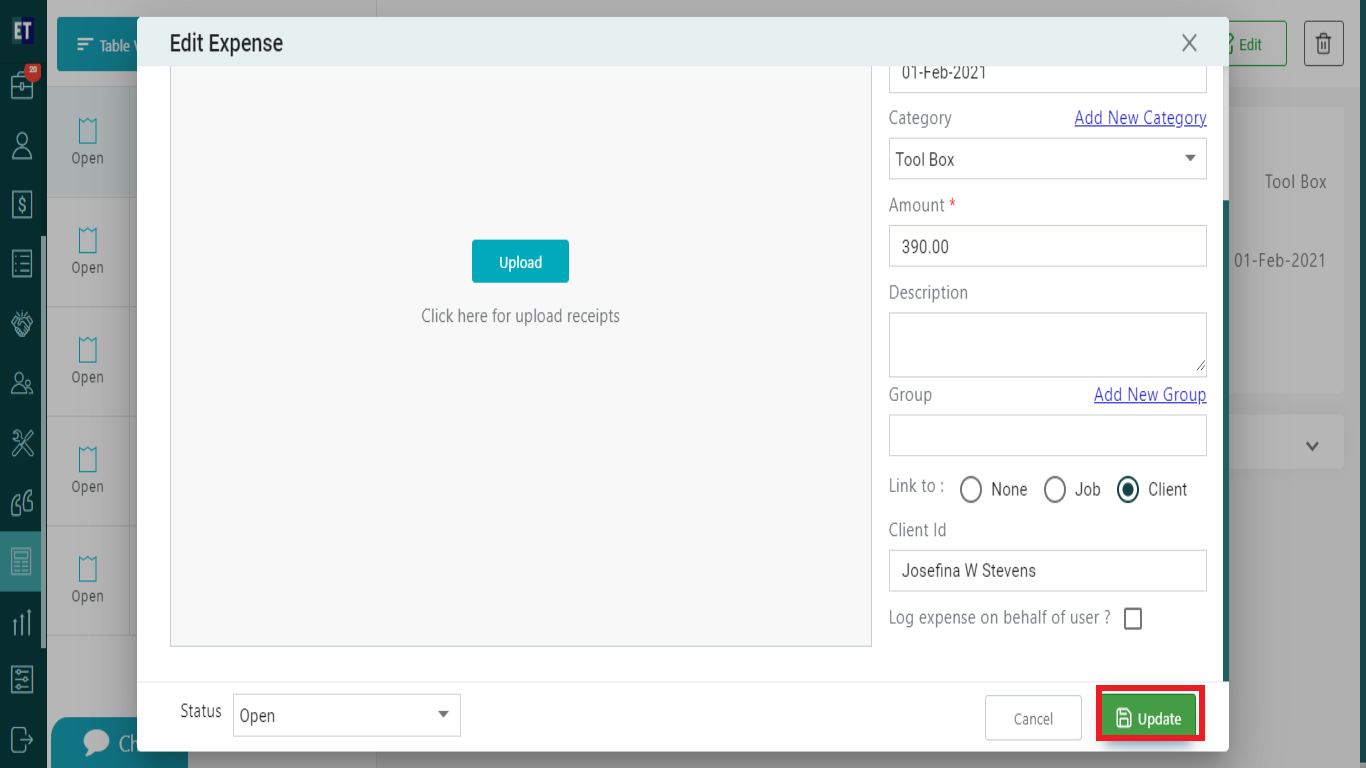
Selecting Update will show you a success alert popup at the top right side. Success alert means Expense has been updated.