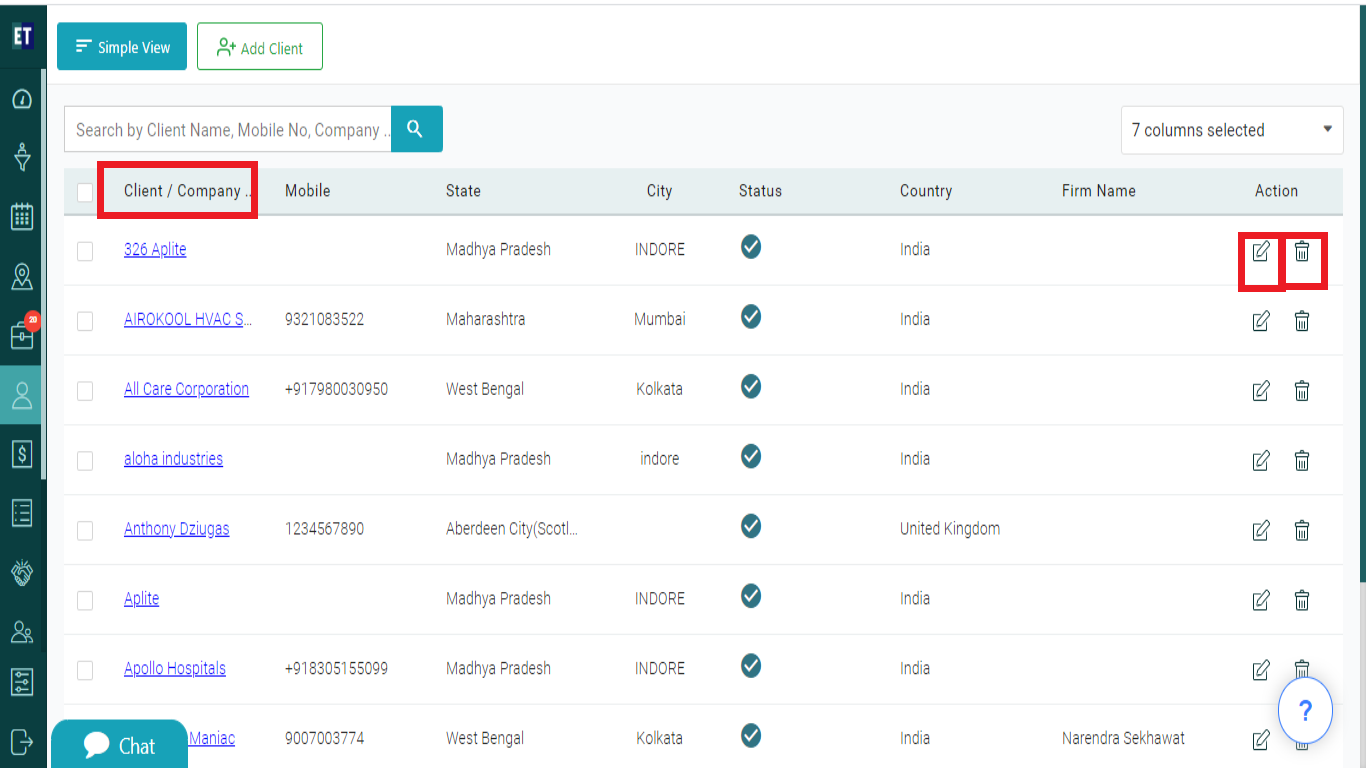How do I change a Client's View?
Select Clients and you will see the Client's details in Simple View. To change the Client's View, click on the Table View button available at the top left corner of the screen.

You will get a expanded view of the added client's details on the new screen with search box to search the client by his name, mobile no., company name and a filter drop down for easy search.
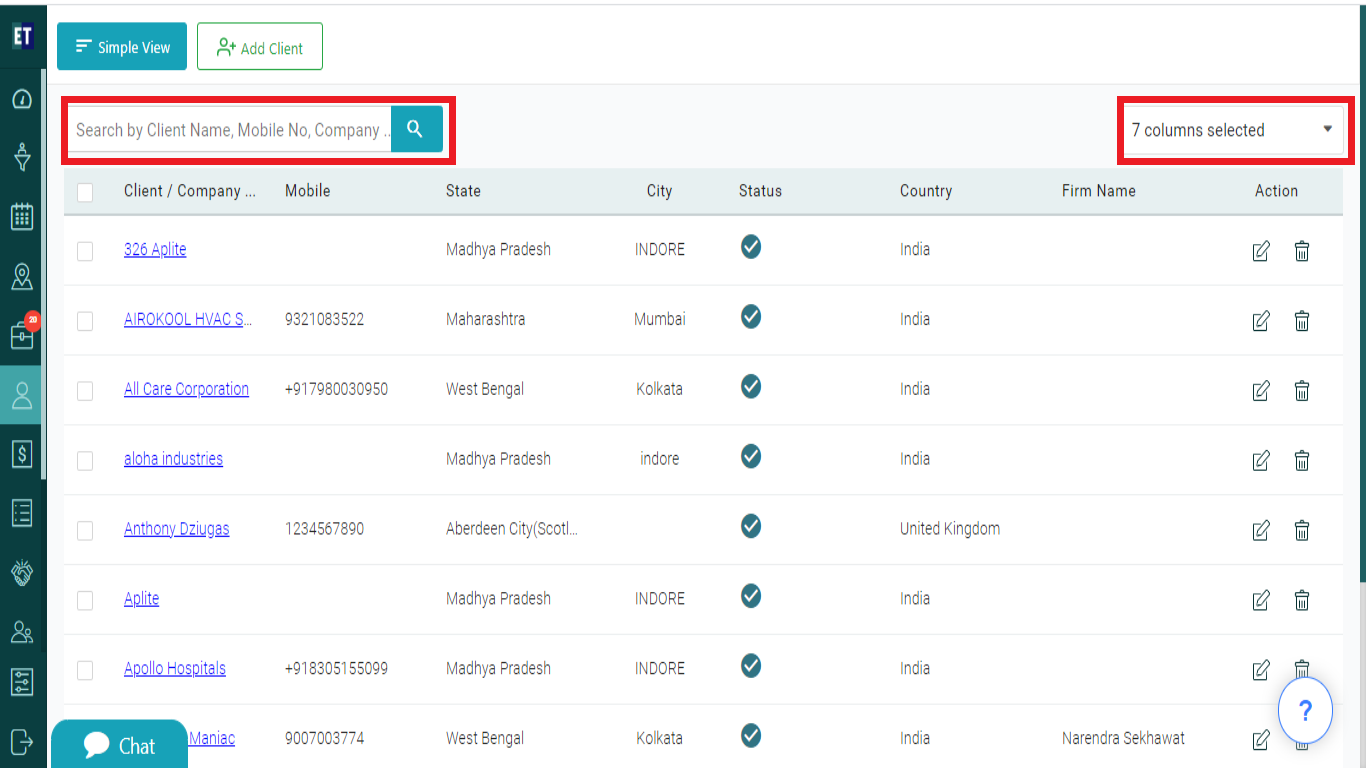
You can view the client's information by clicking on the Client's name which is hyperlinked , you can also Edit and Delete the client's detail with the respective icons of Edit and Delete