How do I schedule an unscheduled job?
You can schedule the jobs with easily drag and drop functionality of scheduler.
Go to the Scheduler Menu: You will find the list of unscheduled jobs at the right side under Unscheduled Event(s).
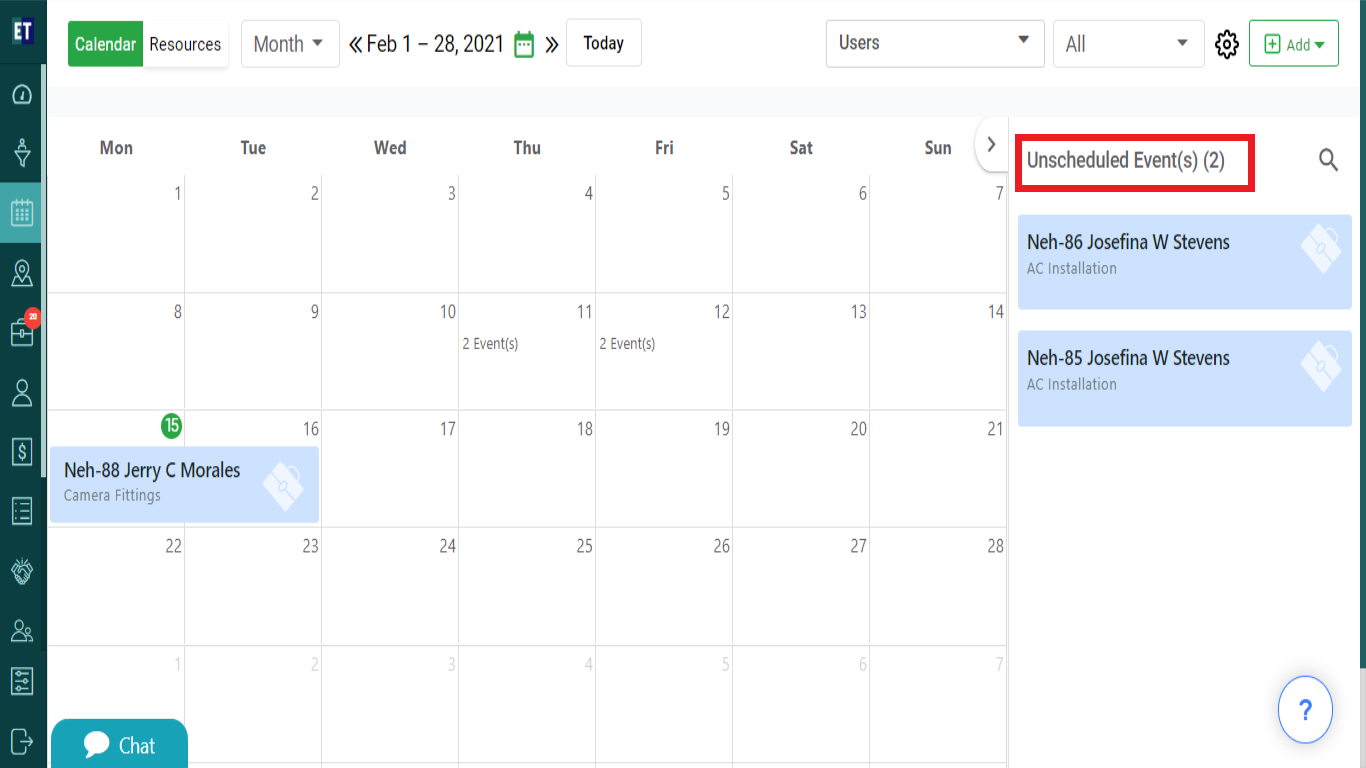
Now select the job from the list, simply drag the job from the list to the Calendar date at which you want to get that job done.
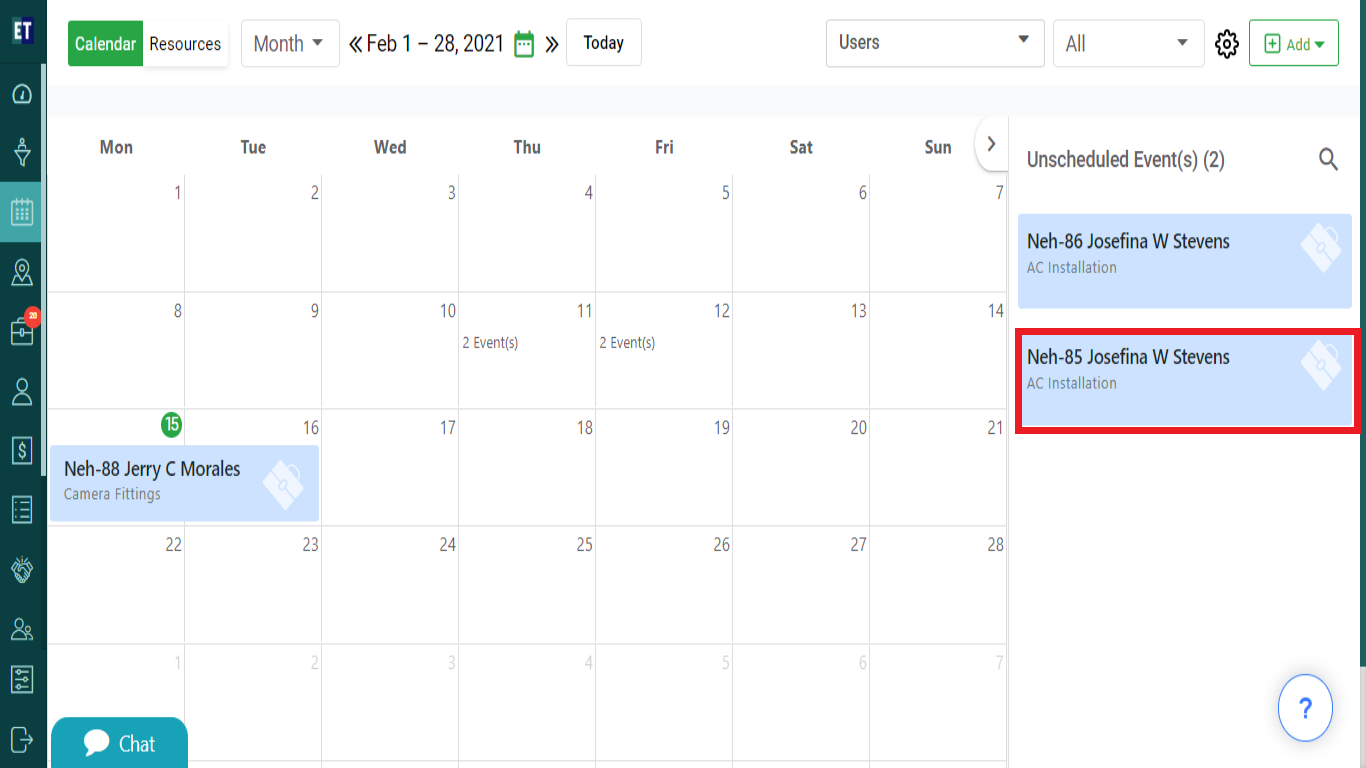
As soon as you drop the job to the selected date, you will get a success alert popup.
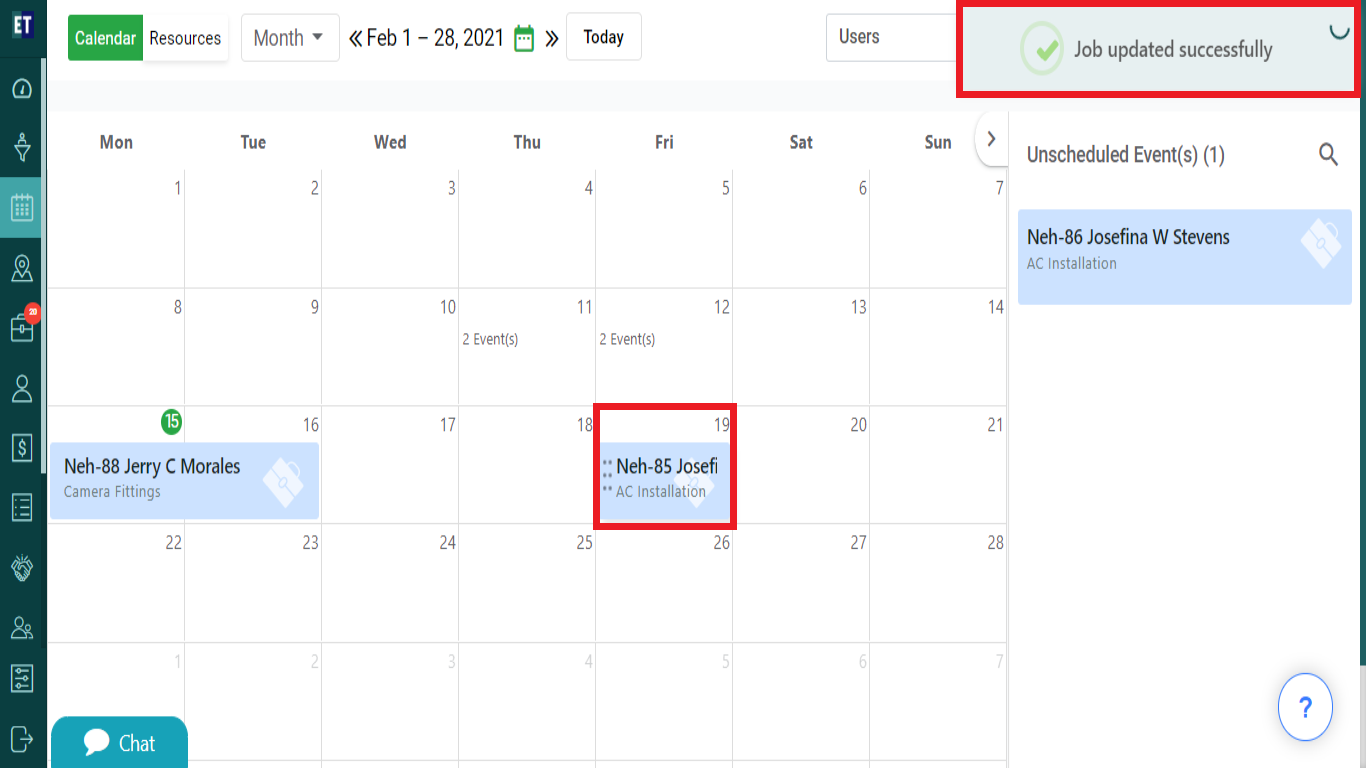
Success alert means your unscheduled job is now scheduled.