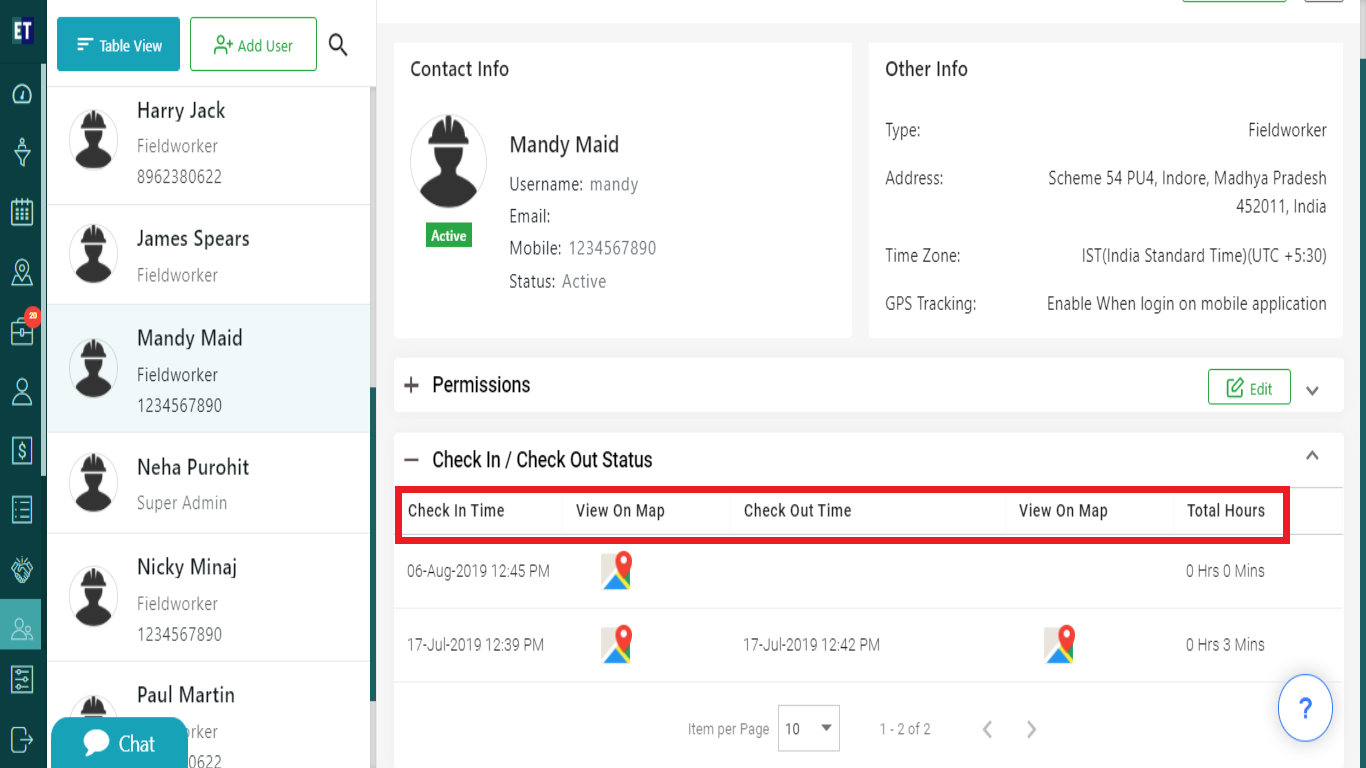How do I view the checkin and checkout status of a user?
Note: You can only view Check In/ Check Out status for the user type: Fieldworkers. There is no check in/check out status section for the user type Admin and Super Admin.
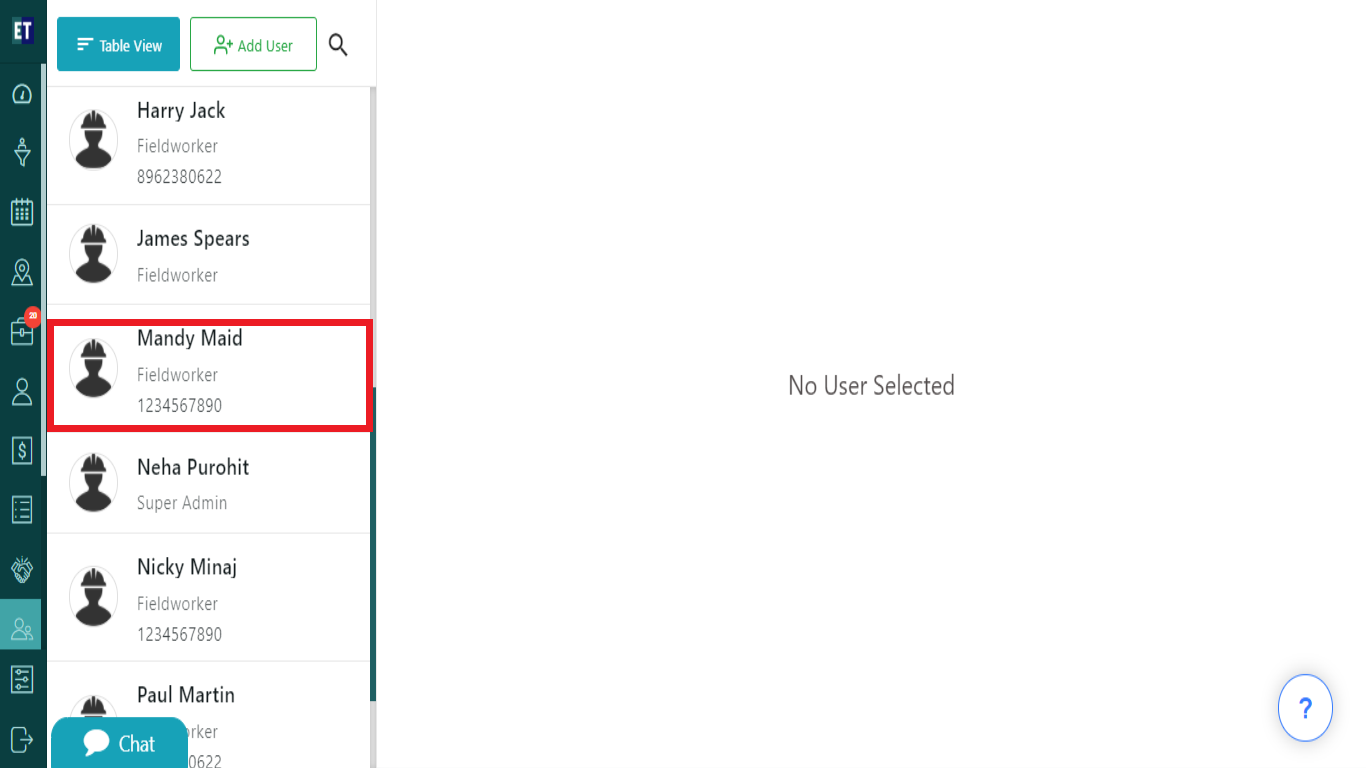
Select the user of which you want to view the Check In/Check Out status.
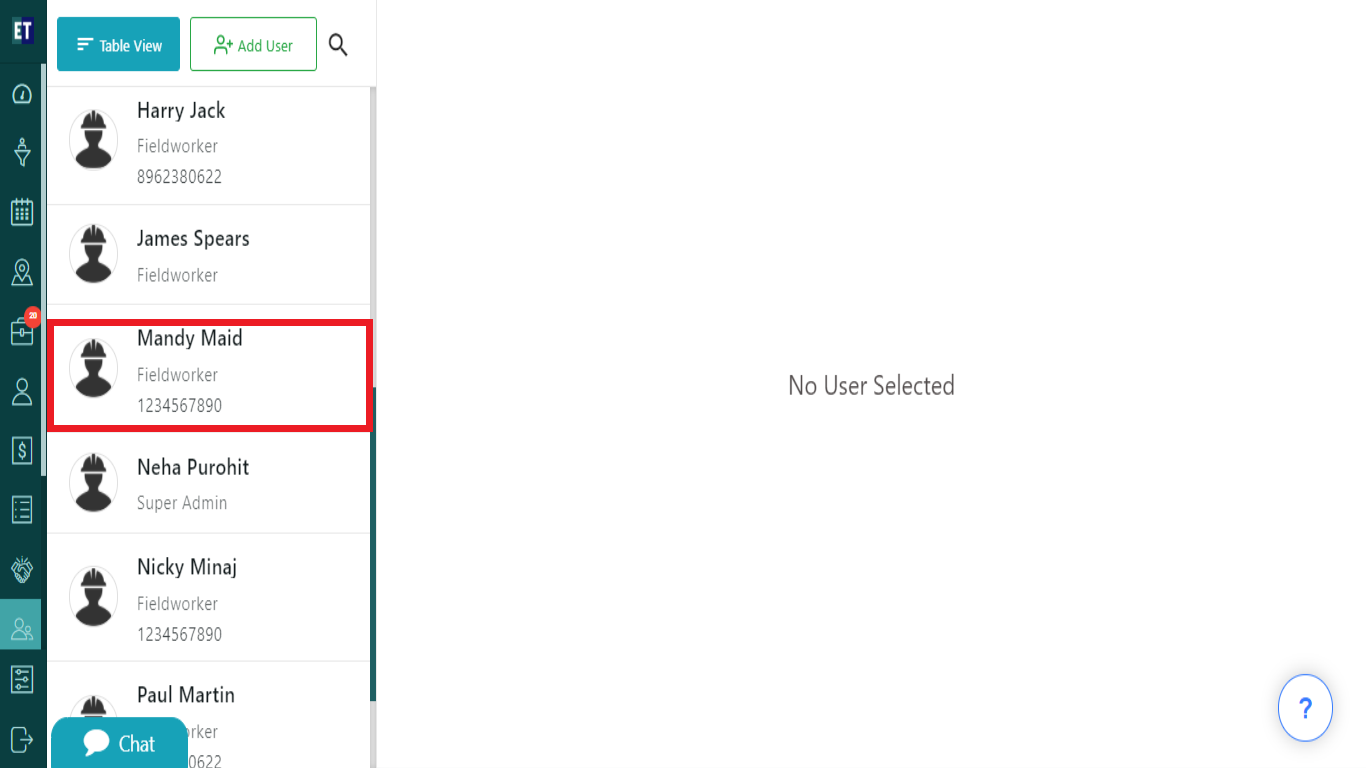
If the user is a Fieldworker, you will see +Check In/Check Out Status section at the bottom of the screen.
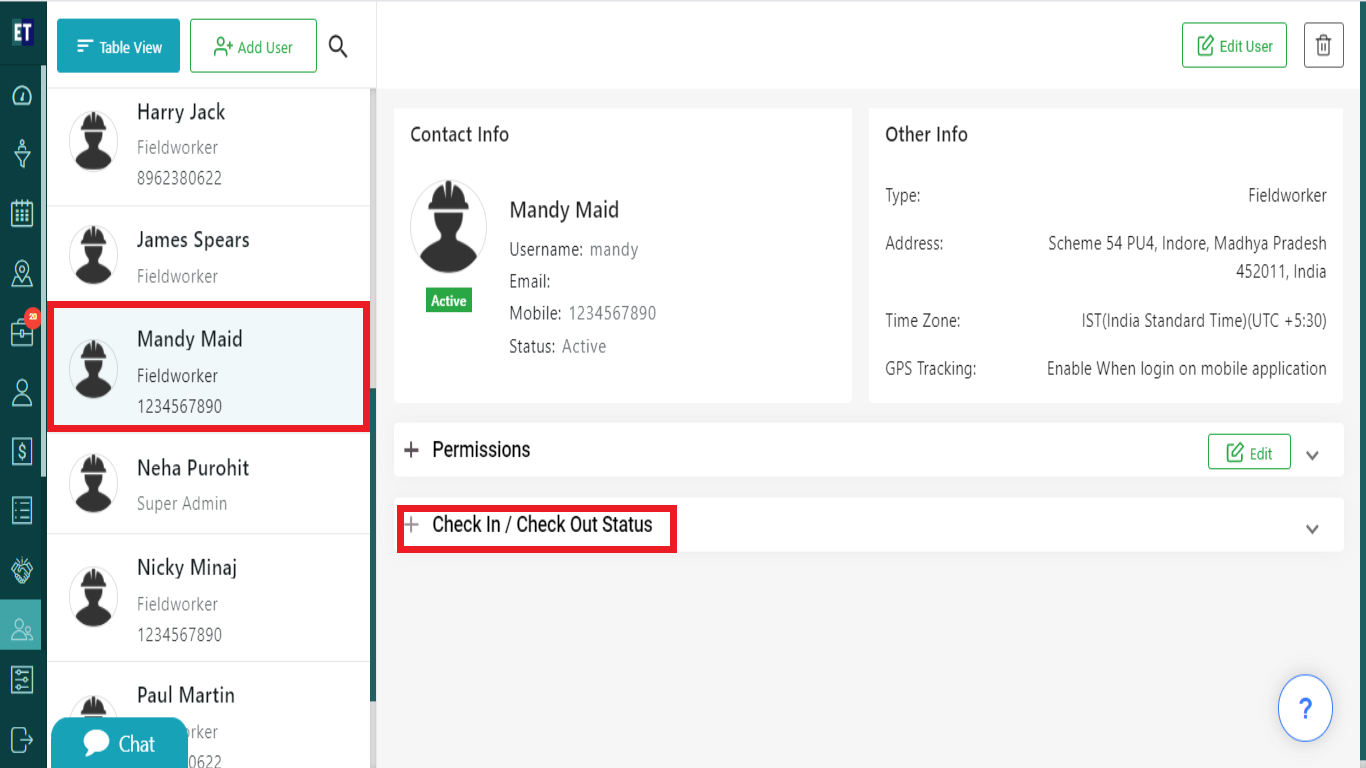
Clicking on +Check In/Check Out Status, will show a pop up on the screen.
You can view the Check In Time and Check Out Time status, Total Hours with Map to check the location of the user here.