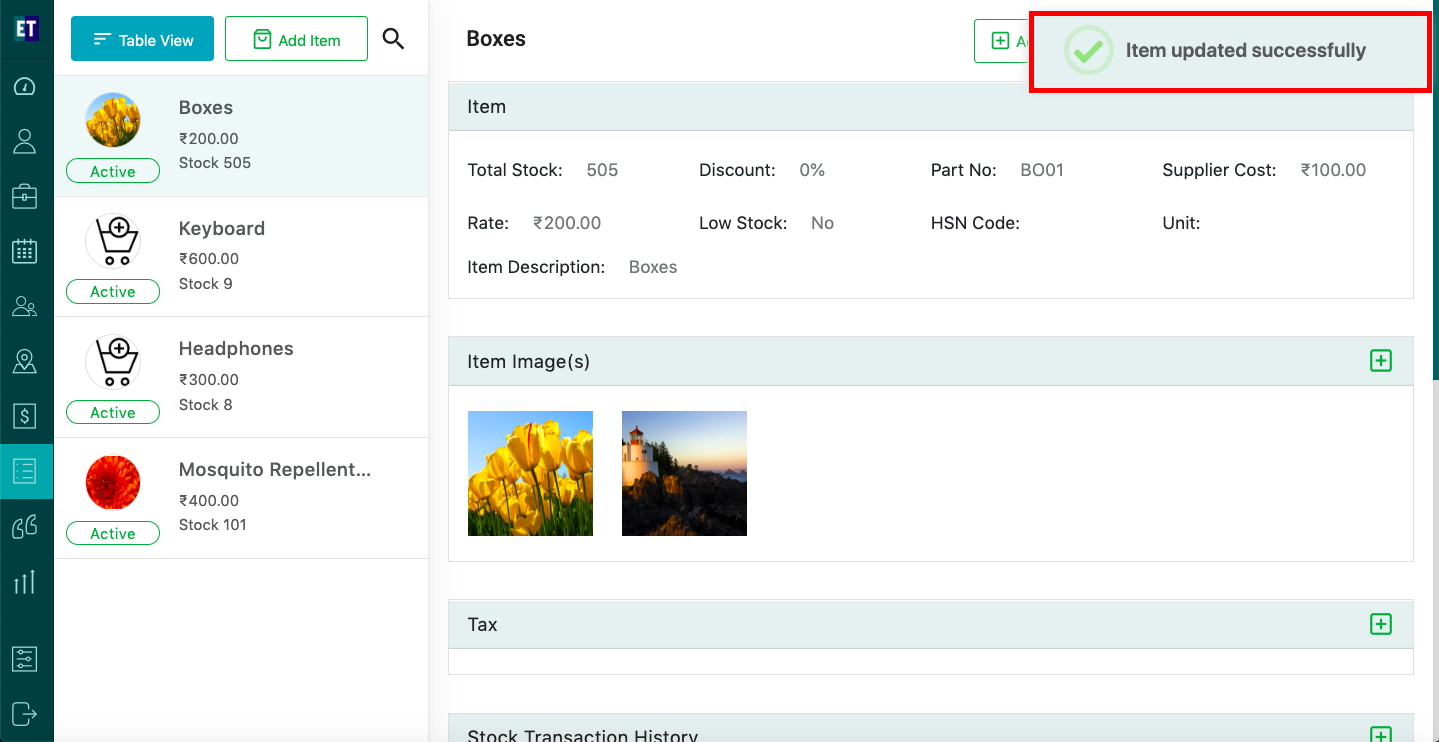How do I edit an inventory Item?
Select any Inventory Item that you want to Edit.
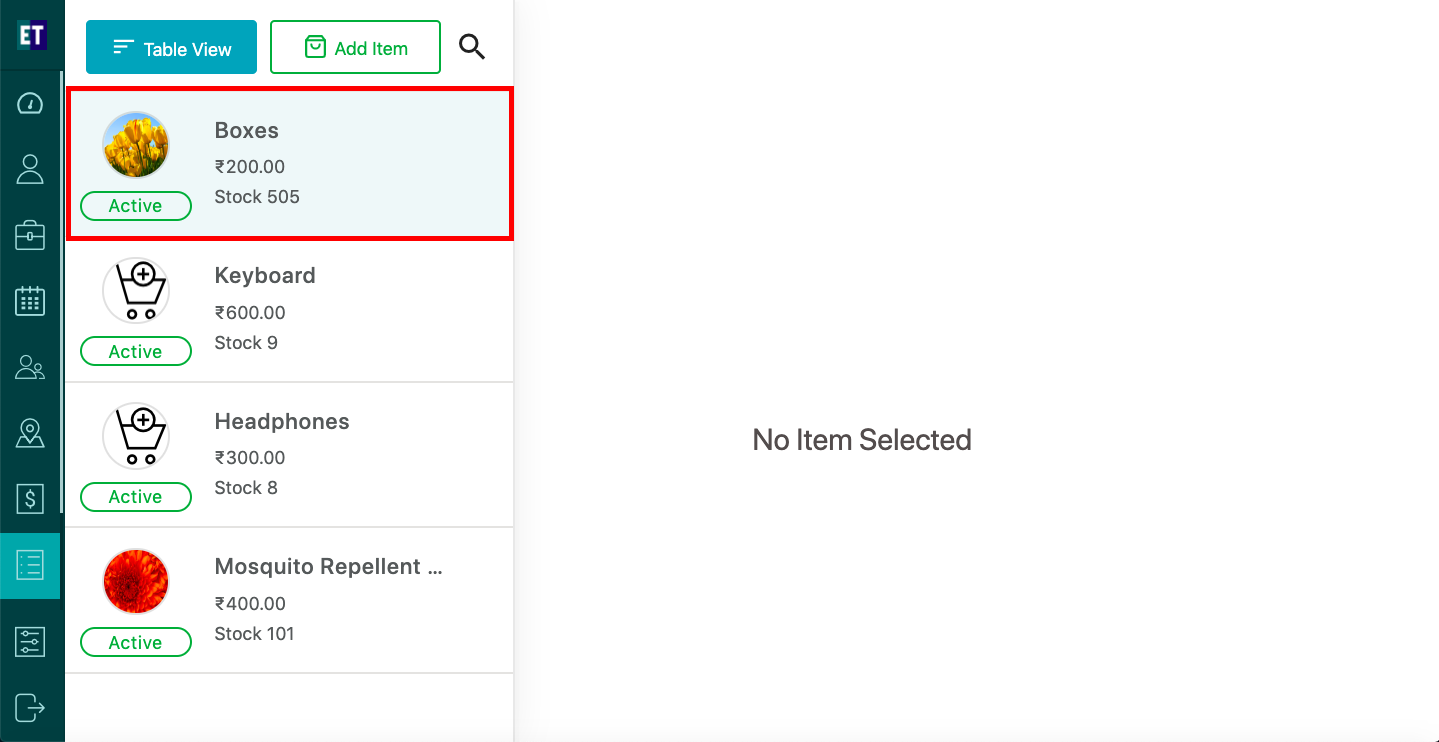
Selecting the Inventory item, it will open a screen having three option at the top right corner. Select Edit Item button here.
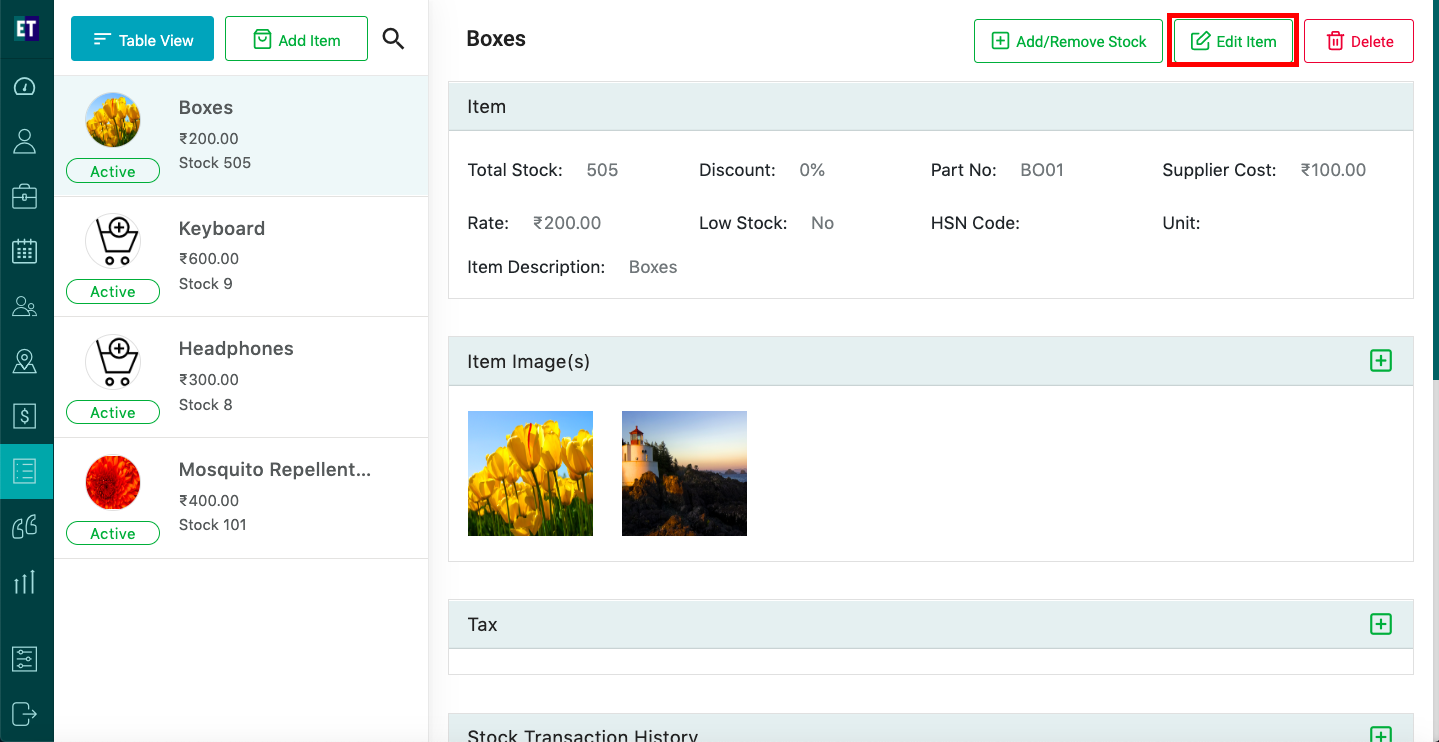
Clicking on Edit Item button will open a form with all details field, you can edit the details here.
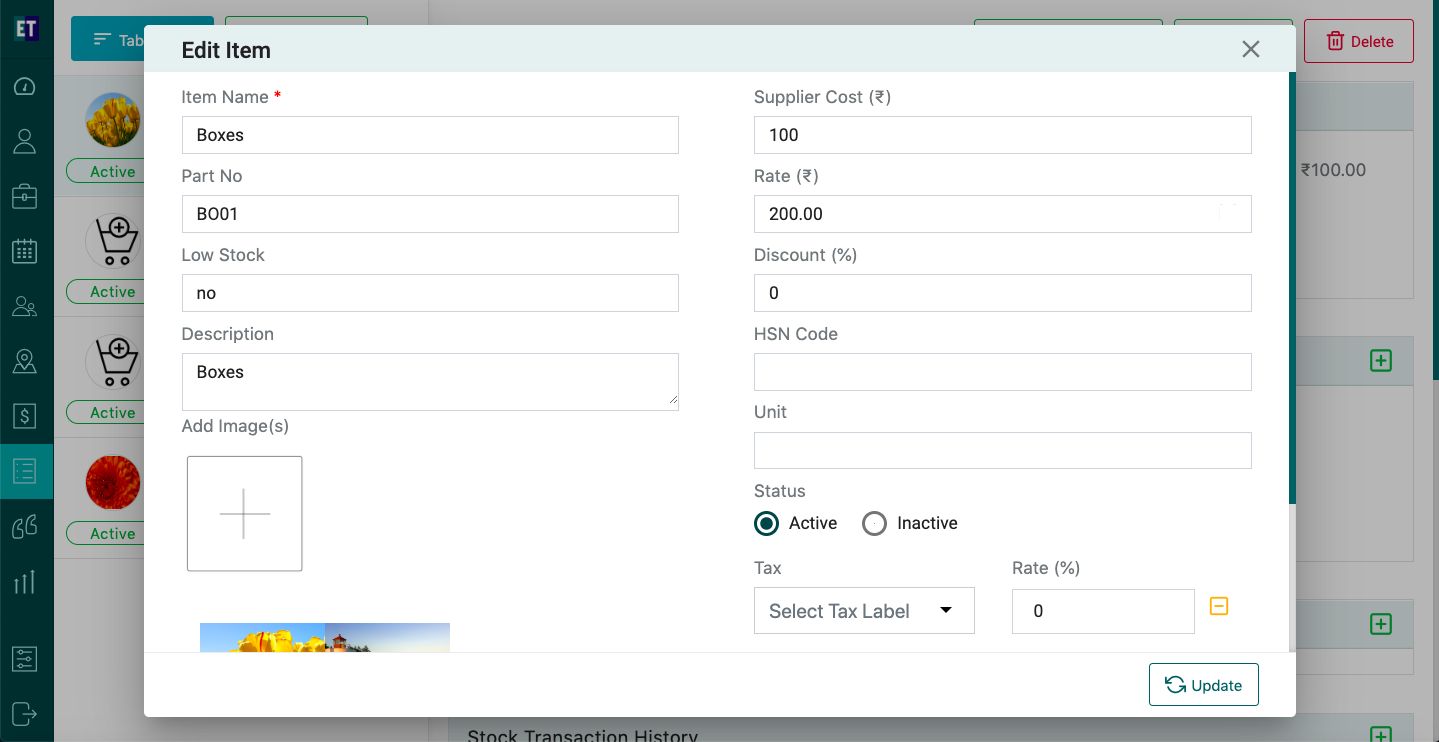
After editing the details of Inventory item, Select Update Button on the bottom of the screen.
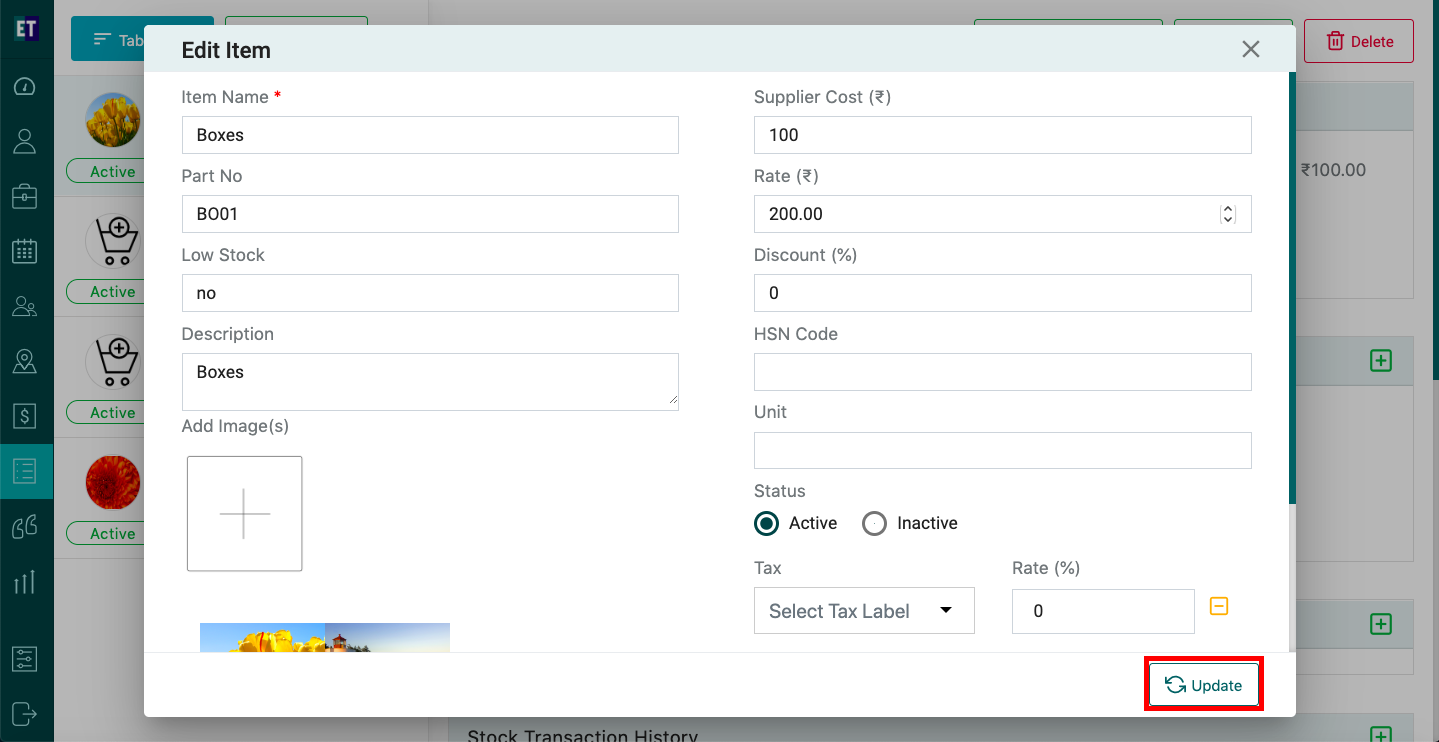 Selecting Update button will open a succcess alert.
Selecting Update button will open a succcess alert.
Success alert means images to the inventory item has been edited successfully.