How do I delete a quotation?
Select Quotes from the hamburger then select any Quotation from the list open at left corner.

Clicking on Quotation will open a pop up, then select Delete icon from the header.
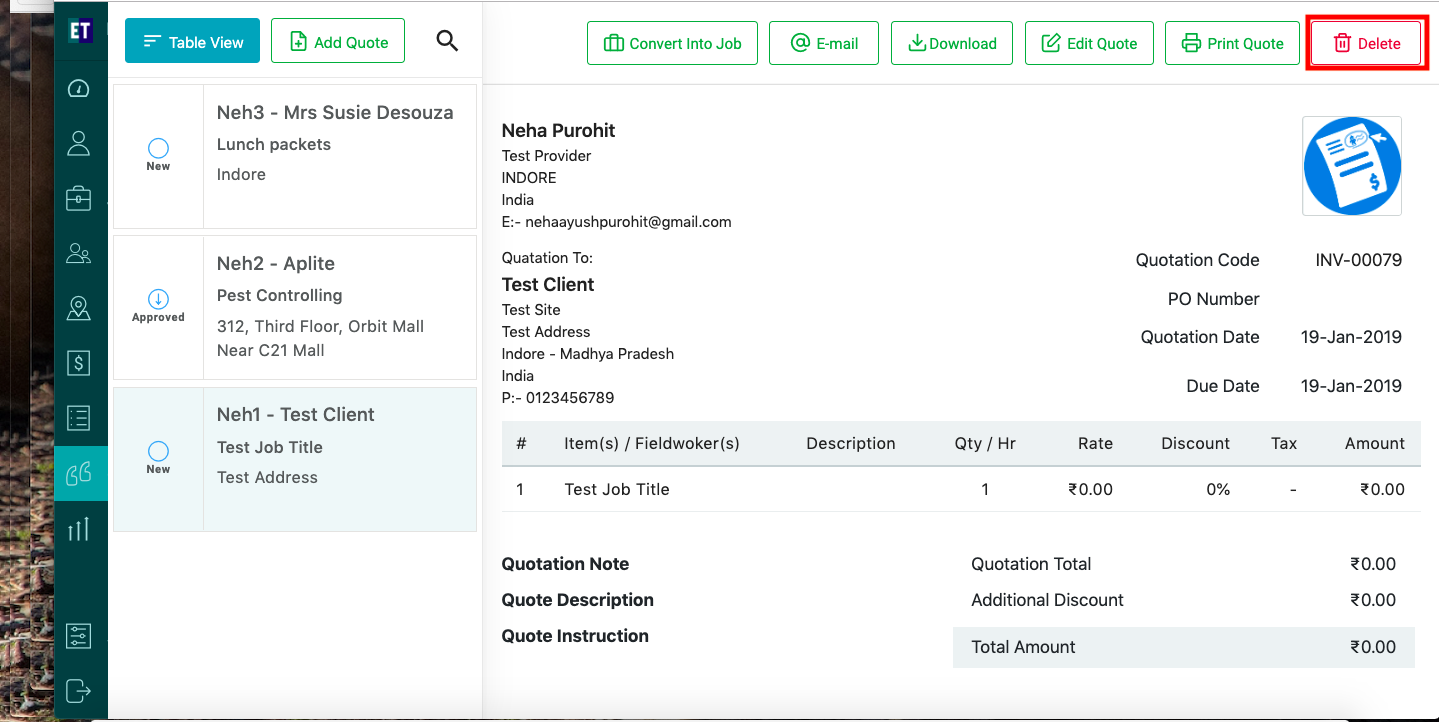
Clicking on Delete icon will open a confirmation pop up on the screen with "Yes, Delete it" and "No, keep it" buttons
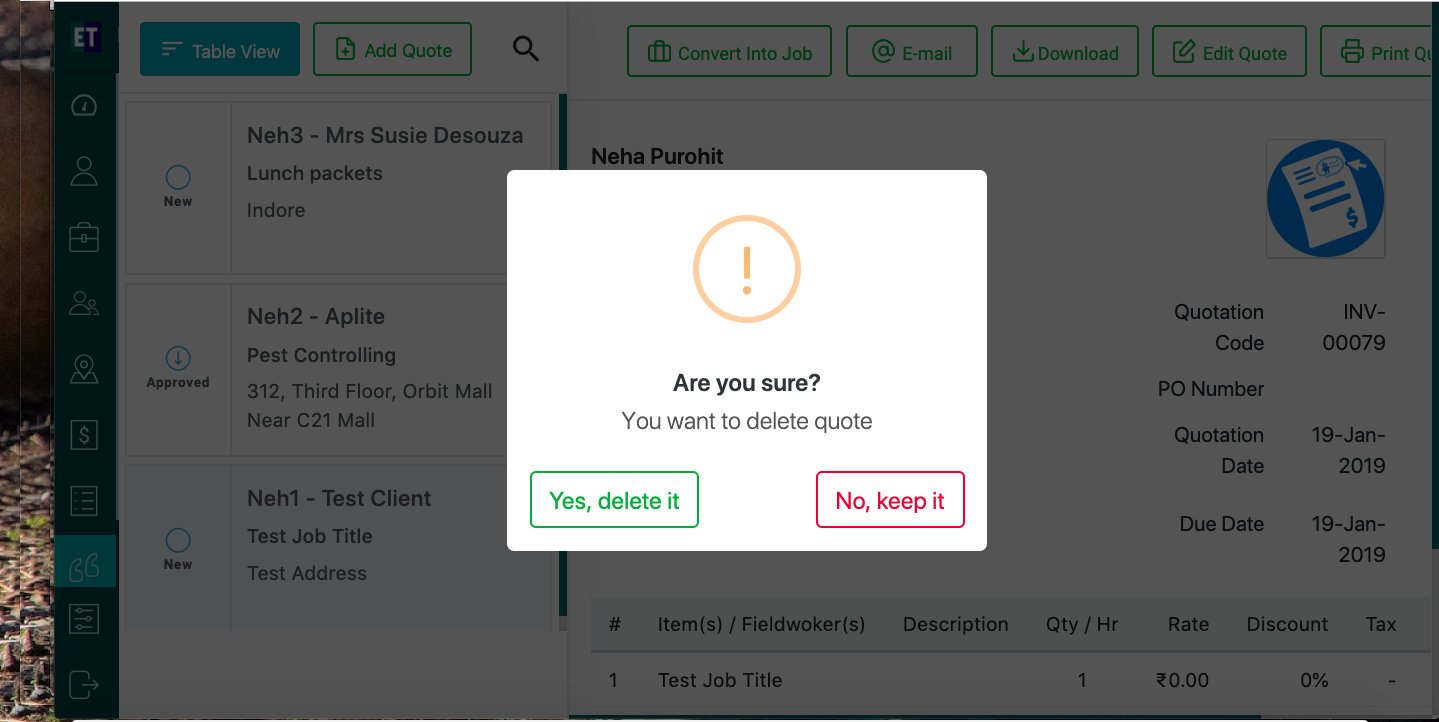
"Yes" will display success alert
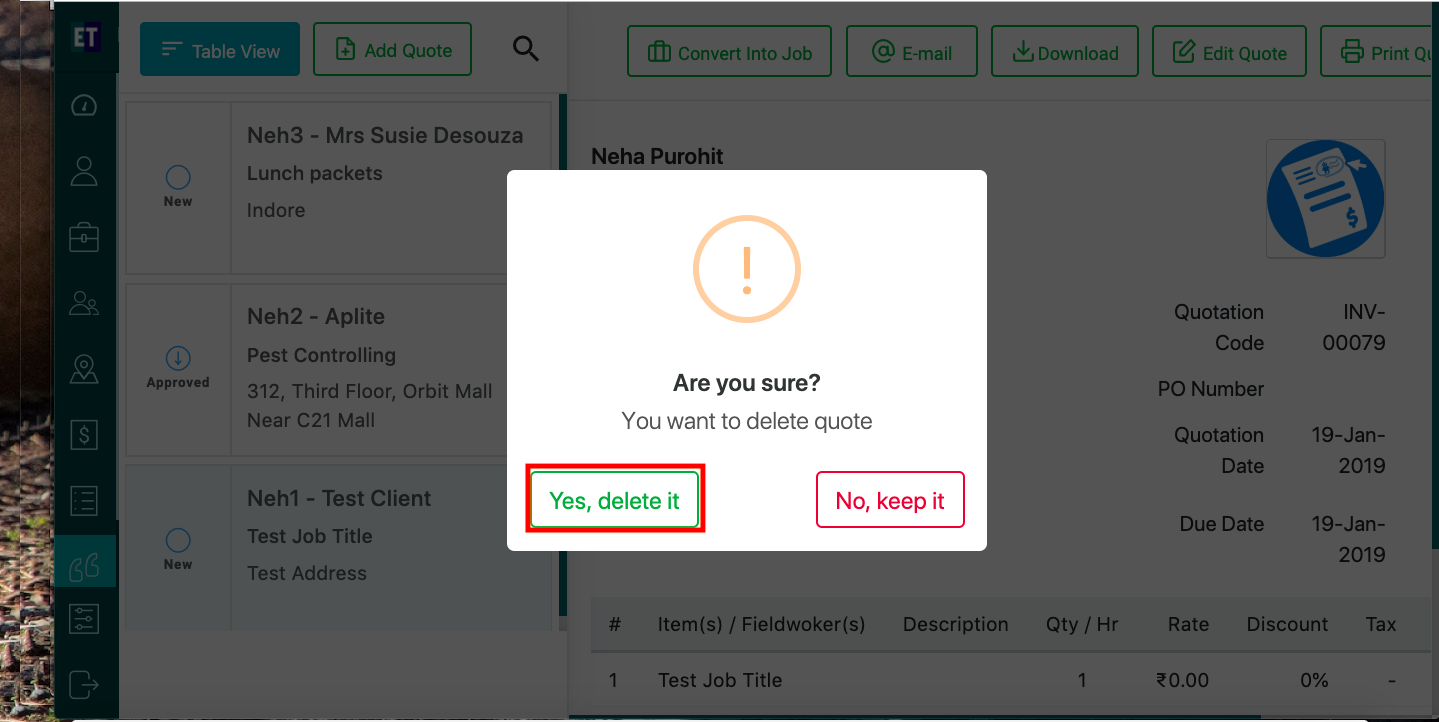
Clicking on "Yes" will show a delete success alert message.
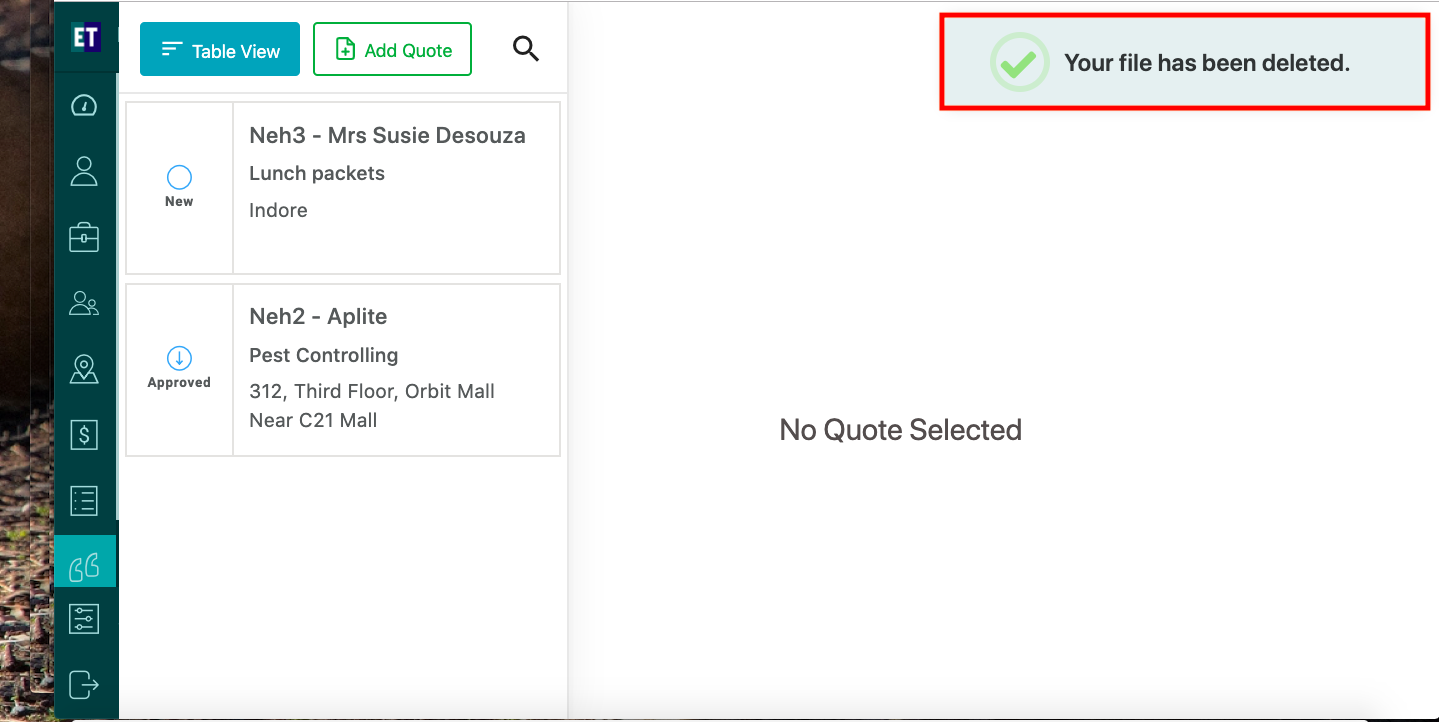
Success Alert means quotation has been deleted and will not appear in the list.