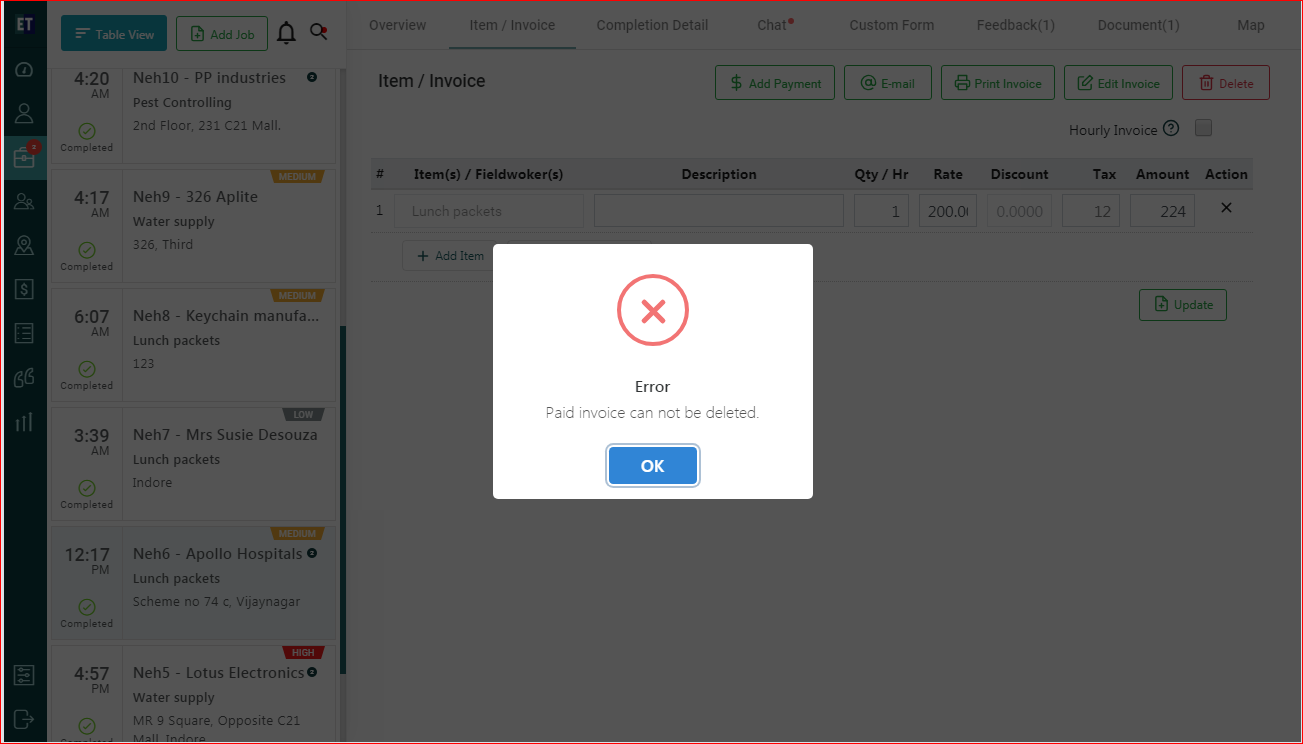How do I delete an invoice?
Select any Client name under Invoices then click on Delete icon available on the top right corner of the screen.
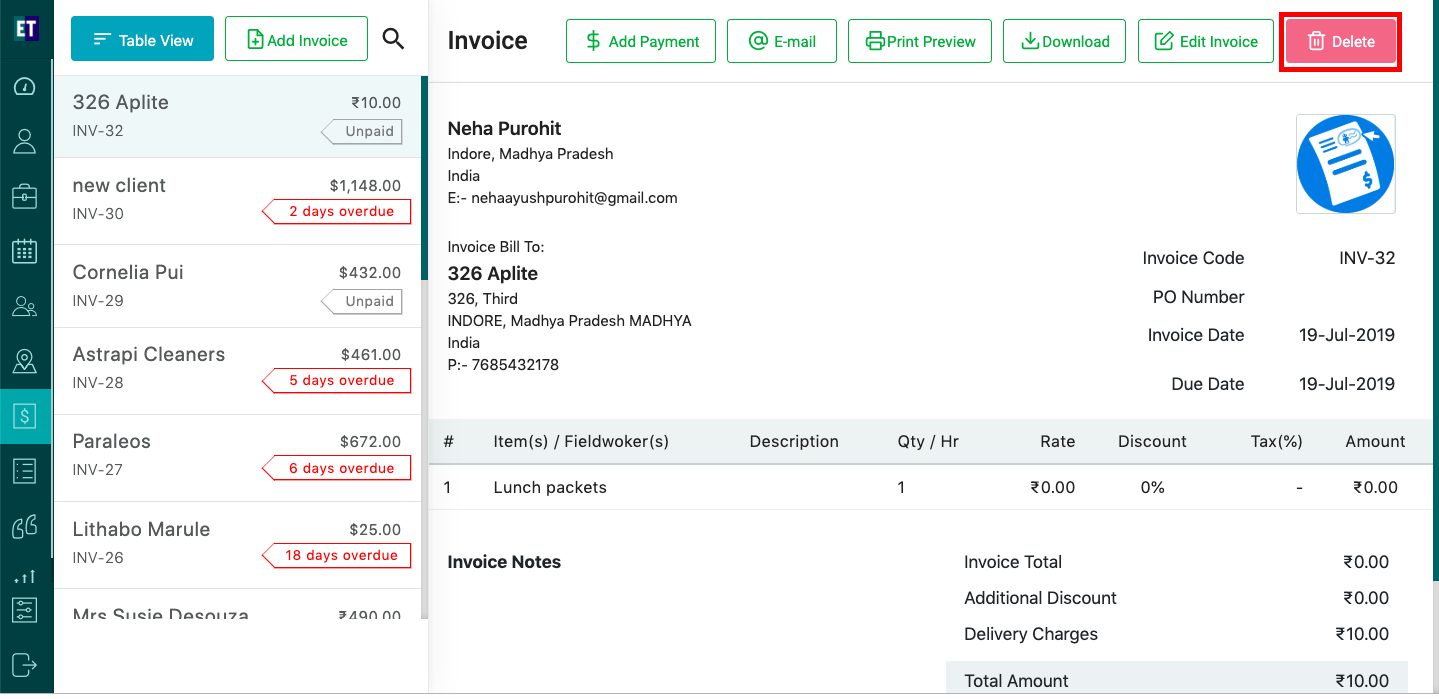
Clicking on Delete icon will open a confirmation pop up on the screen with "Yes, delete it" and "No, Keep it" buttons.
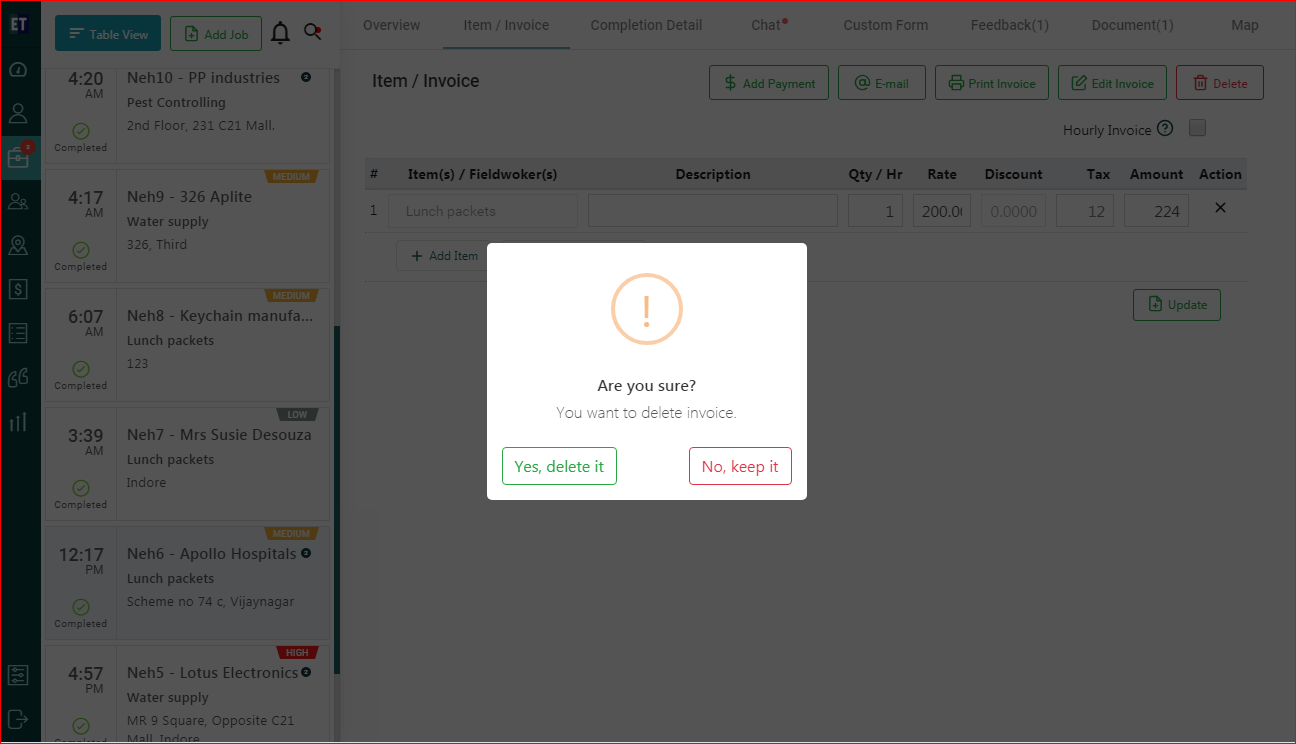
Clicking on "Yes, delete it " will display success alert.
Success Alert means invoice has been deleted and will not appear inside job details
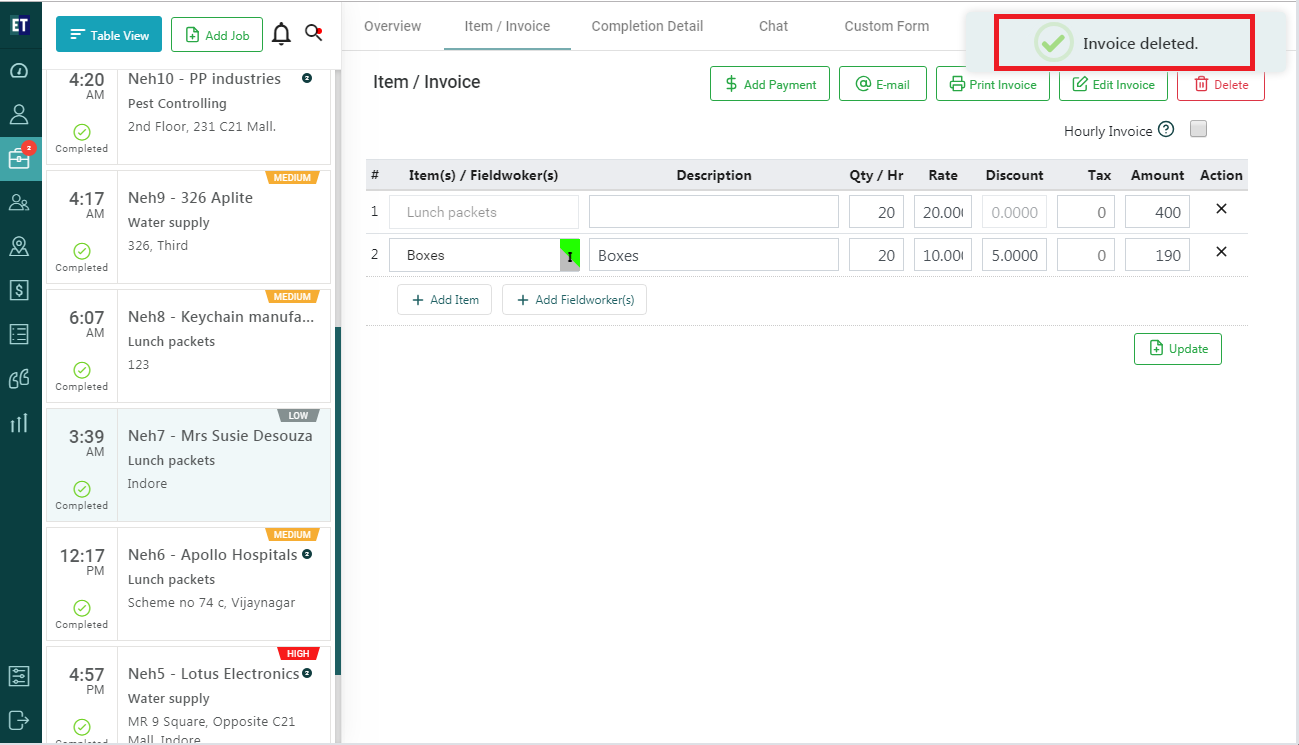
*Note: You will not be able to delete the paid invoices