How do I add Expenses inside a job details?
Select any Job and you will see Expenses option at the right side and below the delete icon.
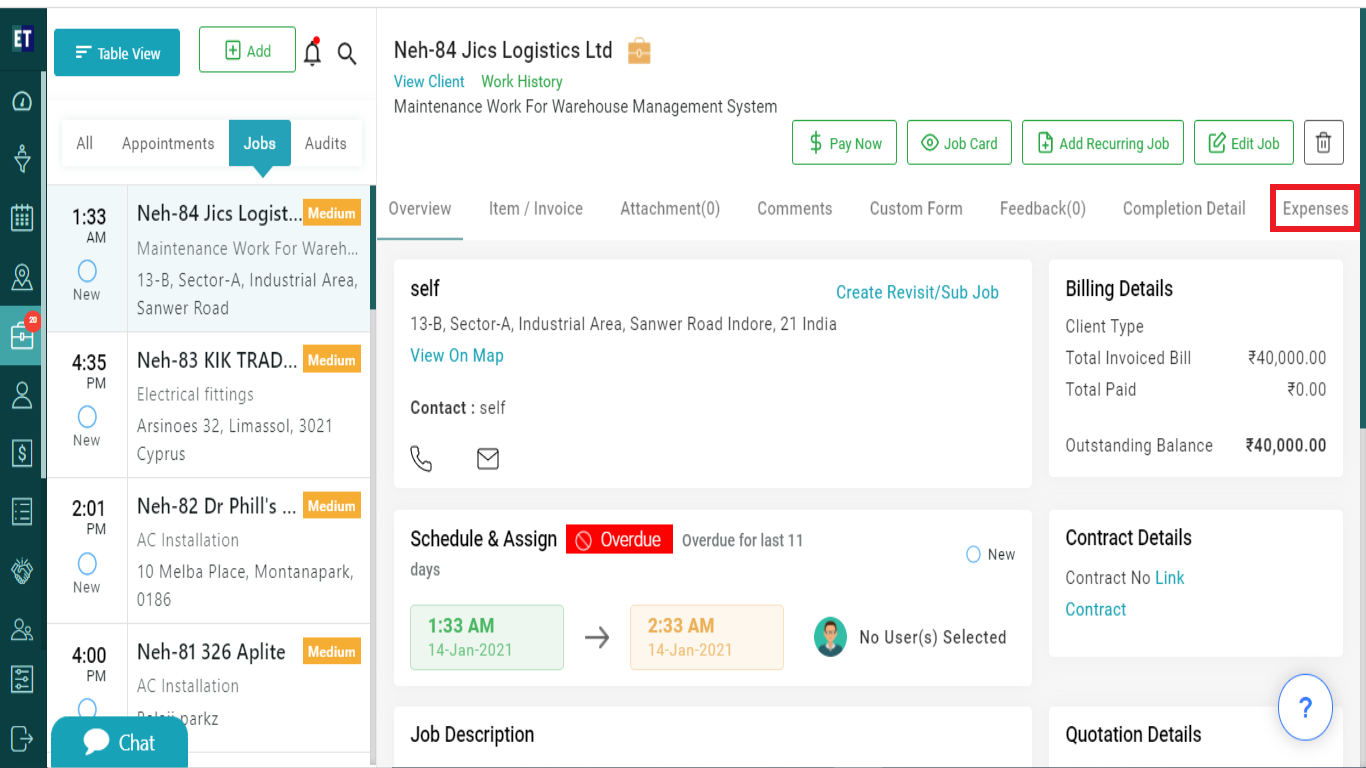
Clicking on Expenses will show you all the details of expenses that is previously added with that particular job, if no expenses was added then it will show no data found.
For adding new expense, click on the Add Expense button.
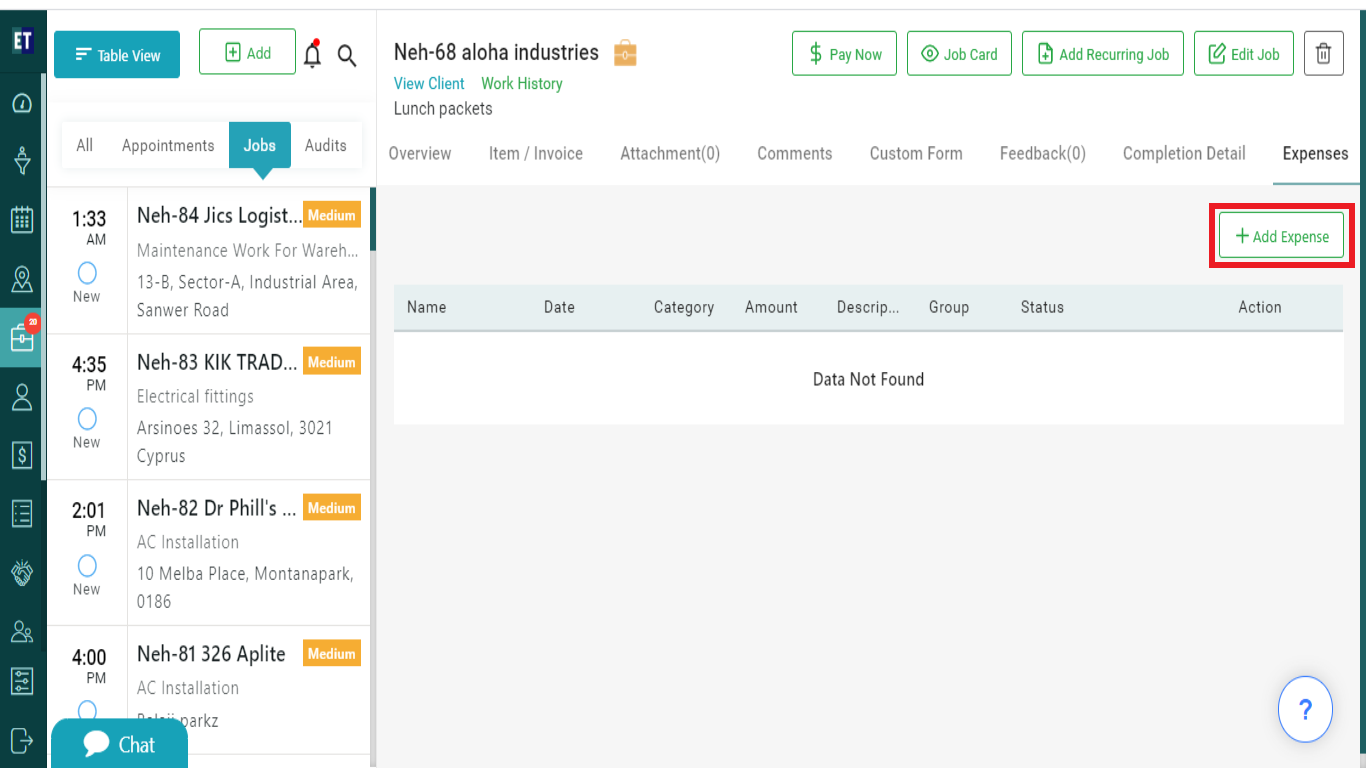
Clicking on Add Expense will open a pop up.
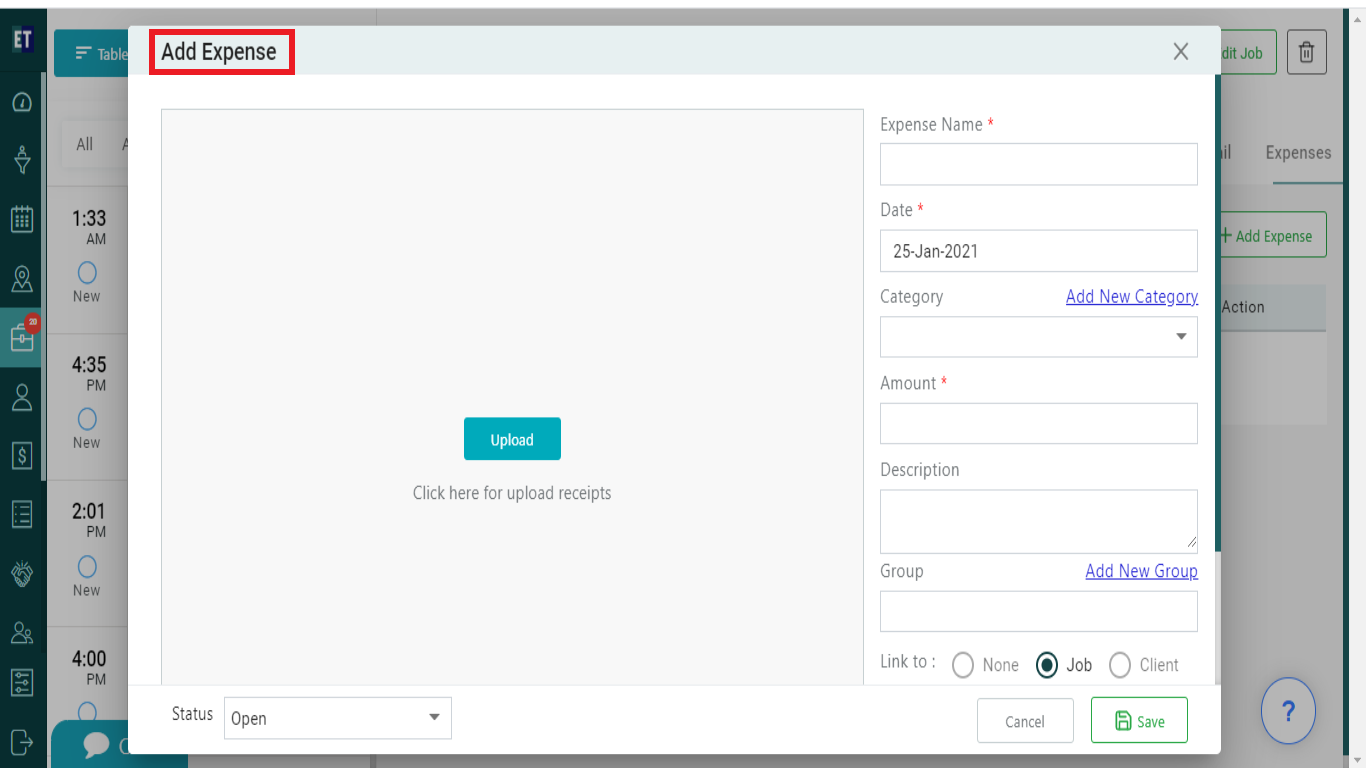
Within the pop up, you can upload the receipt of the expense and fill the details like Expense Name, Date, Amount. It is mandatory.
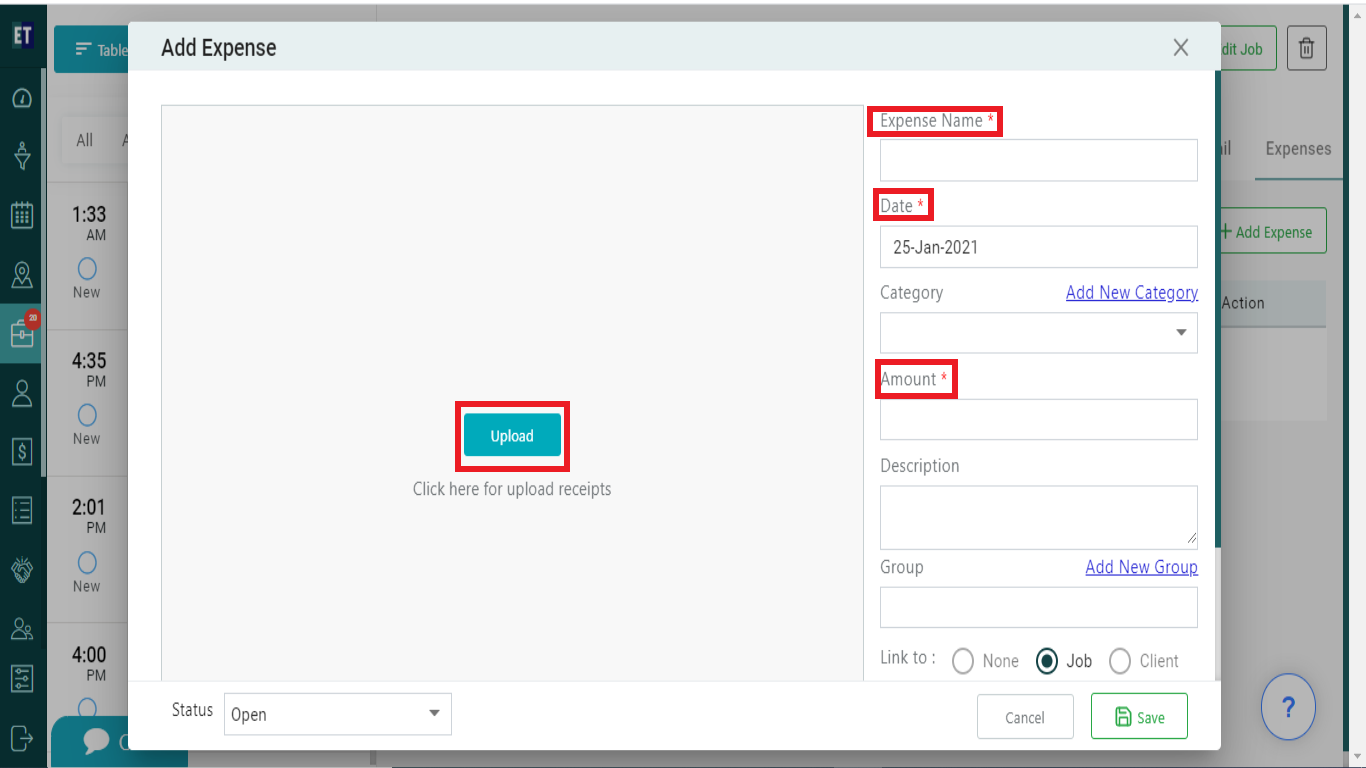
Additionally you can fill the details Category, Description, Group and add the new group, new category also.
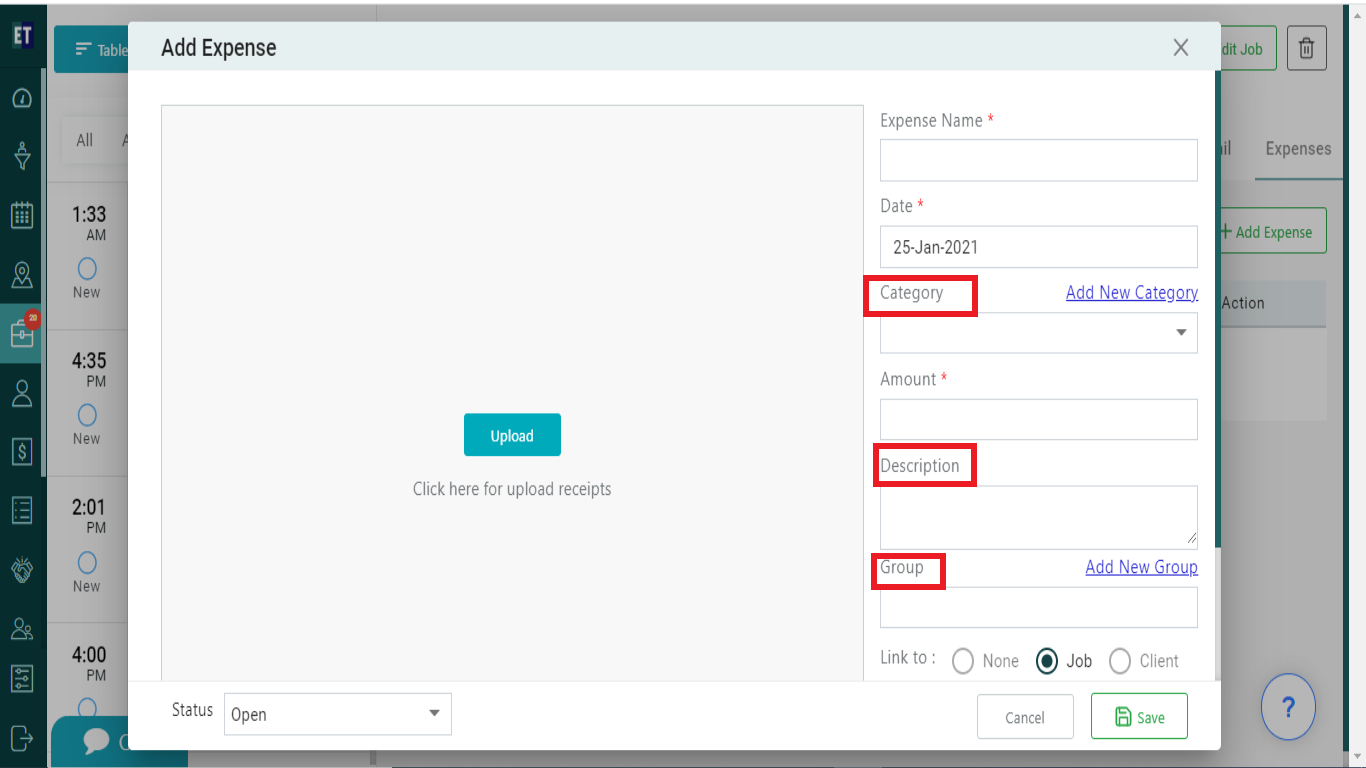
You also have the option to link your expense and log the expense on behalf of the user by clicking on the check box.
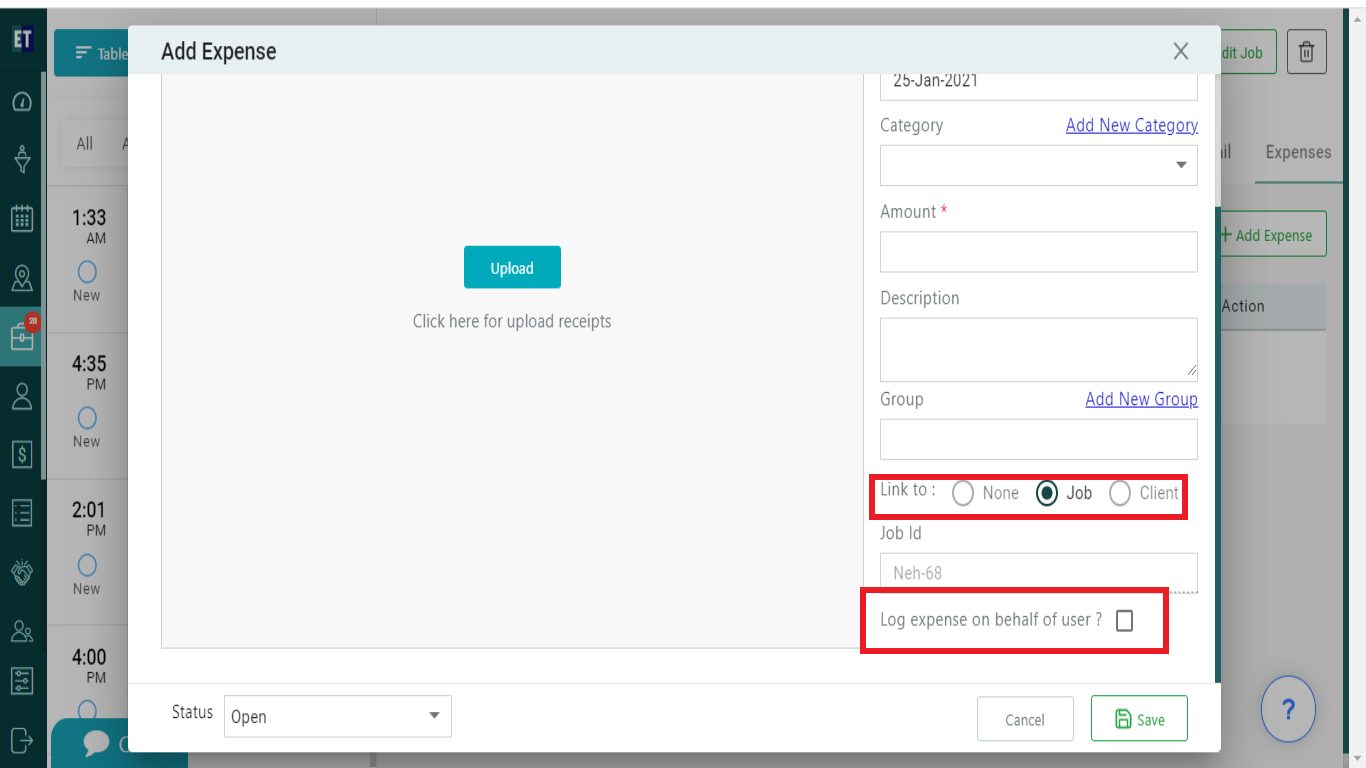
After filling up all the details, click on Save button.
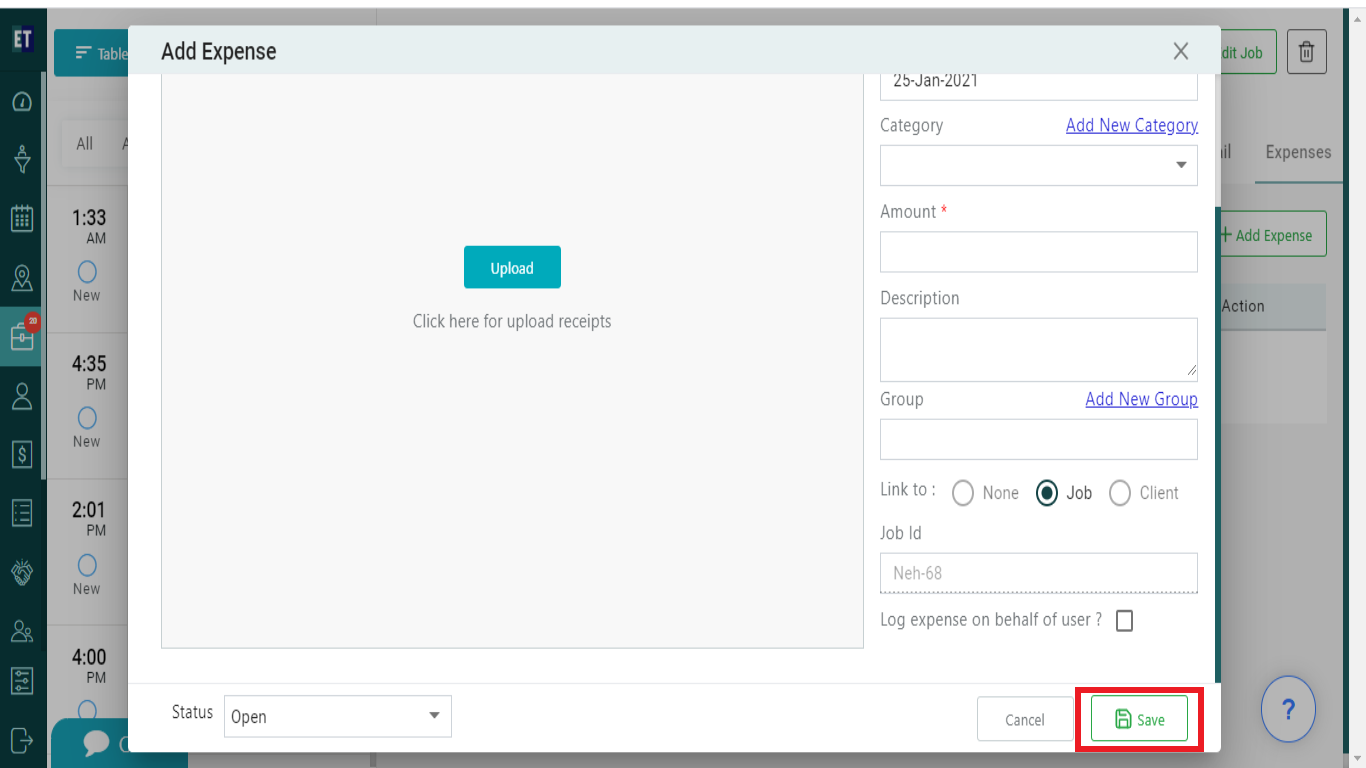
Clicking on save button will show the alert message.