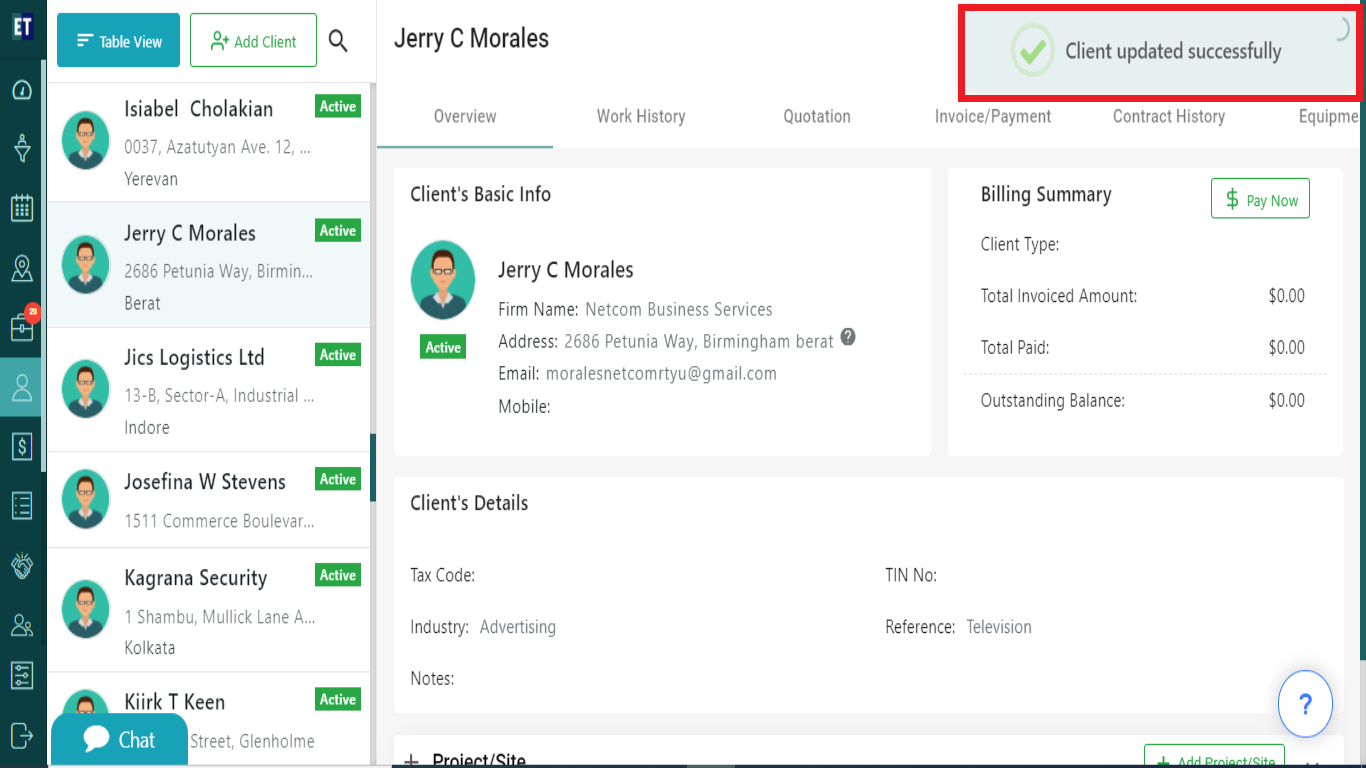How do I change Client's status?
Select the client to change the status, you will see three options on the top right, select Edit Client here.
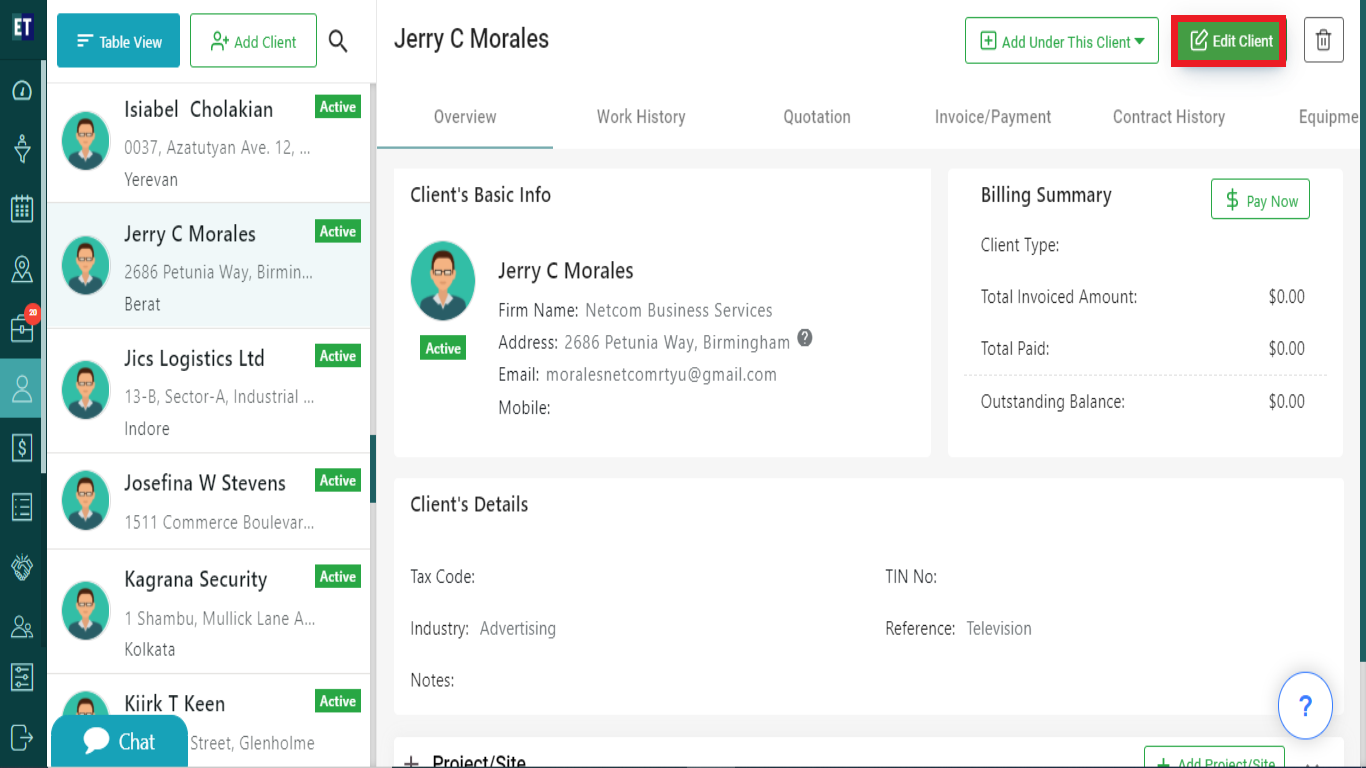
Clicking on Edit Client will open a pop up on the screen with pre filled details.
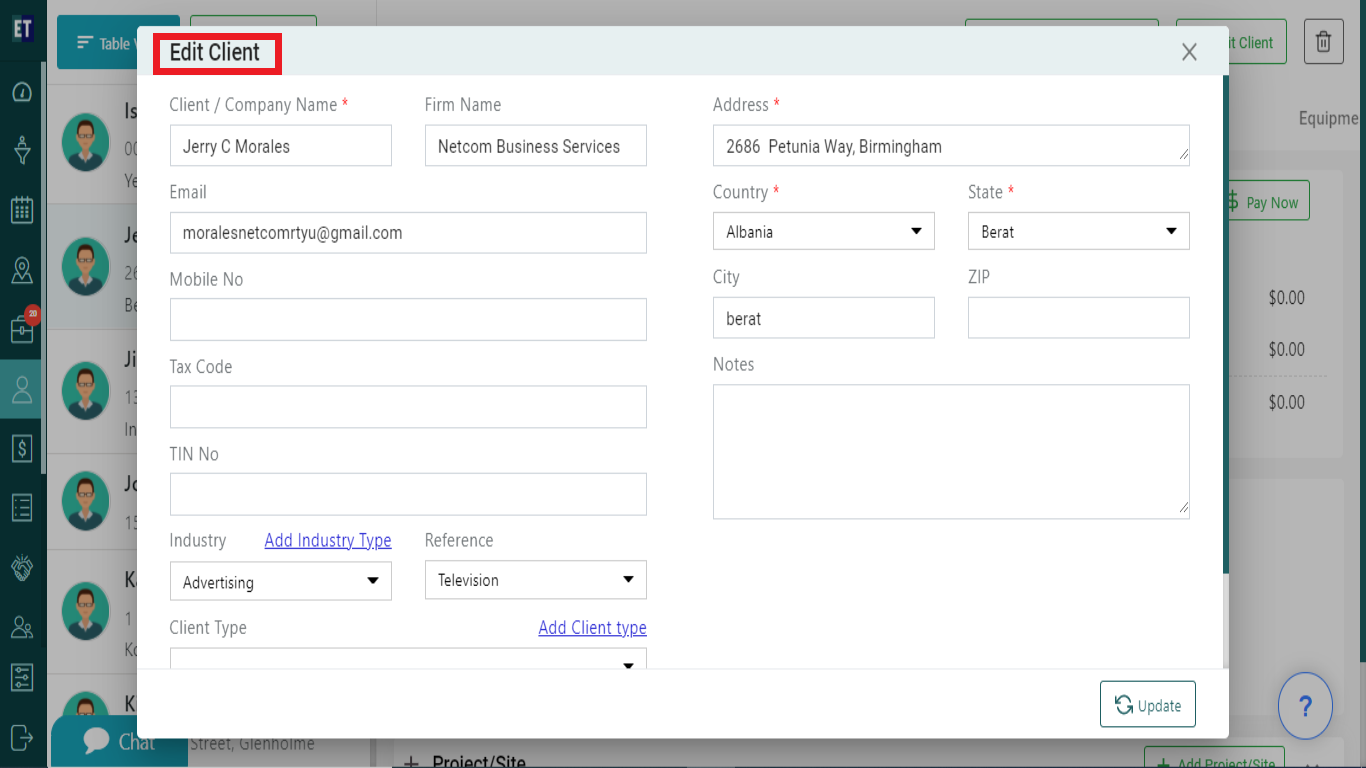
You will see Status label with two radio buttons at the bottom of the pop up.
NOTE: You can change the status into two modes i.e., Active to inactive and vice versa.
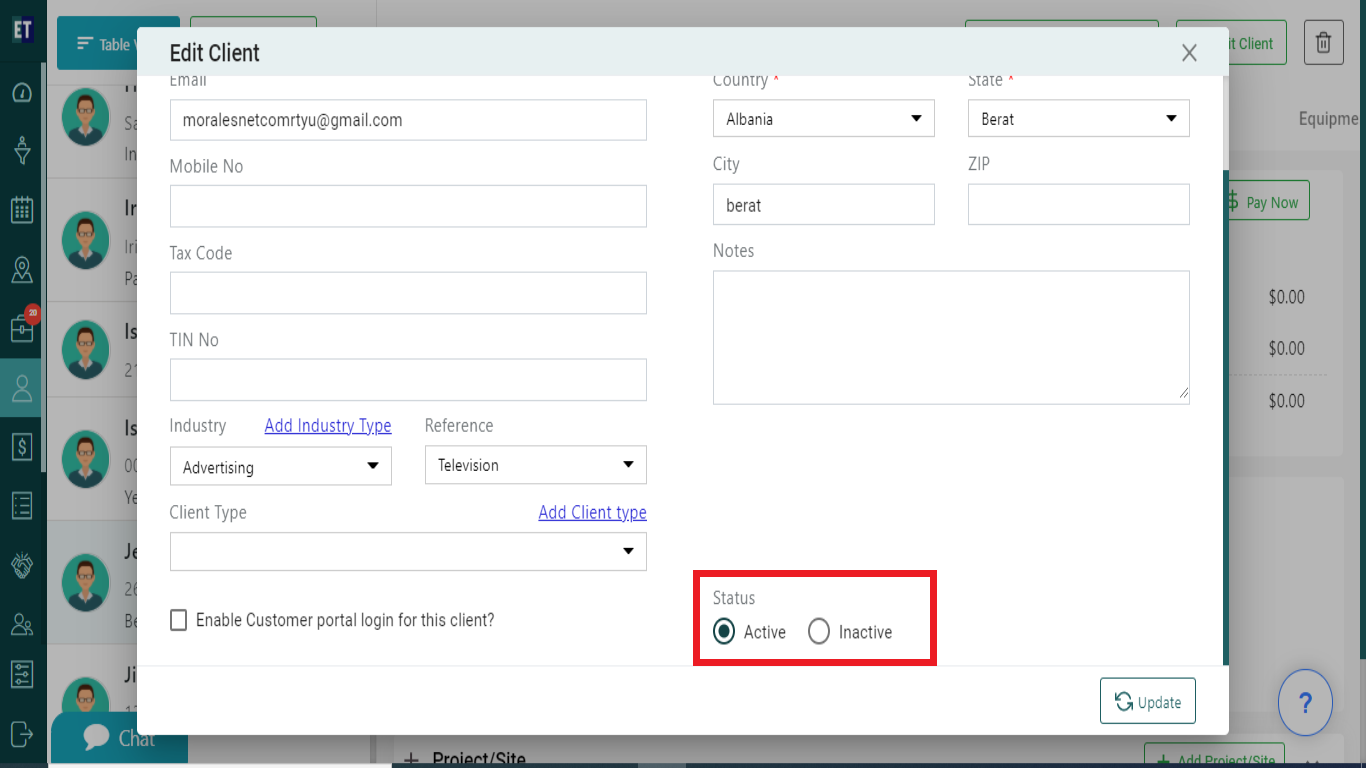
Change the status and click on the Update button.
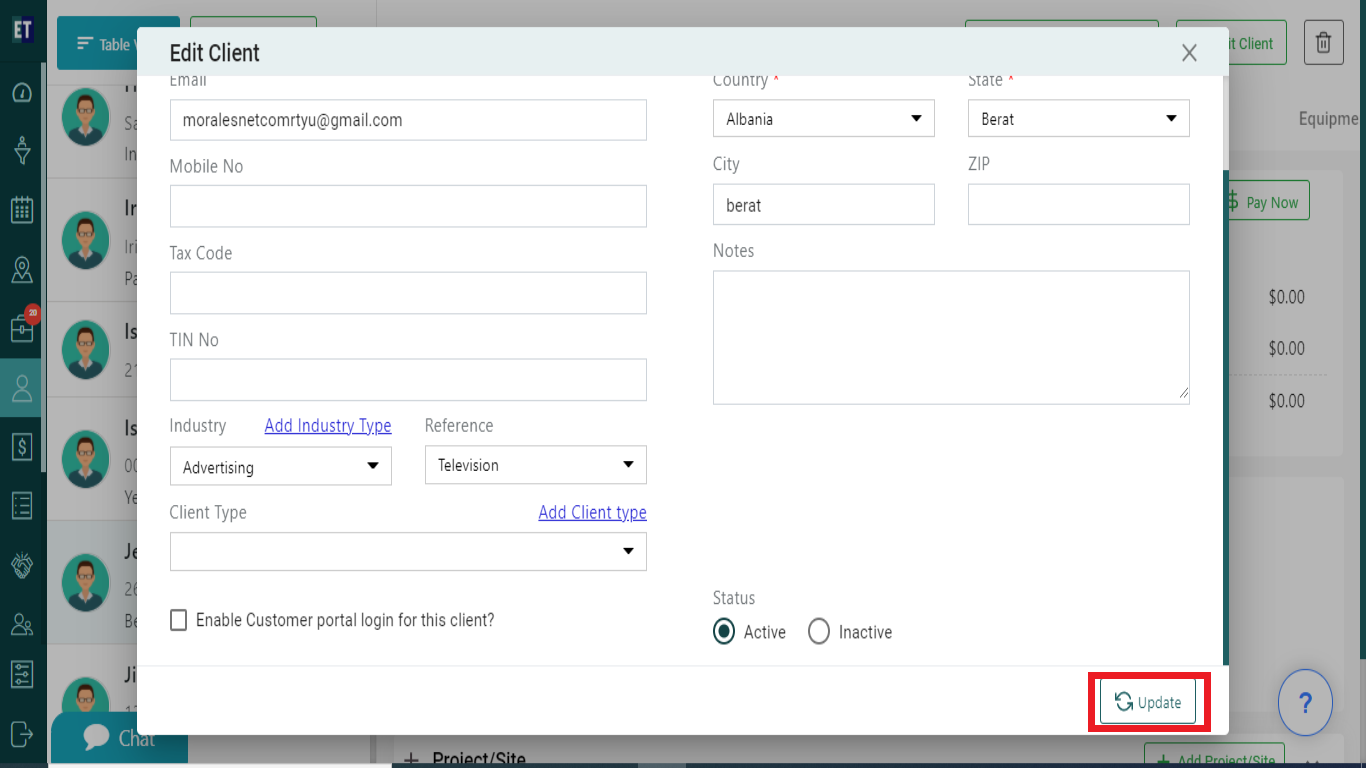
You will get a Success alert popup. Success Alert means client's status has been updated and will be displayed as Inactive in the list