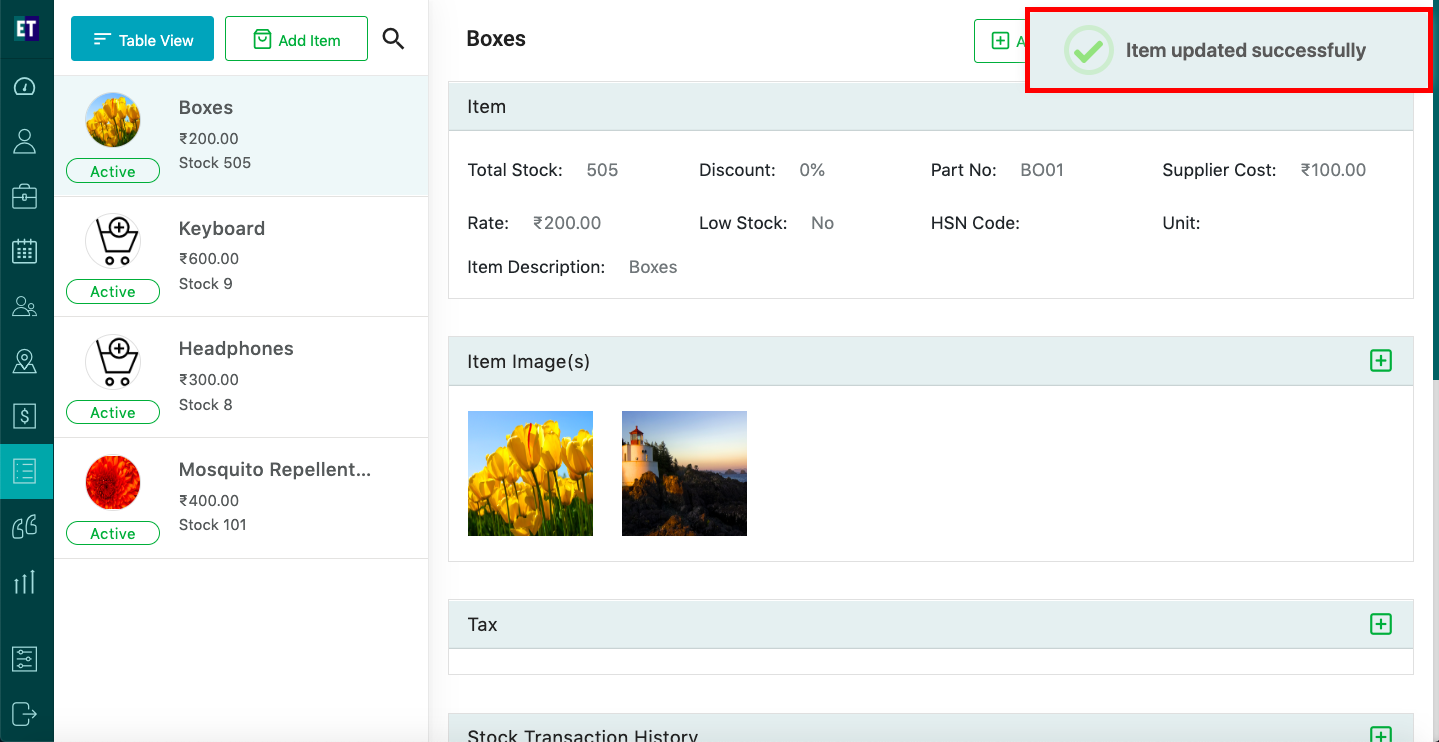How do I change the status of an inventory item?
Select Inventory from the hamburger menu.
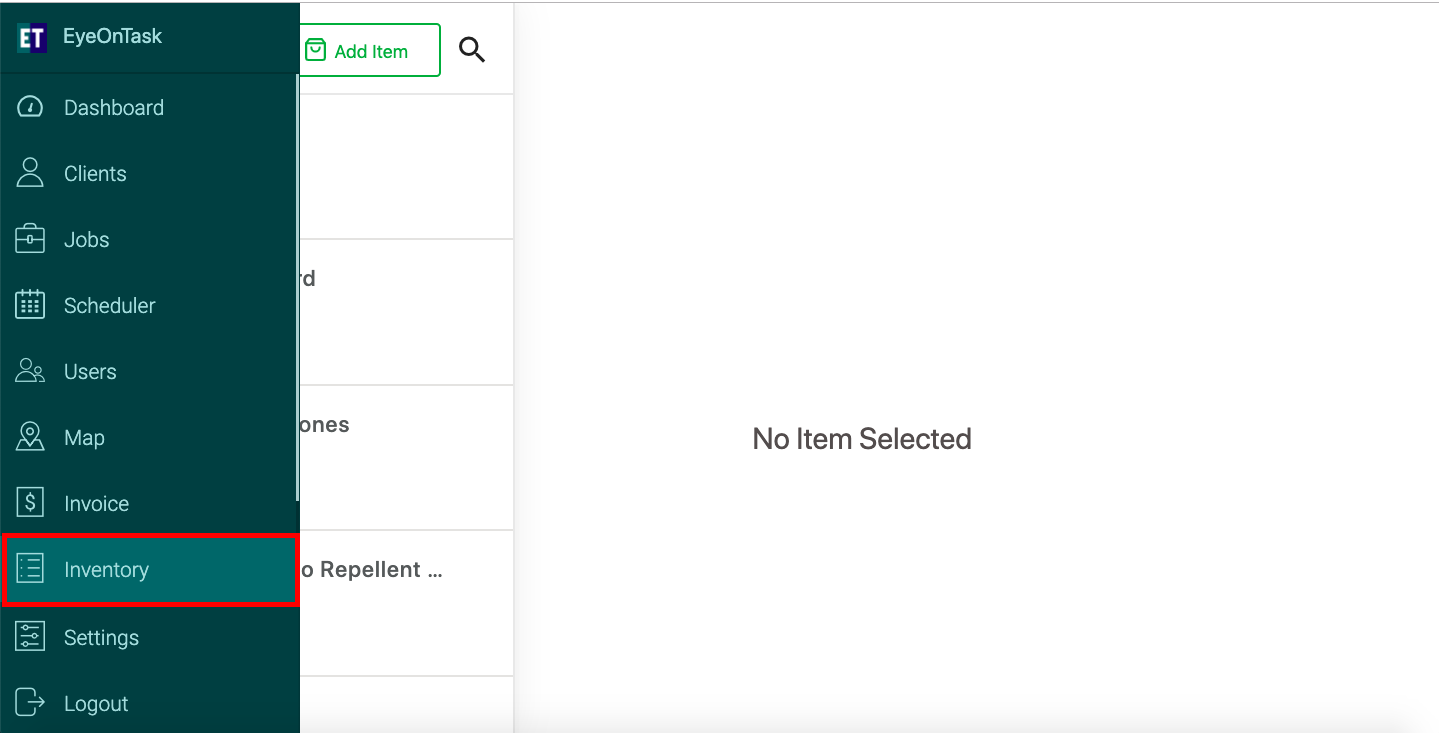
Select any Inventory Item name and you will see three options in the Header section, select Edit Item here.
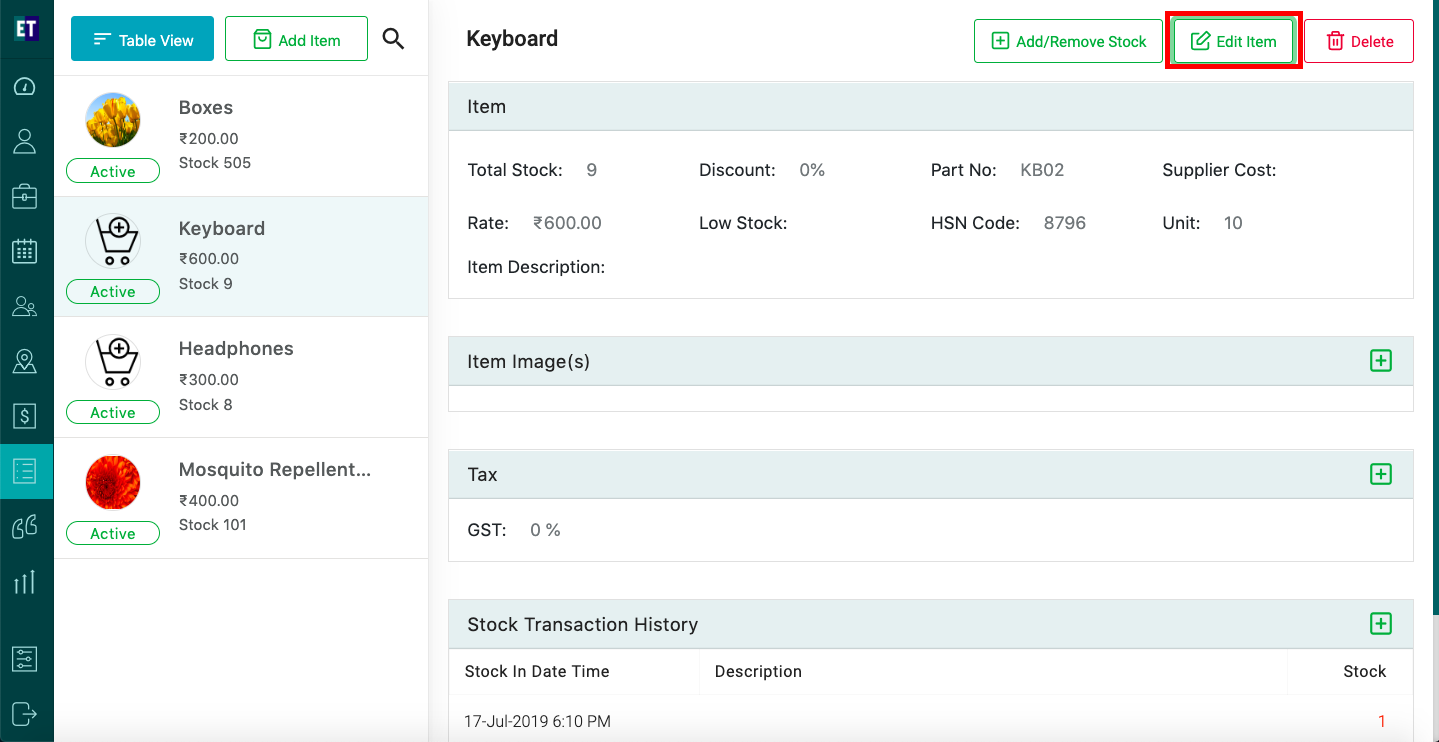
Clicking on Edit Item will open a pop up on the screen with already added details.
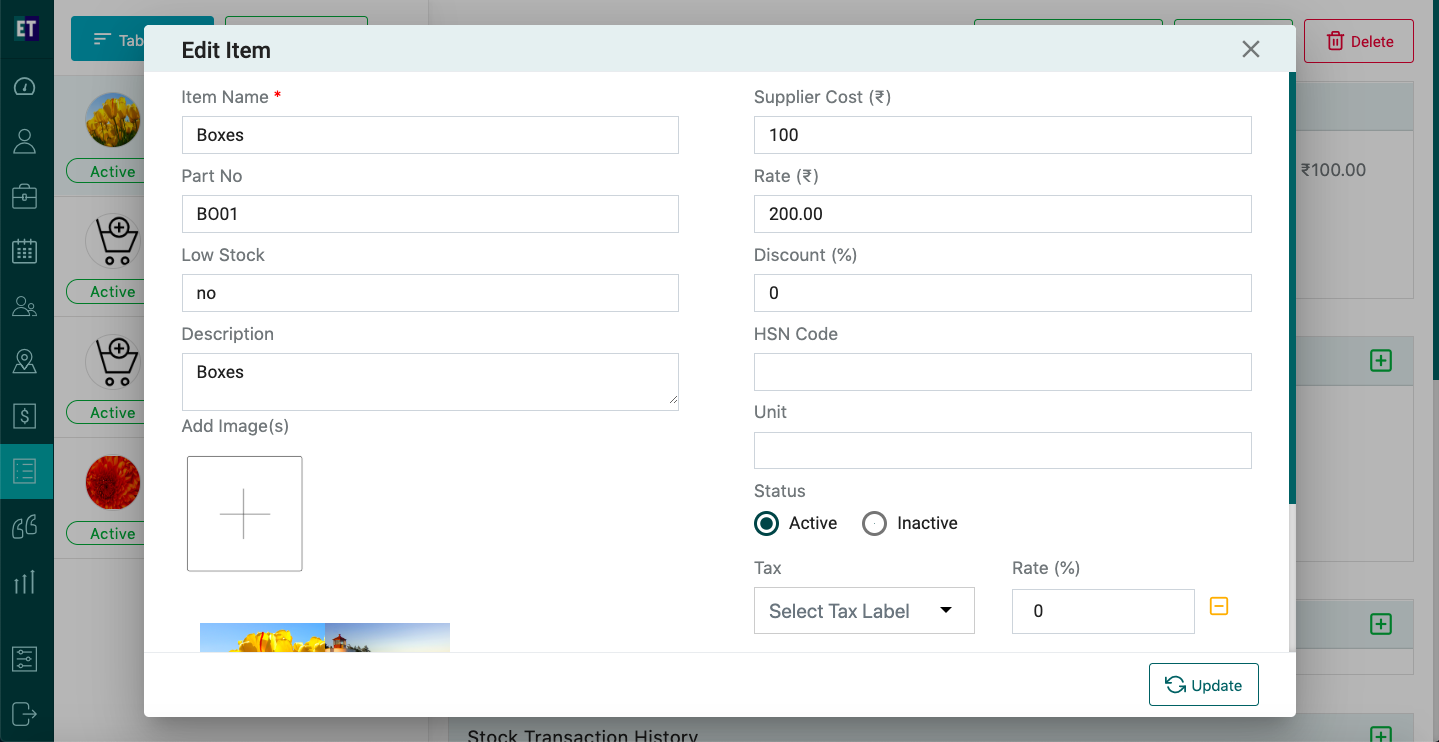
You will see Status section at the bottom of the popup with Active and Inactive radio buttons, here you can change the status of Inventory item from Inactive to Active by selecting radio buttons.
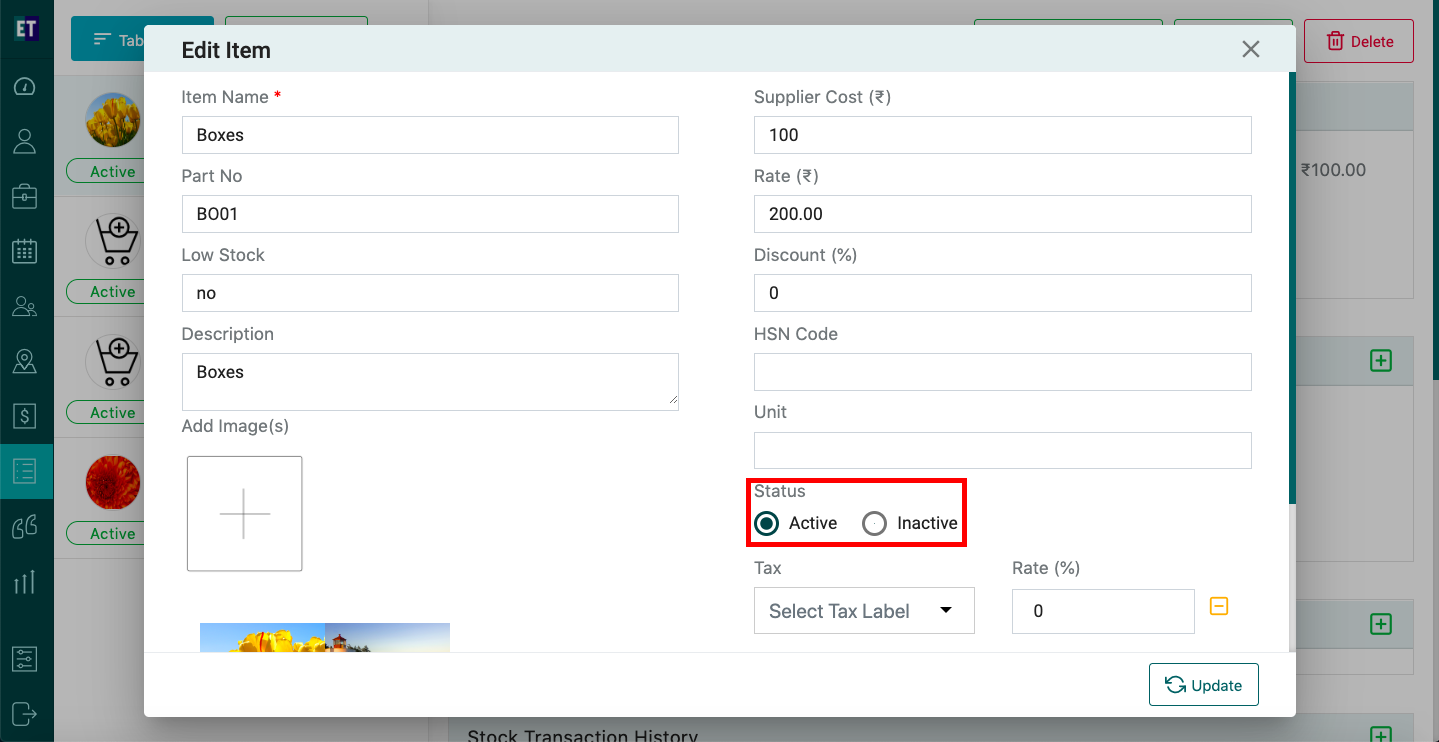
After filling the details and changing the status, we need to select Update button at the bottom of the popup.
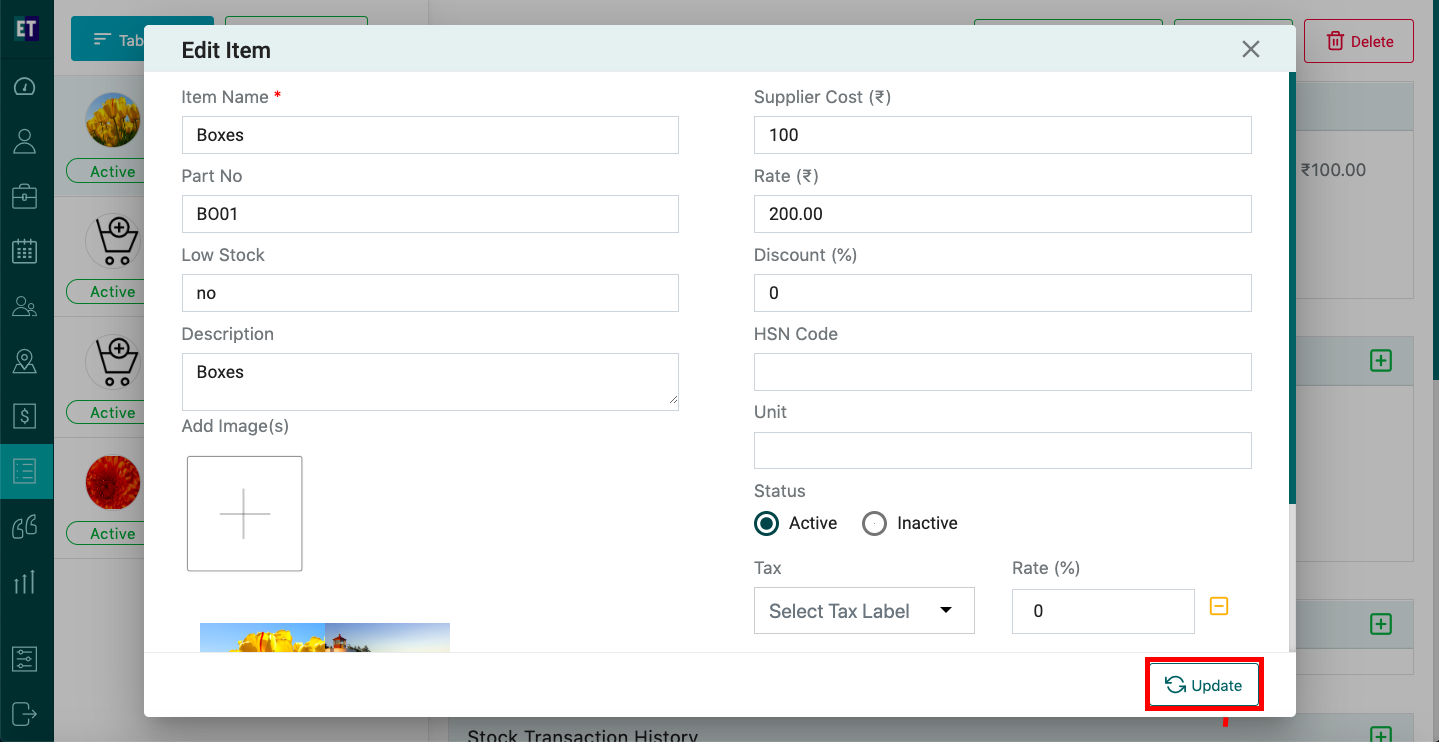
Clicking on Update button will show a Success alert message on the screen.
Success Alert means Inventory Item status has been updated and will be displayed as active in the list.