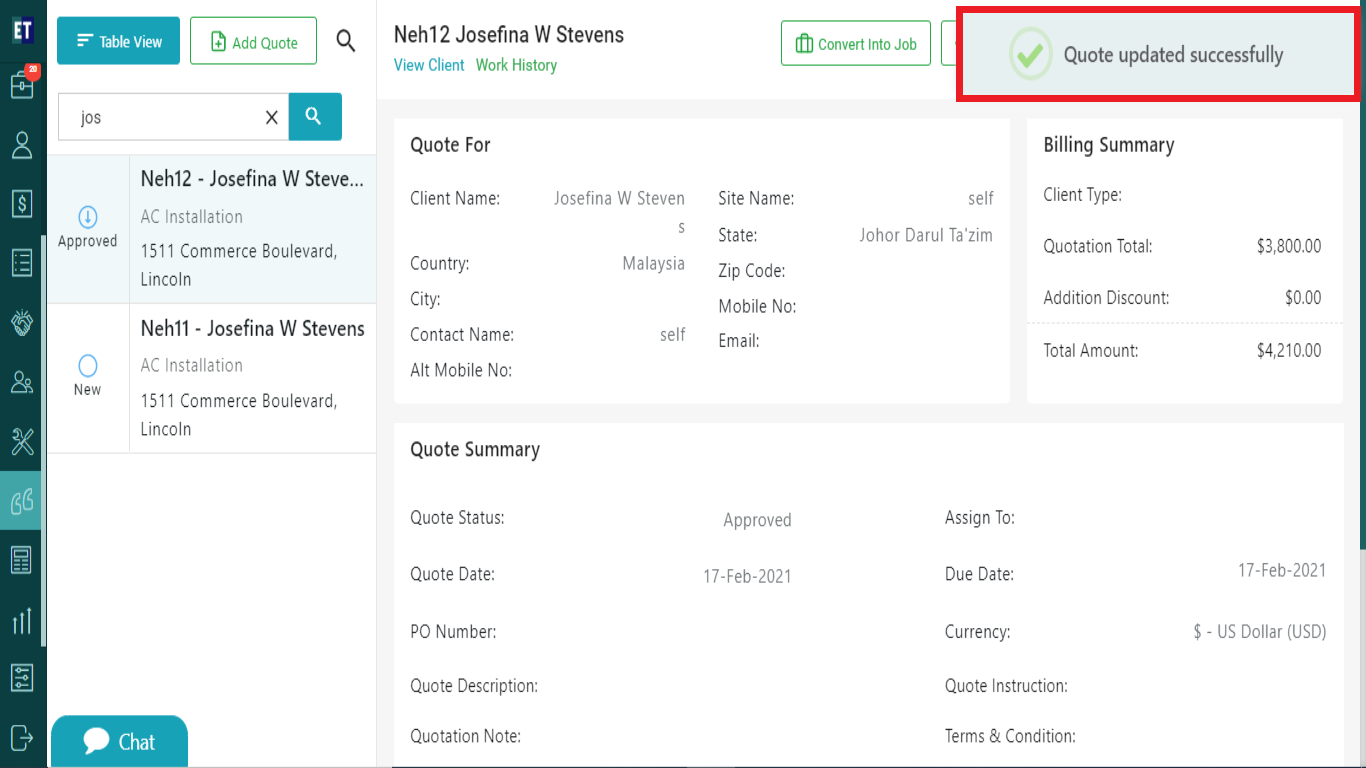How do I change the status of a quotation?
Select the Quotation of which you want to change the status.
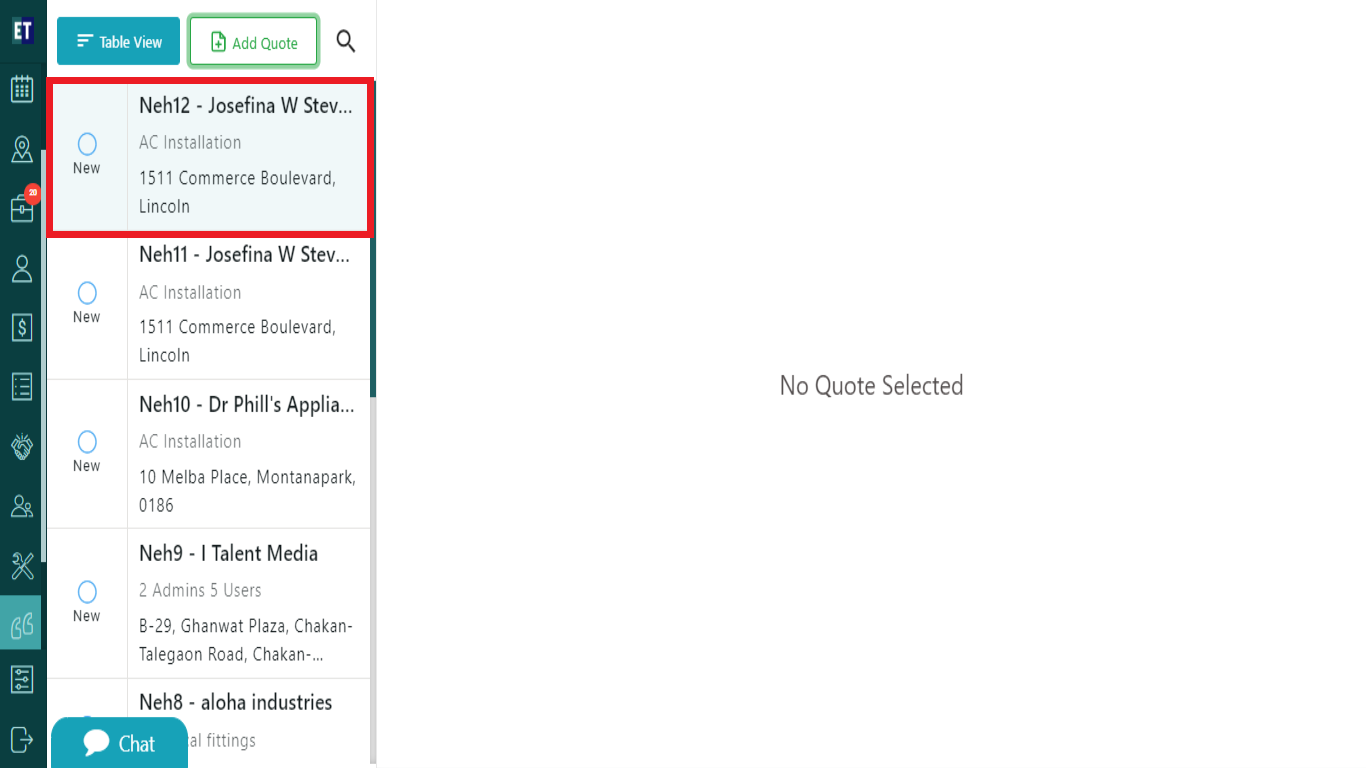
Viewing from the header, you will see the Edit Quote tab, click on it.
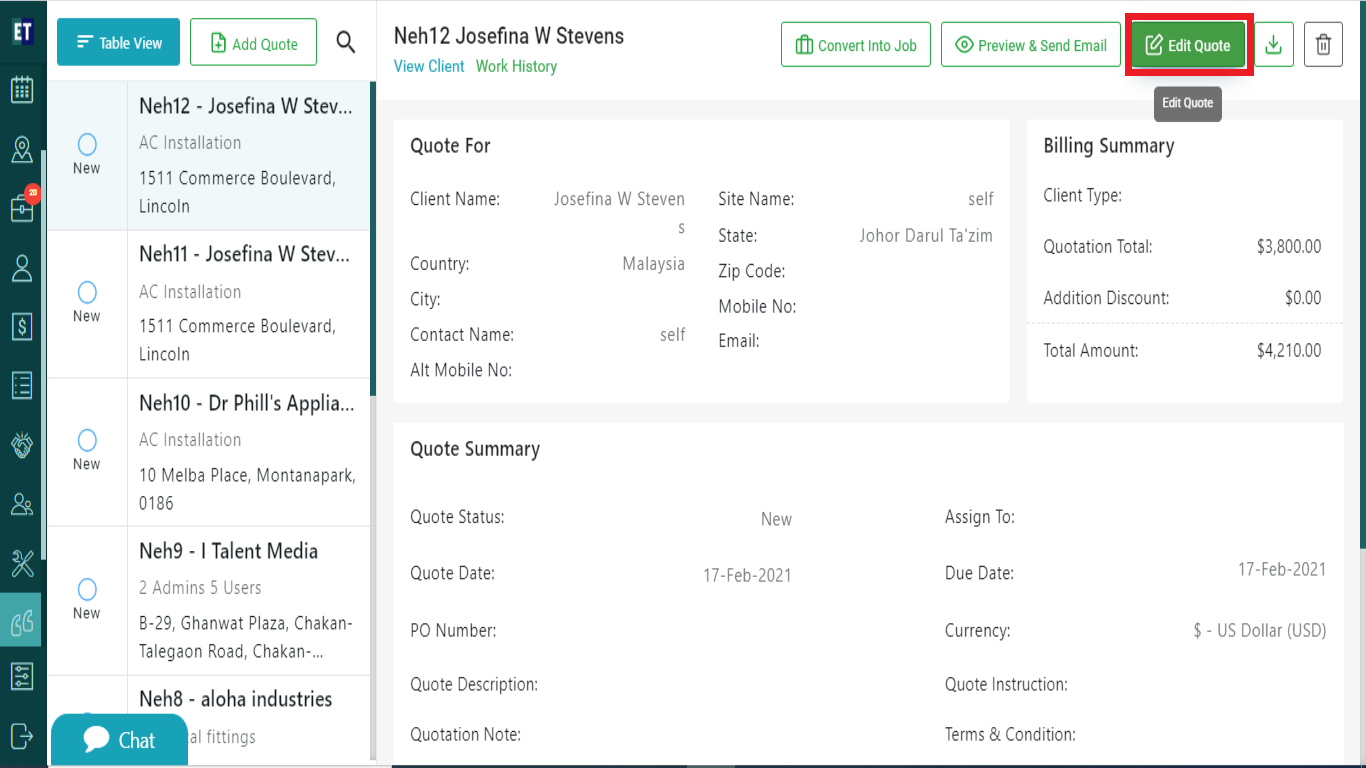
Clicking on +Edit Quote tab will open a form, with already filled information.
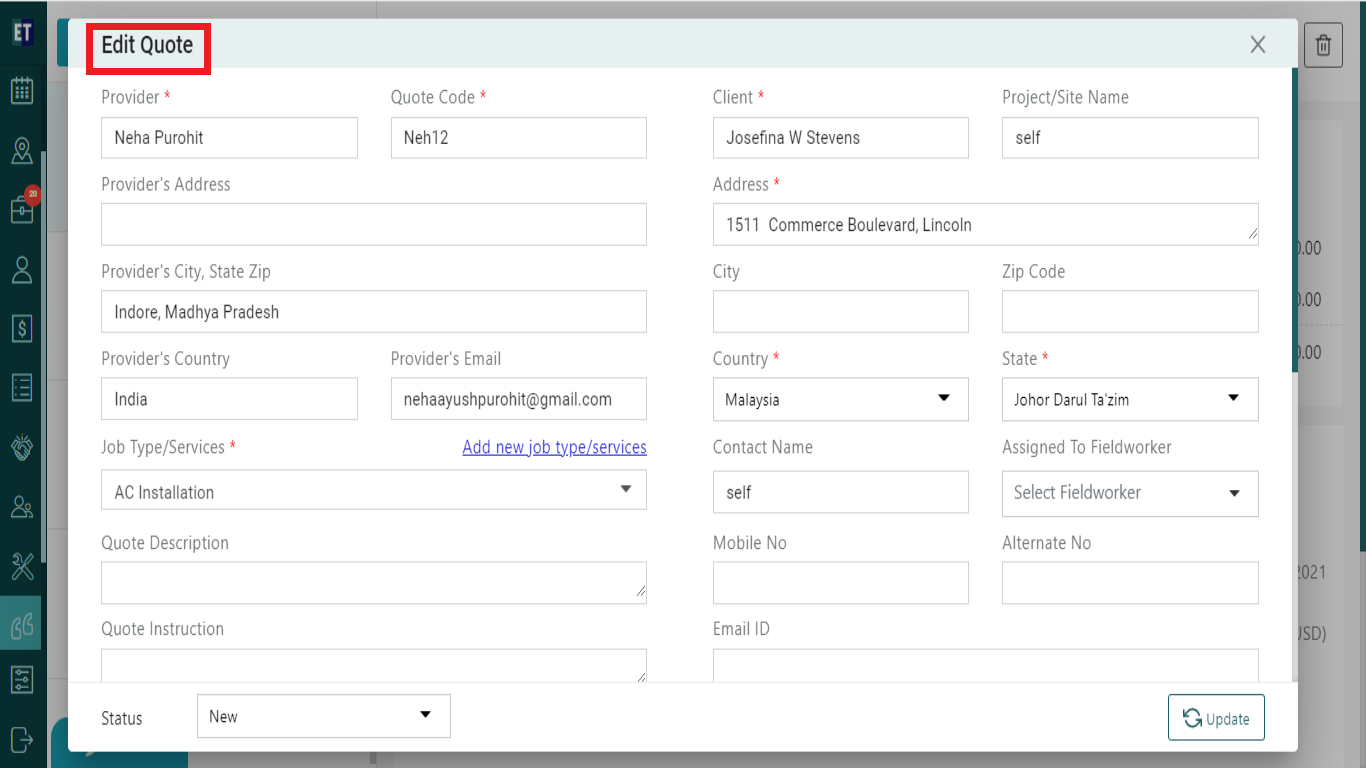
Now you will see a Status dropdown at the bottom of the popup.
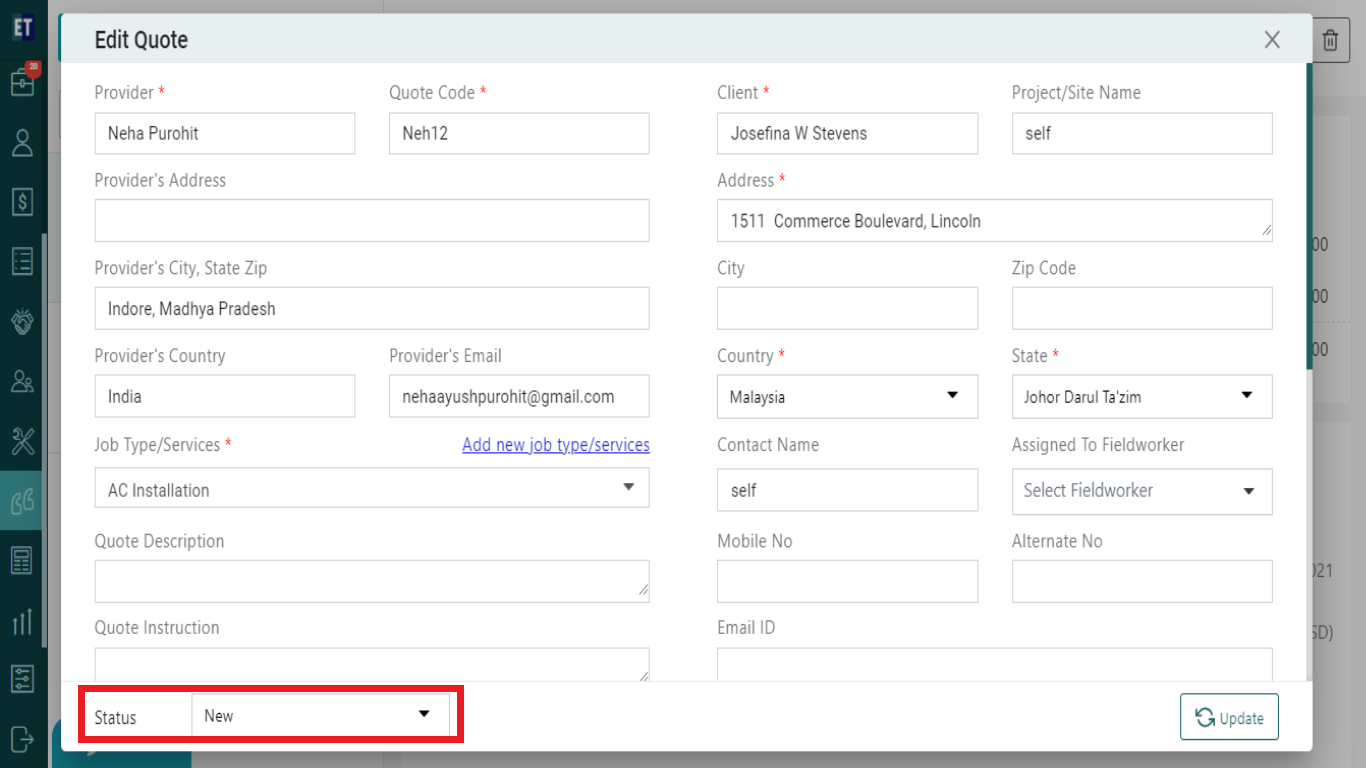
Select the status from the drop down.
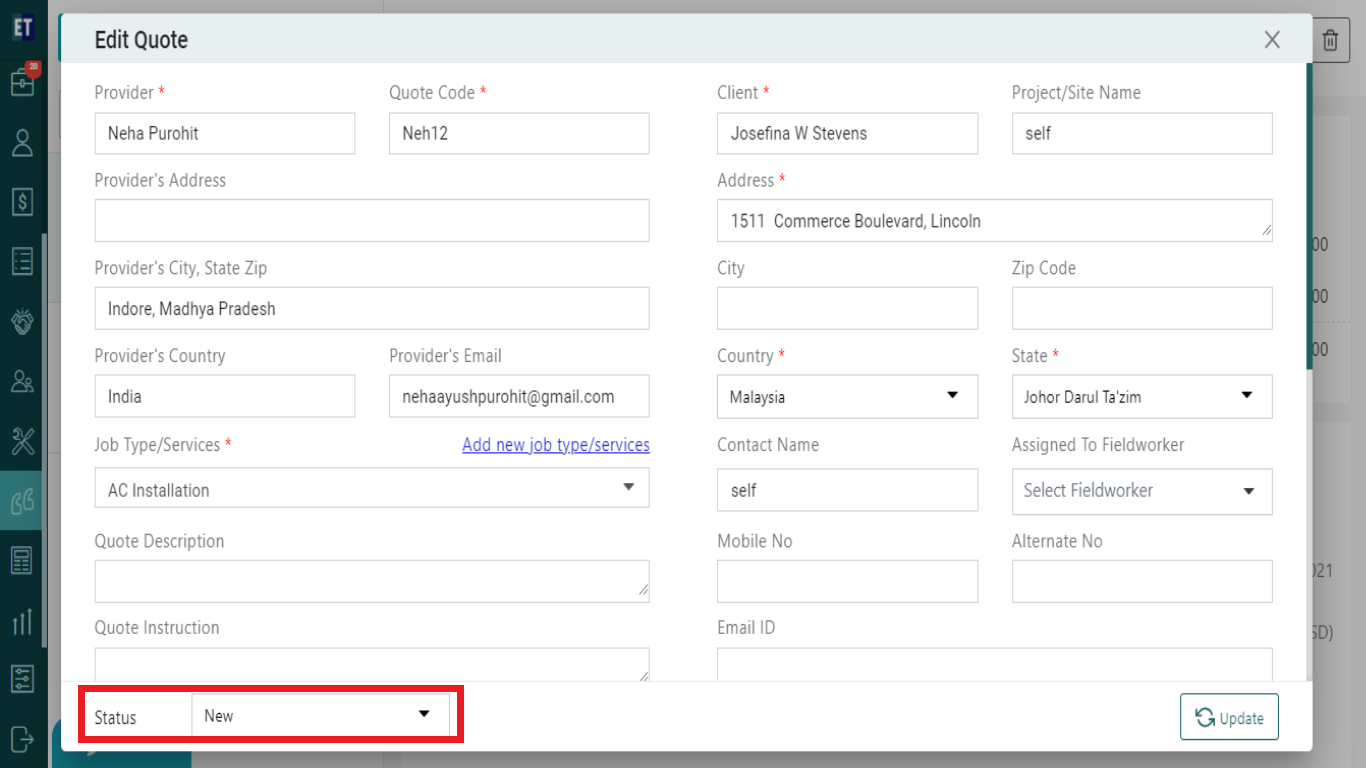
Select Update and it will display success alert.
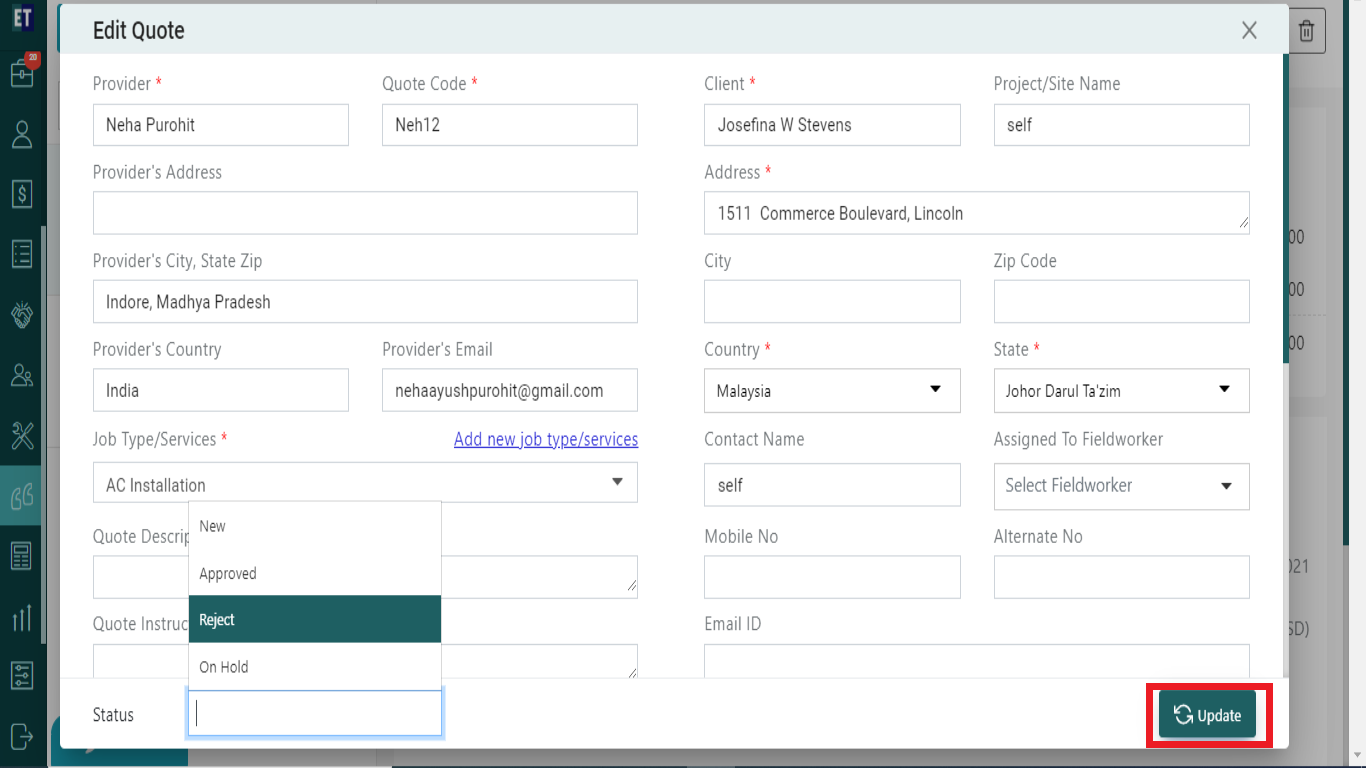
Success Alert means status of quotation has been updated.