How do I create a Quote within a Request?
Select any request within which you want to create a Quote.
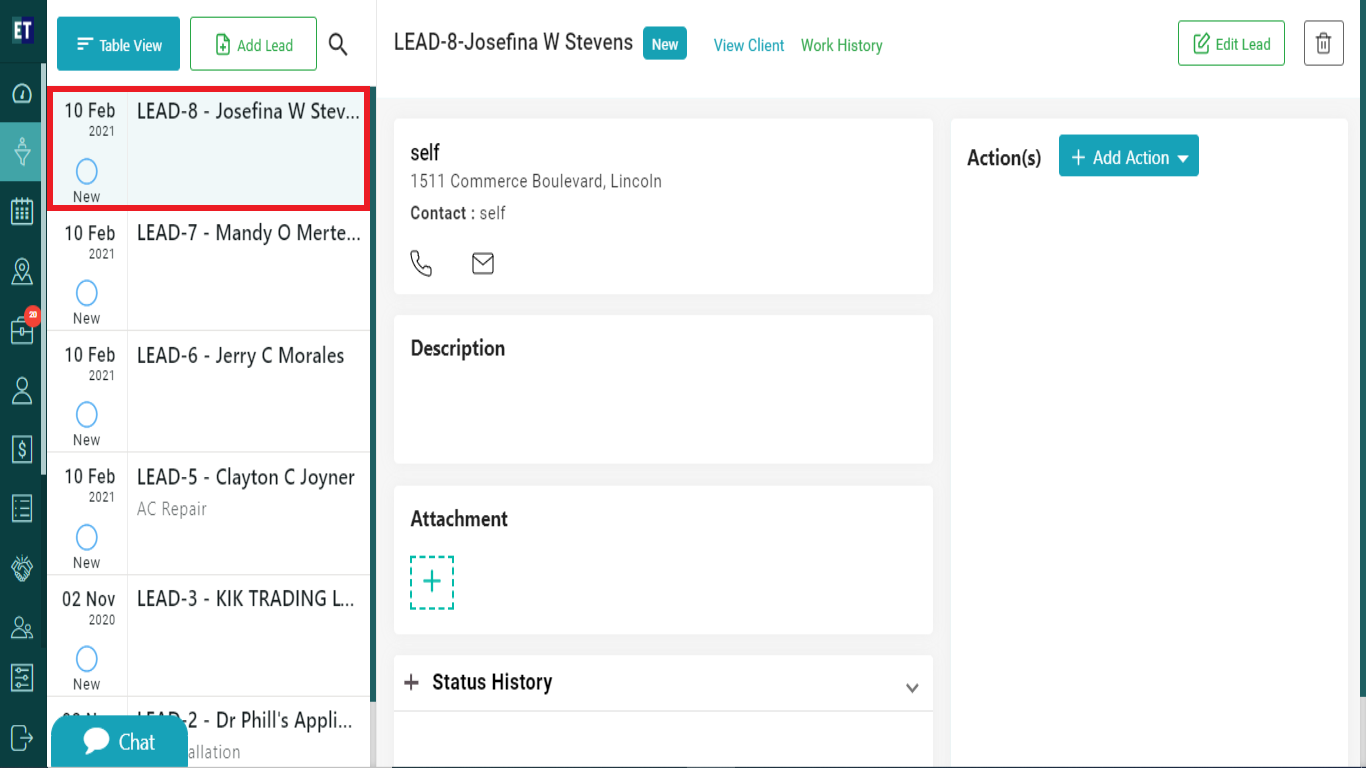 At the right side you will see Add Action dropdown. Select it.
At the right side you will see Add Action dropdown. Select it.
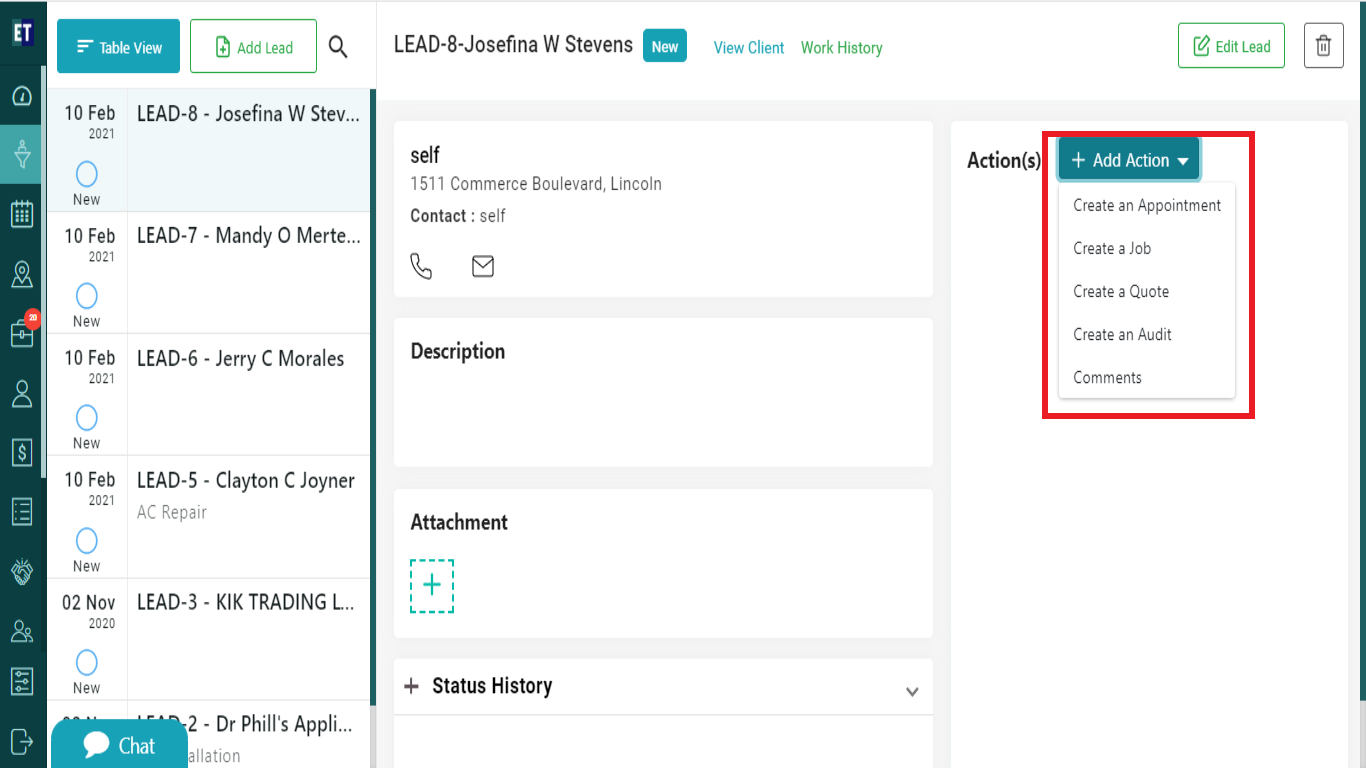 Select Create a Quote from the drop down.
Select Create a Quote from the drop down.
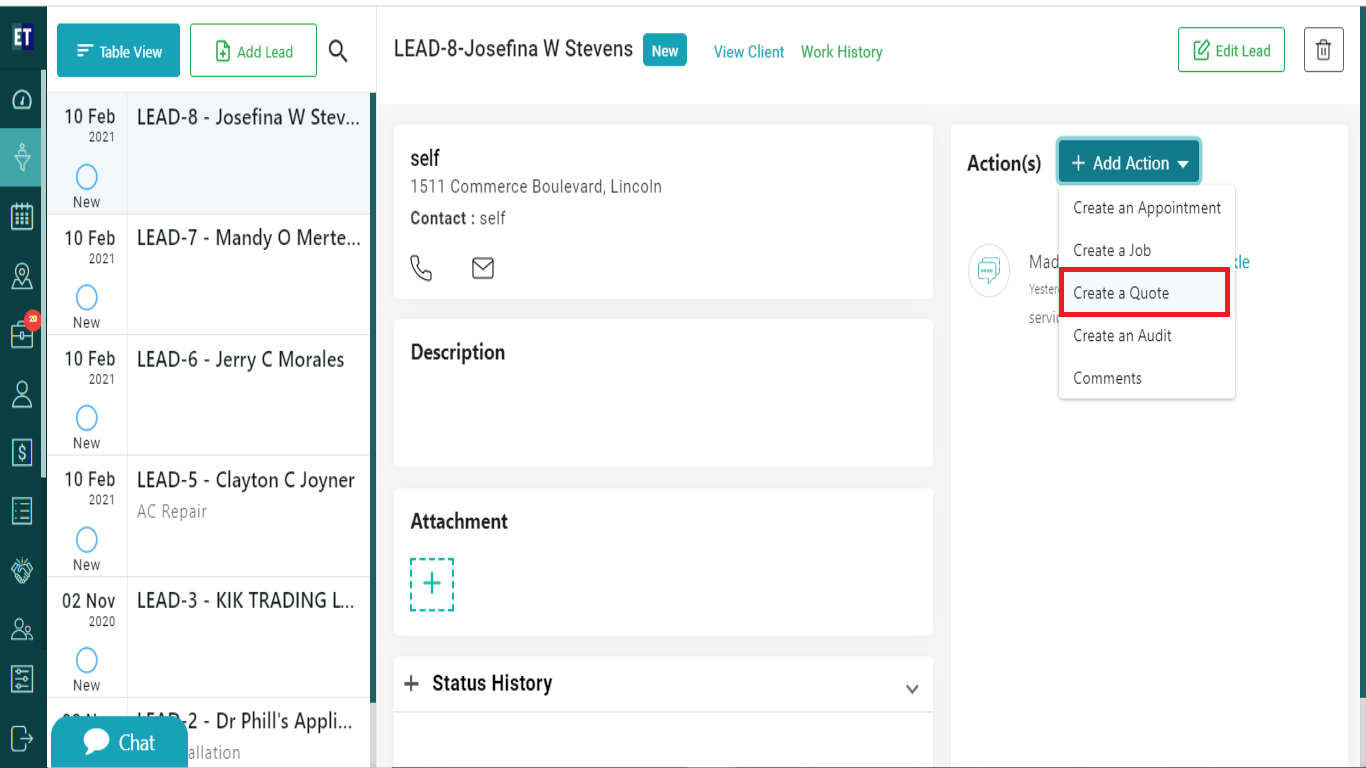 Now you will see Add Quote popup with the pre filled providers details, you need to fill Quote description, Quote instruction and the Quote date.
Now you will see Add Quote popup with the pre filled providers details, you need to fill Quote description, Quote instruction and the Quote date.
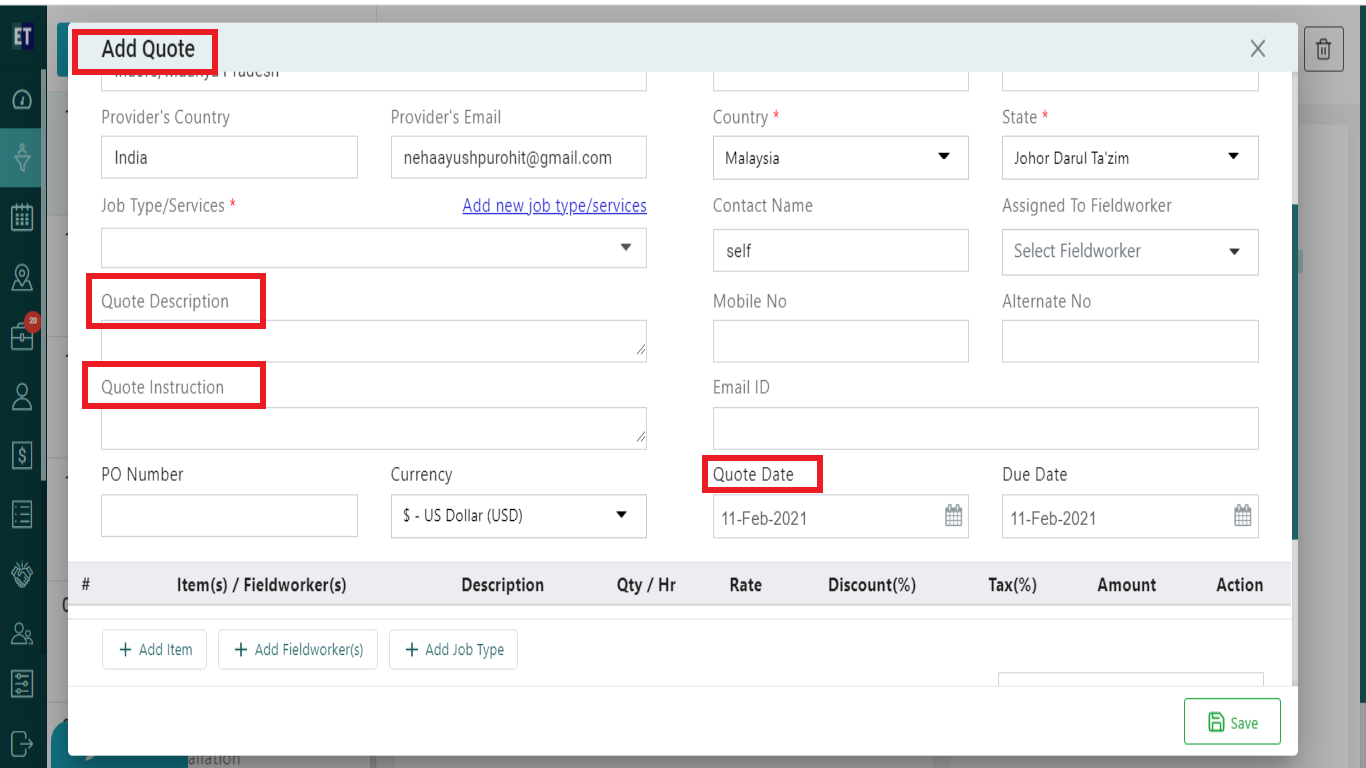 *Note: You must fill out all the fields marked with an asterisk .
After creating a quote, Select Save button.
*Note: You must fill out all the fields marked with an asterisk .
After creating a quote, Select Save button.
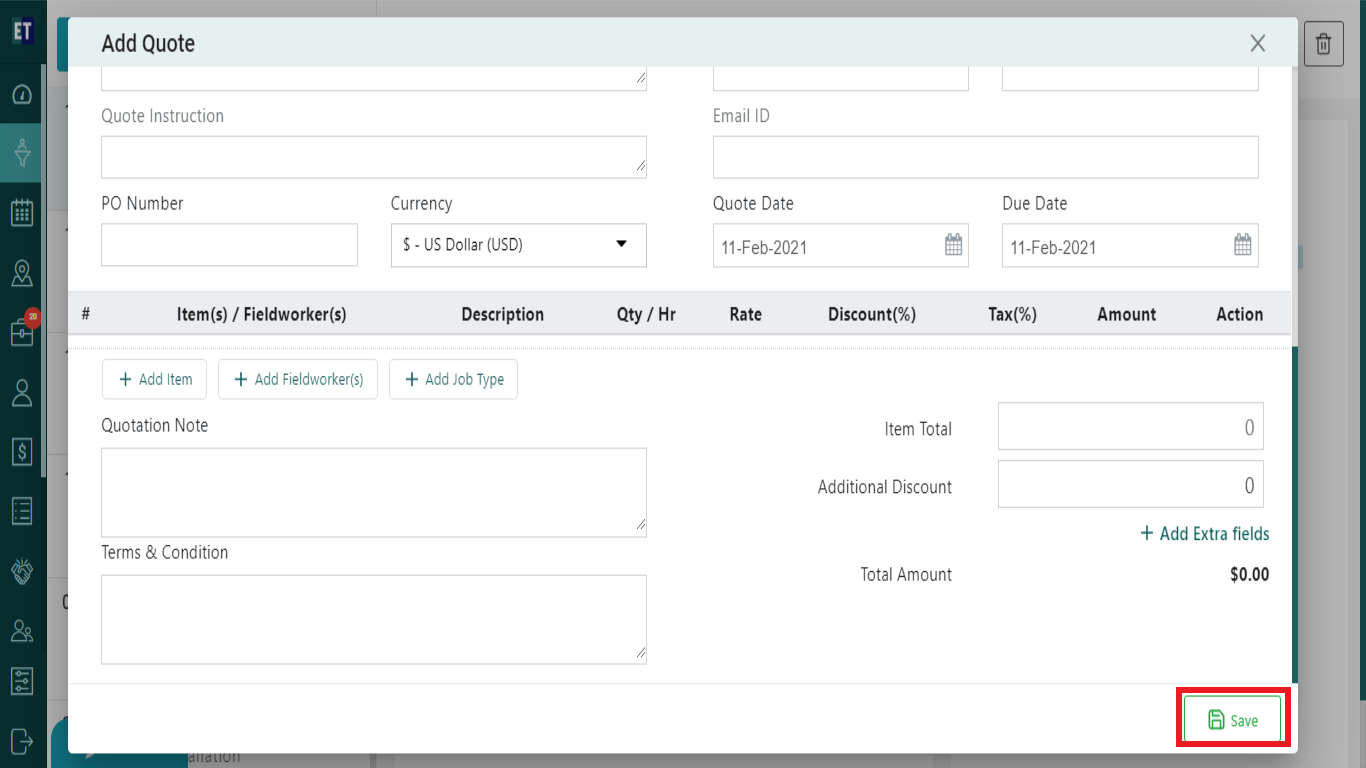 Clicking on save button will show you the success alert on the right corner of the screen.
Clicking on save button will show you the success alert on the right corner of the screen.
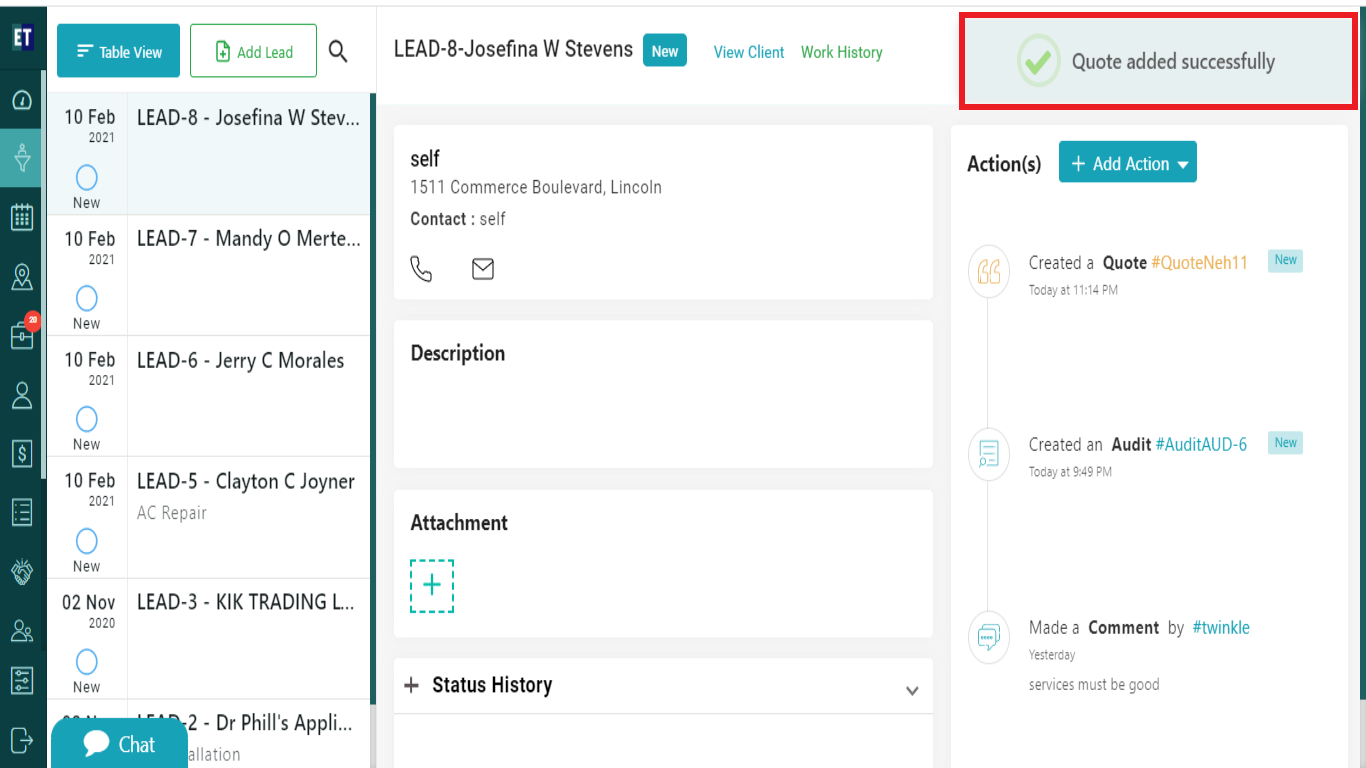 Success alert means Quote has been added within a Request, and getting displayed on the right side of the screen within a request.
Success alert means Quote has been added within a Request, and getting displayed on the right side of the screen within a request.
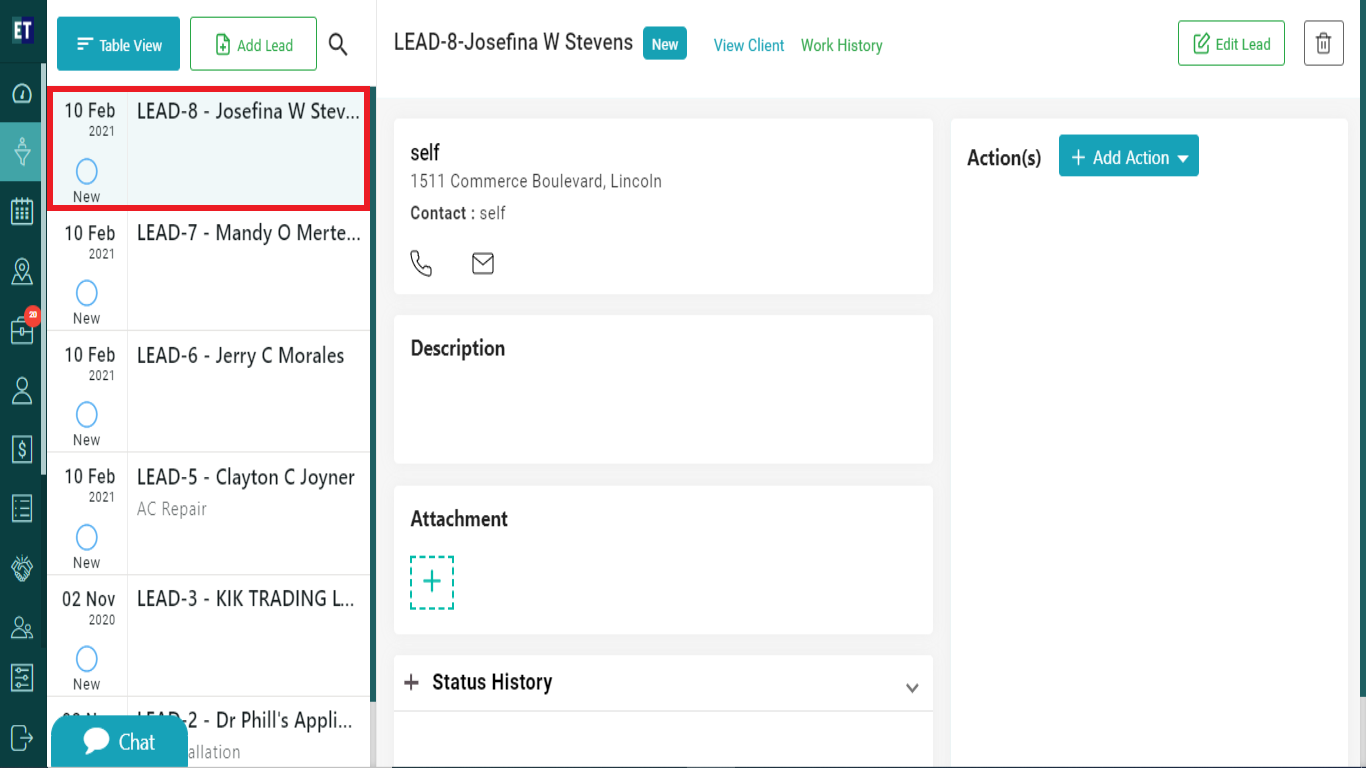 At the right side you will see Add Action dropdown. Select it.
At the right side you will see Add Action dropdown. Select it.
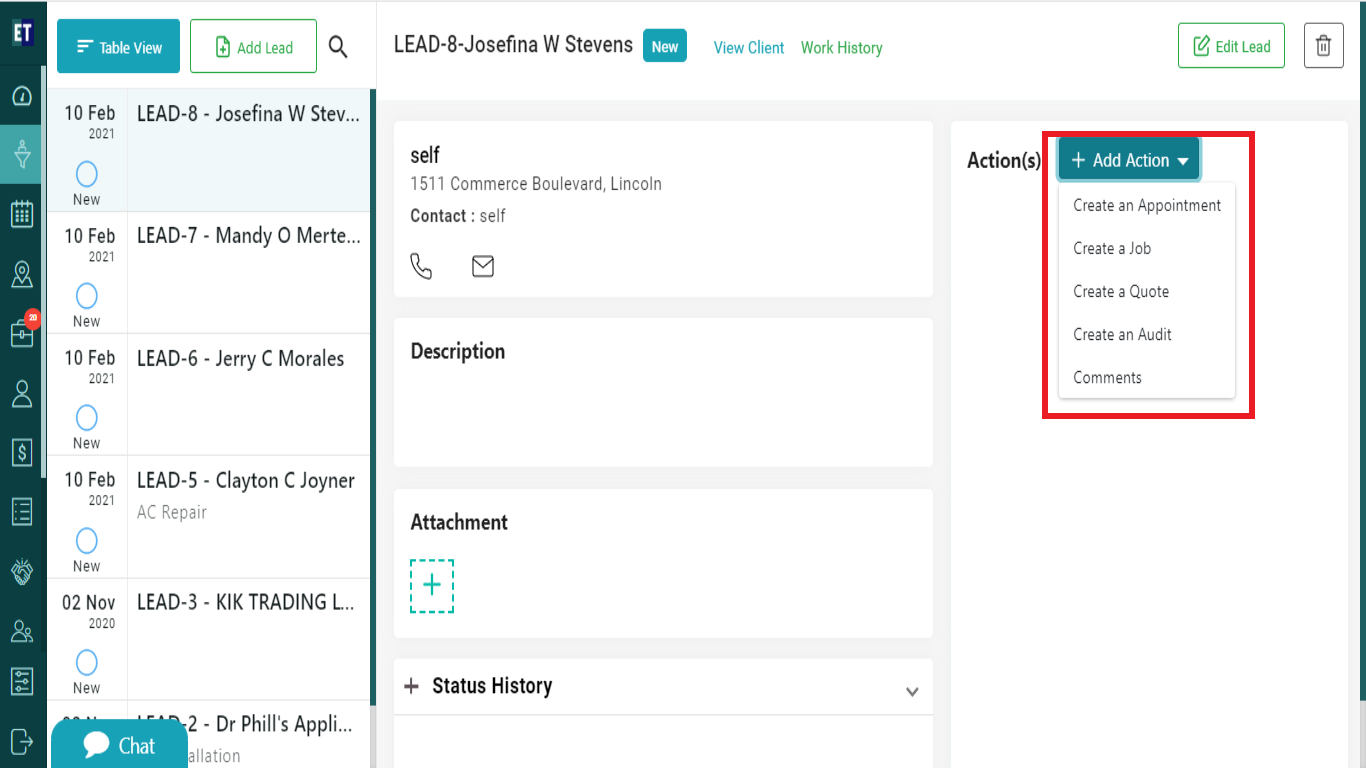 Select Create a Quote from the drop down.
Select Create a Quote from the drop down.
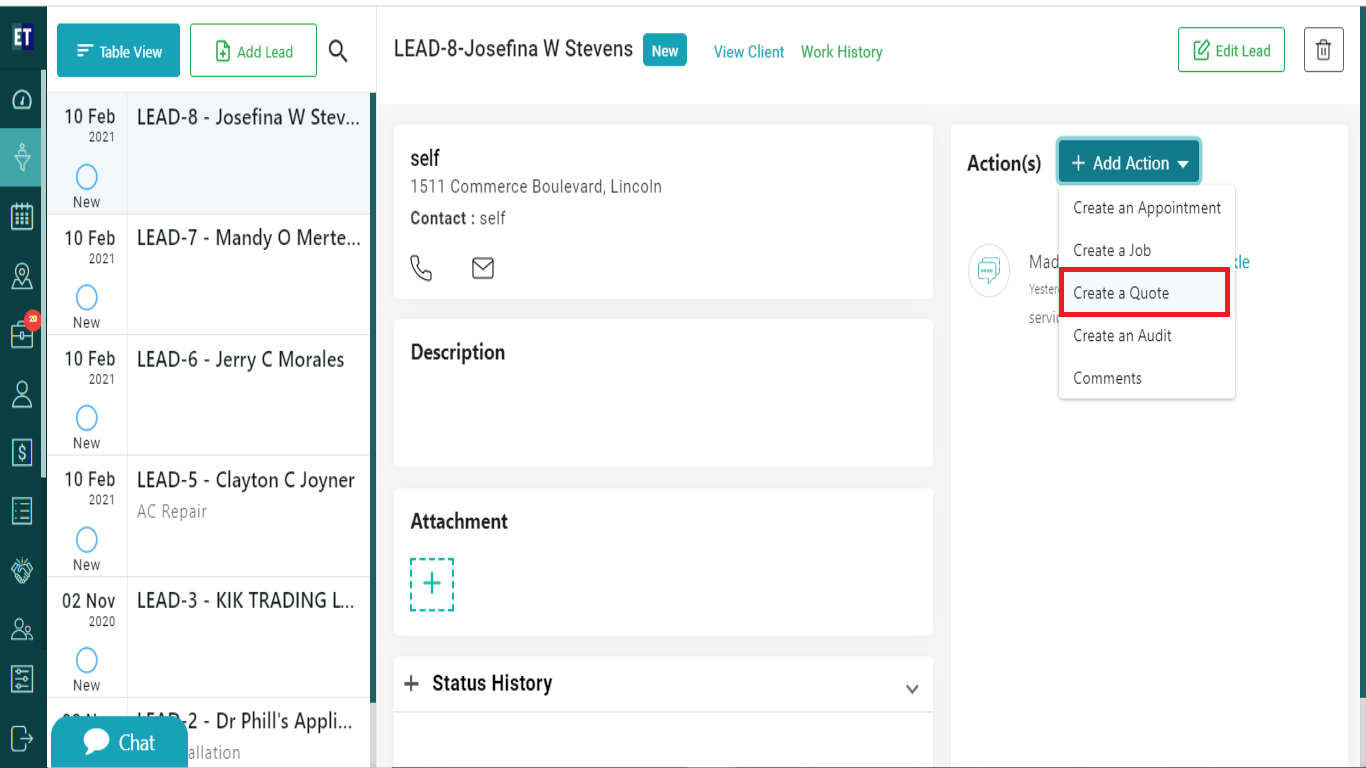 Now you will see Add Quote popup with the pre filled providers details, you need to fill Quote description, Quote instruction and the Quote date.
Now you will see Add Quote popup with the pre filled providers details, you need to fill Quote description, Quote instruction and the Quote date.
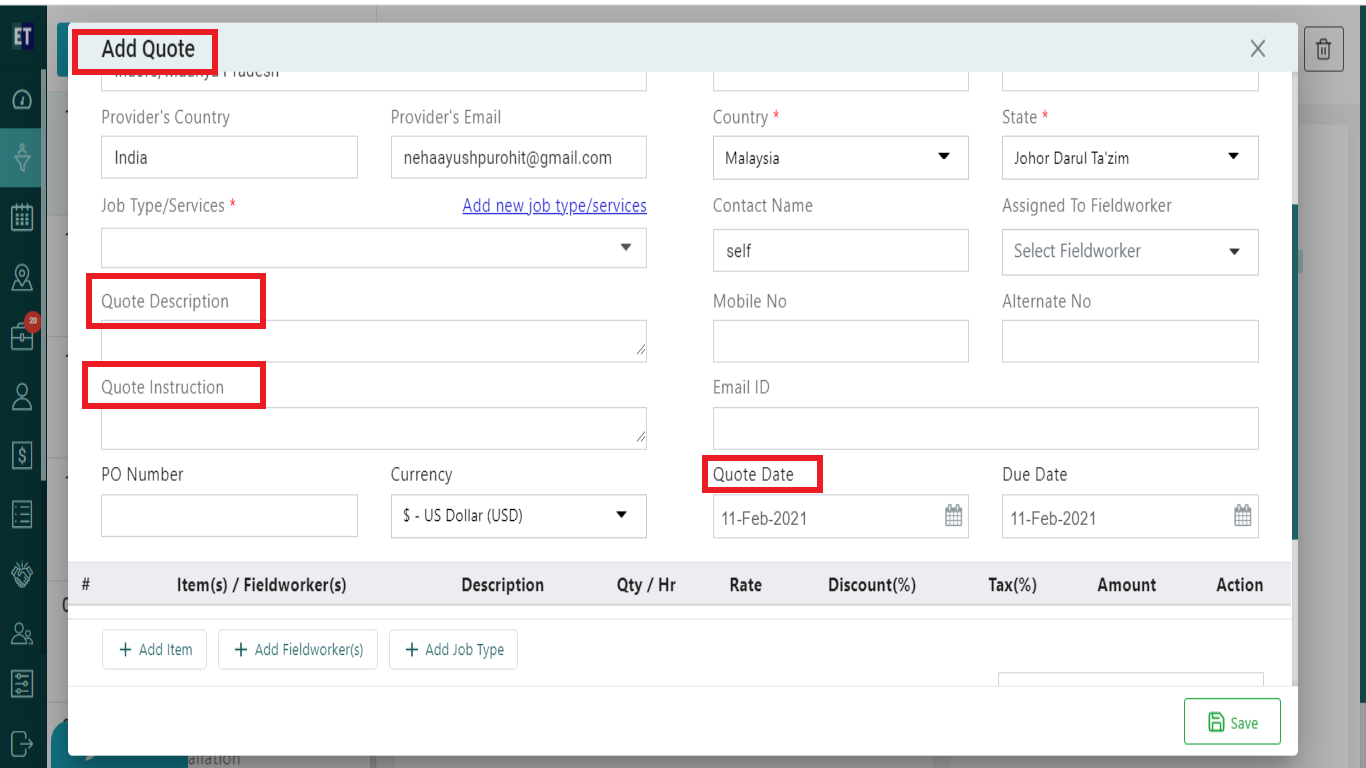 *Note: You must fill out all the fields marked with an asterisk .
After creating a quote, Select Save button.
*Note: You must fill out all the fields marked with an asterisk .
After creating a quote, Select Save button.
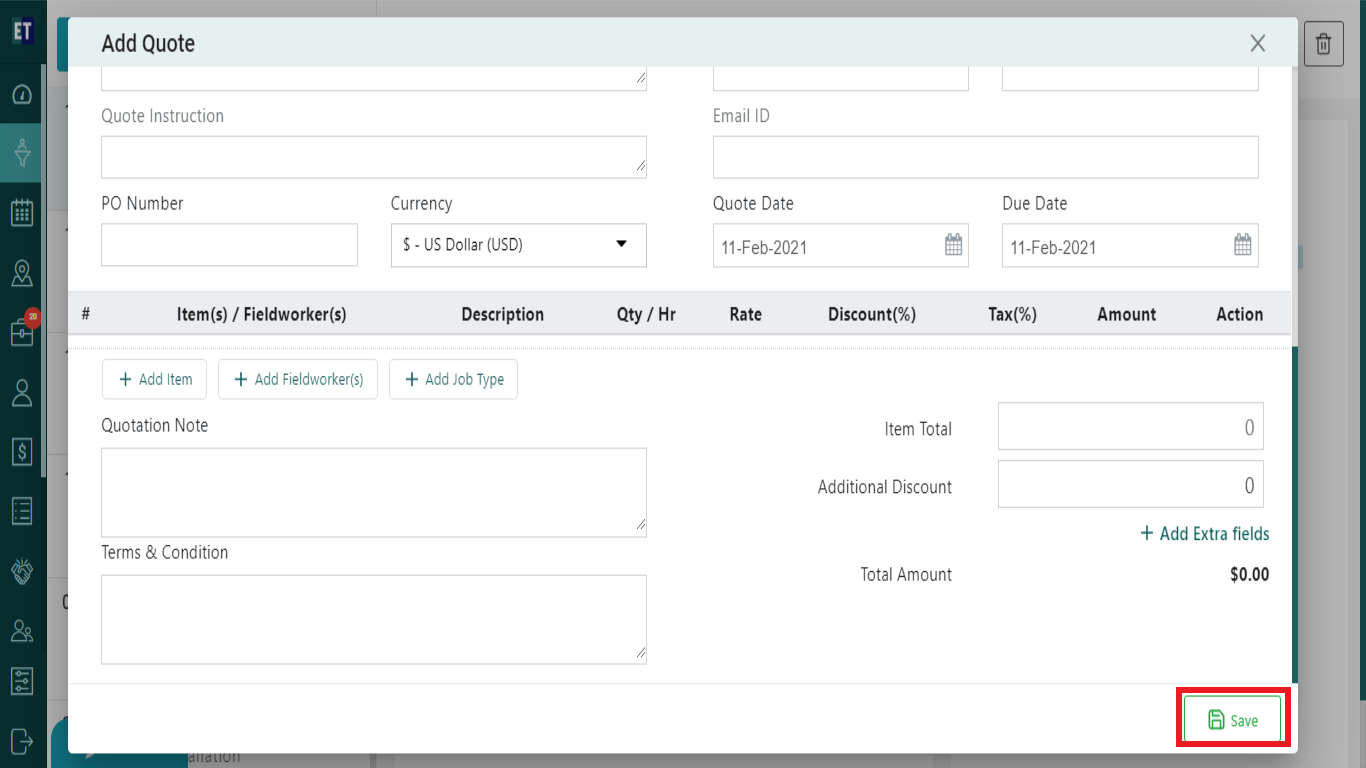 Clicking on save button will show you the success alert on the right corner of the screen.
Clicking on save button will show you the success alert on the right corner of the screen.
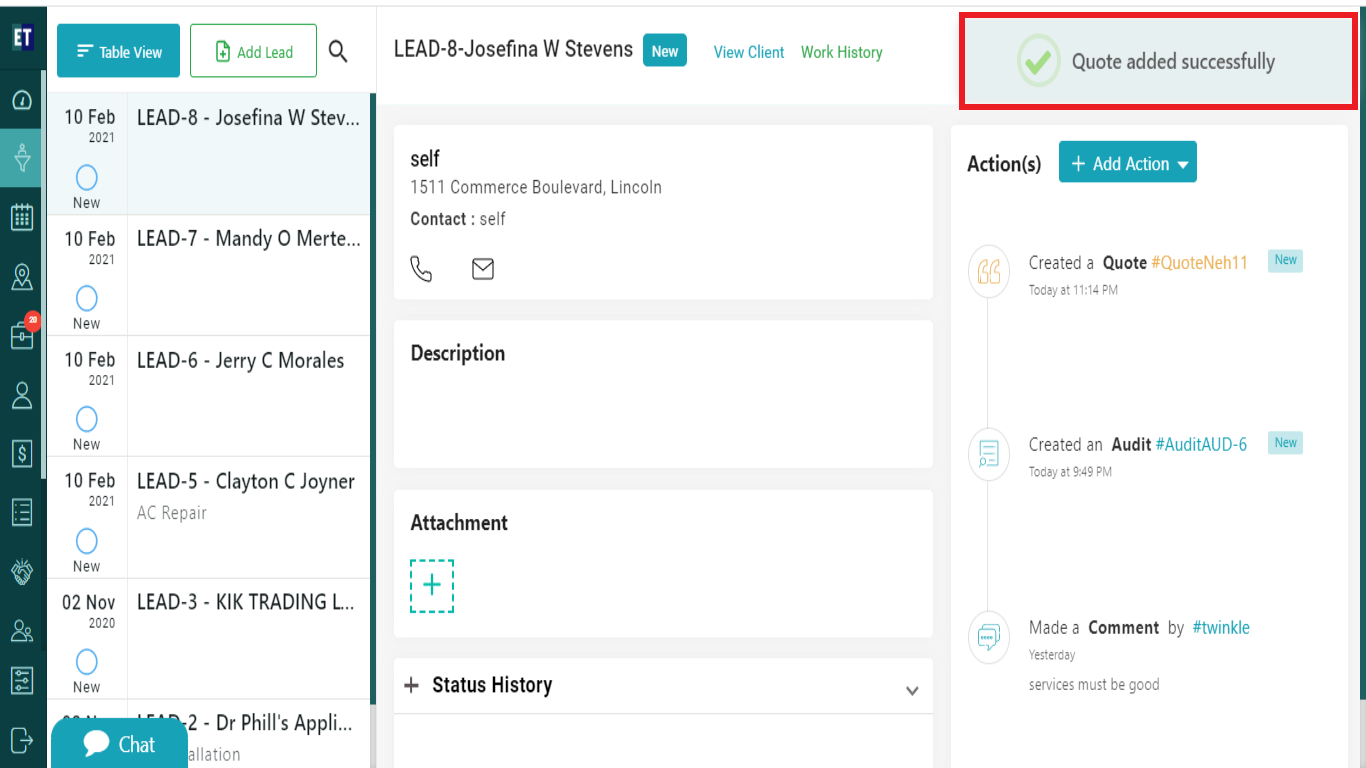 Success alert means Quote has been added within a Request, and getting displayed on the right side of the screen within a request.
Success alert means Quote has been added within a Request, and getting displayed on the right side of the screen within a request.