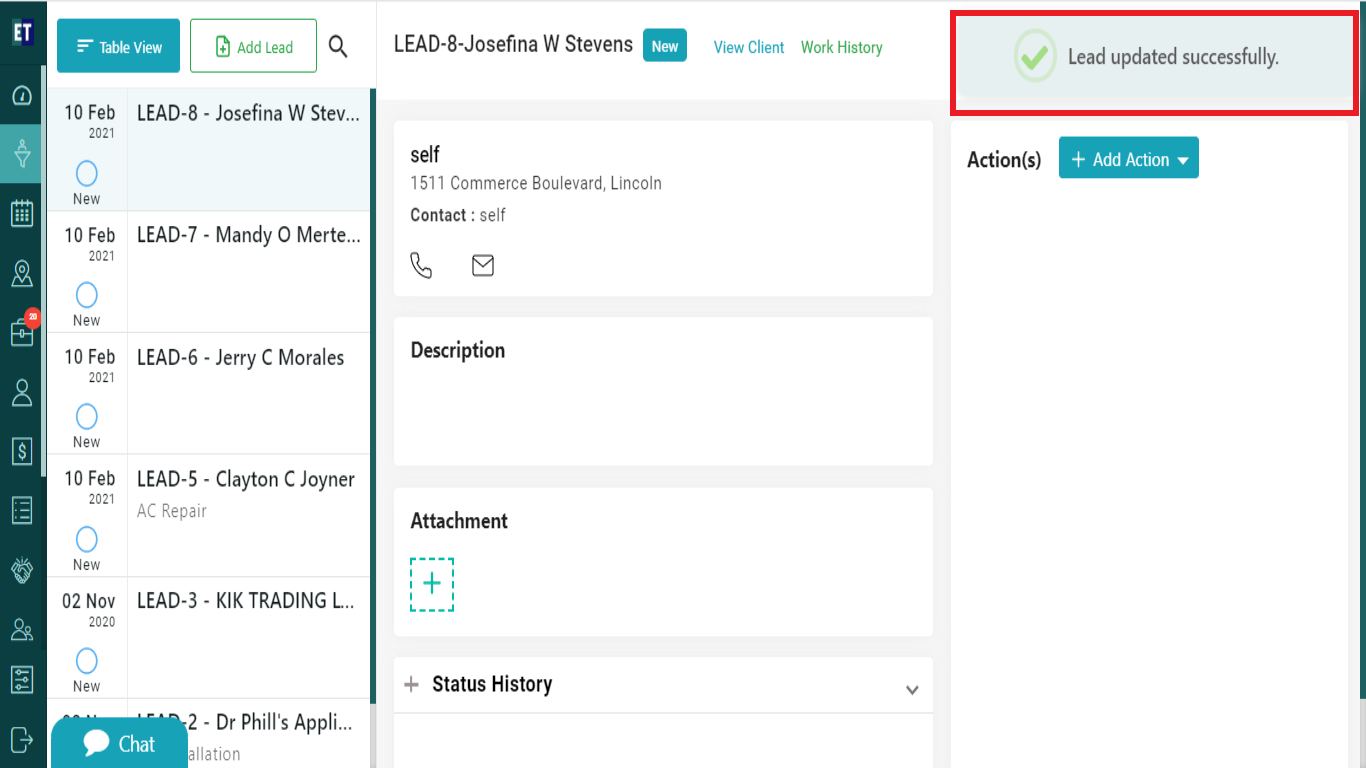How do I edit a Request?
The Home screen shows the hamburger menu at the left part of the screen.
Go to: The hamburger menu and you will see the second option of the menu, which is Request.
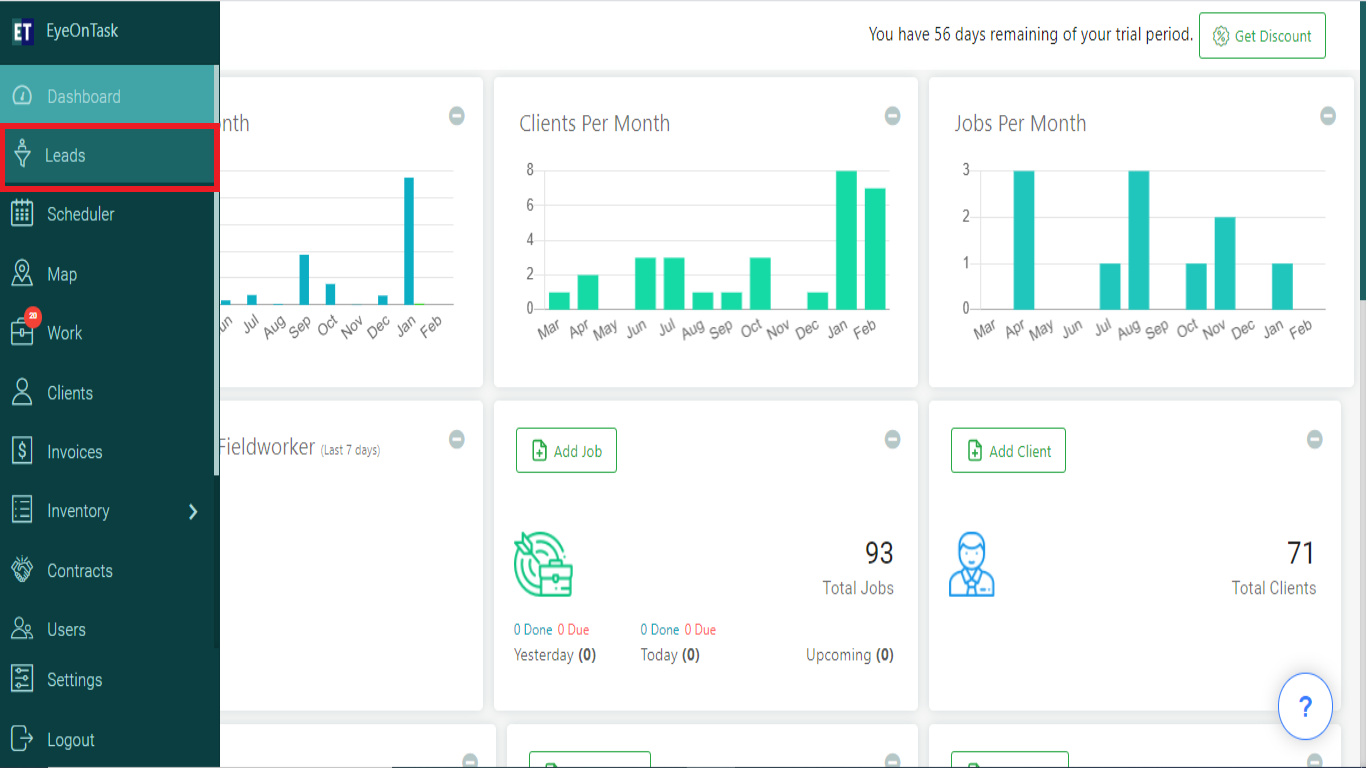 Select the request that you want to Edit.
Select the request that you want to Edit.
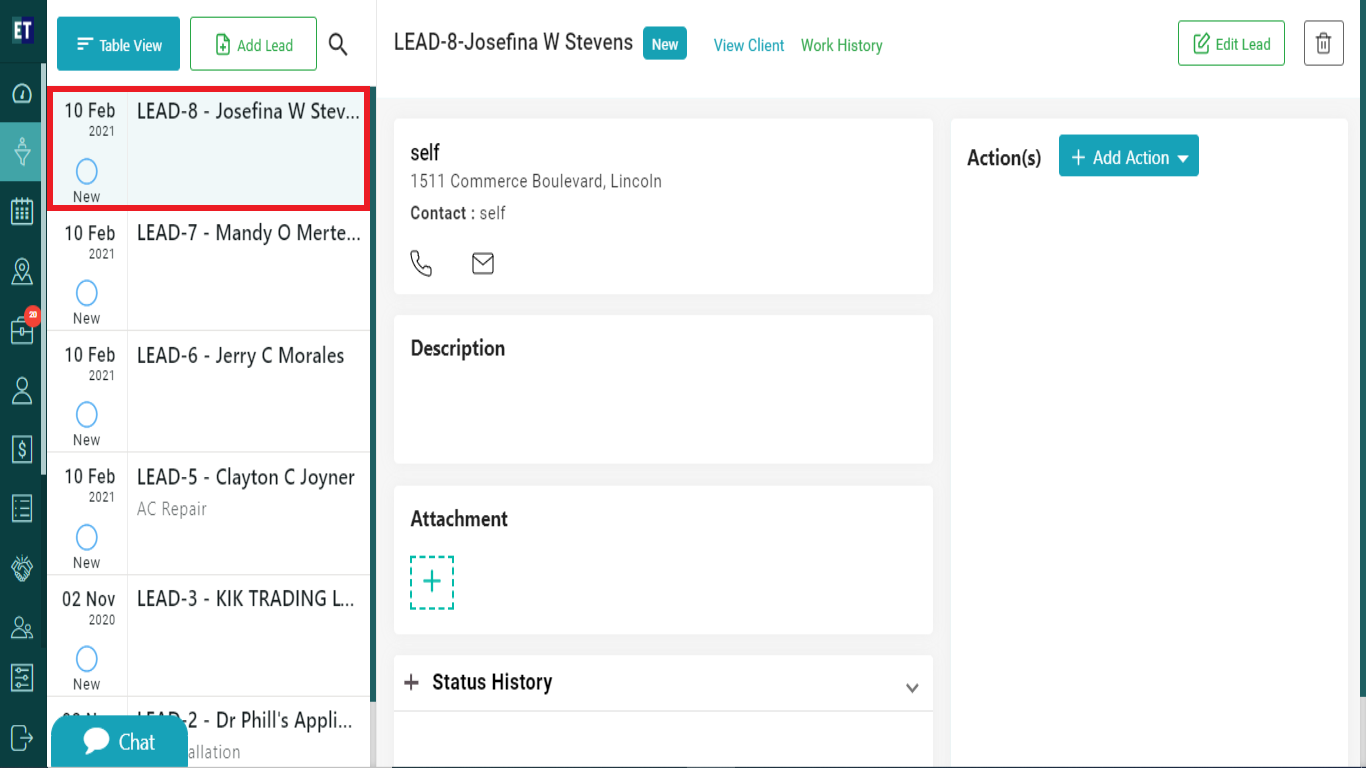 You will see the Edit Request tab at the right corner of the screen.
You will see the Edit Request tab at the right corner of the screen.
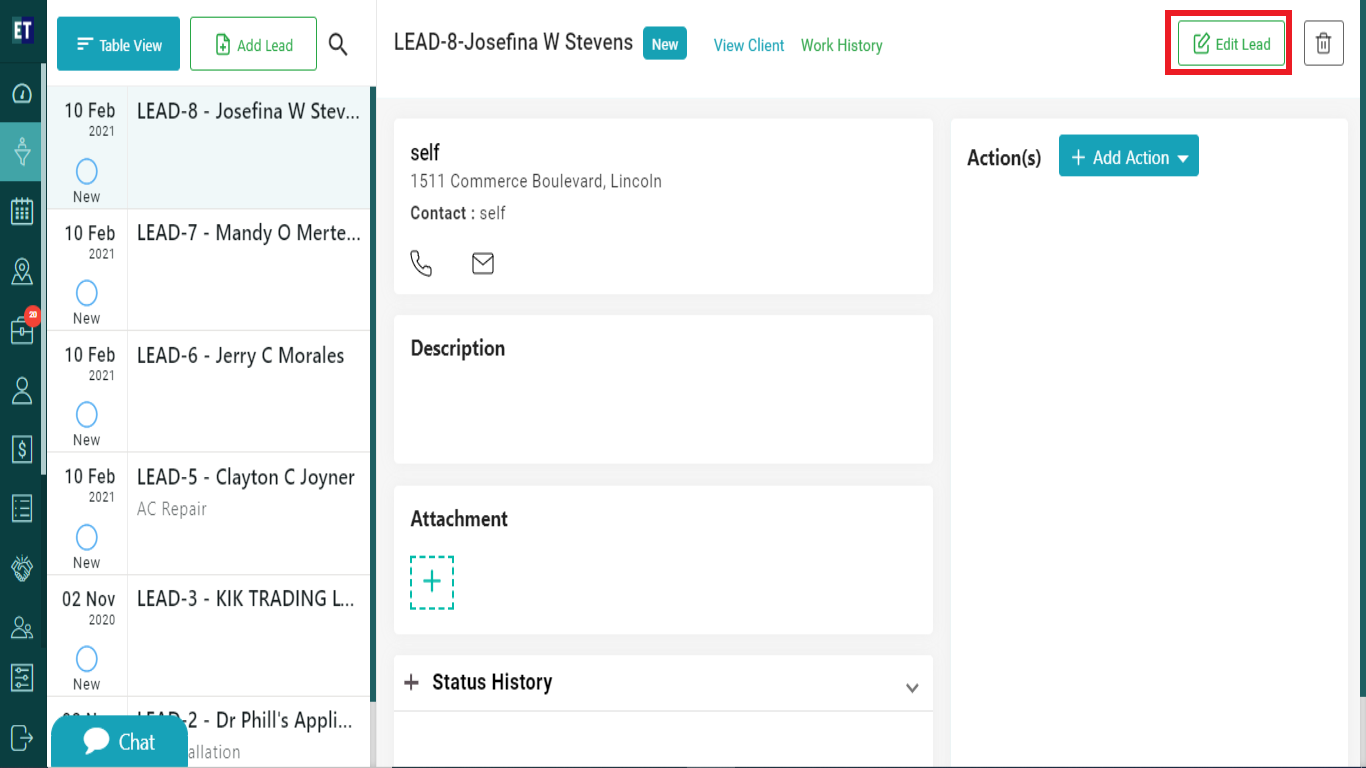 Clicking on Edit Request tab will show you the pop up with already added information.
Clicking on Edit Request tab will show you the pop up with already added information.
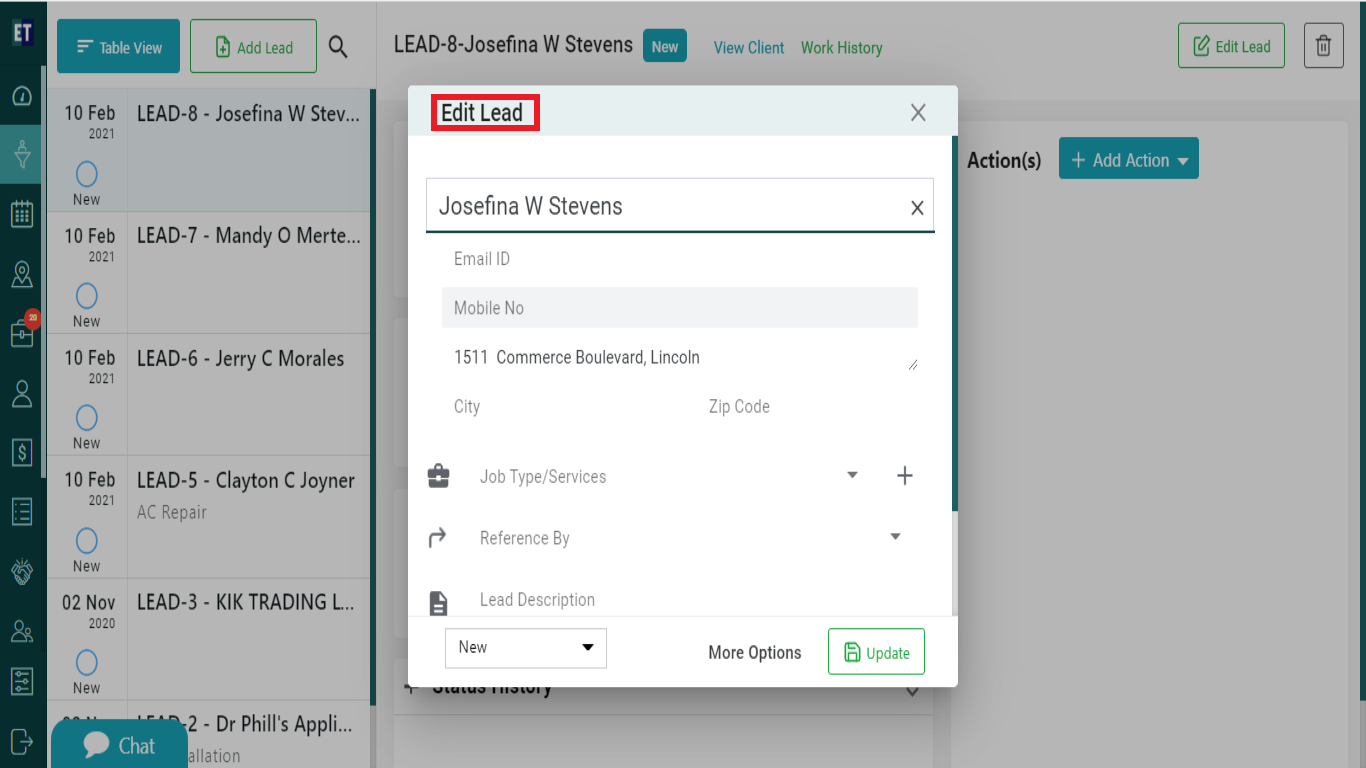 Update the information here, you can edit all the information showing on the form after that select Update.
Update the information here, you can edit all the information showing on the form after that select Update.
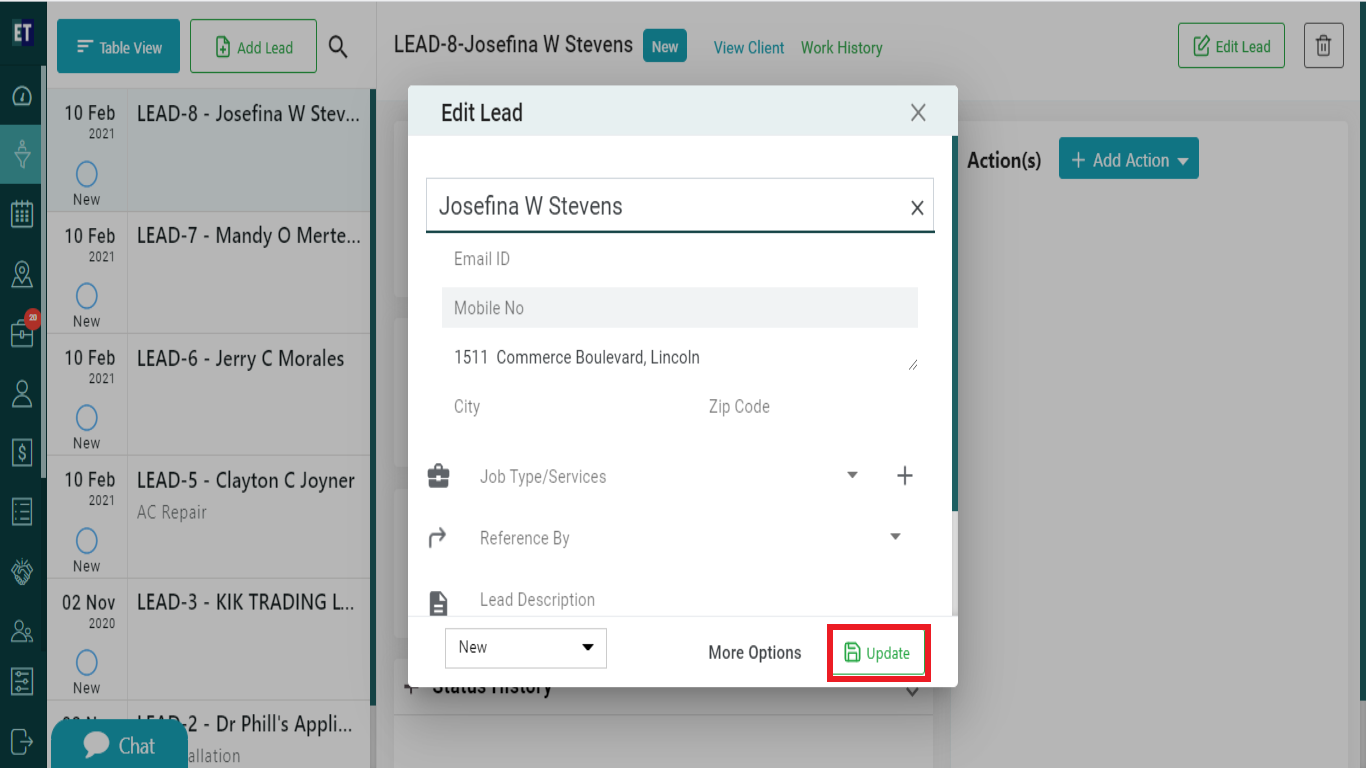 Select Update will display success alert.
Select Update will display success alert.
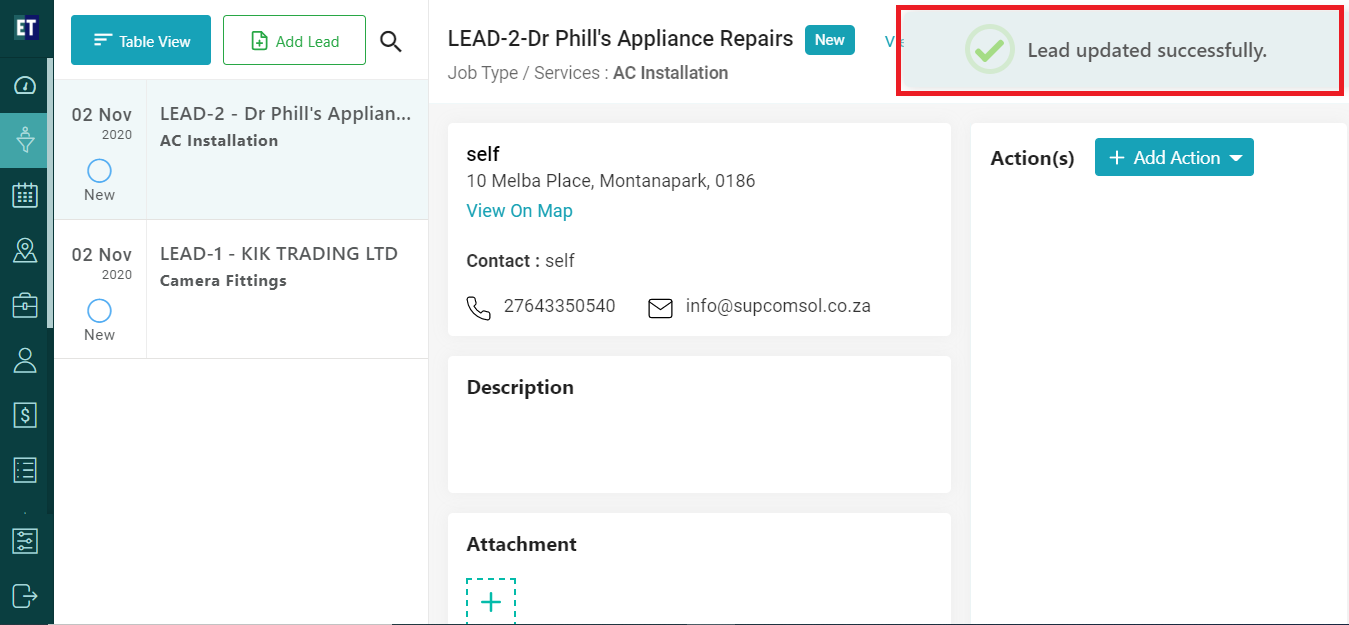 Success Alert means Request has been updated.
Success Alert means Request has been updated.
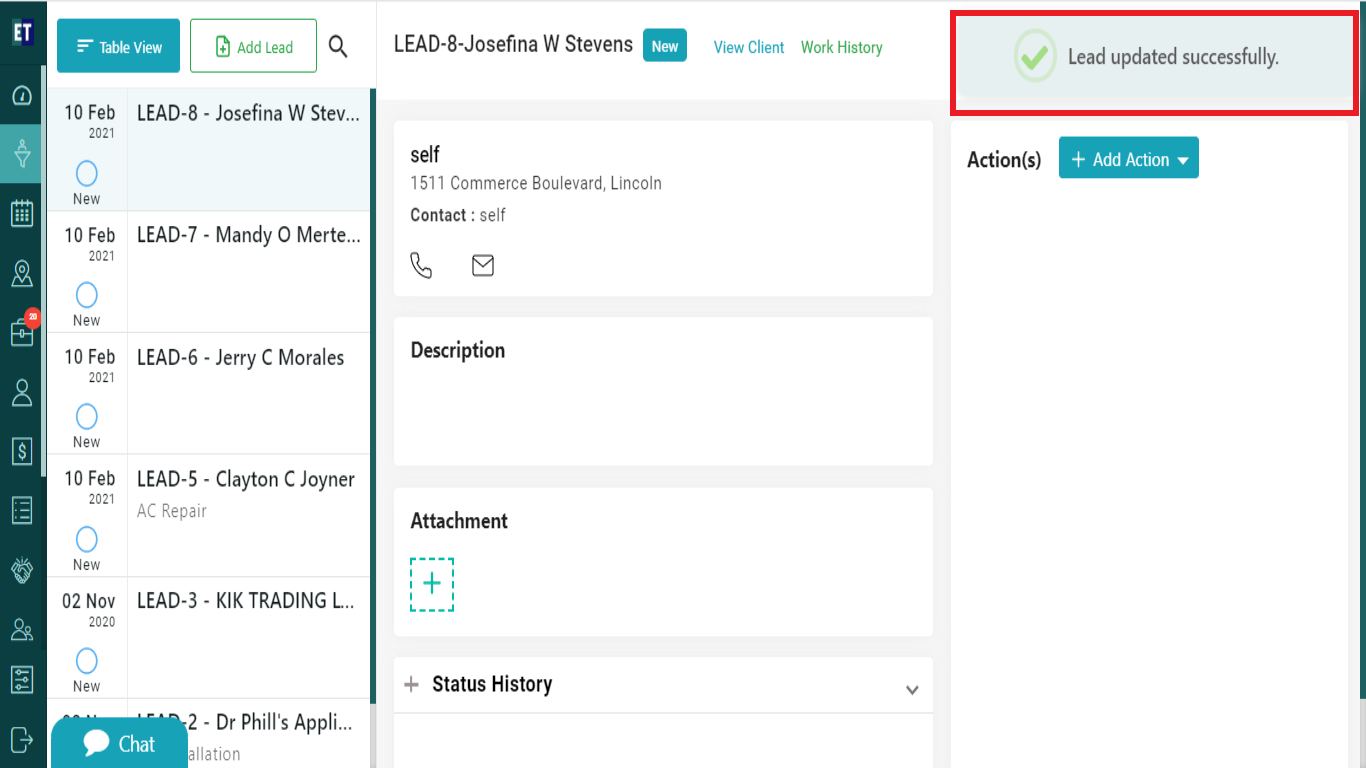
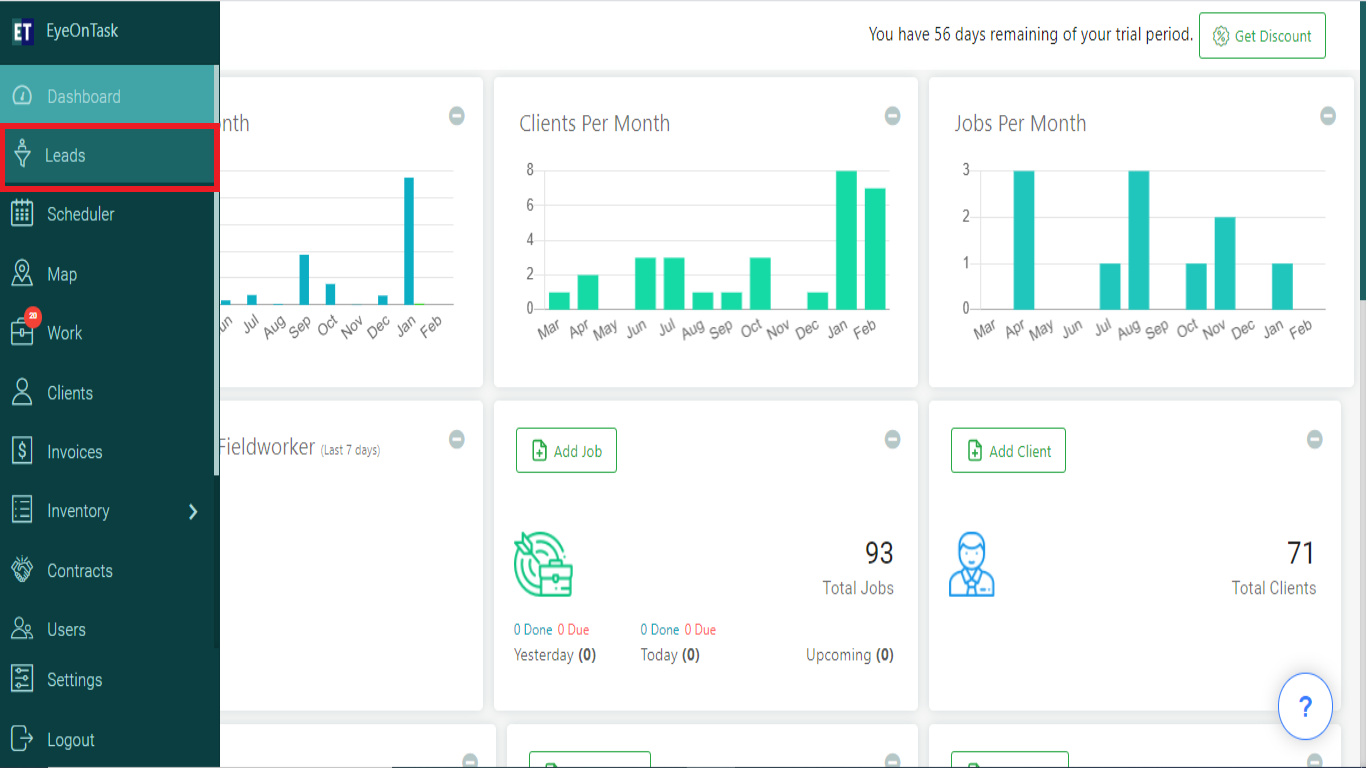 Select the request that you want to Edit.
Select the request that you want to Edit.
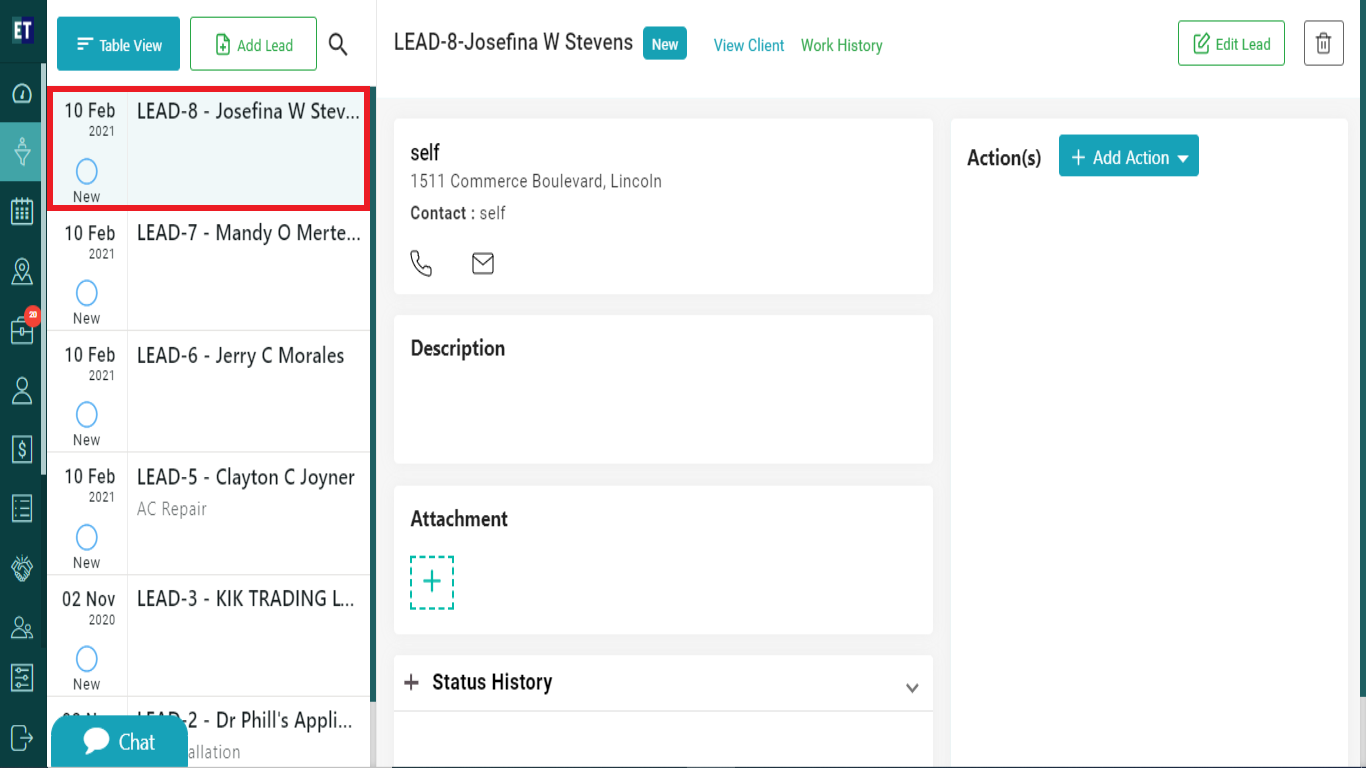 You will see the Edit Request tab at the right corner of the screen.
You will see the Edit Request tab at the right corner of the screen.
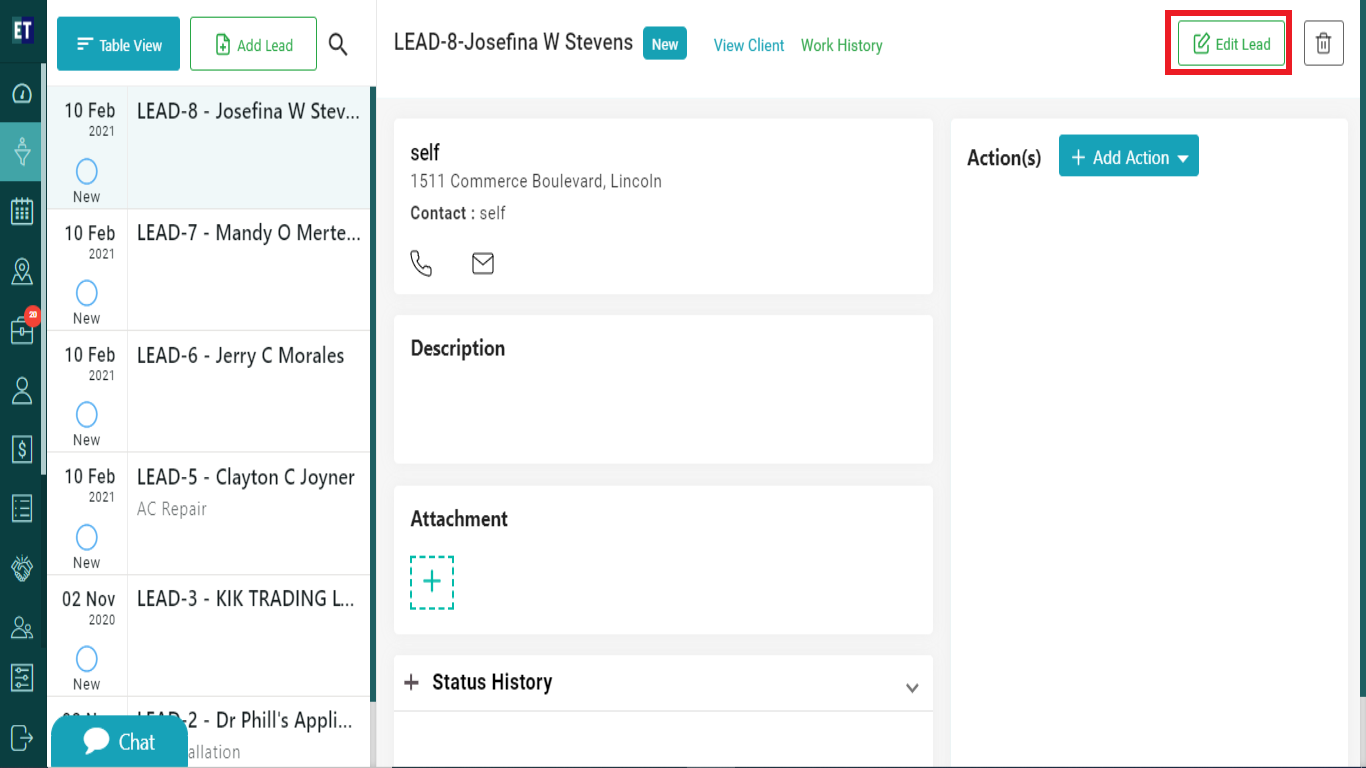 Clicking on Edit Request tab will show you the pop up with already added information.
Clicking on Edit Request tab will show you the pop up with already added information.
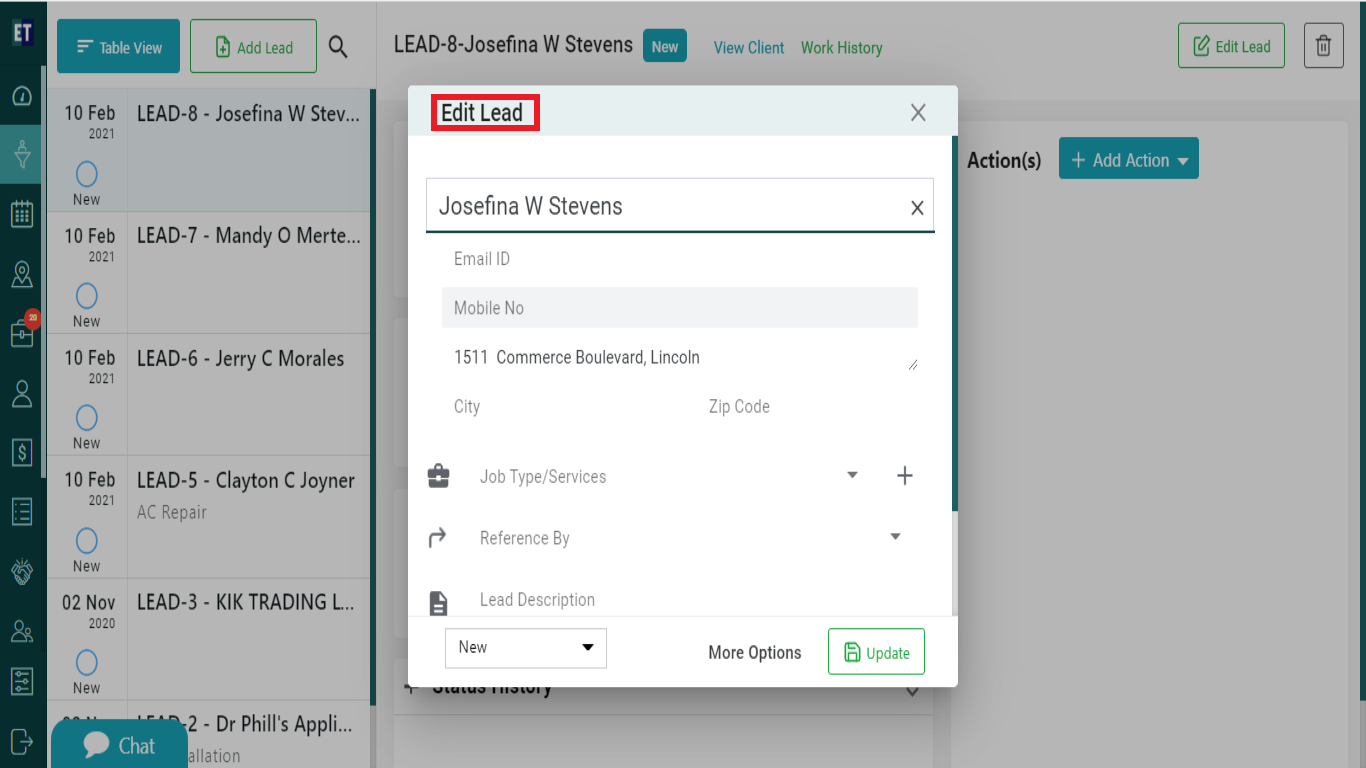 Update the information here, you can edit all the information showing on the form after that select Update.
Update the information here, you can edit all the information showing on the form after that select Update.
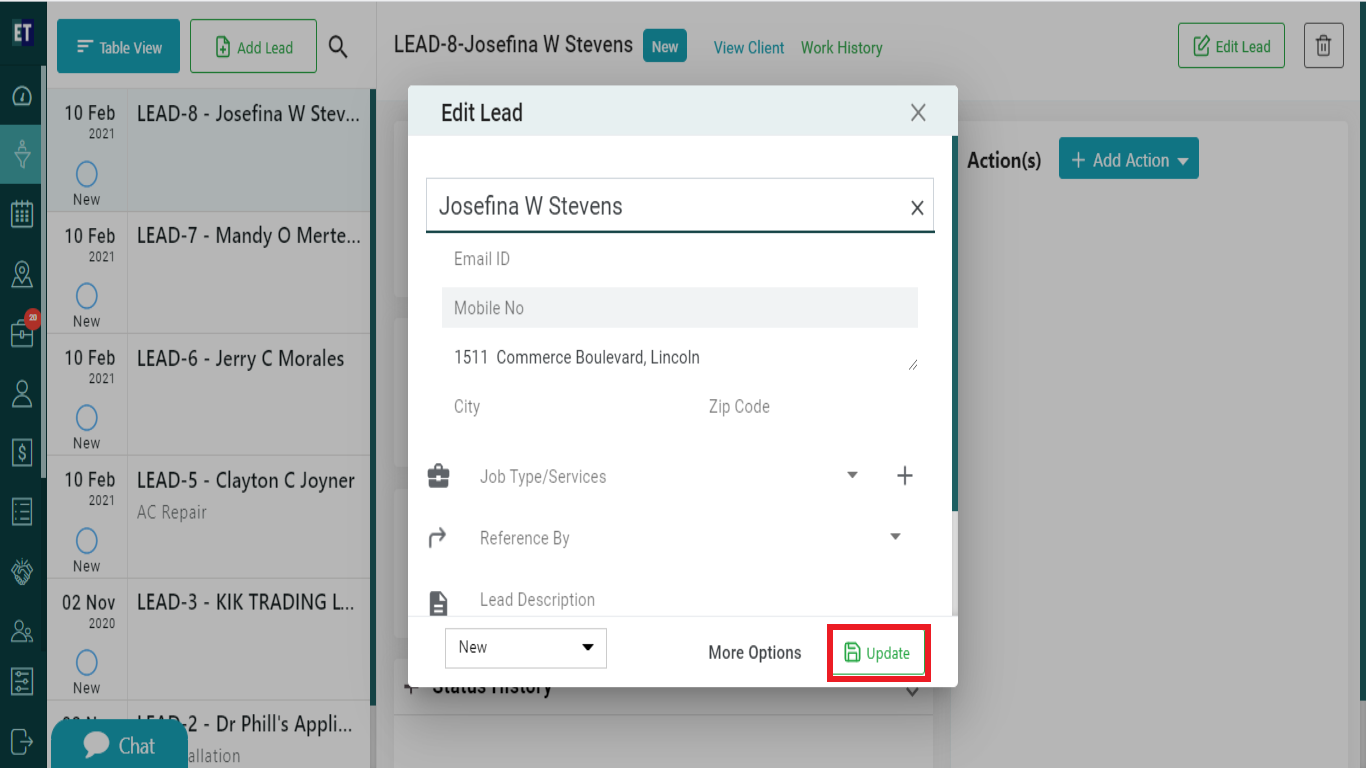 Select Update will display success alert.
Select Update will display success alert.
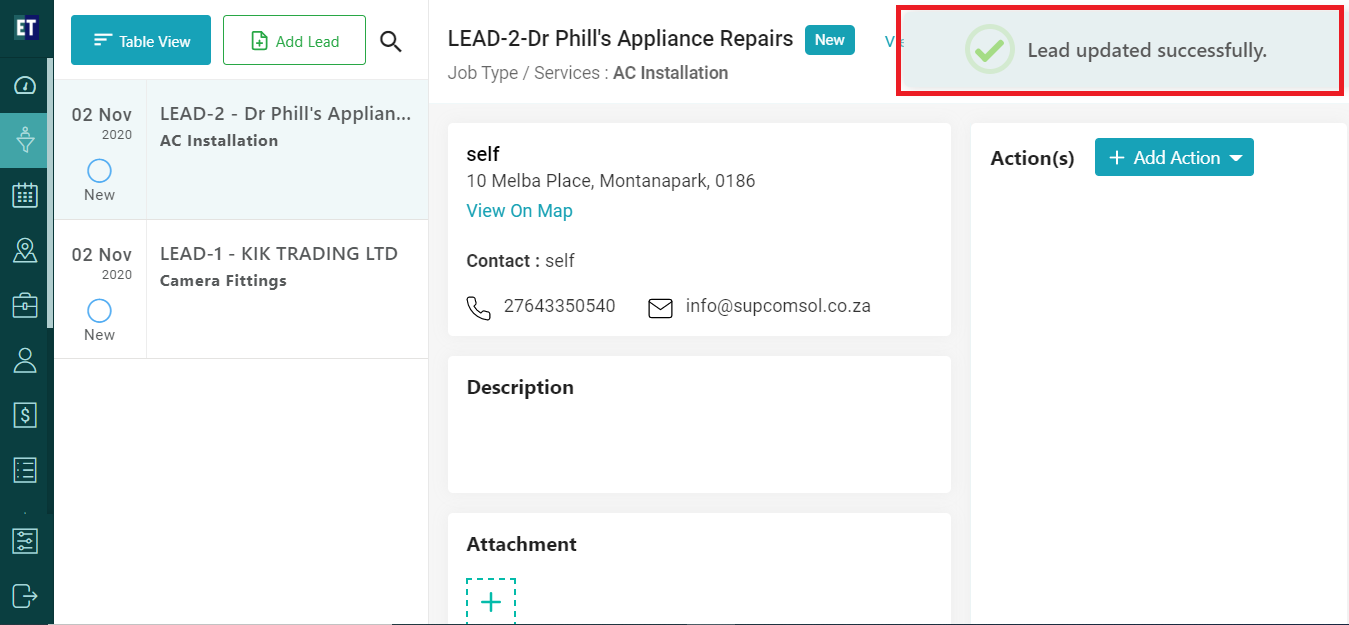 Success Alert means Request has been updated.
Success Alert means Request has been updated.