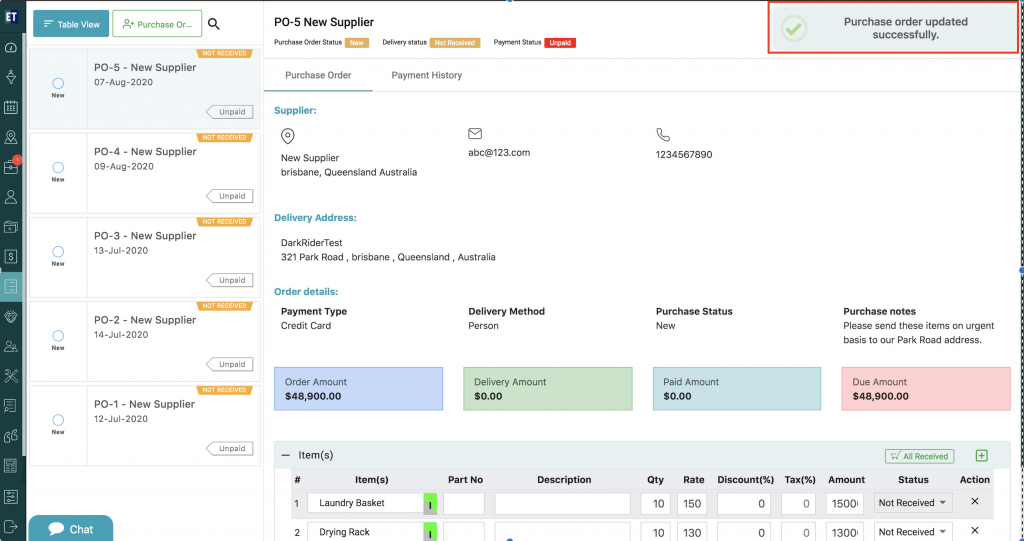How do I edit a Purchase Order?
Select Inventory from the hamburger menu and you will see three sub menu options Products, PurchaseOrder(s) and Supplier(s), Select PurchaseOrder(s) here.
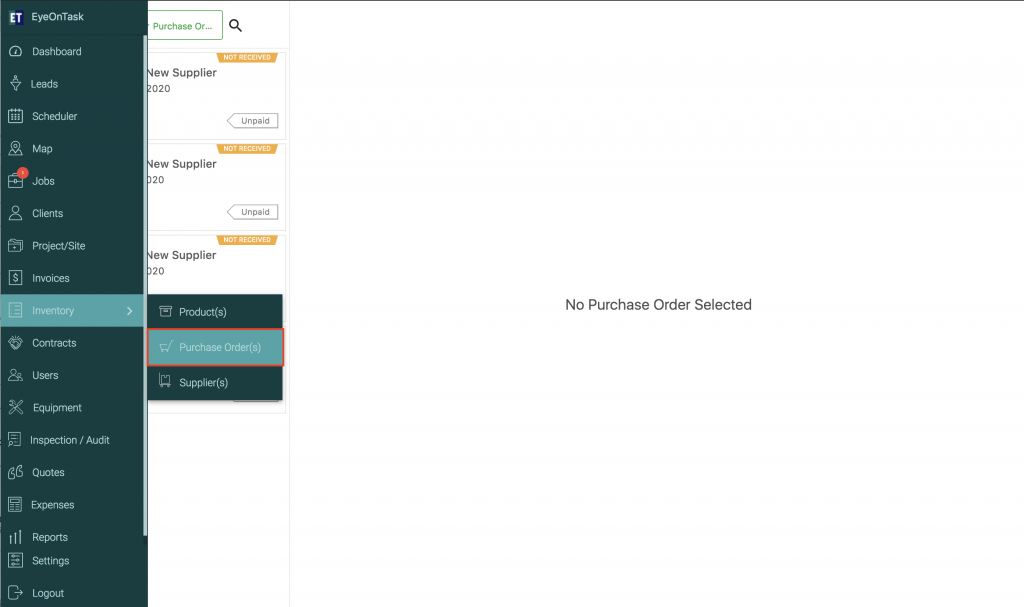
You will see a list of all the purchase orders already created. Select any Purchase Order and click on the edit button on the top right named Edit Purchase Order
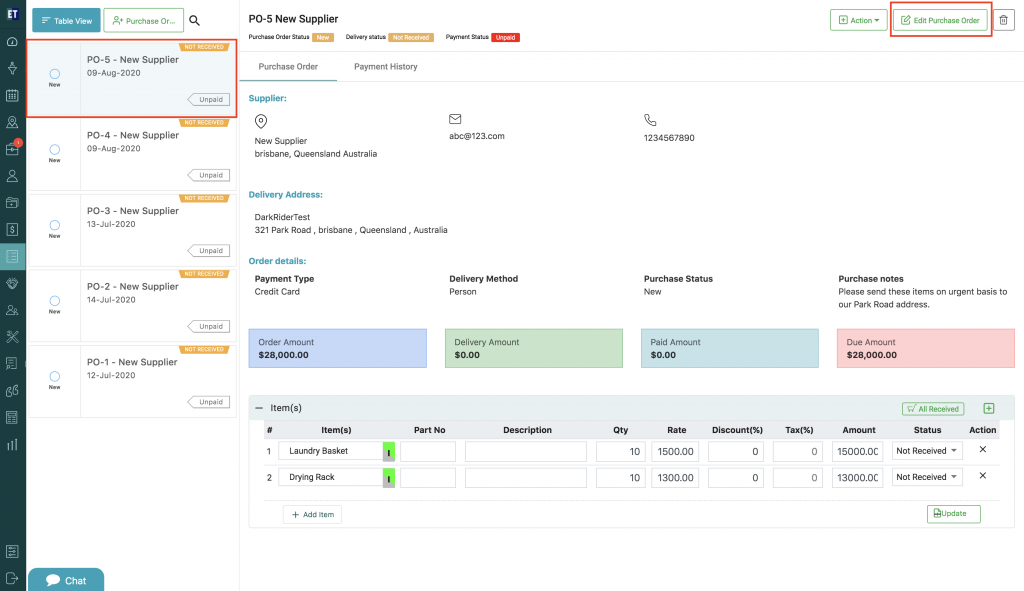
Clicking on the Edit Purchase Order button will open a popup form wherein you can edit the fields you want and press Update button on the bottom right.
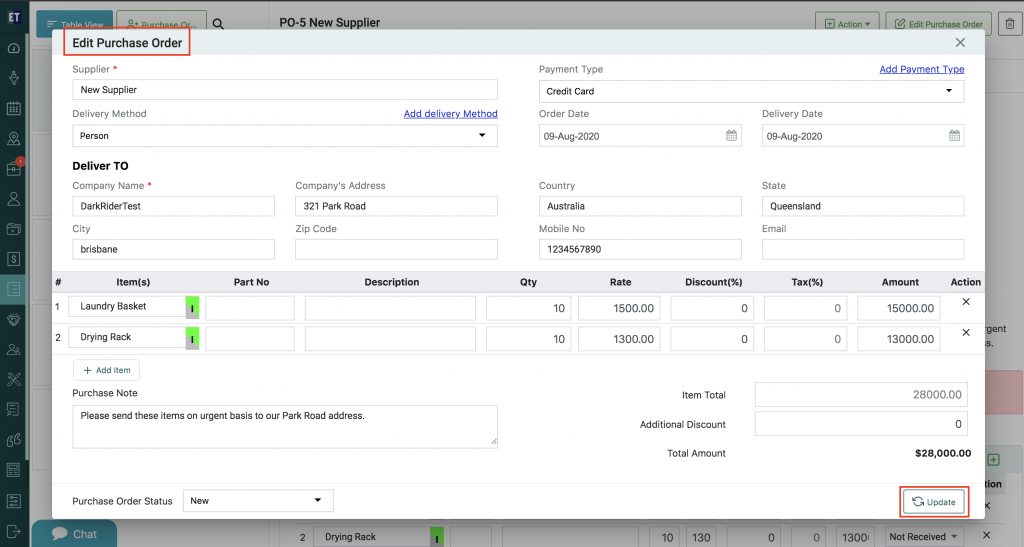
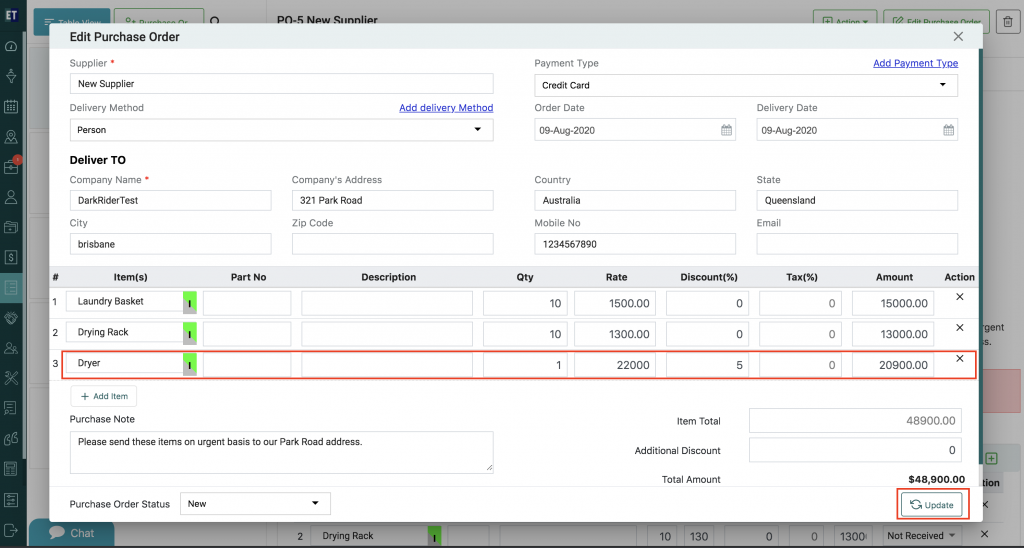 Clicking on the Update button will give you a success alert which means your purchase order has been updated.
Clicking on the Update button will give you a success alert which means your purchase order has been updated.