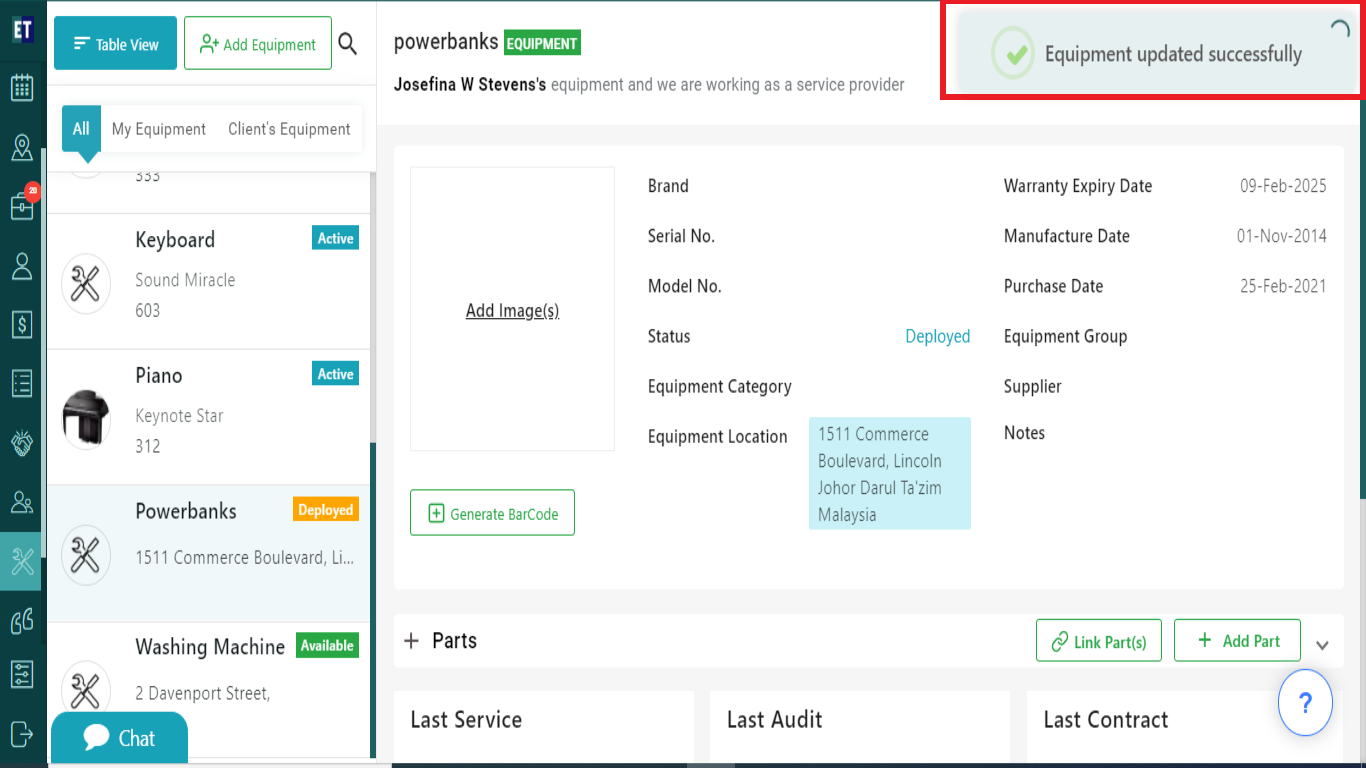How do I edit an Equipment?
Select the Equipment that you want to edit.
NOTE: You can edit any equipment listed under All (My Equipment, Client's Equipment).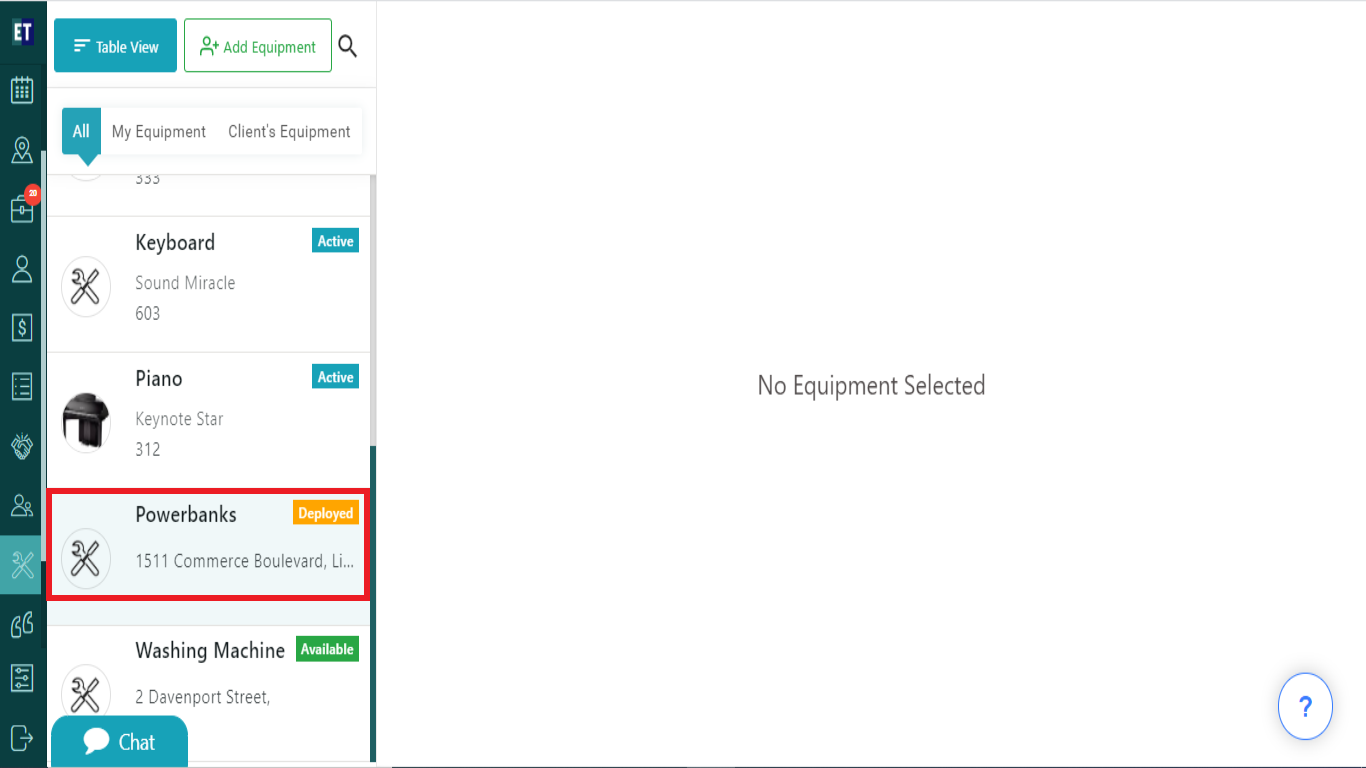
You will see Edit Equipment button at the top left side. Select it.
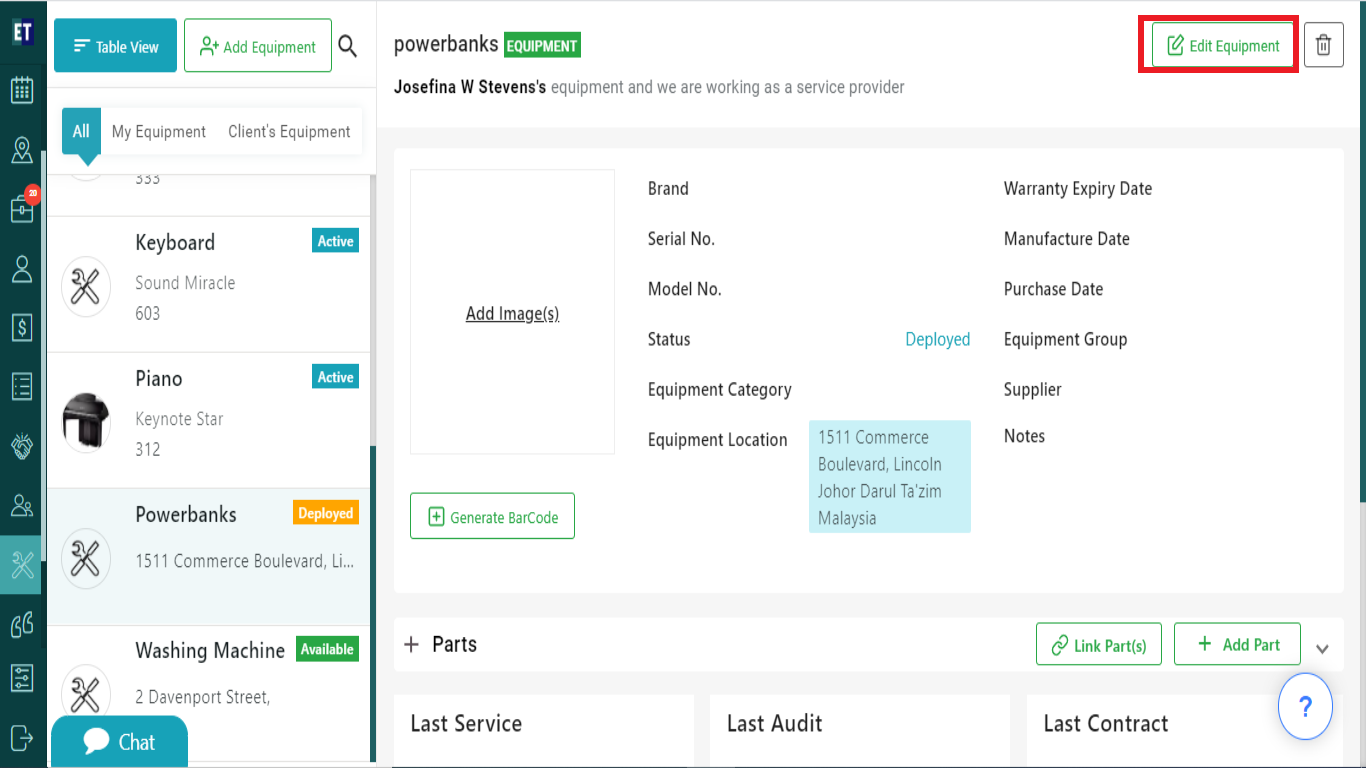
Clicking on Edit Equipment will display a pop up with auto filled fields: Equipment details.
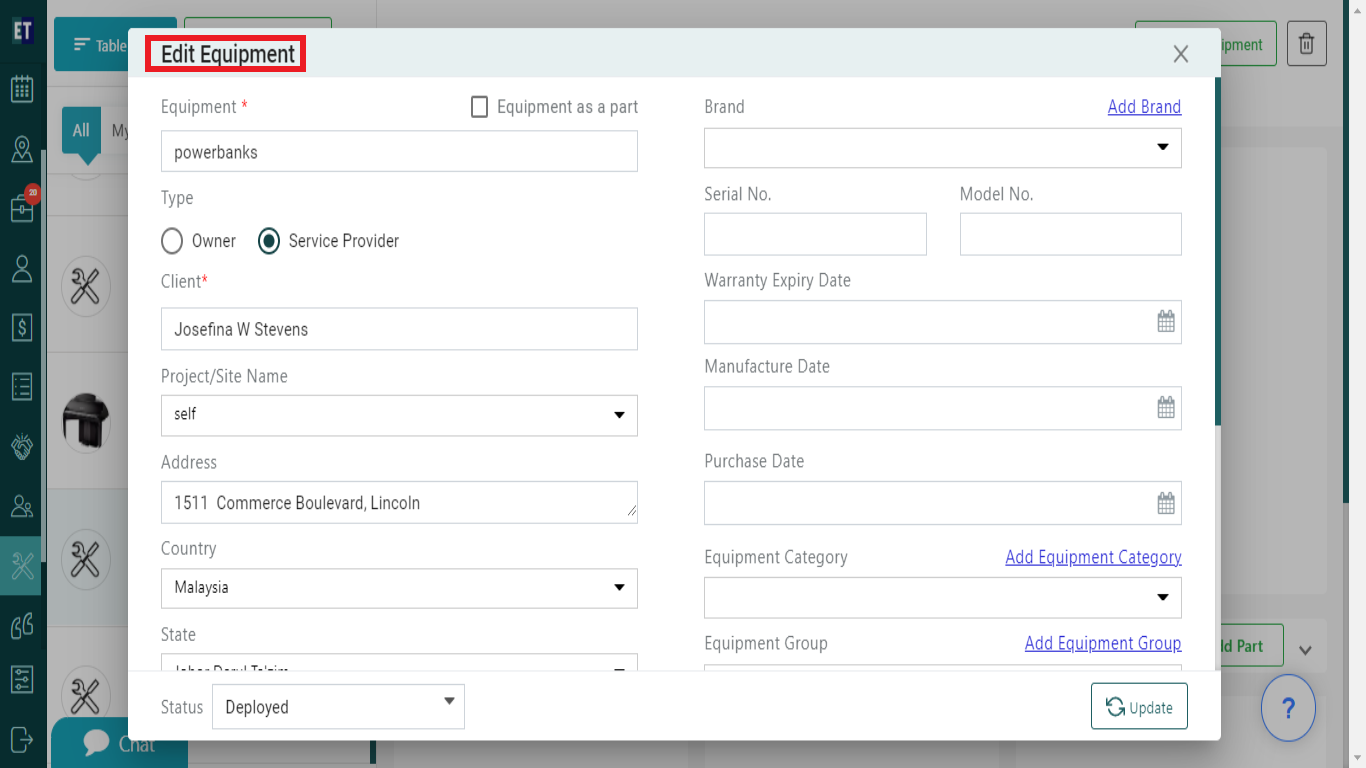
You can edit the details of equipment here, All the fields are editable.
After editing the details. Select the Update button, and you will get the success pop up.
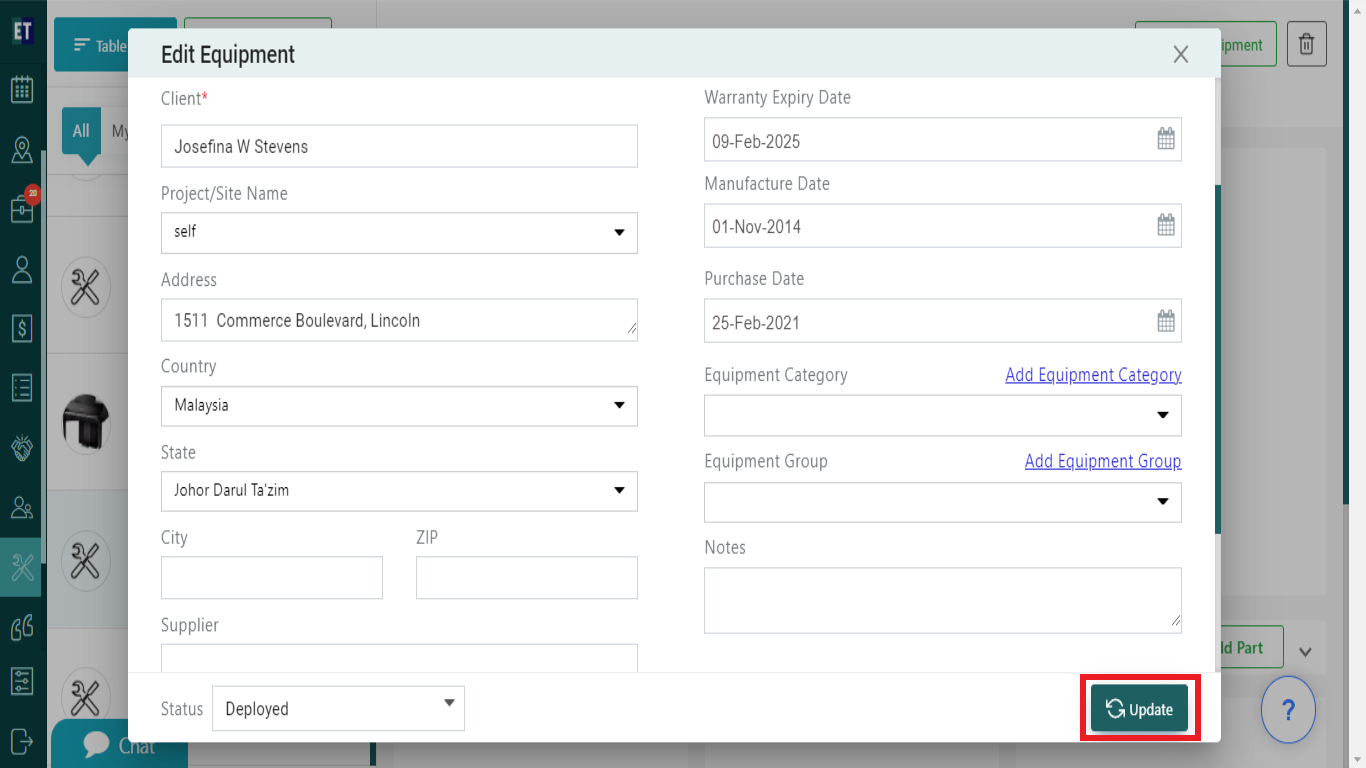
Success Alert means equipment has been updated.