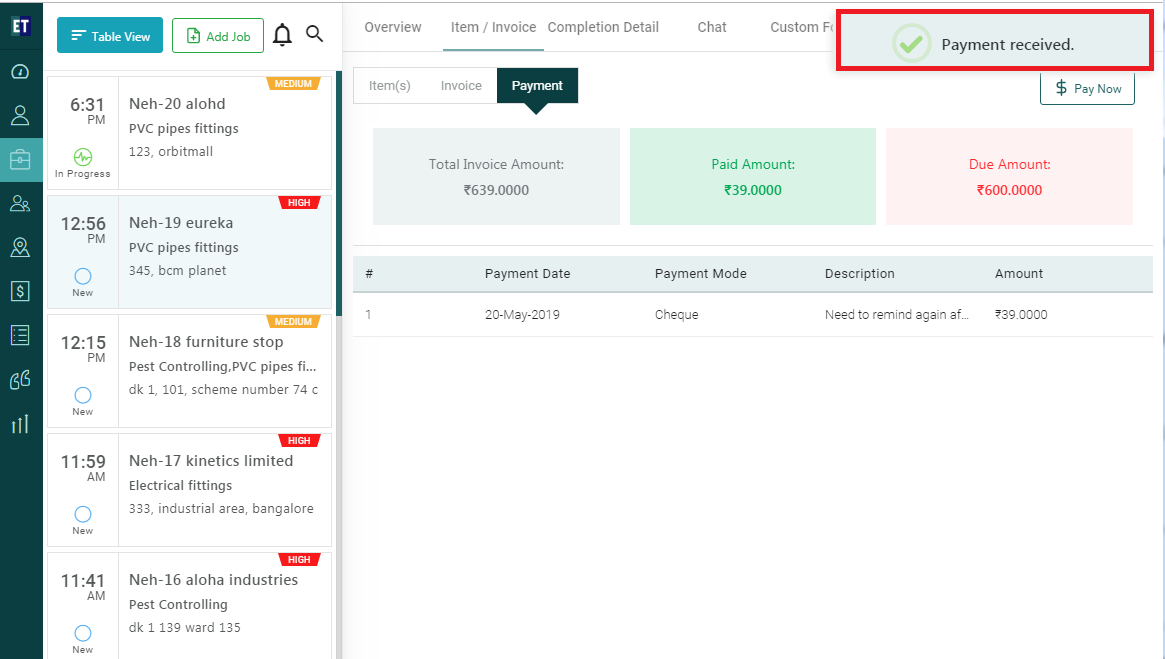How do I add payment in invoice, inside job details?
Select any Job then $PayNowsection from the header.
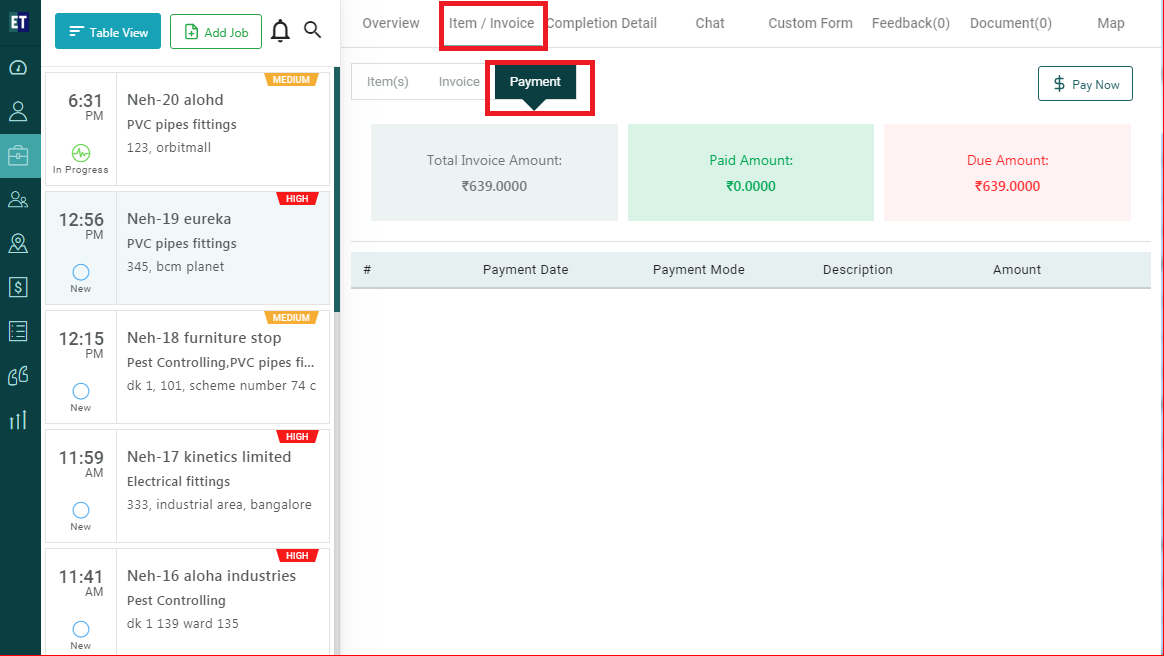
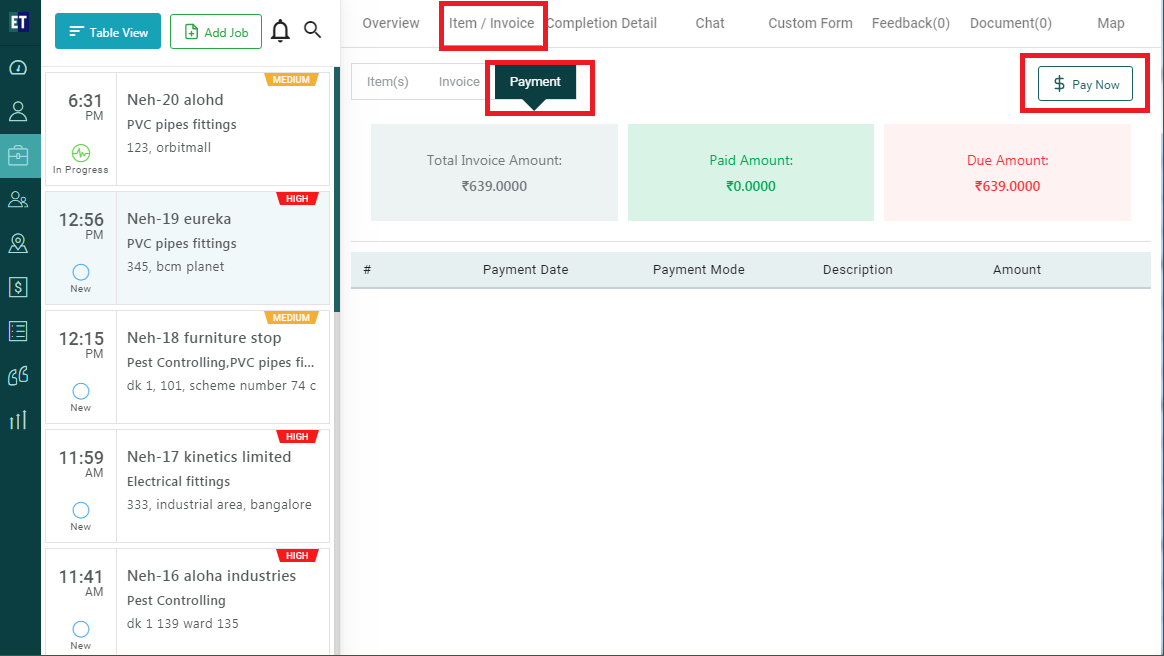
Clicking on the "Pay Now" button will open a pop up to add payment in invoice.
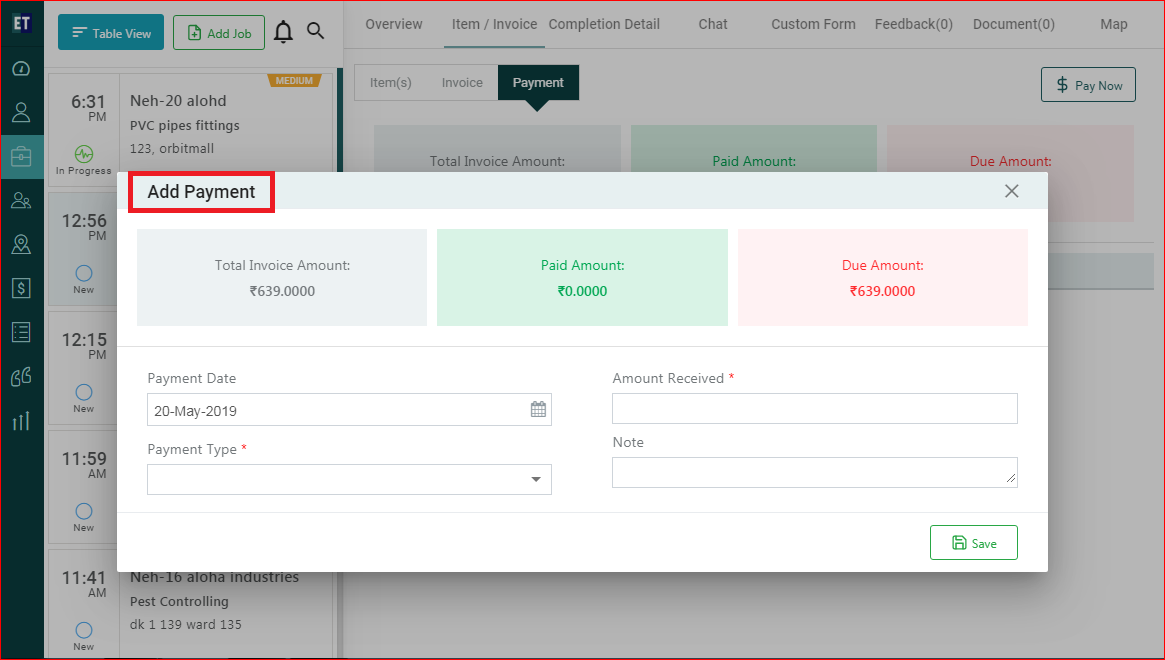
Here Total Invoice Amount and Due Amount will show the amounts by default.
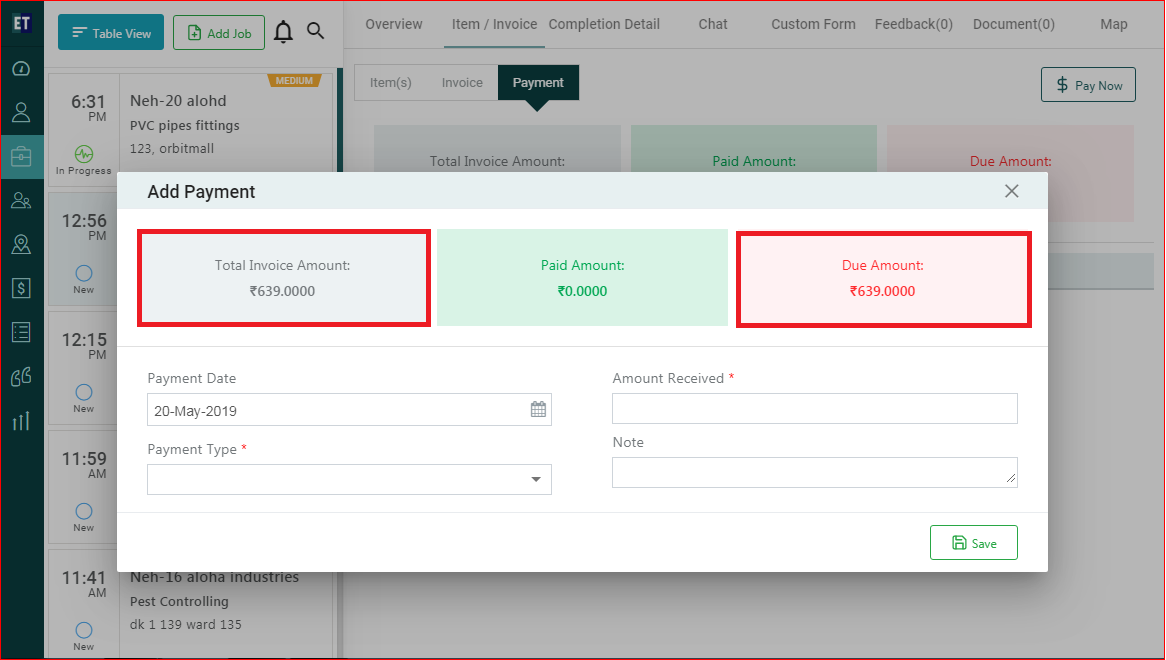
Fill in all the mandatory fields of the form and add any important Note if any.
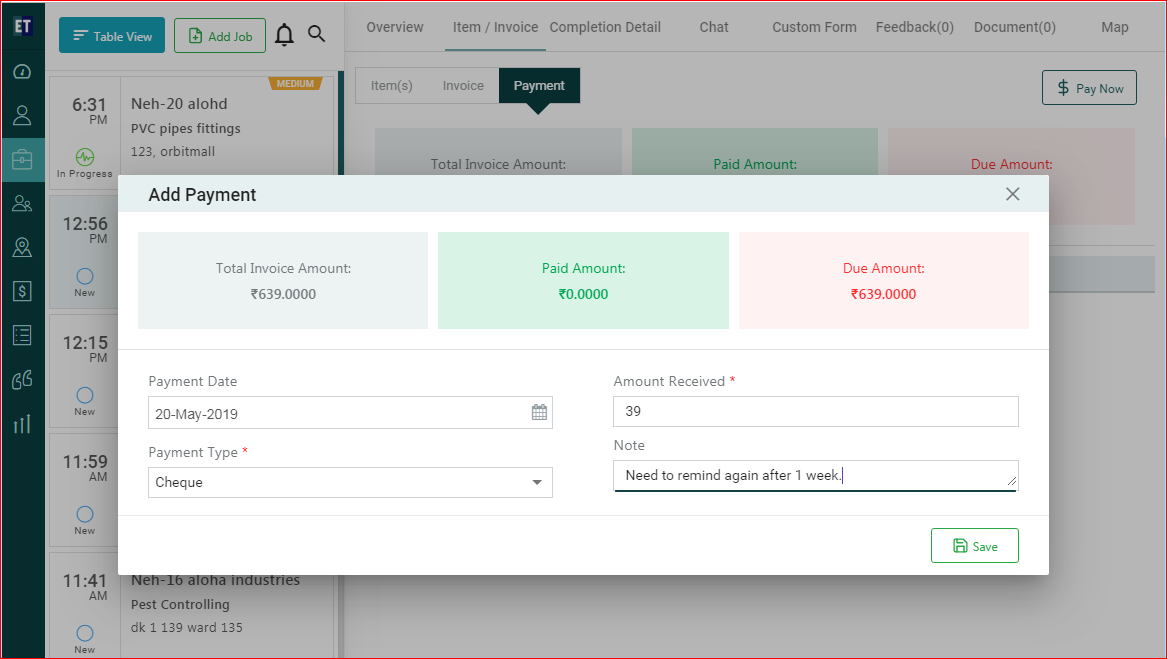
Click Save button on the bottom right.
Success Alert means payment has been successfully received and the reflections can be seen in the Paid and Due amount.