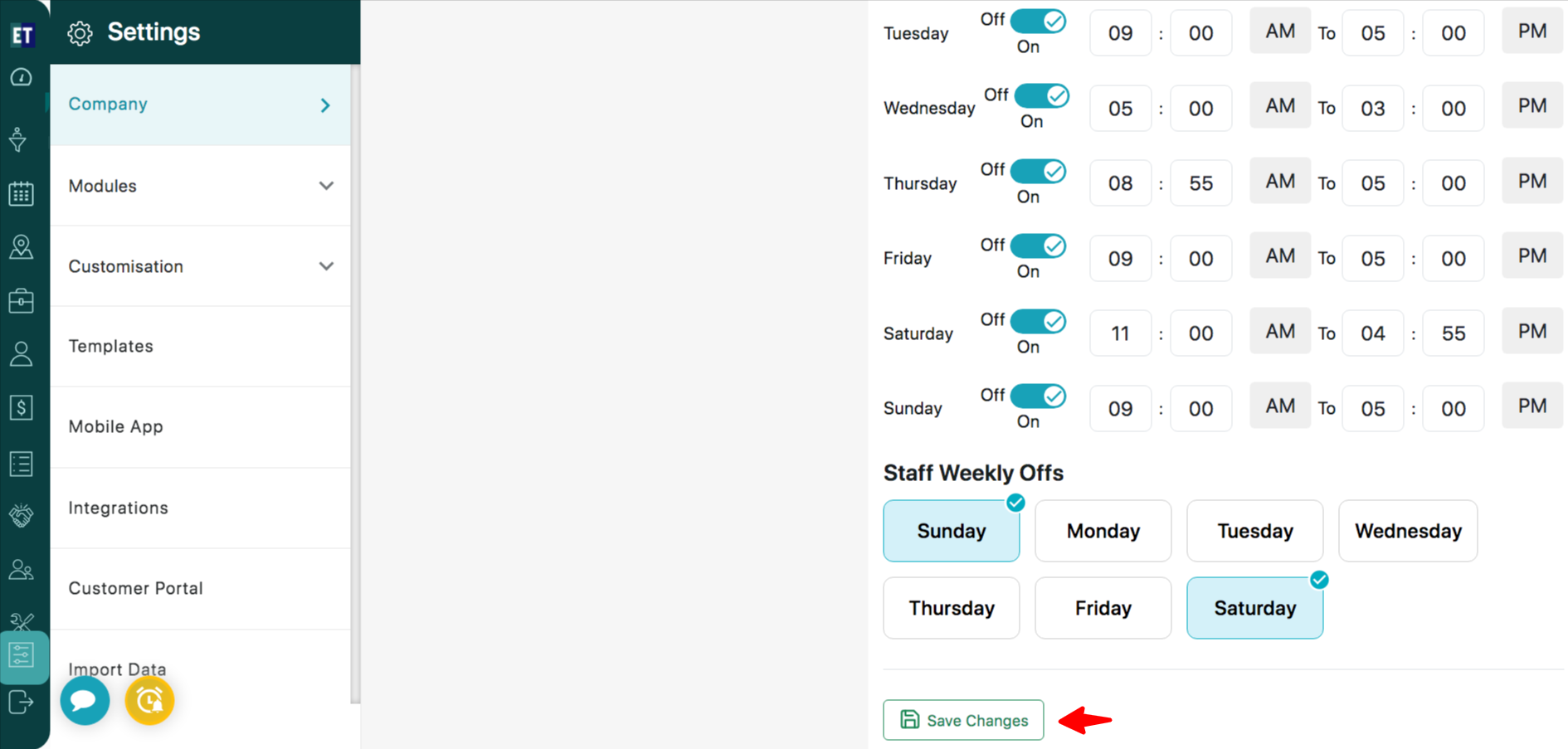How can I manage Booking Availability/Time Slot and Company Holiday?
How to add Off Day/Holiday for Company?
Go to the main menu and you will see the Settings option. Select it. After selecting the Settings option Select “Company Tab”.
Navigate to the sixth option Availability, Time Slot & Attendance Policy.
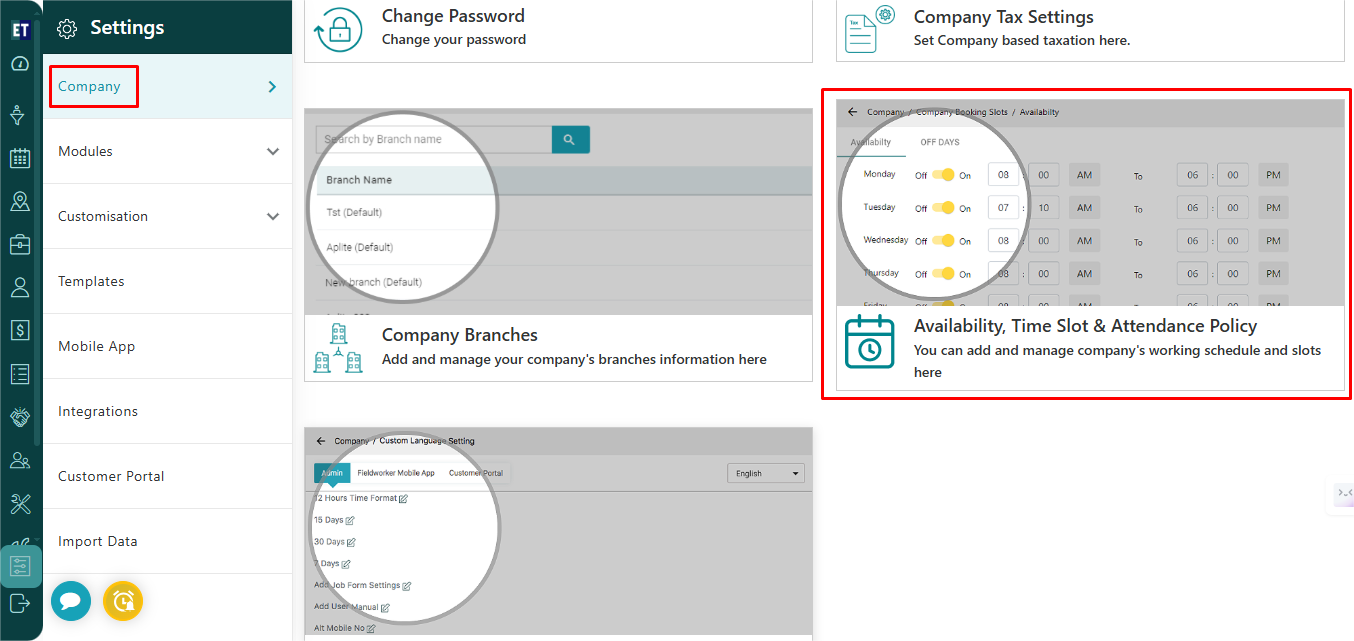 After that, In the Availability Tab, you can add the Holiday for your company by clicking on the Add button in the Company Holidays Section.
After that, In the Availability Tab, you can add the Holiday for your company by clicking on the Add button in the Company Holidays Section.
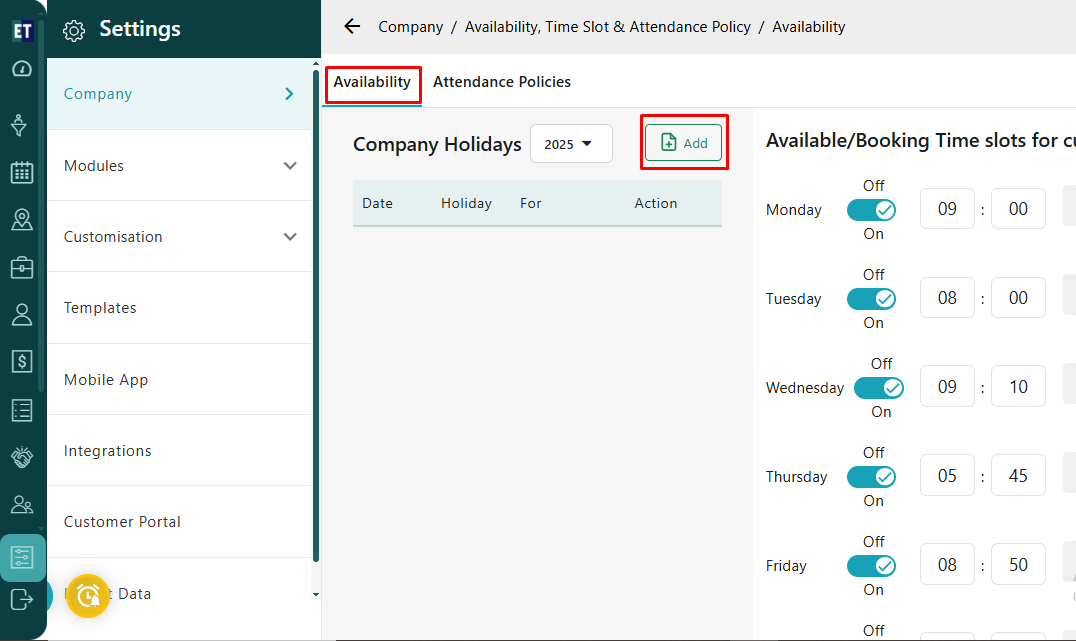 After clicking the Add button a Pop up Window will appear, where you can fill in the details of Holiday/off Day like - Off Day Starts From, Off Day Ends On, Name of Holiday. In the For field, you can select whether the holiday/day off is applicable to customers, staff, or Customers and Staff both.
After clicking the Add button a Pop up Window will appear, where you can fill in the details of Holiday/off Day like - Off Day Starts From, Off Day Ends On, Name of Holiday. In the For field, you can select whether the holiday/day off is applicable to customers, staff, or Customers and Staff both.
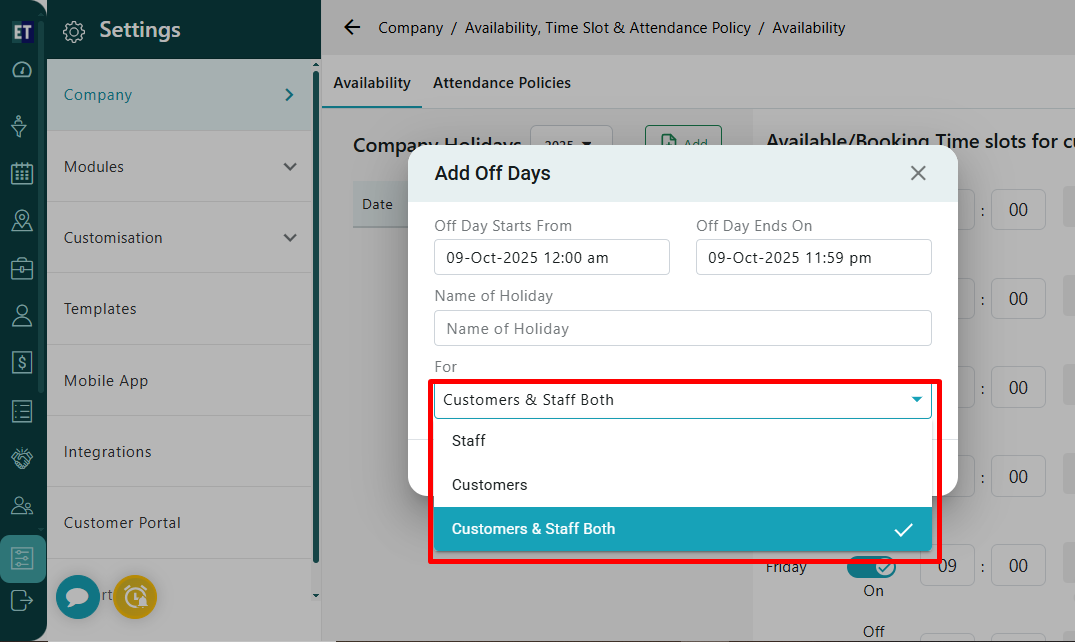 And then click on Save button to save the holiday/off day details.
And then click on Save button to save the holiday/off day details.
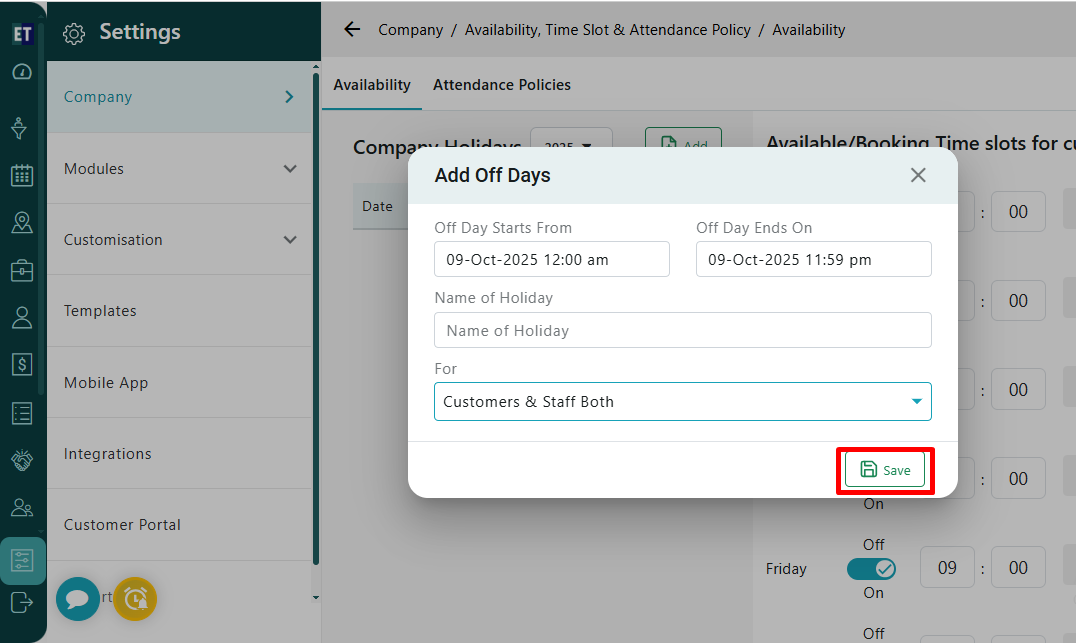
How to adjust Booking Availability/Time Slot?
In the Availability Tab, you can go to Available/Booking Time slots for customer section. Here you can adjust the time slot for customers by enabling the on/off toggle button separately for each week day.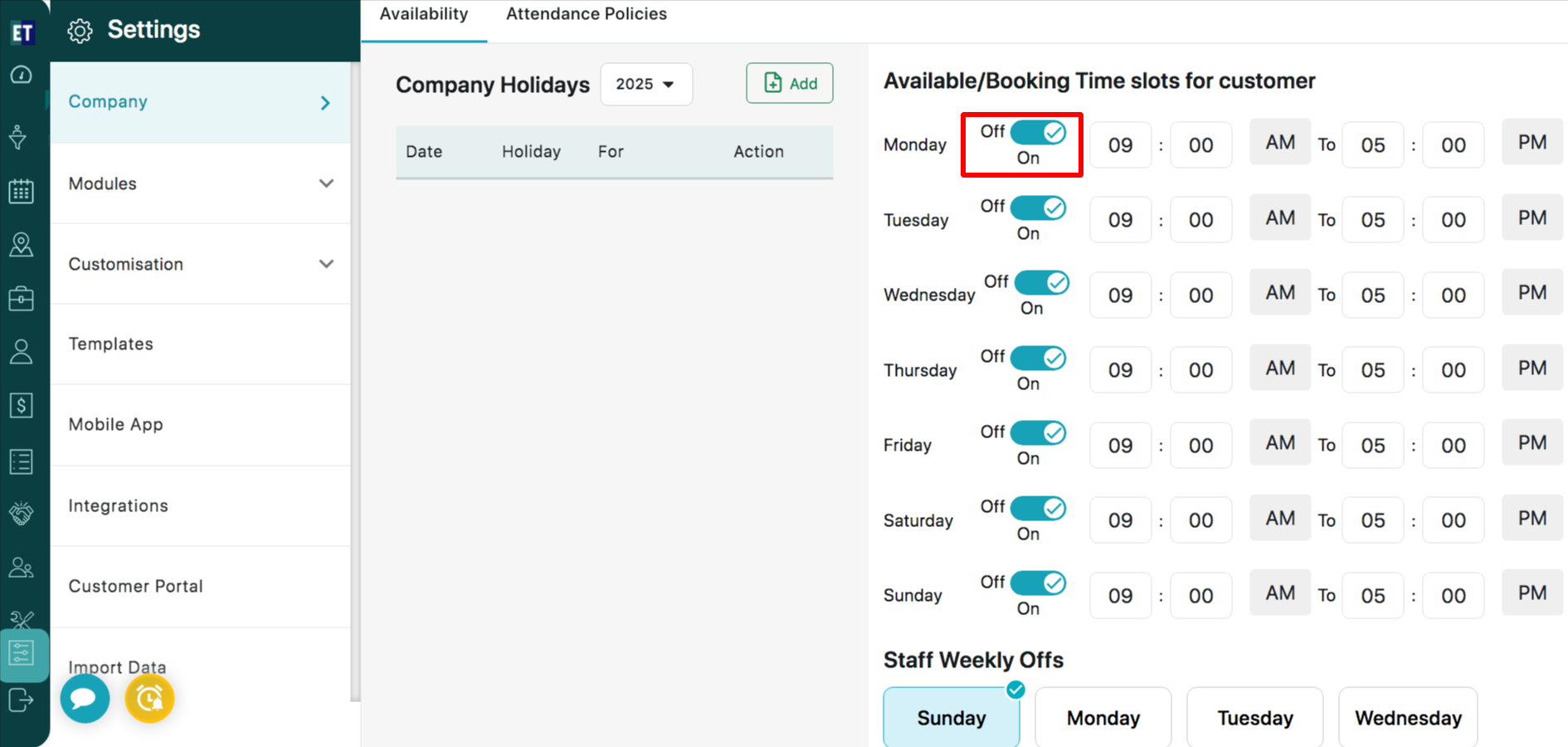 Here, you can set the booking time slot for customers by entering the start and end timings.
Here, you can set the booking time slot for customers by entering the start and end timings.
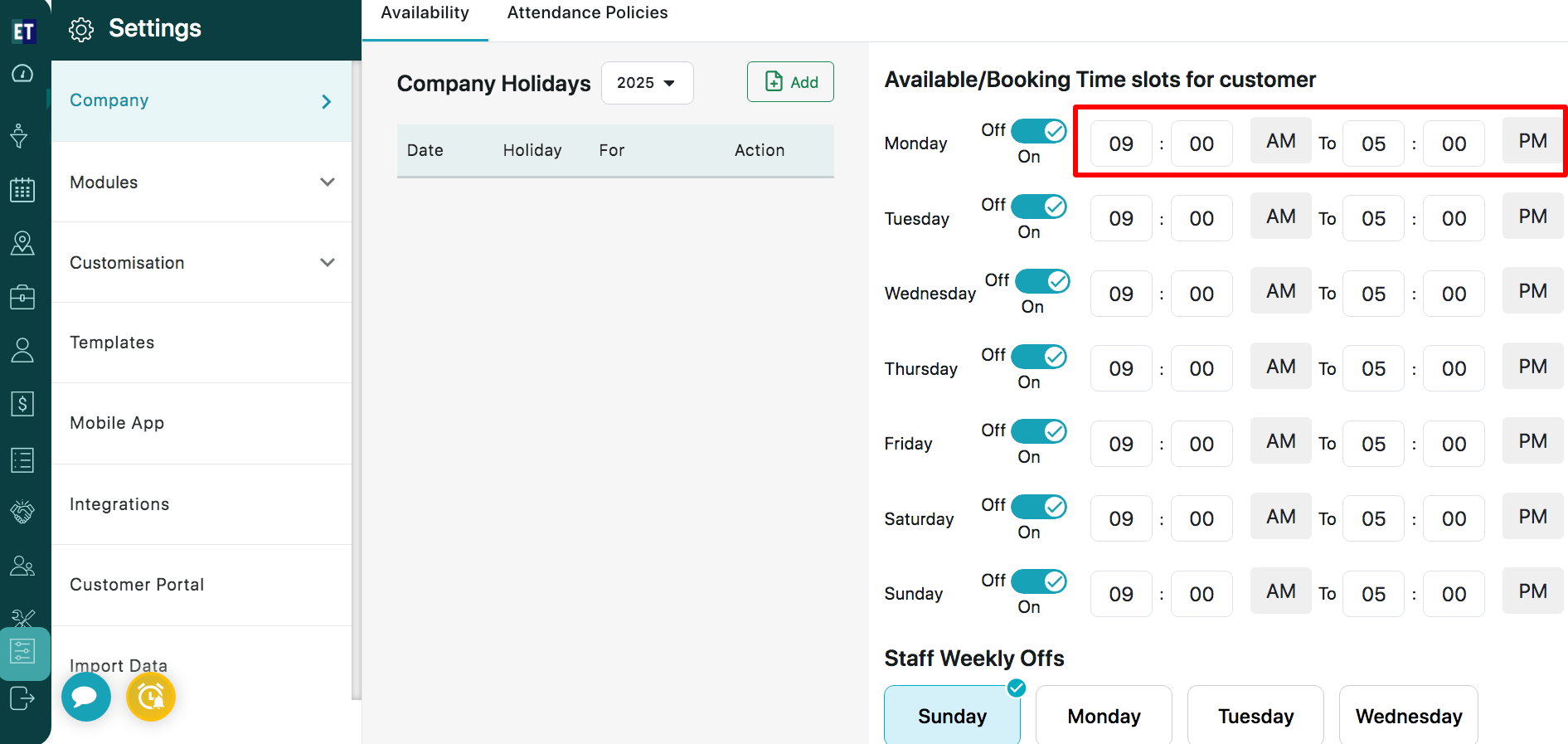 You can also set the weekly off for staff by selecting the week days from the “Staff Weekly Offs” section.
You can also set the weekly off for staff by selecting the week days from the “Staff Weekly Offs” section.
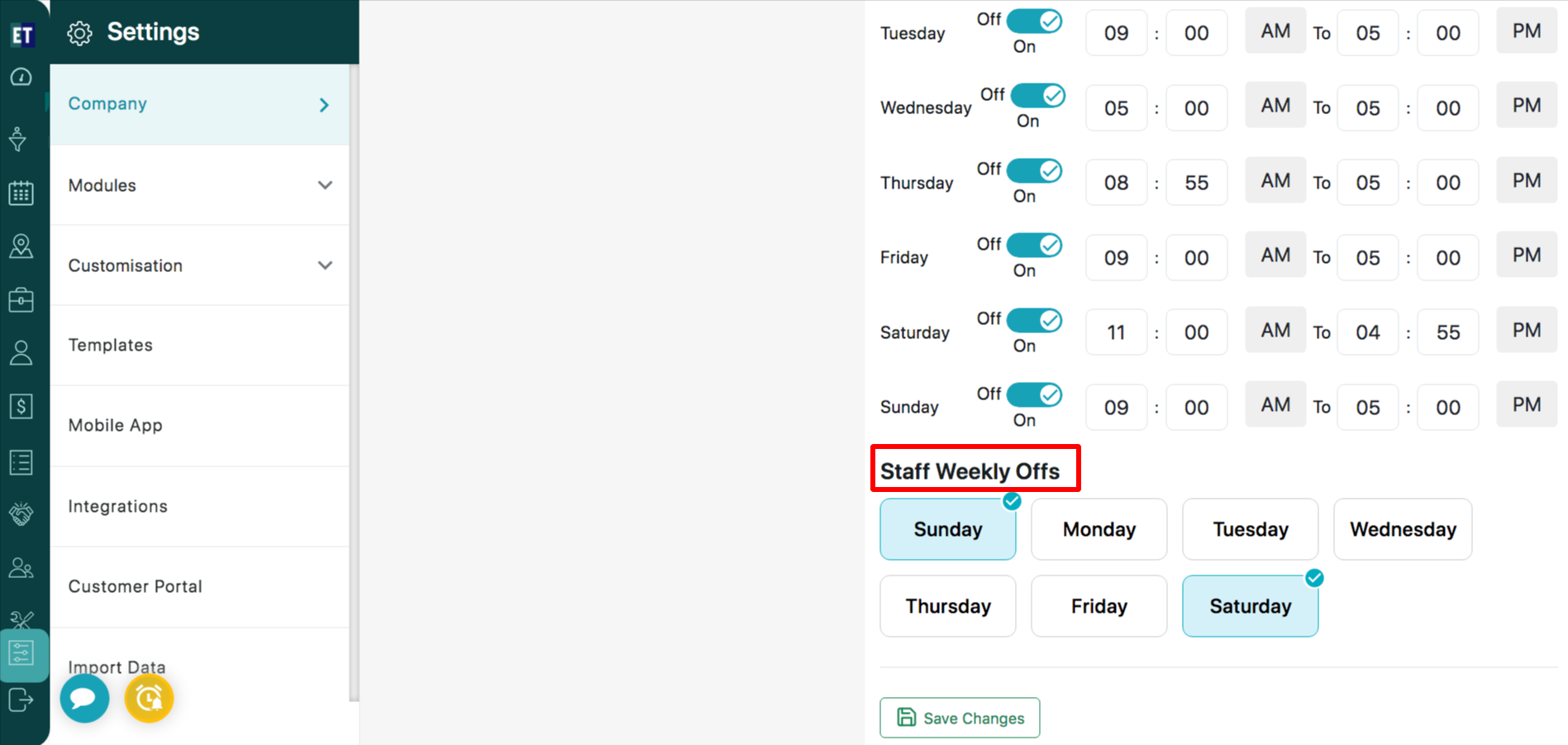 Save your changes to apply the schedule settings across the platform by clicking on Save Changes button.
Save your changes to apply the schedule settings across the platform by clicking on Save Changes button.