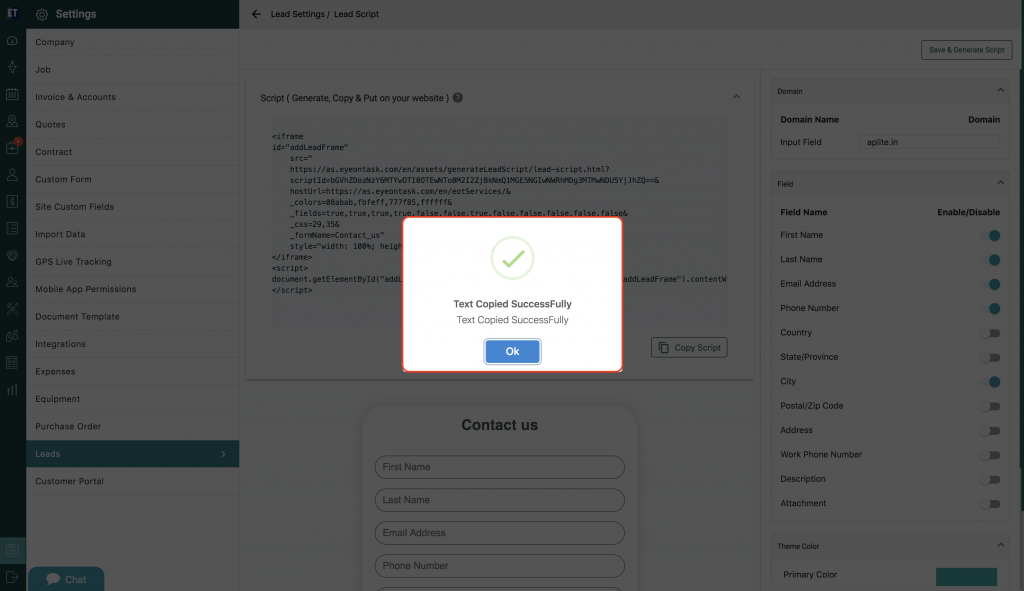How do I generate and manage Request Script?
Go to the main menu and you will see the Settings option. Select it.
After selecting the Settings option Select Request here, you will find three options to set different Request related settings.
Go to the third option.
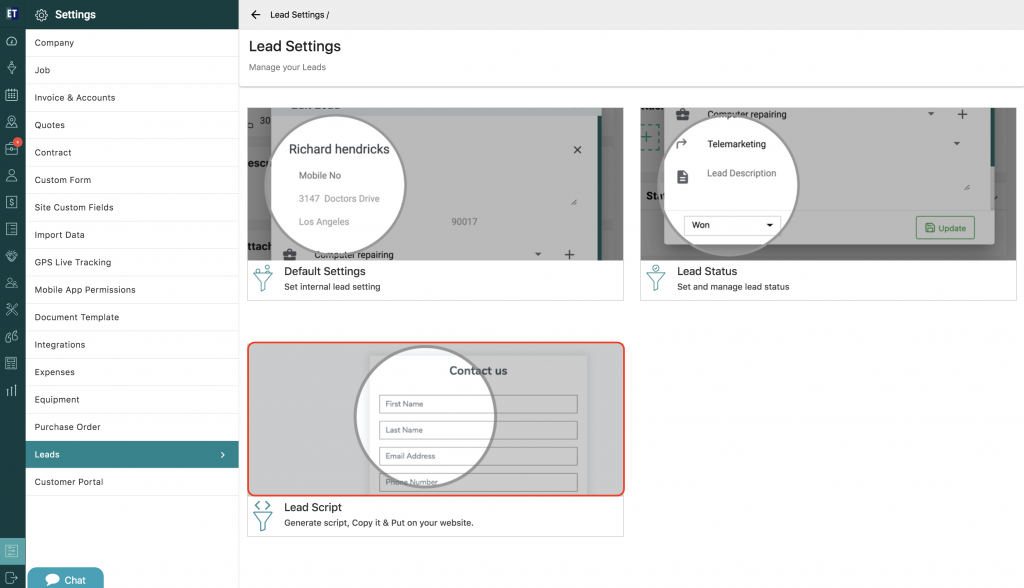 After selecting the third option, you will see a form, a domain name field and a list of fields you want to add to the form which you want to show on your website.
After selecting the third option, you will see a form, a domain name field and a list of fields you want to add to the form which you want to show on your website.
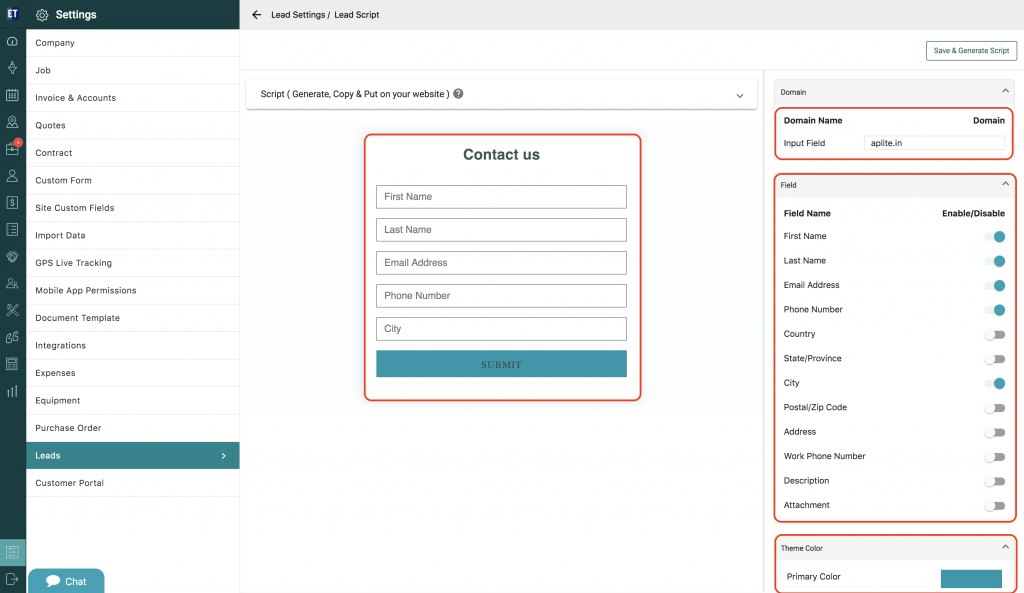 please fill in the domain name of your website and enable or disable the fields you want to show on the form on your website.
You can style the form with the theme color, background color and other parameters provided for styling.
please fill in the domain name of your website and enable or disable the fields you want to show on the form on your website.
You can style the form with the theme color, background color and other parameters provided for styling.
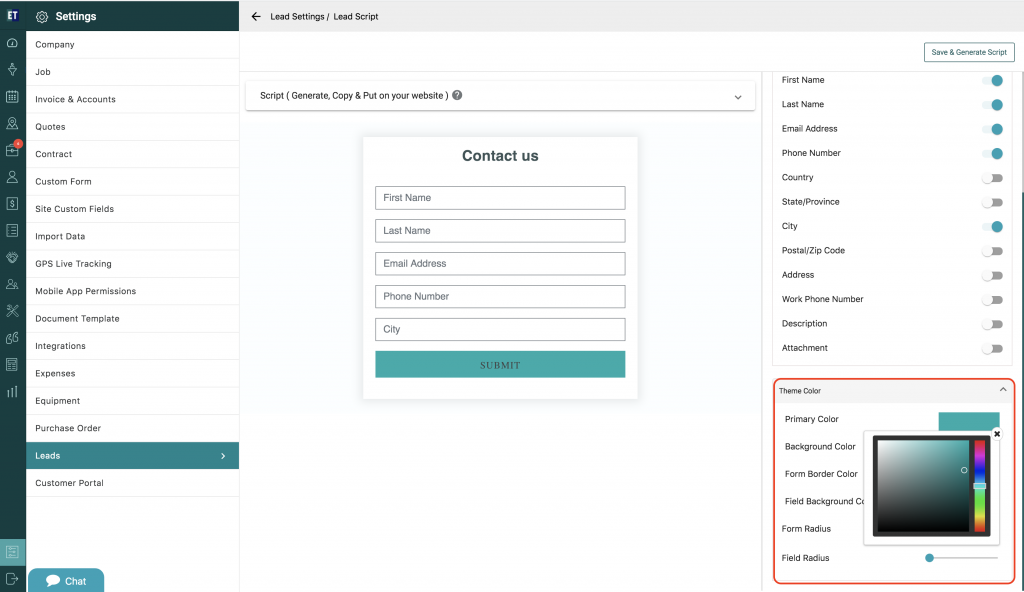 Press the Save and generate script button
Press the Save and generate script button
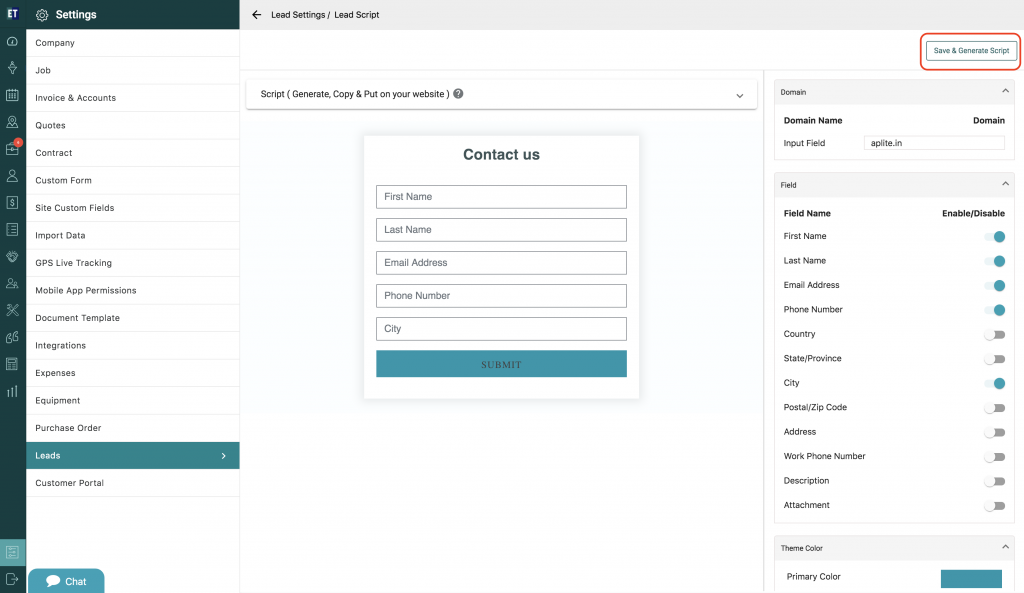 A script will be generated at the top of the screen
A script will be generated at the top of the screen
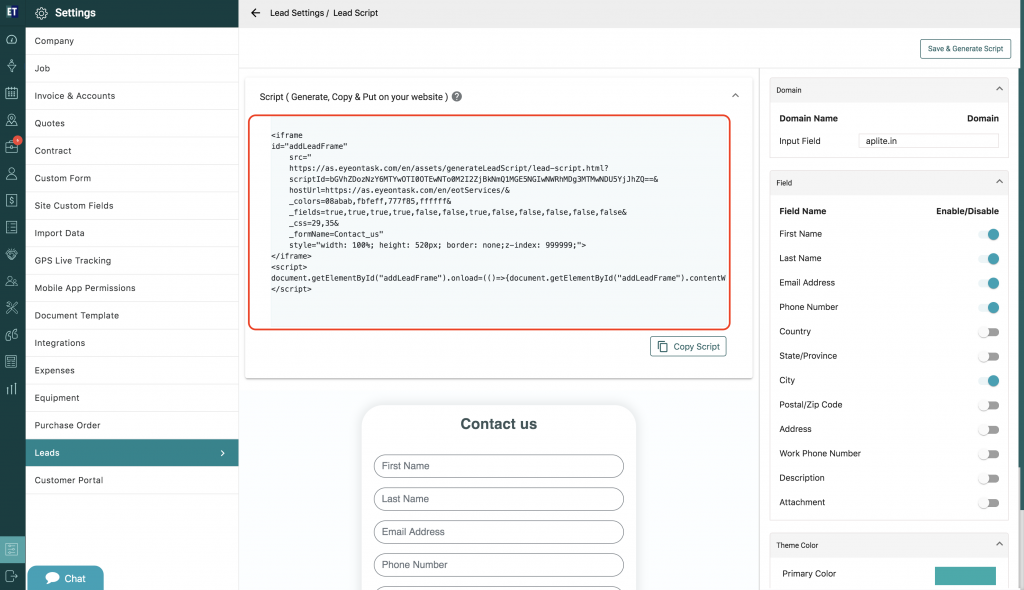 You can copy this script from the button below the generated script
You can copy this script from the button below the generated script
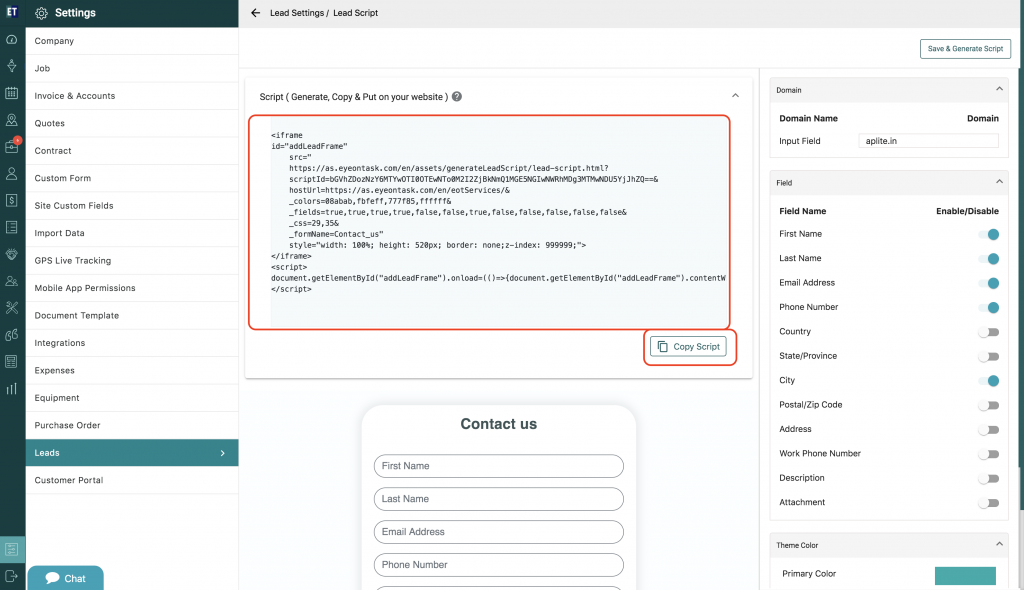 Put this copied script on the desired place in your website's html code where you want this form to be displayed.
Put this copied script on the desired place in your website's html code where you want this form to be displayed.
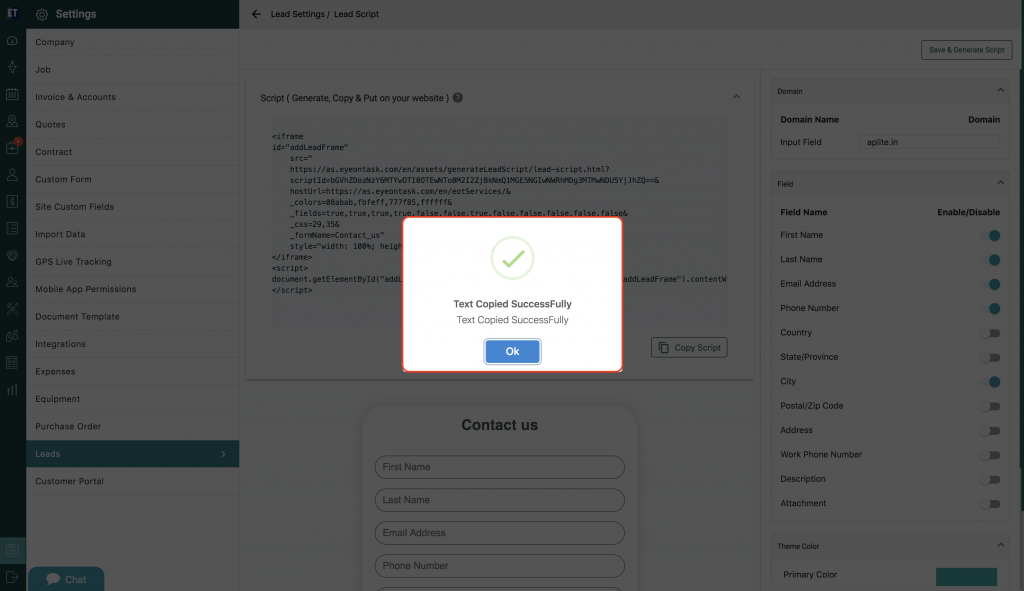
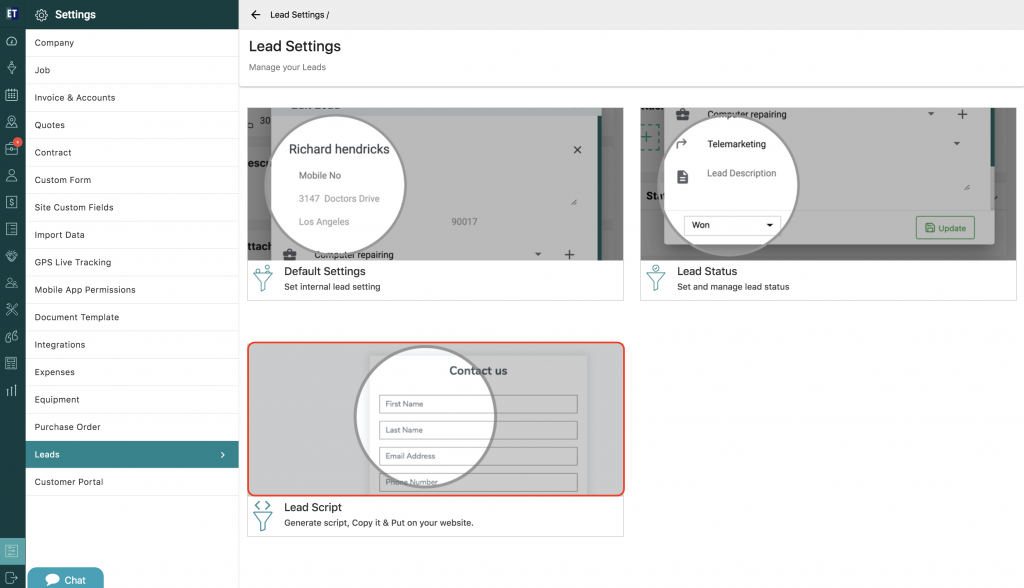 After selecting the third option, you will see a form, a domain name field and a list of fields you want to add to the form which you want to show on your website.
After selecting the third option, you will see a form, a domain name field and a list of fields you want to add to the form which you want to show on your website.
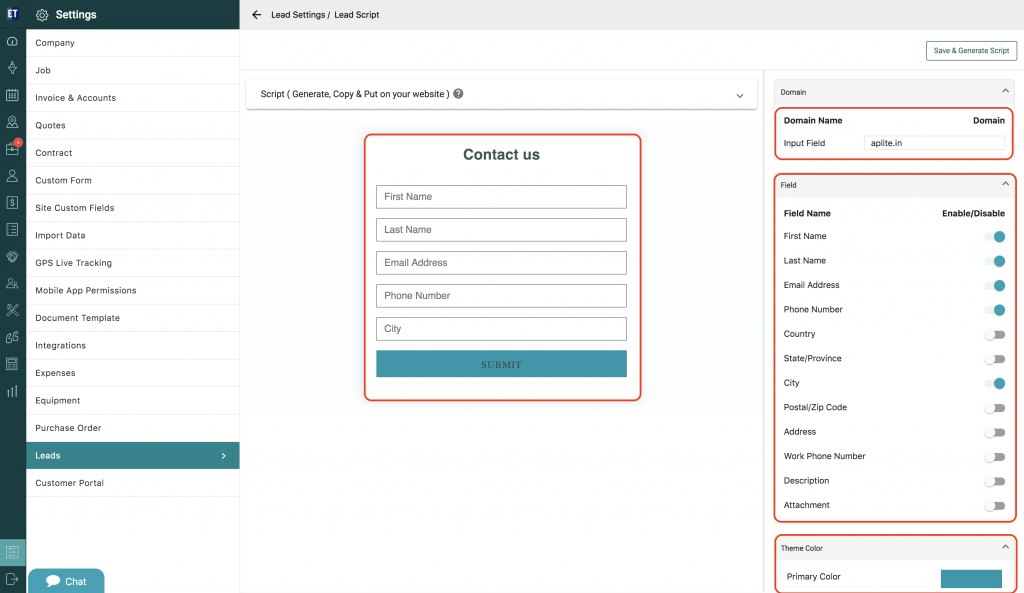 please fill in the domain name of your website and enable or disable the fields you want to show on the form on your website.
You can style the form with the theme color, background color and other parameters provided for styling.
please fill in the domain name of your website and enable or disable the fields you want to show on the form on your website.
You can style the form with the theme color, background color and other parameters provided for styling.
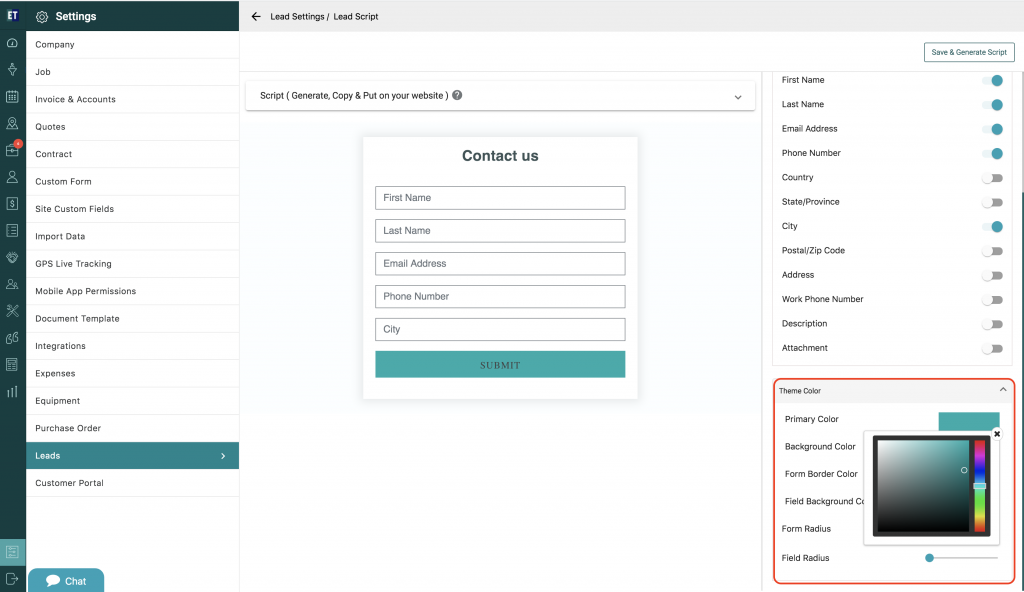 Press the Save and generate script button
Press the Save and generate script button
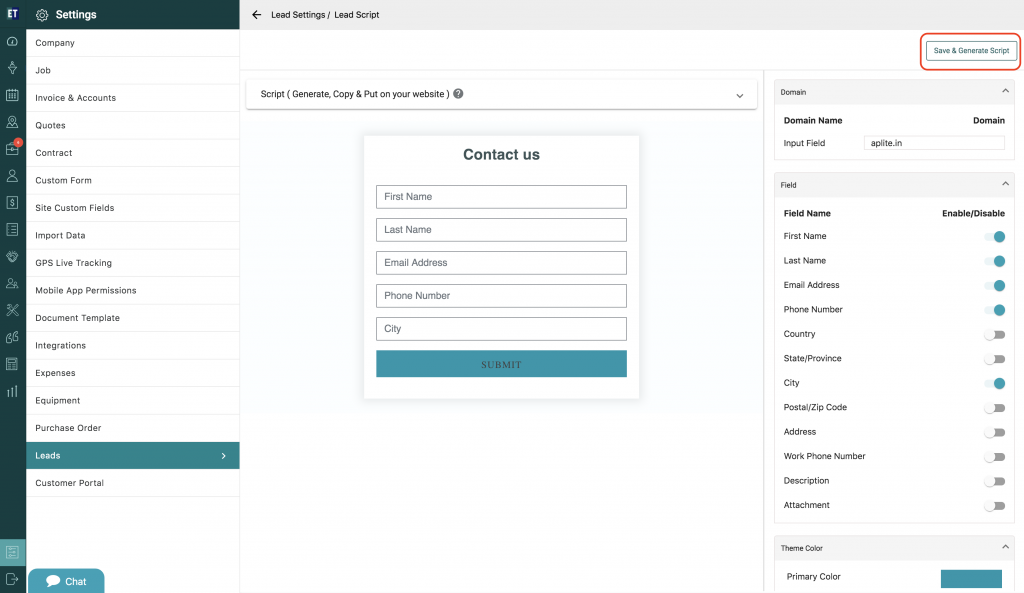 A script will be generated at the top of the screen
A script will be generated at the top of the screen
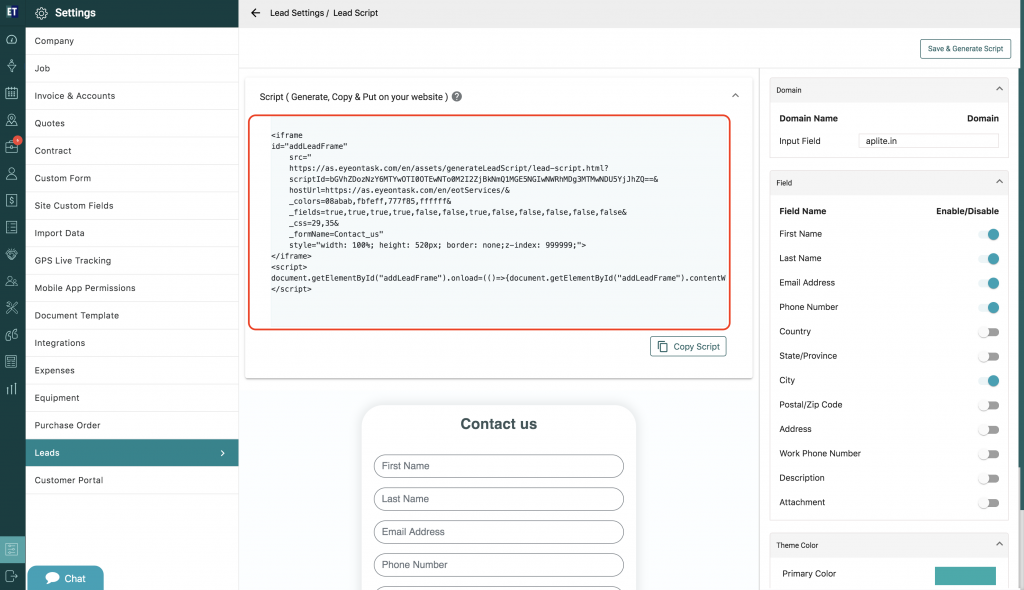 You can copy this script from the button below the generated script
You can copy this script from the button below the generated script
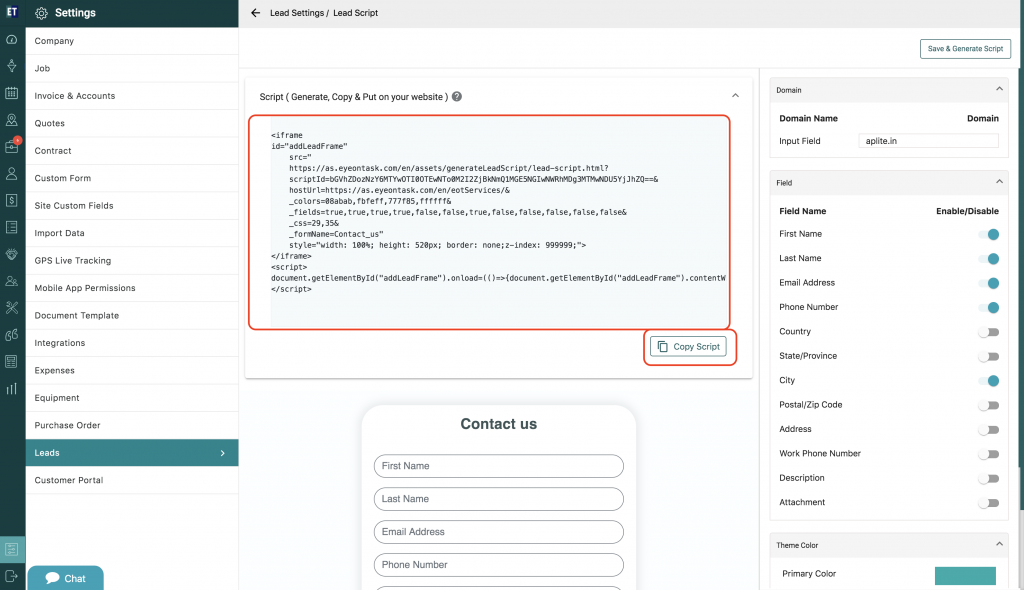 Put this copied script on the desired place in your website's html code where you want this form to be displayed.
Put this copied script on the desired place in your website's html code where you want this form to be displayed.