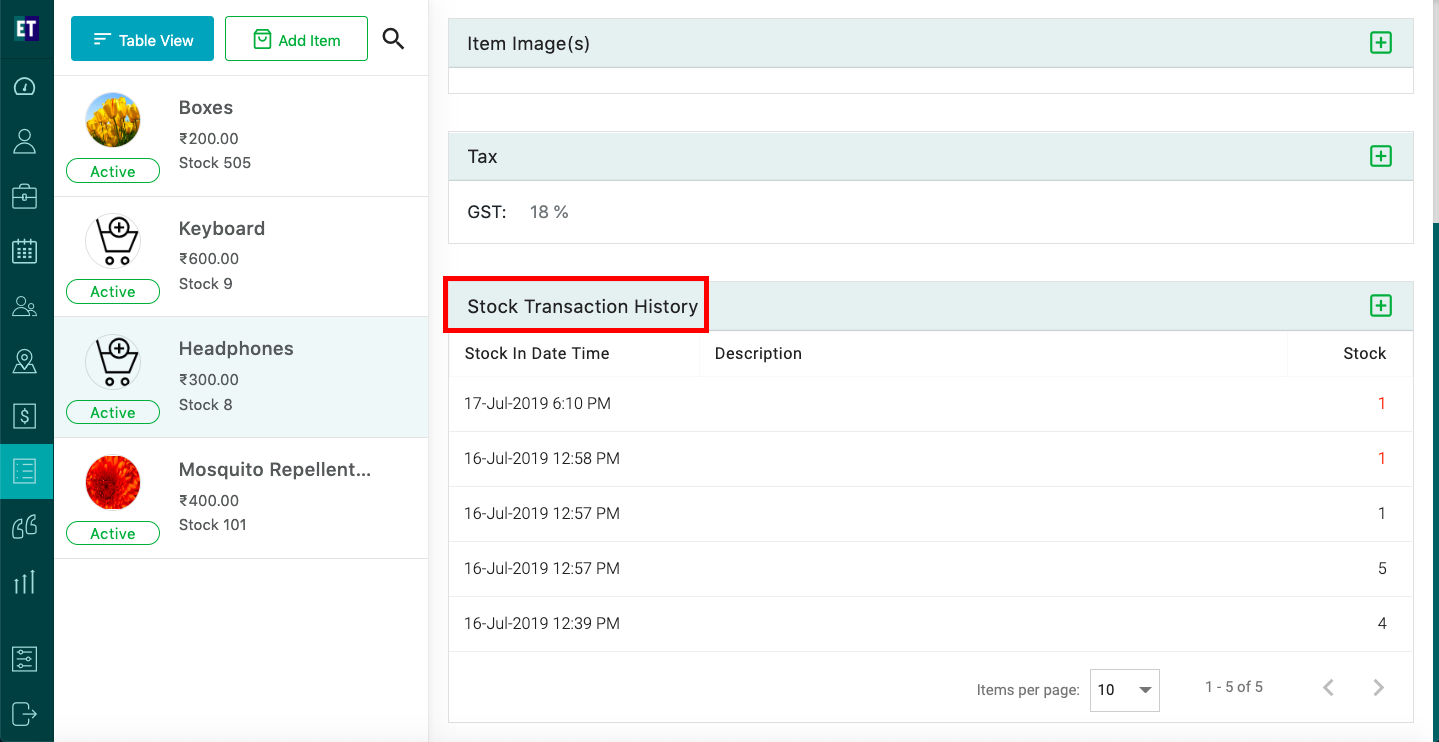How do I view the Stock-in and Stock-out history of an inventory item?
Select Inventory from the hamburger menu.
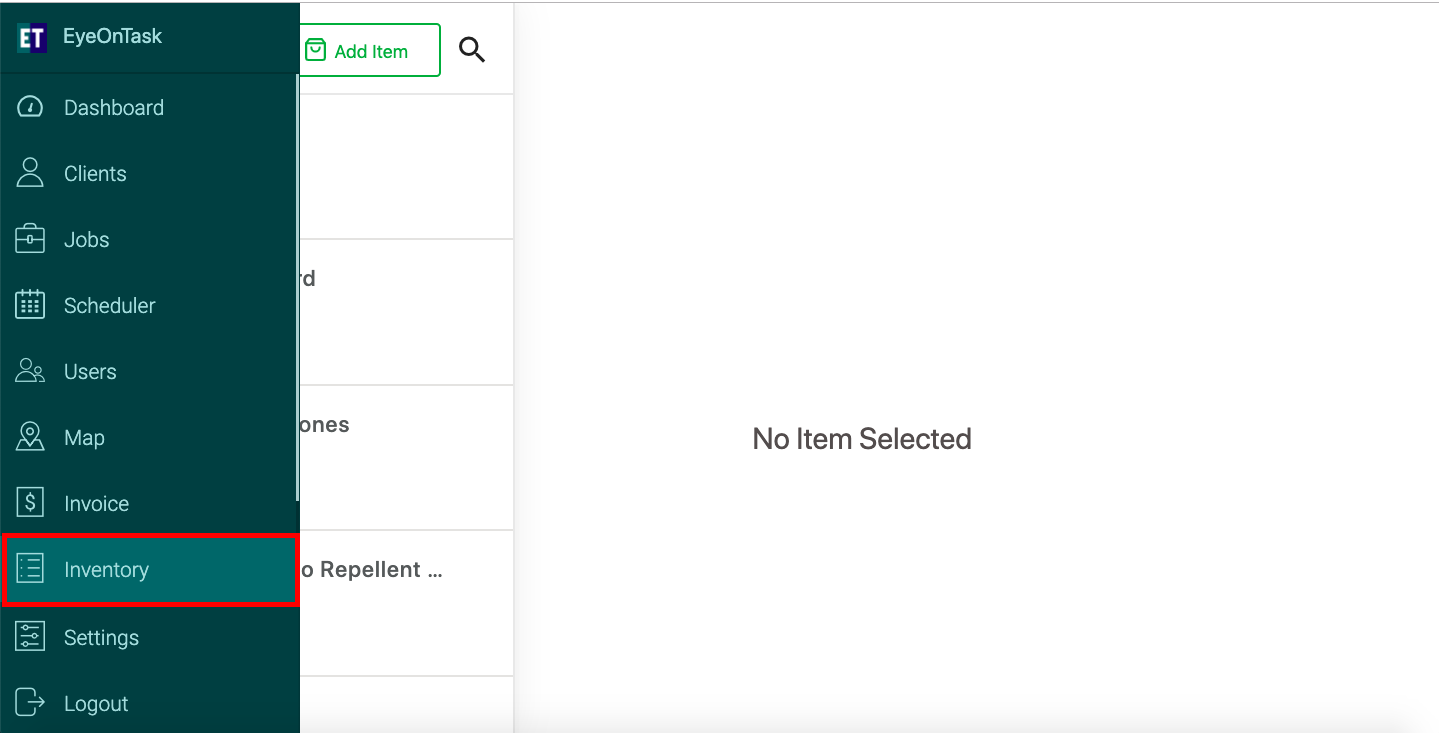
Select any Inventory Item from the list, which you want to view the stock-in and stock-out history.
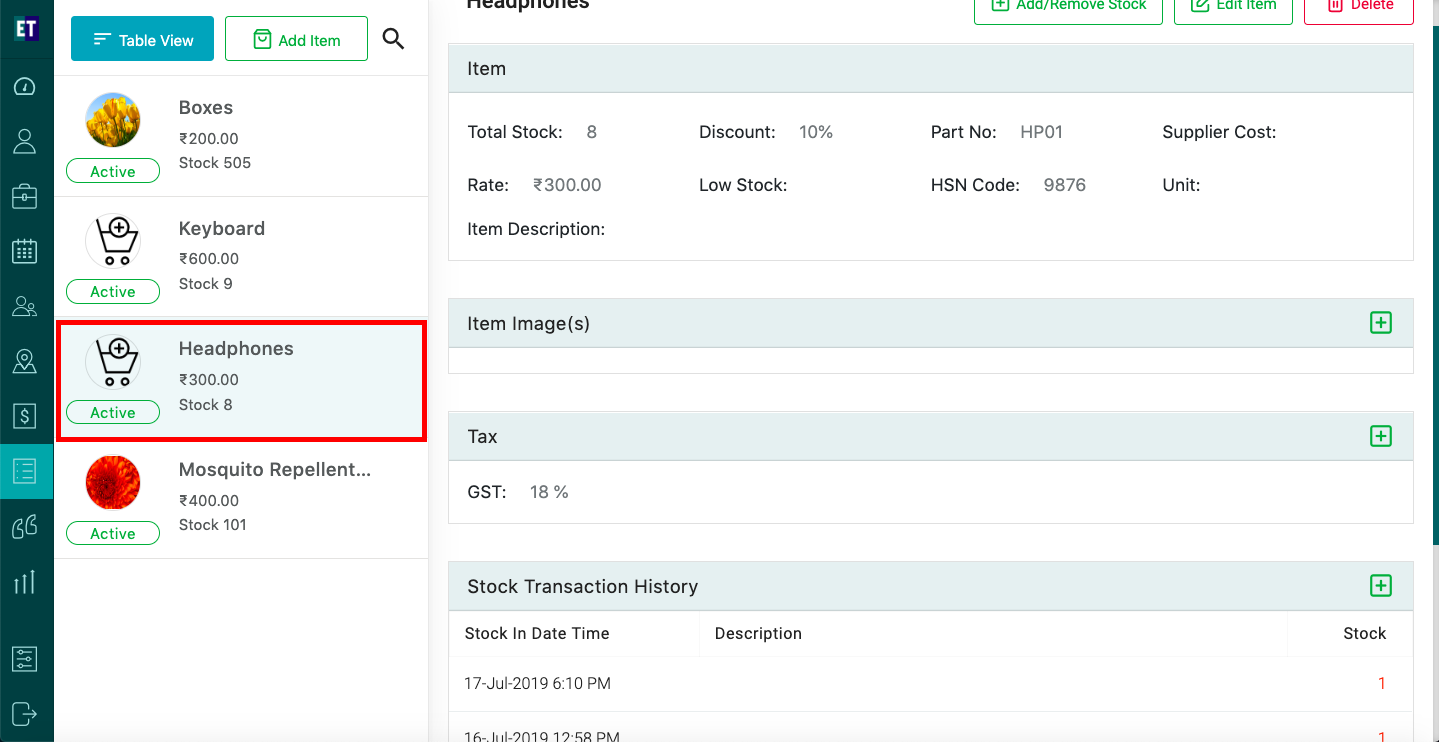
You will see Stock Transaction History section on the screen. Here you can view the Transaction history of the item with details.