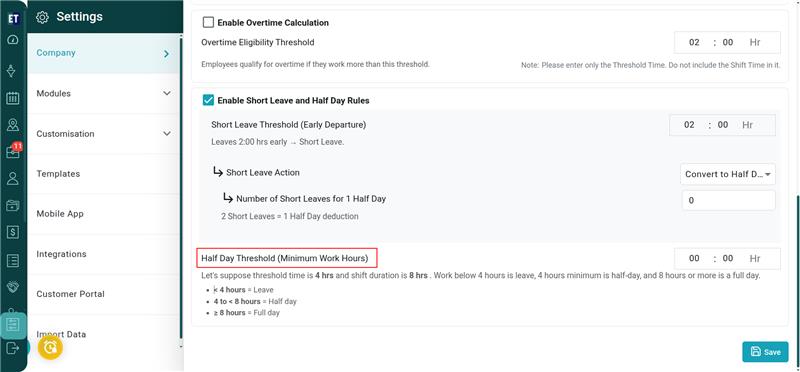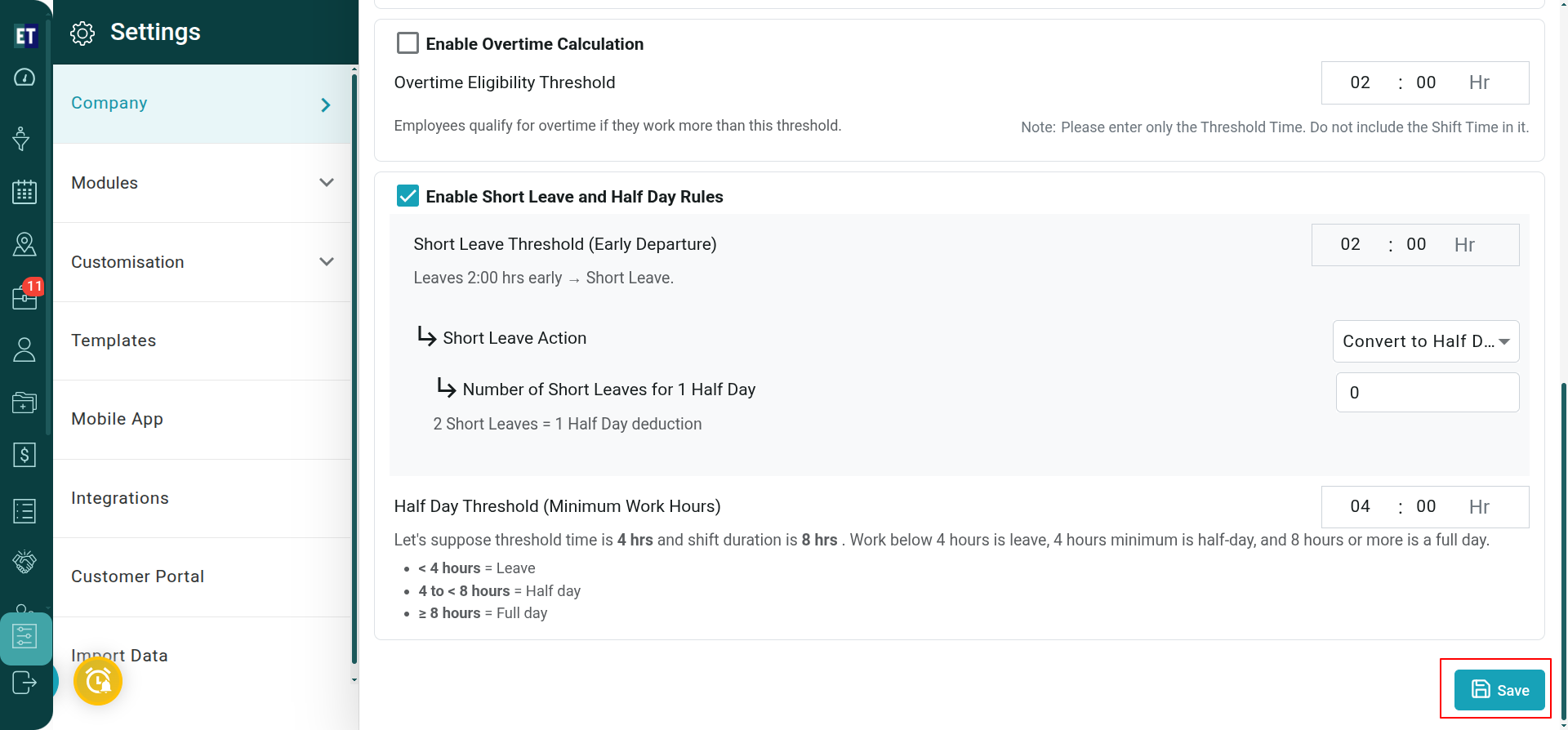How to set Attendance Policies for a user/Field Technician?
How to set Attendance Policies for a user/Field Technician?
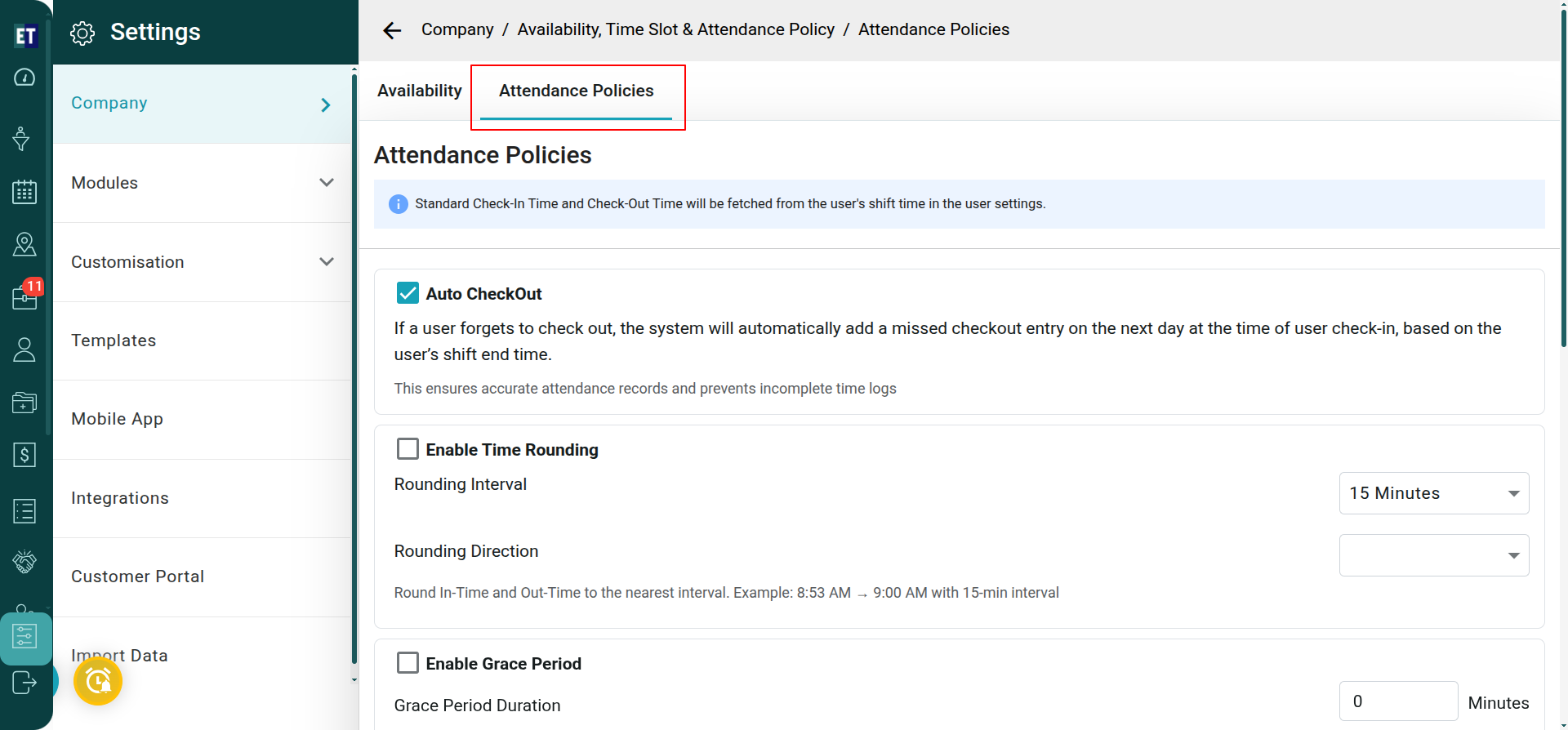 Auto Check-Out - You can enable the Auto Check-Out option by selecting the Auto Check-Out. When enabled, the system will automatically add a missed check-out entry on the following day at the time of the user’s next check-in, based on their shift end time, in case the user forgets to check out his time.
Auto Check-Out - You can enable the Auto Check-Out option by selecting the Auto Check-Out. When enabled, the system will automatically add a missed check-out entry on the following day at the time of the user’s next check-in, based on their shift end time, in case the user forgets to check out his time.
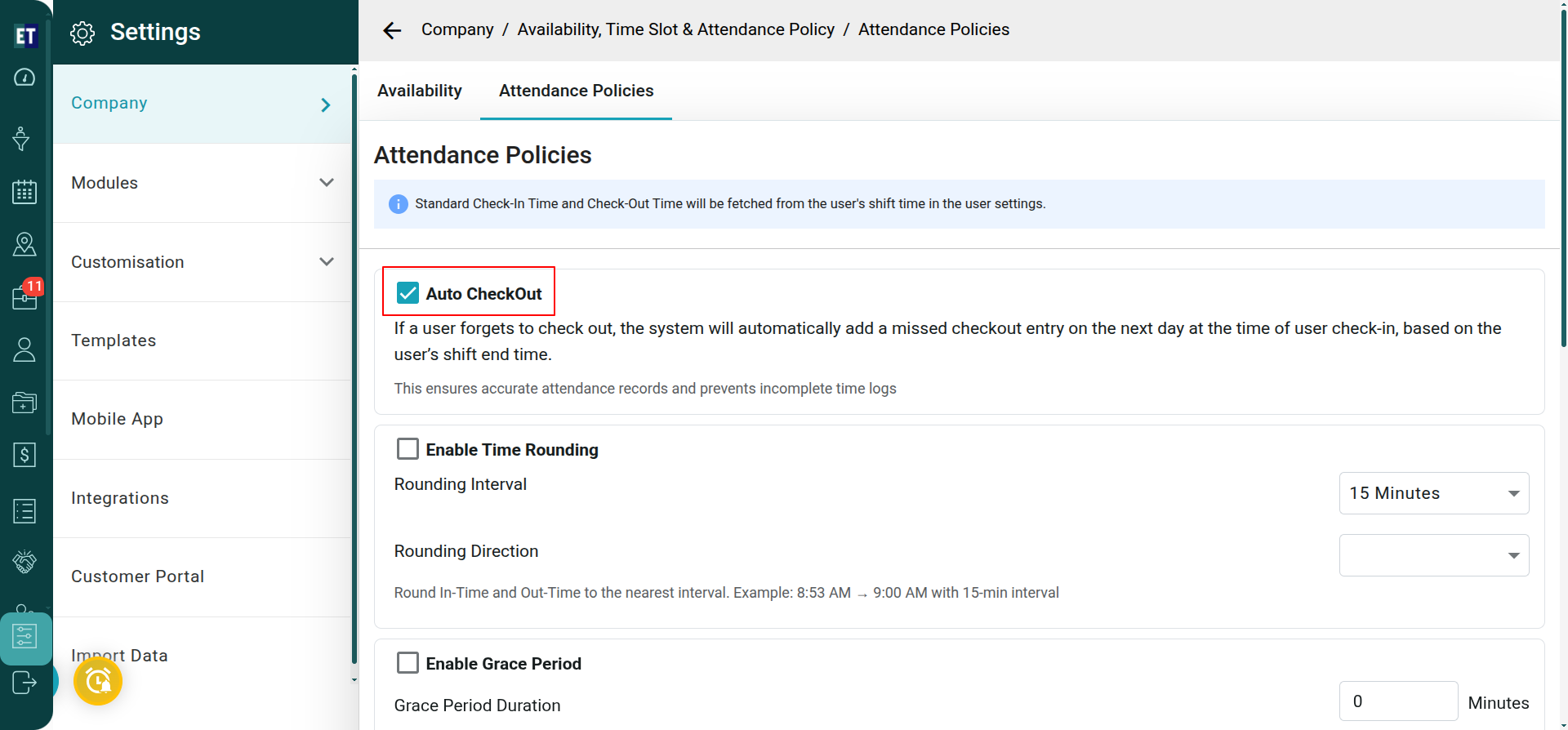 Time Rounding - Time Rounding usually refers to adjusting employee check-in and check-out times to the nearest set interval, based on company attendance policies. You can set on Enable Time Rounding by selecting this check box, this feature will let you to round off the In time and Out Time to the nearest interval.
Time Rounding - Time Rounding usually refers to adjusting employee check-in and check-out times to the nearest set interval, based on company attendance policies. You can set on Enable Time Rounding by selecting this check box, this feature will let you to round off the In time and Out Time to the nearest interval.
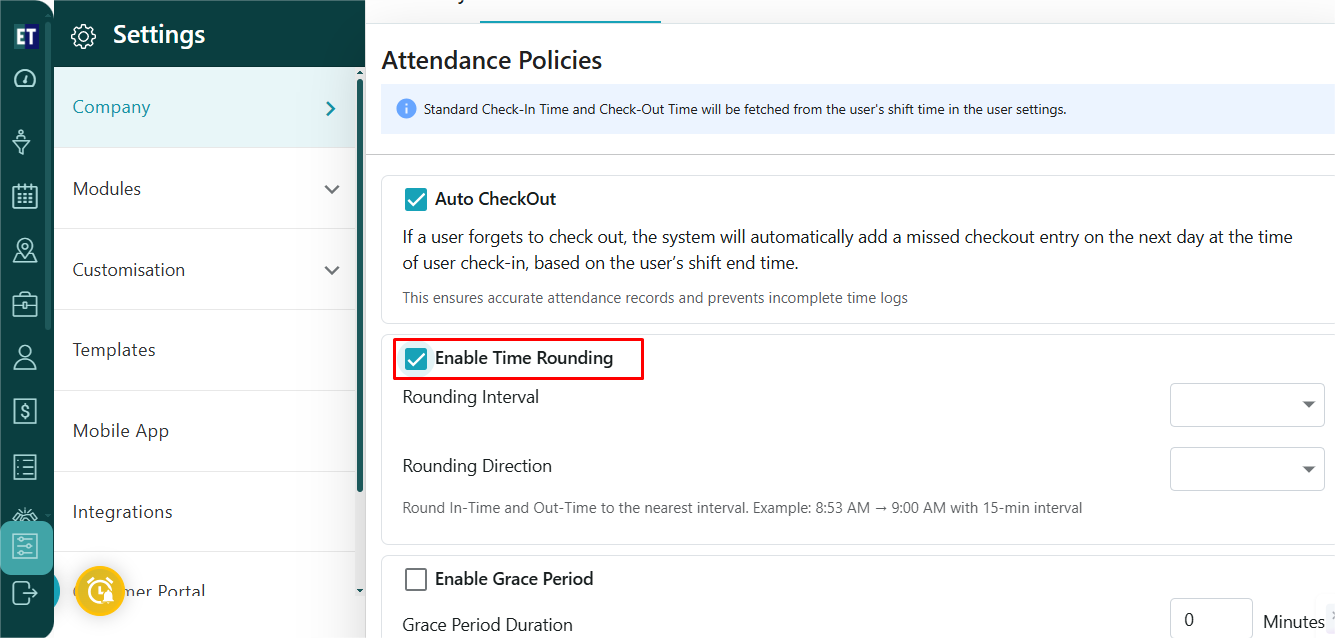 You can also set the minutes of the Rounding interval by clicking on the Minutes field. (e.g., “If you select 15 minutes, 9:07 AM will be rounded to 9:15 AM”).
You can also set the minutes of the Rounding interval by clicking on the Minutes field. (e.g., “If you select 15 minutes, 9:07 AM will be rounded to 9:15 AM”).
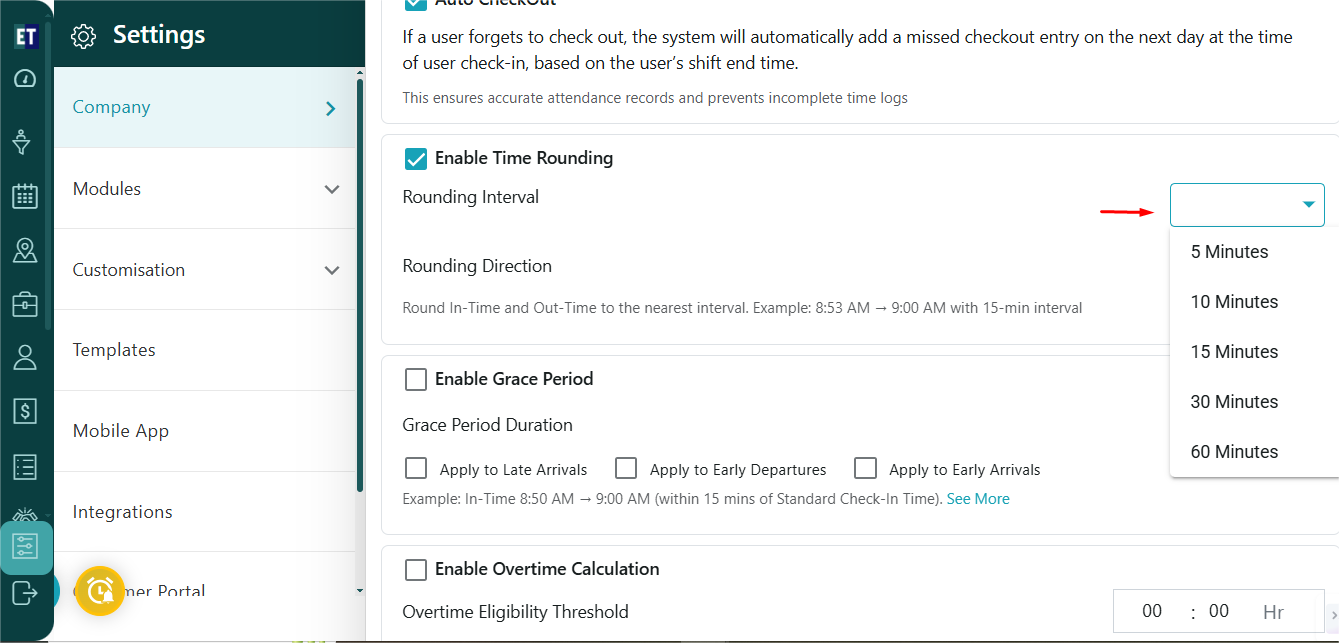 You can also set the Rounding direction by selecting the directions Nearest, Up (ceiling) and Down (Floor).
For ex-
You can also set the Rounding direction by selecting the directions Nearest, Up (ceiling) and Down (Floor).
For ex-
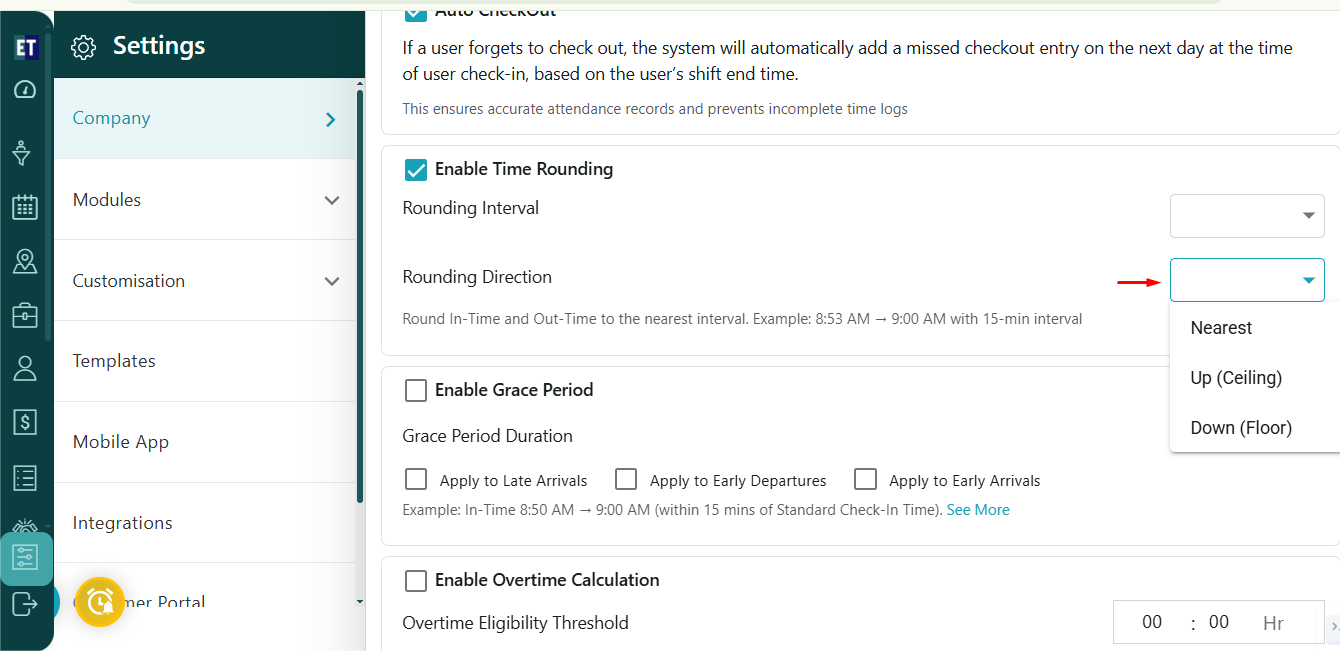
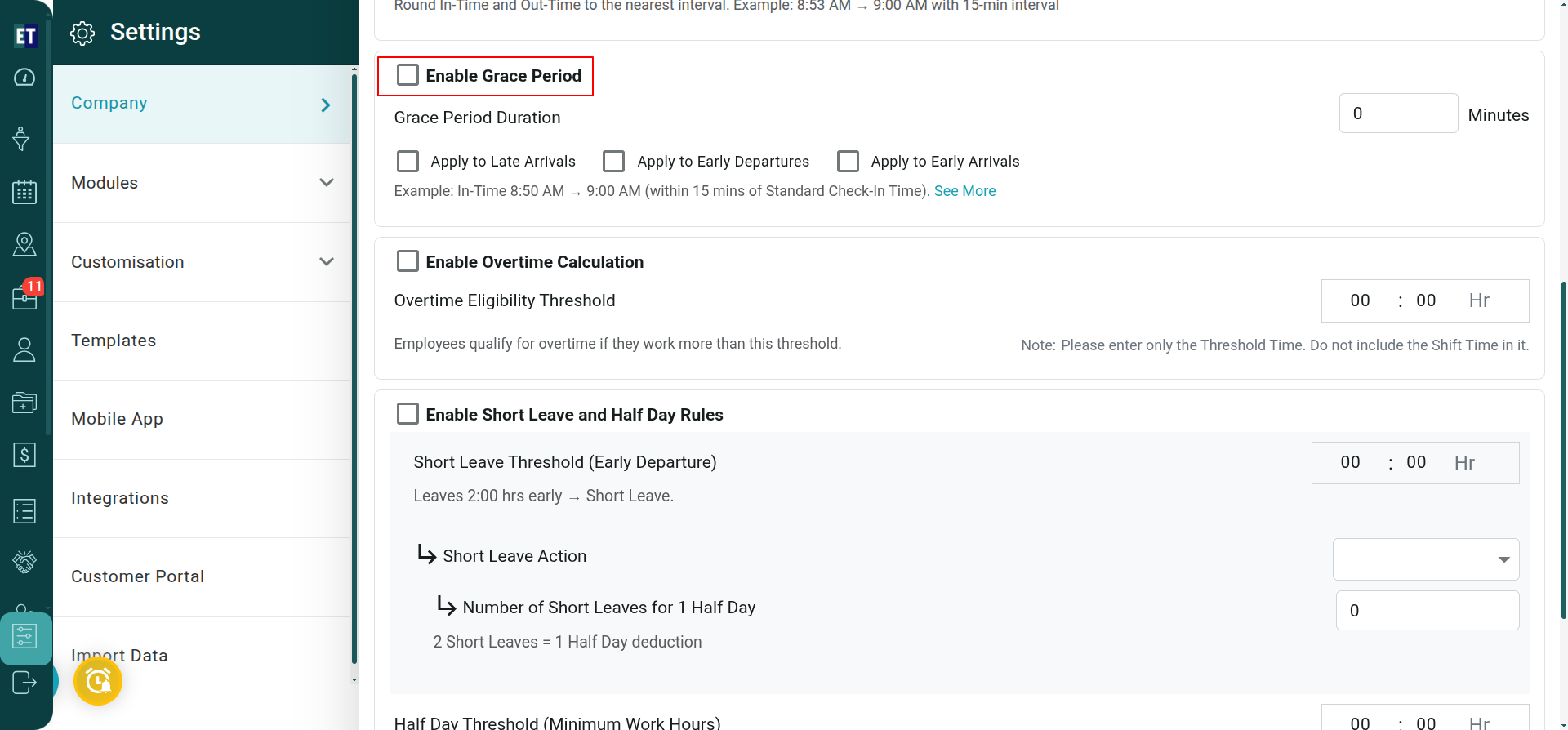 You can also set the duration of the Grace Period by entering the grace minute in the “Minutes” field box.
You can also set the duration of the Grace Period by entering the grace minute in the “Minutes” field box.
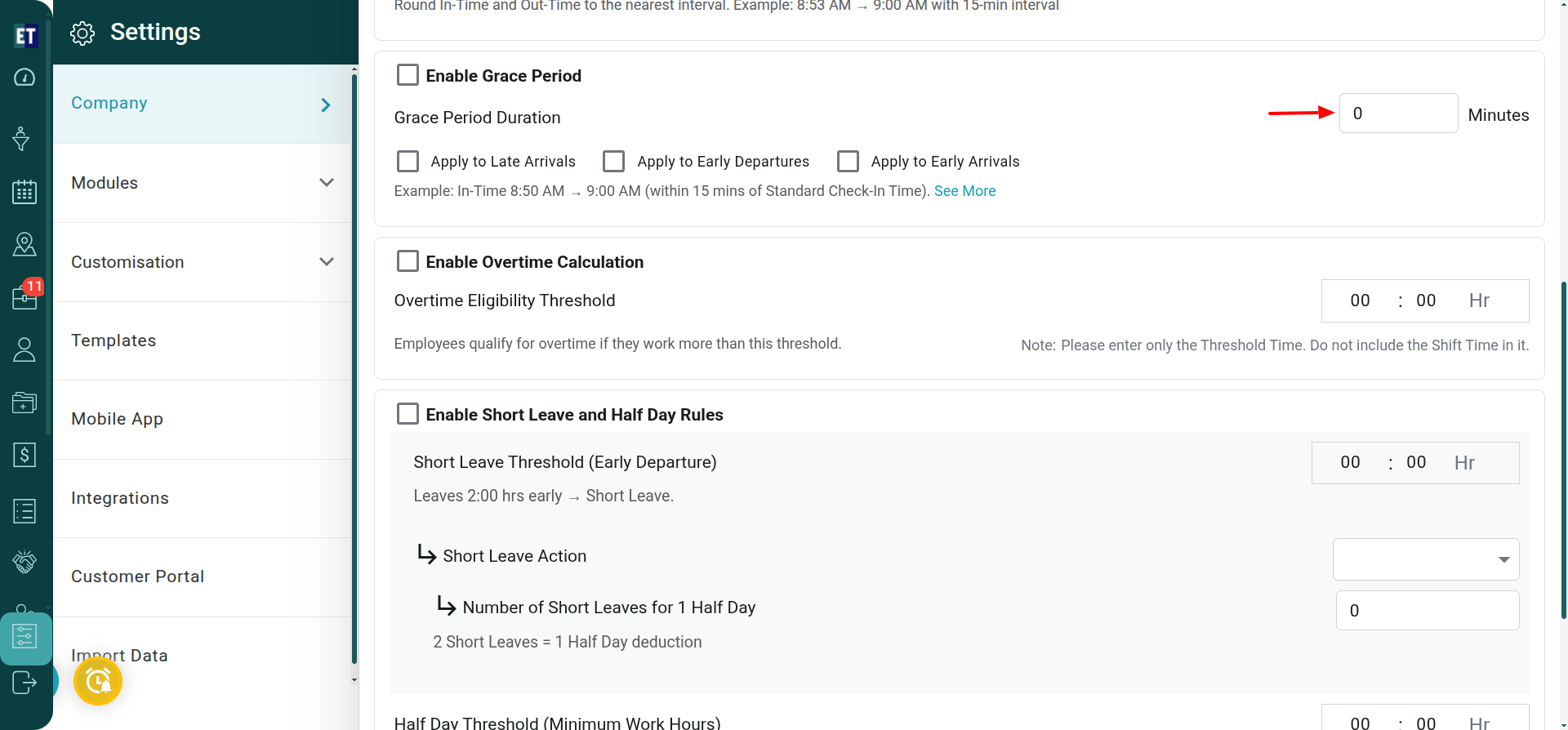 Suppose if you set Grace Period Duration up to 5 mins and login time is 9.03 AM, then the system will take Check in Time as 9:00 AM.
Suppose if you set Grace Period Duration up to 5 mins and login time is 9.03 AM, then the system will take Check in Time as 9:00 AM.
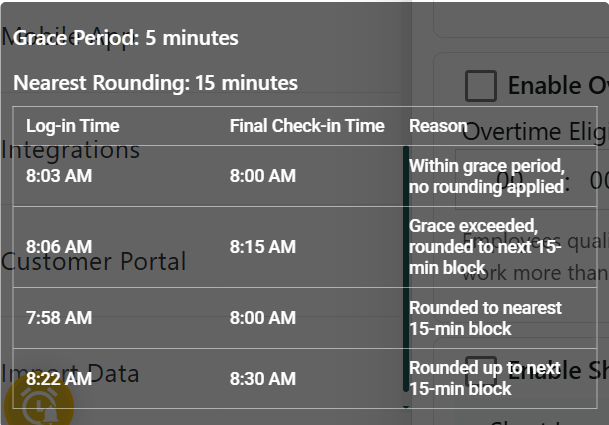 You can also set the applicability of the rule by selecting the relevant checkboxes – Apply to Late Arrivals, Apply to Early Departures, or Apply to Early Arrivals.
You can also set the applicability of the rule by selecting the relevant checkboxes – Apply to Late Arrivals, Apply to Early Departures, or Apply to Early Arrivals.
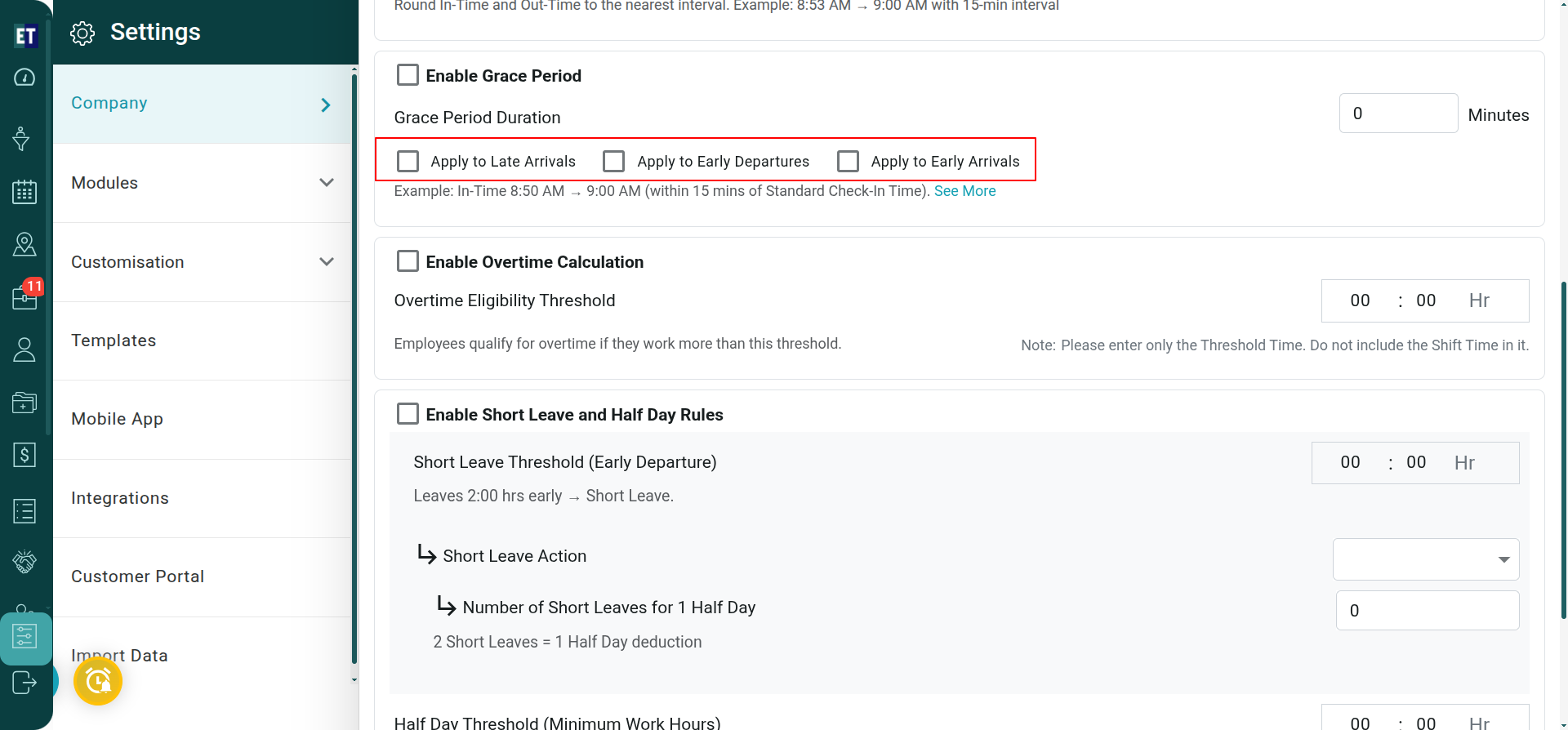 Overtime Calculation - Overtime refers to the additional hours an employee works beyond their scheduled shift duration or standard working hours, which can be compensated as per company policy.
You can apply Overtime Calculation policy by selecting the check box “Enable Overtime Calculation”
Overtime Calculation - Overtime refers to the additional hours an employee works beyond their scheduled shift duration or standard working hours, which can be compensated as per company policy.
You can apply Overtime Calculation policy by selecting the check box “Enable Overtime Calculation”
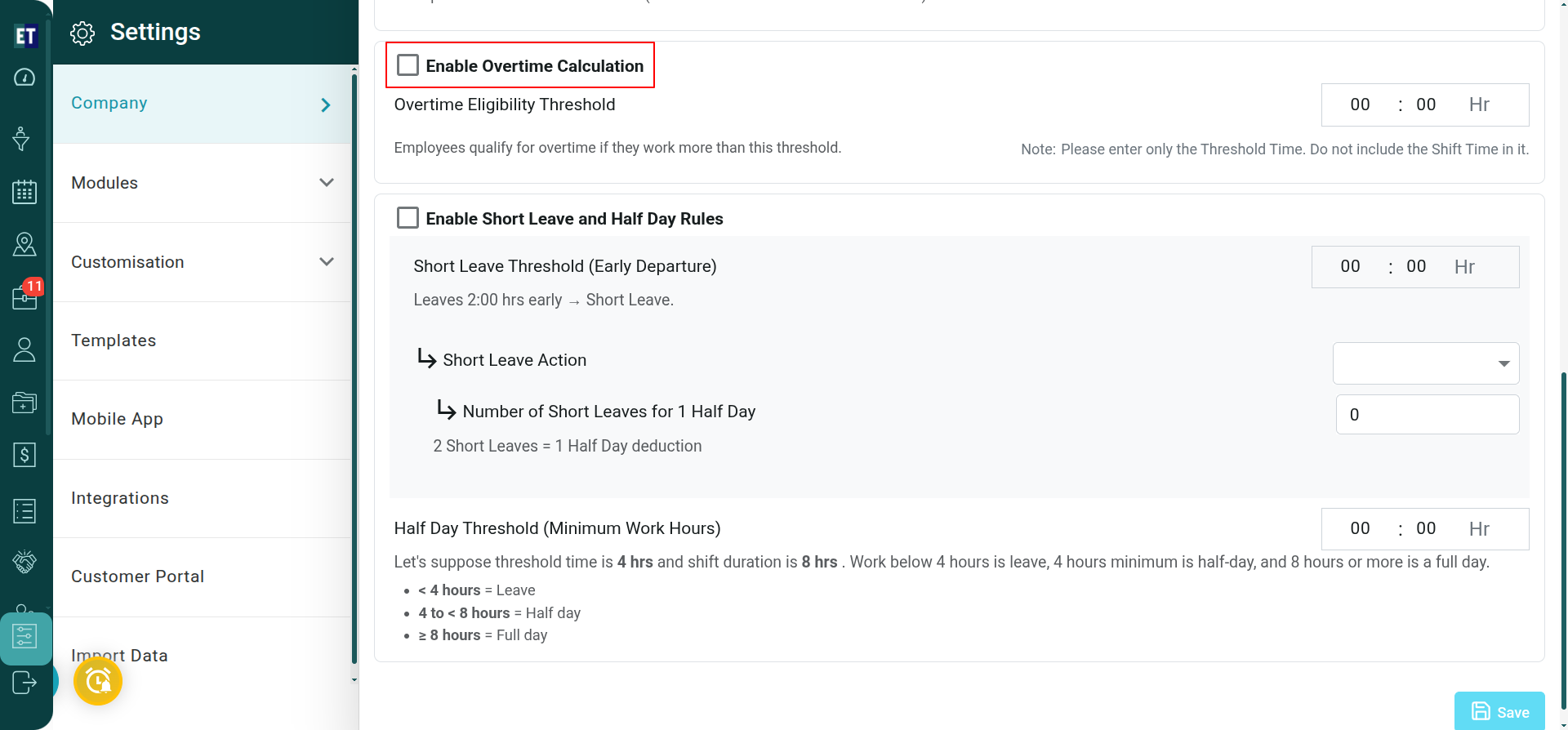 Overtime Eligibility Threshold defines the minimum extra hours an employee must work beyond their scheduled shift to qualify for overtime. If the additional hours worked are less than the threshold, It will not be considered as overtime.
Overtime Eligibility Threshold defines the minimum extra hours an employee must work beyond their scheduled shift to qualify for overtime. If the additional hours worked are less than the threshold, It will not be considered as overtime.
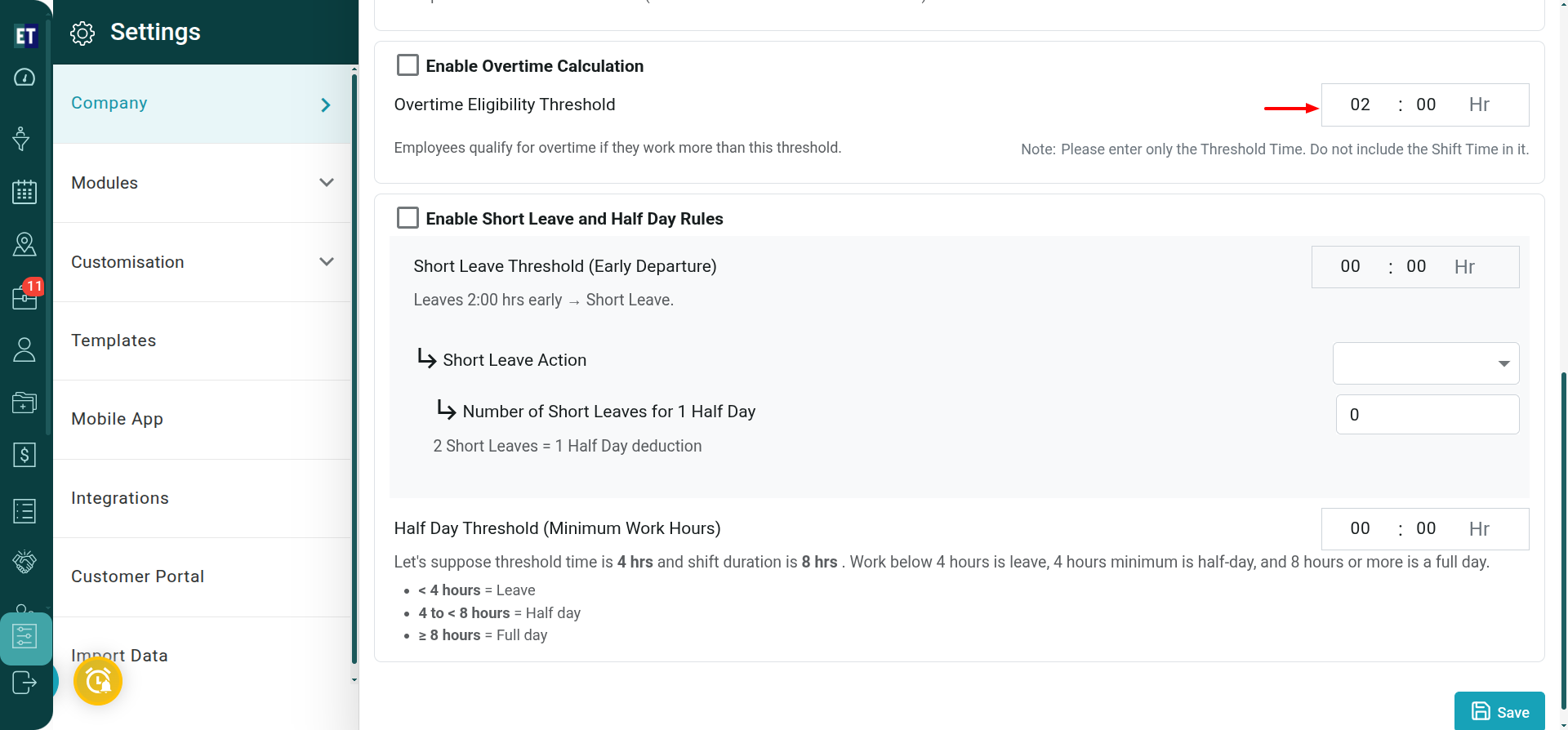 Short Leave and Half Day Rules - Short Leave refers to the partial time-off taken by an employee during working hours, which is shorter than a half-day leave. Companies generally allow a fixed number of short leaves per month.
You can enable this option by selecting the checkbox “Enable Short Leave and Half Day Rules.”
Short Leave and Half Day Rules - Short Leave refers to the partial time-off taken by an employee during working hours, which is shorter than a half-day leave. Companies generally allow a fixed number of short leaves per month.
You can enable this option by selecting the checkbox “Enable Short Leave and Half Day Rules.”
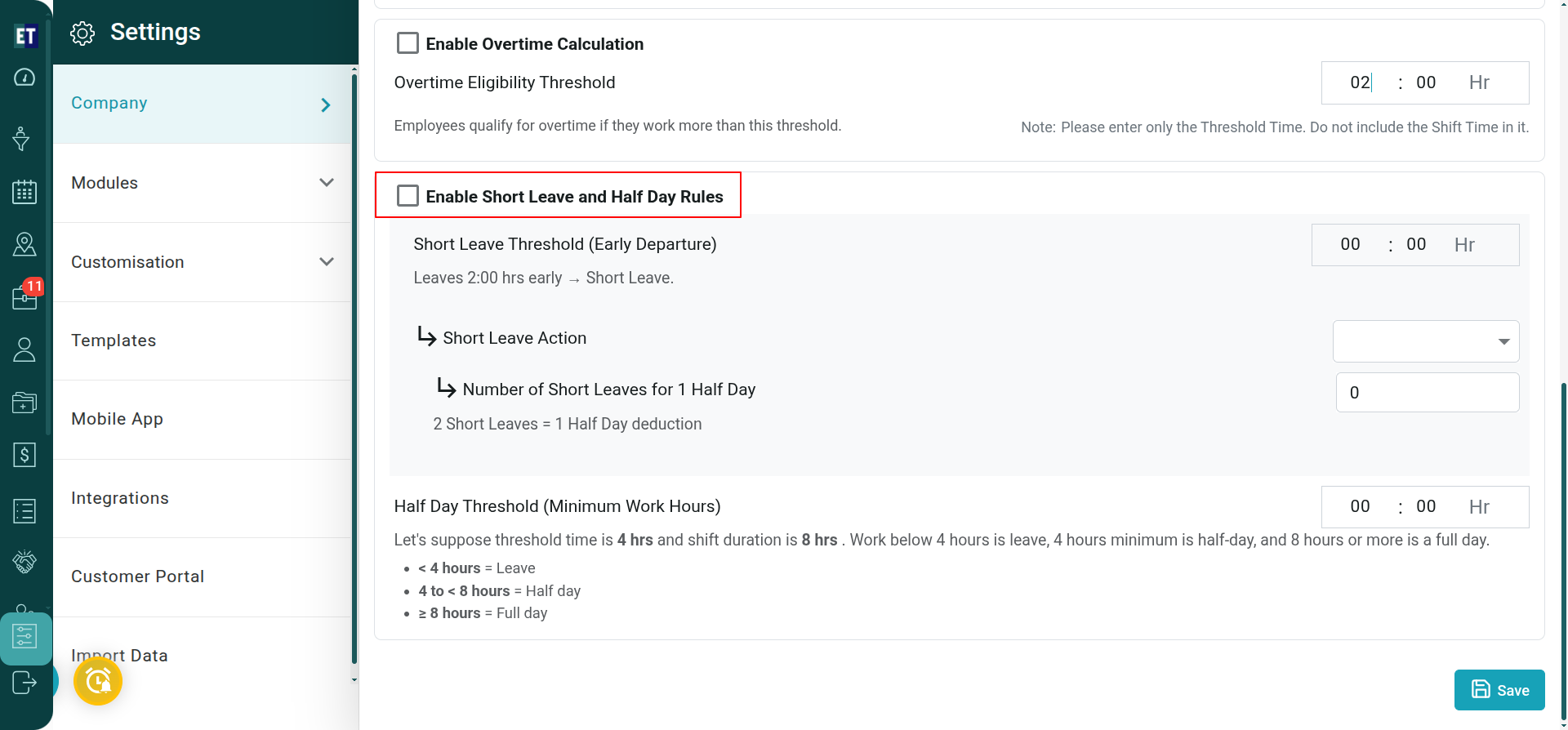 In the Short Leave Threshold (Early Departure) field, you can enter the number of hours that will be considered as short leave. For example, in the shift of 8 hrs, if you enter the Short Leave Threshold to 2:00 hrs, then :
In the Short Leave Threshold (Early Departure) field, you can enter the number of hours that will be considered as short leave. For example, in the shift of 8 hrs, if you enter the Short Leave Threshold to 2:00 hrs, then :
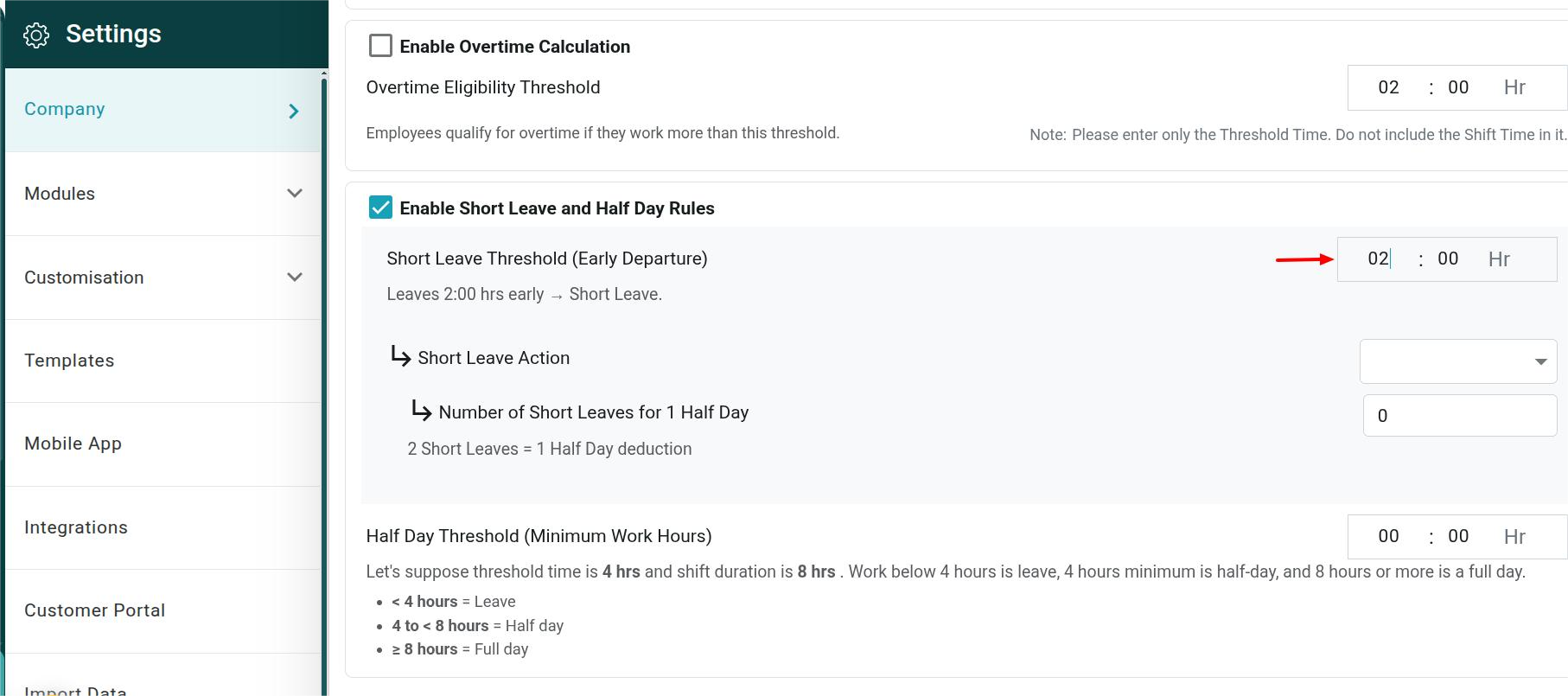 If you want to convert short leave into half day, then you can go to the Short Leave Action field and can select “convert to half day” else select “Mark as short leave only”.
If you want to convert short leave into half day, then you can go to the Short Leave Action field and can select “convert to half day” else select “Mark as short leave only”.
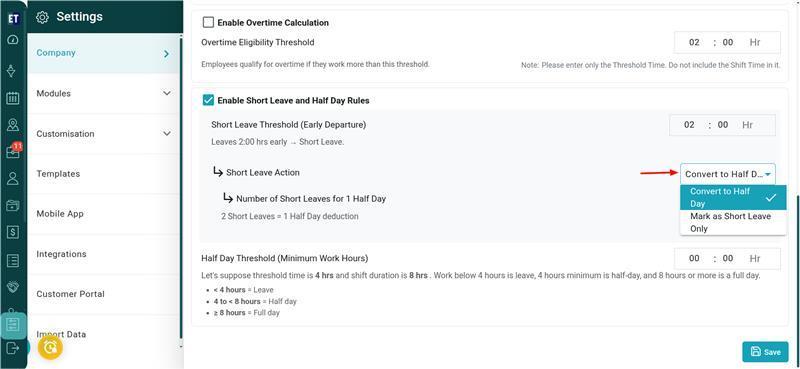 Half day :- A “half day” usually means working (or taking leave) for about half of the normal full-day hours of a work‐shift. You can also define how many short leaves will be counted as one half day by entering the value in the “Number of Short Leaves for 1 Half Day” field. For example, if you enter 2, then 2 Short Leaves will be equal to 1 Half Day deduction.
Half day :- A “half day” usually means working (or taking leave) for about half of the normal full-day hours of a work‐shift. You can also define how many short leaves will be counted as one half day by entering the value in the “Number of Short Leaves for 1 Half Day” field. For example, if you enter 2, then 2 Short Leaves will be equal to 1 Half Day deduction.
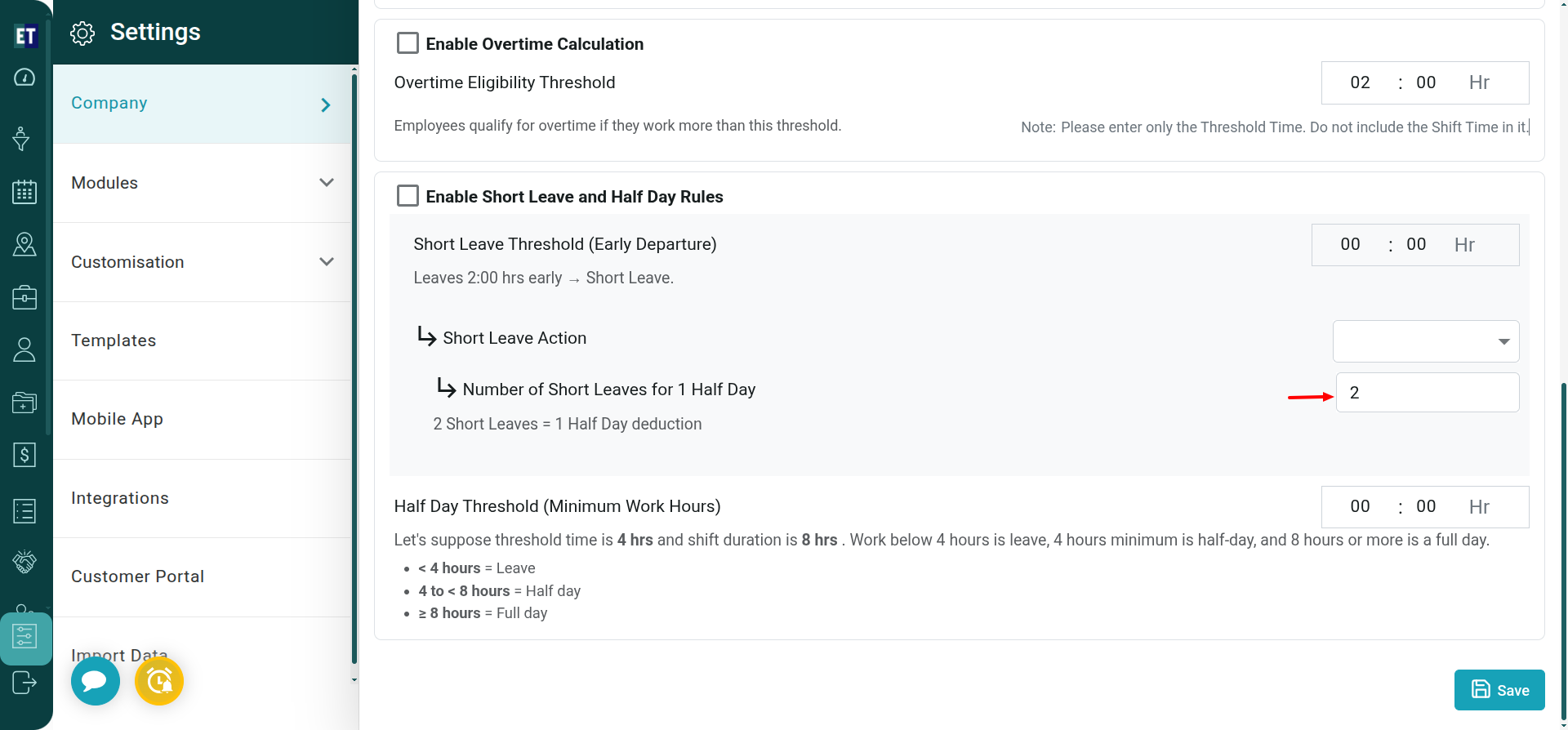 Half Day Threshold (Minimum Work Hours) - Half Day Threshold (Minimum Work Hours): You can set the minimum working hours required for a half day by entering the value in the “Half Day Threshold” field. For example, if the threshold is set to 4 hours for a shift of 8 hours:
Half Day Threshold (Minimum Work Hours) - Half Day Threshold (Minimum Work Hours): You can set the minimum working hours required for a half day by entering the value in the “Half Day Threshold” field. For example, if the threshold is set to 4 hours for a shift of 8 hours:
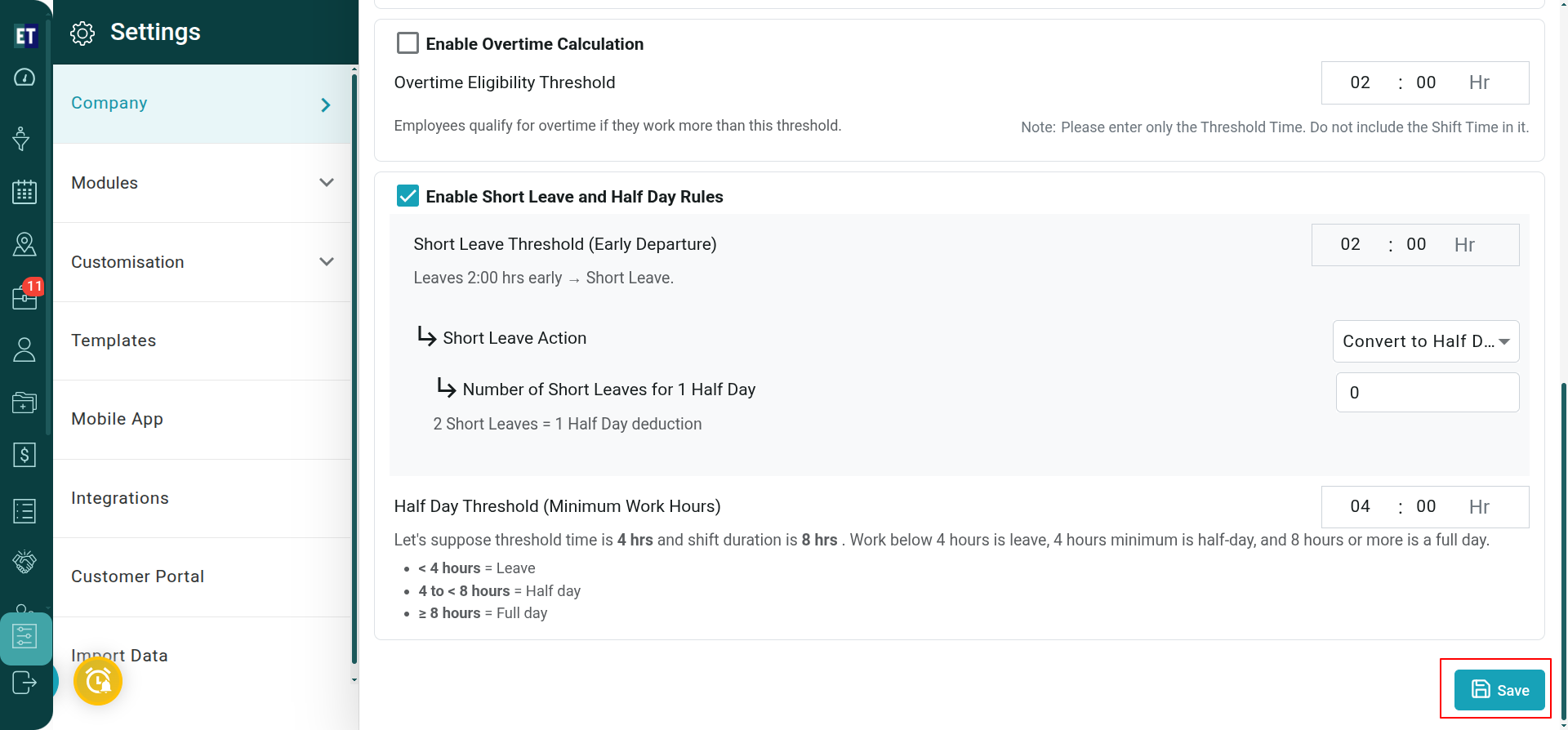
To set attendance policies for users, go to the Attendance Policies tab. In this section, you can set Auto Check-Out, Time Rounding, Grace Period, Overtime Calculation and Half Day.
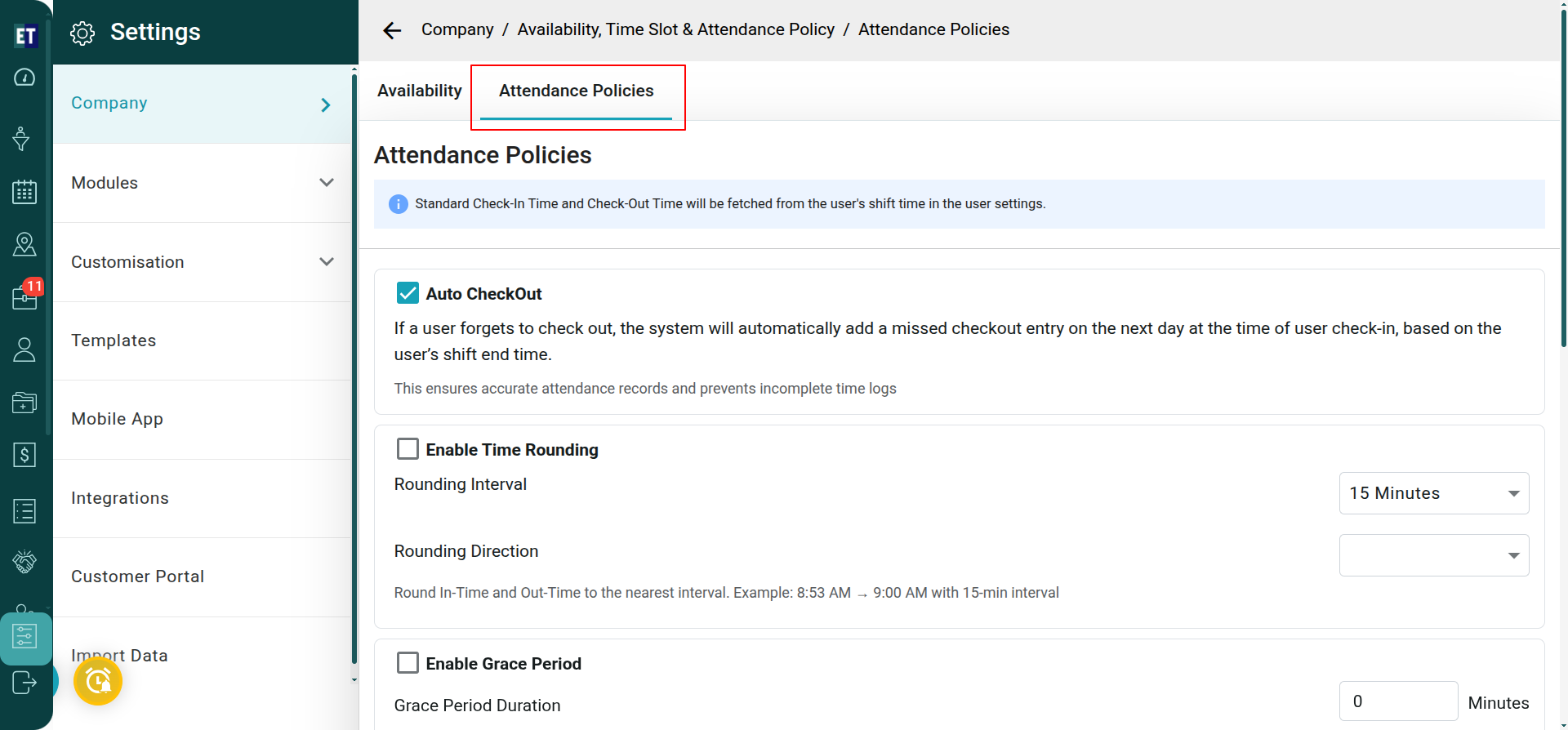 Auto Check-Out - You can enable the Auto Check-Out option by selecting the Auto Check-Out. When enabled, the system will automatically add a missed check-out entry on the following day at the time of the user’s next check-in, based on their shift end time, in case the user forgets to check out his time.
Auto Check-Out - You can enable the Auto Check-Out option by selecting the Auto Check-Out. When enabled, the system will automatically add a missed check-out entry on the following day at the time of the user’s next check-in, based on their shift end time, in case the user forgets to check out his time.
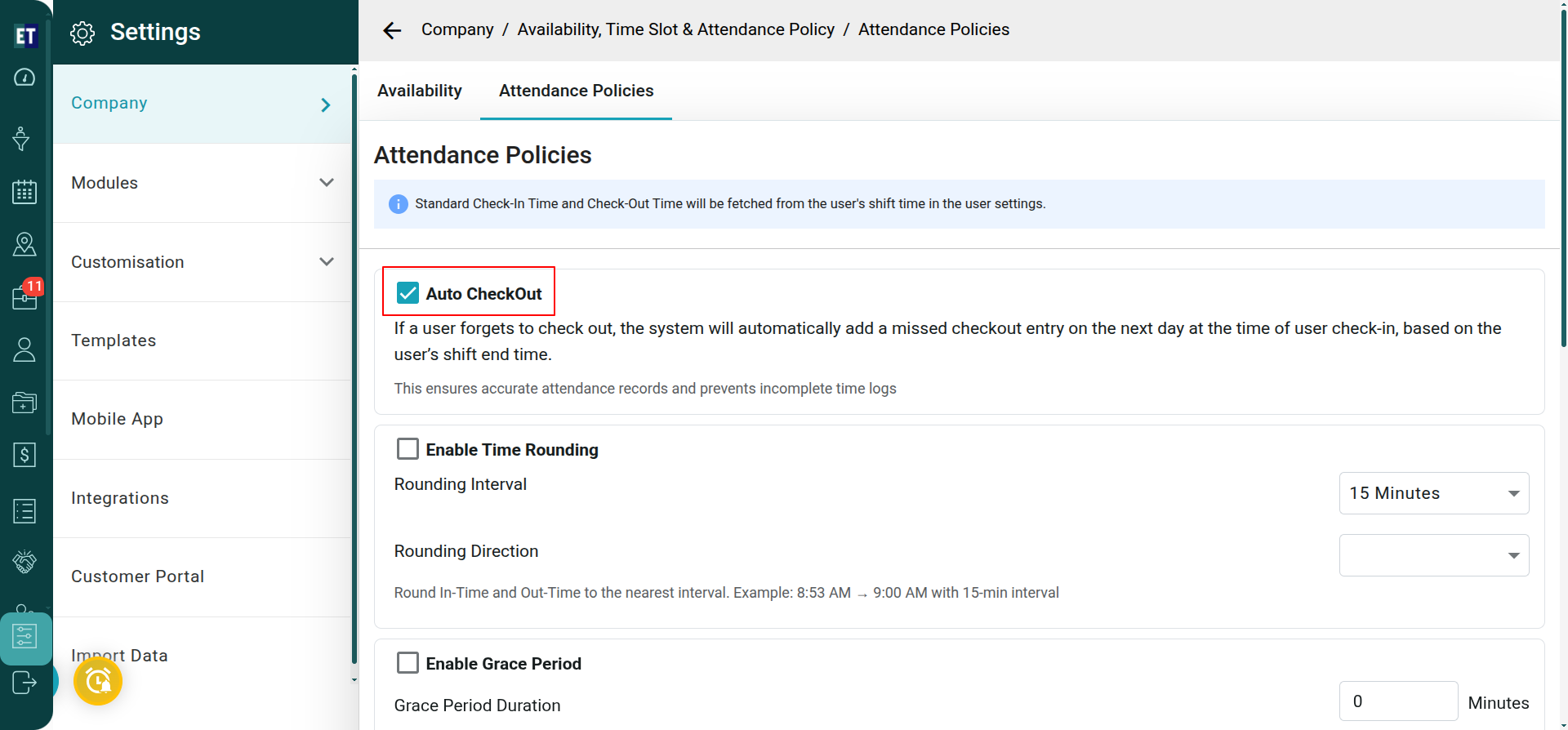 Time Rounding - Time Rounding usually refers to adjusting employee check-in and check-out times to the nearest set interval, based on company attendance policies. You can set on Enable Time Rounding by selecting this check box, this feature will let you to round off the In time and Out Time to the nearest interval.
Time Rounding - Time Rounding usually refers to adjusting employee check-in and check-out times to the nearest set interval, based on company attendance policies. You can set on Enable Time Rounding by selecting this check box, this feature will let you to round off the In time and Out Time to the nearest interval.
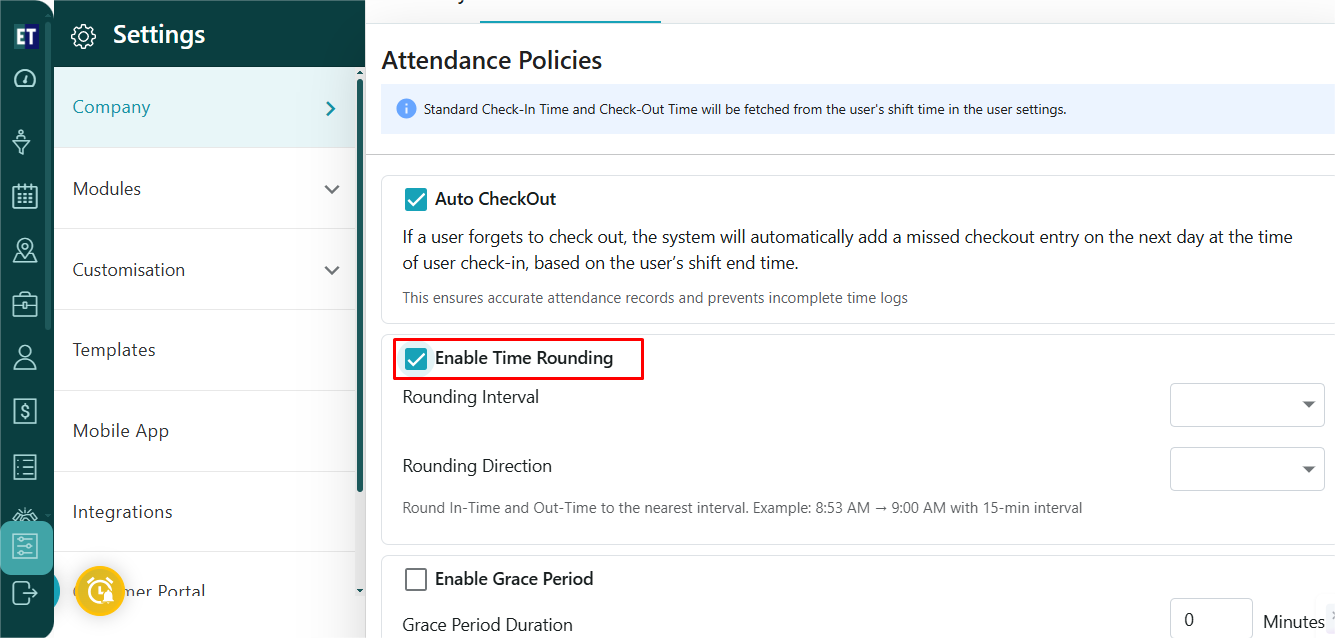 You can also set the minutes of the Rounding interval by clicking on the Minutes field. (e.g., “If you select 15 minutes, 9:07 AM will be rounded to 9:15 AM”).
You can also set the minutes of the Rounding interval by clicking on the Minutes field. (e.g., “If you select 15 minutes, 9:07 AM will be rounded to 9:15 AM”).
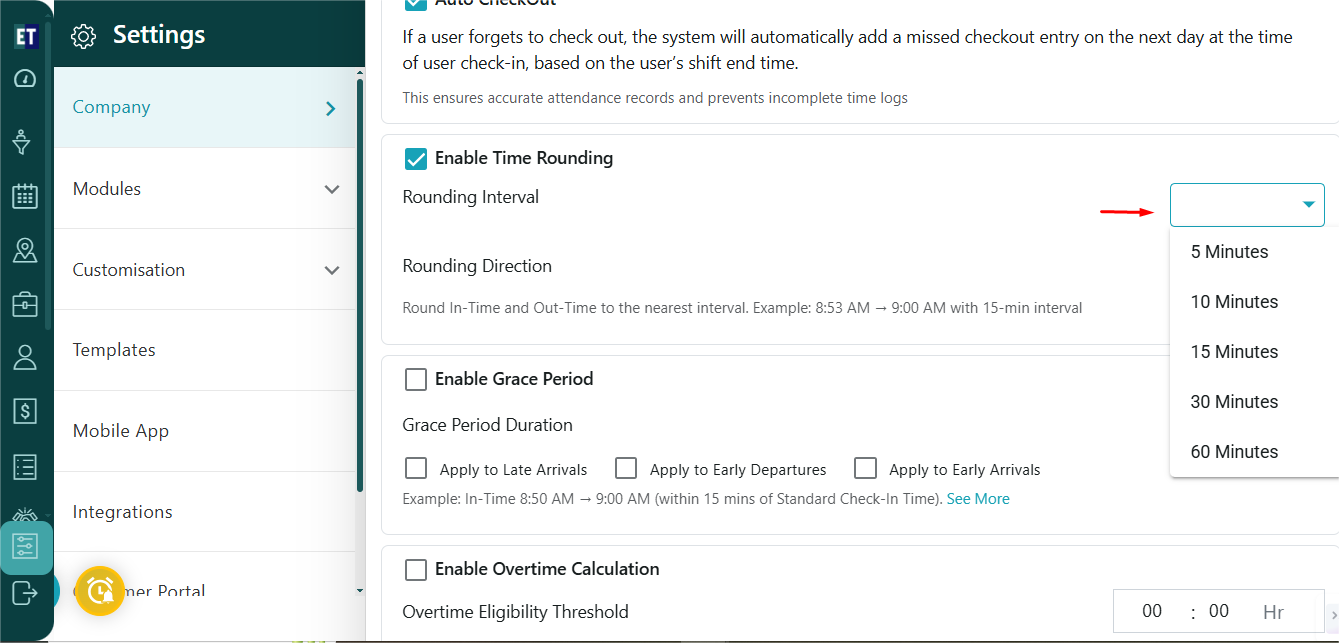 You can also set the Rounding direction by selecting the directions Nearest, Up (ceiling) and Down (Floor).
For ex-
You can also set the Rounding direction by selecting the directions Nearest, Up (ceiling) and Down (Floor).
For ex-
- If you select Rounding direction - Nearest, Rounding interval is set to 10 Min, then time 9:02 AM will be rounded to 9:00 AM(.02 <.05, so it will shift to nearest time 9:00 AM, ) and if login time is 9:06 AM it will be rounded to 9:10 AM (.06 >.05, so it will shift to nearest time 9:10 AM).
- If you select Rounding direction - Up (Ceiling), Rounding interval is set to 10 Min, then time 9:02 AM will be rounded to 9:10 AM.
- If you select Rounding direction - Down (Floor), Rounding interval is set to 10 Min, then time 9:02 AM will be rounded to 9:00 AM.
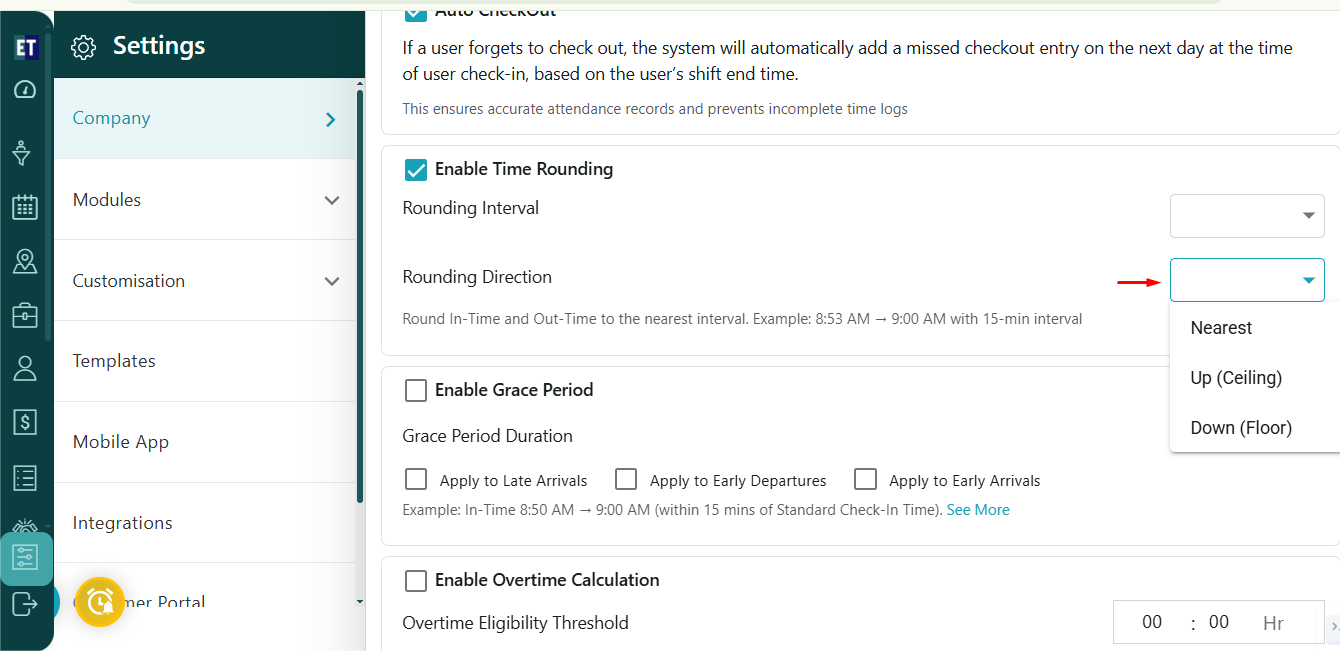
Grace Period - Grace Period refers to the extra time allowed to employees beyond their scheduled shift start or end time without it being counted as late arrival, early departure, or overtime.
So, to enable the Grace Period you can select the checkbox “Enable Grace Period”.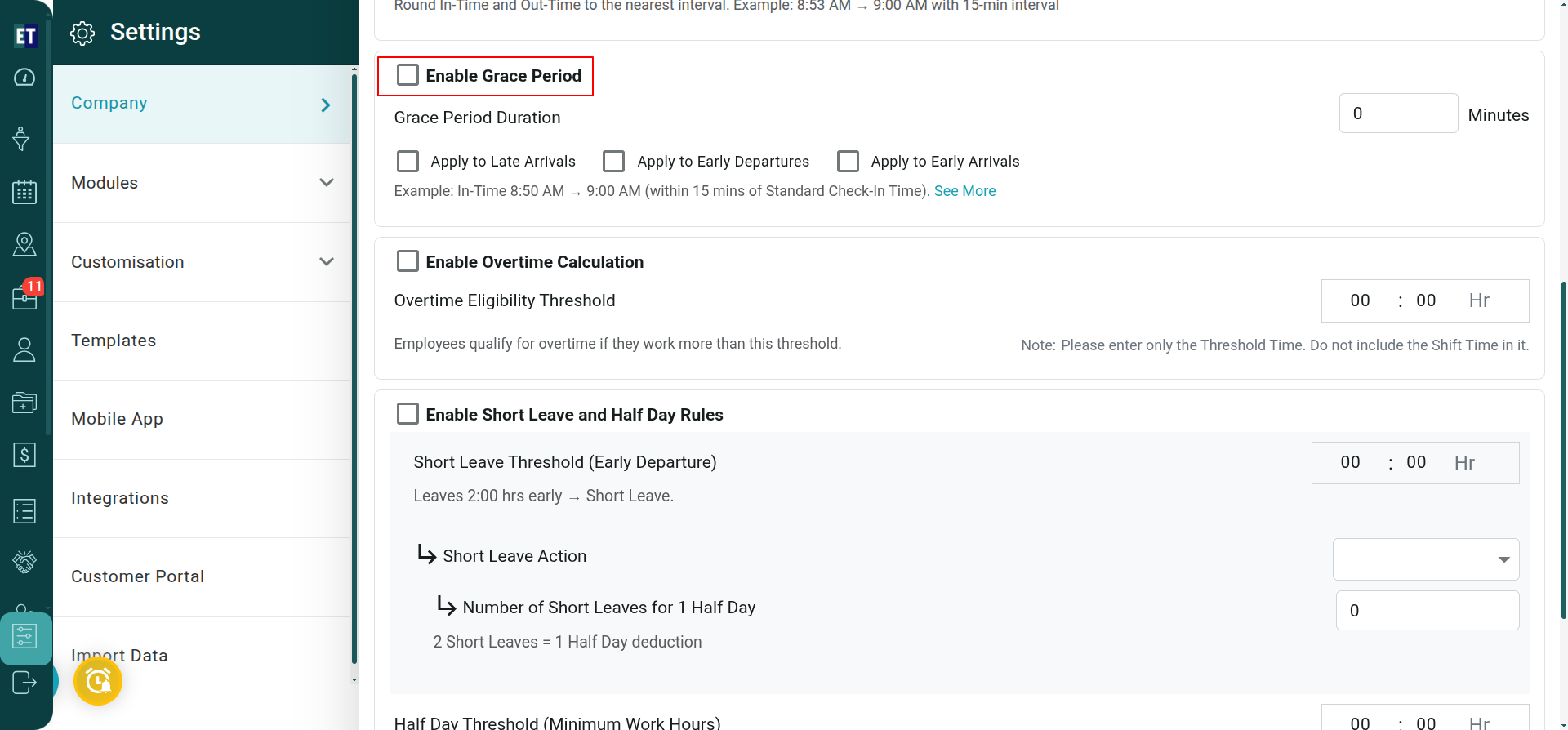 You can also set the duration of the Grace Period by entering the grace minute in the “Minutes” field box.
You can also set the duration of the Grace Period by entering the grace minute in the “Minutes” field box.
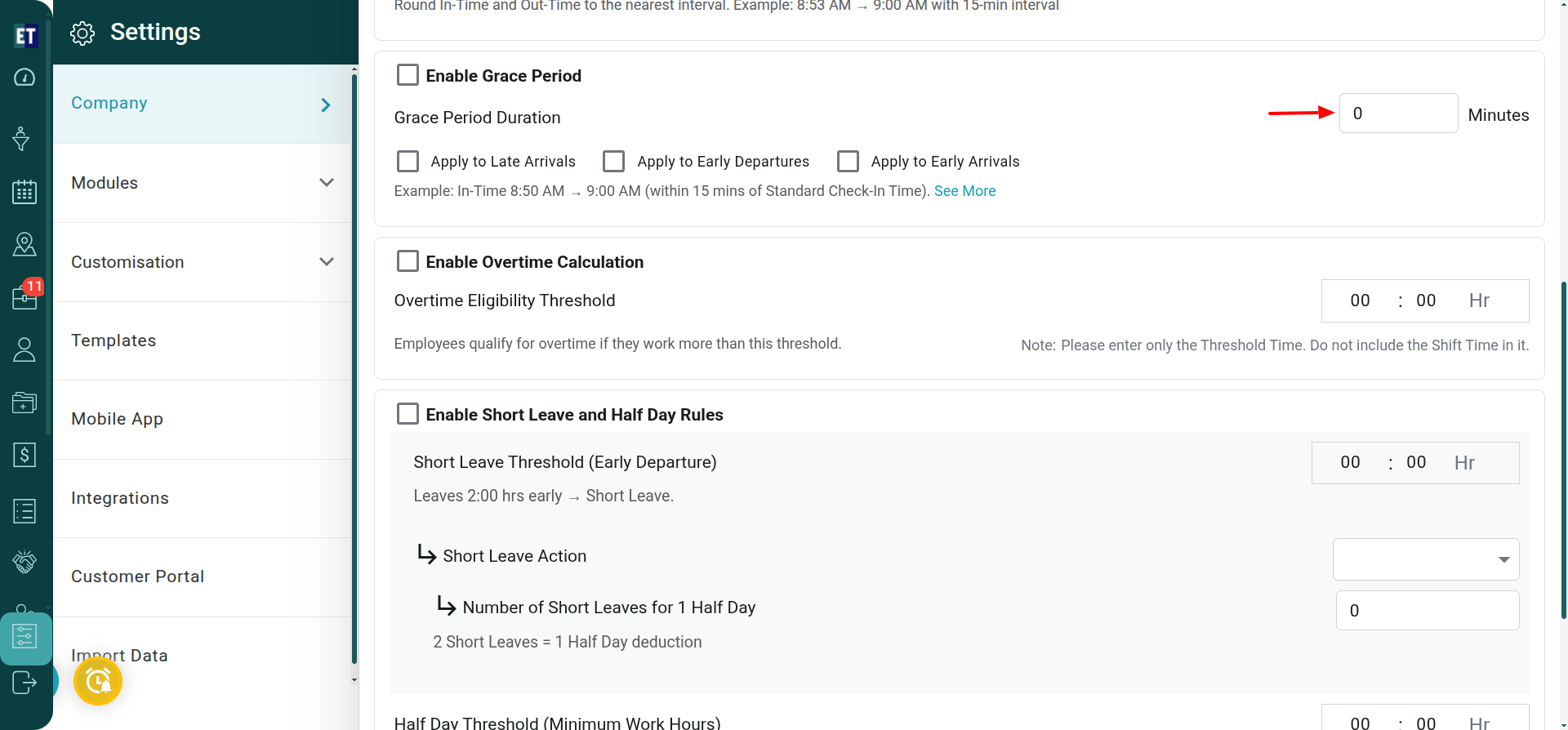 Suppose if you set Grace Period Duration up to 5 mins and login time is 9.03 AM, then the system will take Check in Time as 9:00 AM.
Suppose if you set Grace Period Duration up to 5 mins and login time is 9.03 AM, then the system will take Check in Time as 9:00 AM.
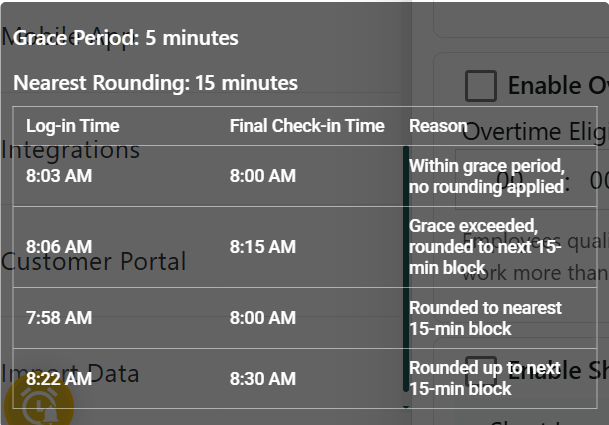 You can also set the applicability of the rule by selecting the relevant checkboxes – Apply to Late Arrivals, Apply to Early Departures, or Apply to Early Arrivals.
You can also set the applicability of the rule by selecting the relevant checkboxes – Apply to Late Arrivals, Apply to Early Departures, or Apply to Early Arrivals.
- Apply to Late Arrivals – allows extra minutes after the scheduled shift starts.
- Apply to Early Departures – allows extra minutes before the scheduled shift ends.
- Apply to Early Arrivals – allows extra minutes before the scheduled shift starts without considering it as overtime.
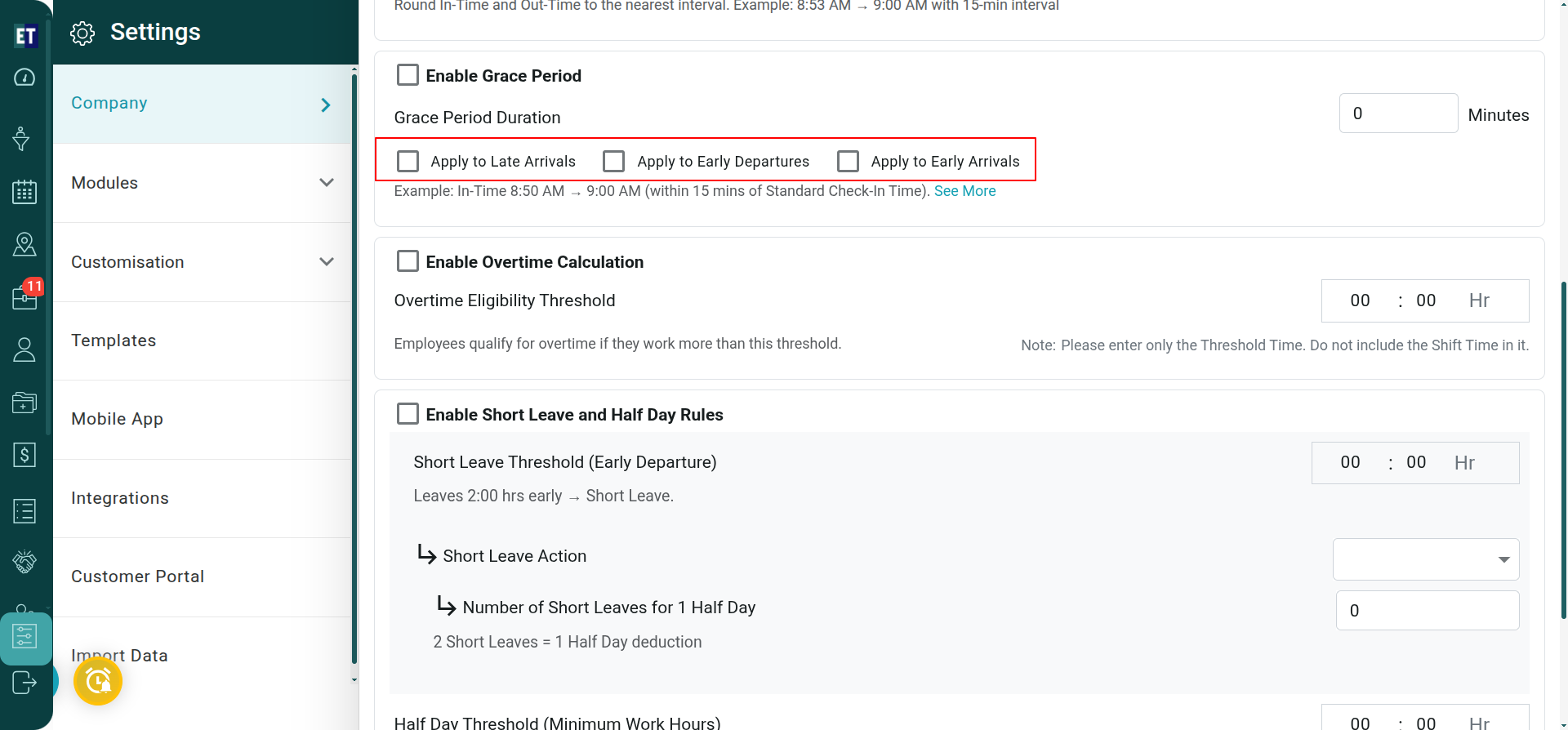 Overtime Calculation - Overtime refers to the additional hours an employee works beyond their scheduled shift duration or standard working hours, which can be compensated as per company policy.
You can apply Overtime Calculation policy by selecting the check box “Enable Overtime Calculation”
Overtime Calculation - Overtime refers to the additional hours an employee works beyond their scheduled shift duration or standard working hours, which can be compensated as per company policy.
You can apply Overtime Calculation policy by selecting the check box “Enable Overtime Calculation”
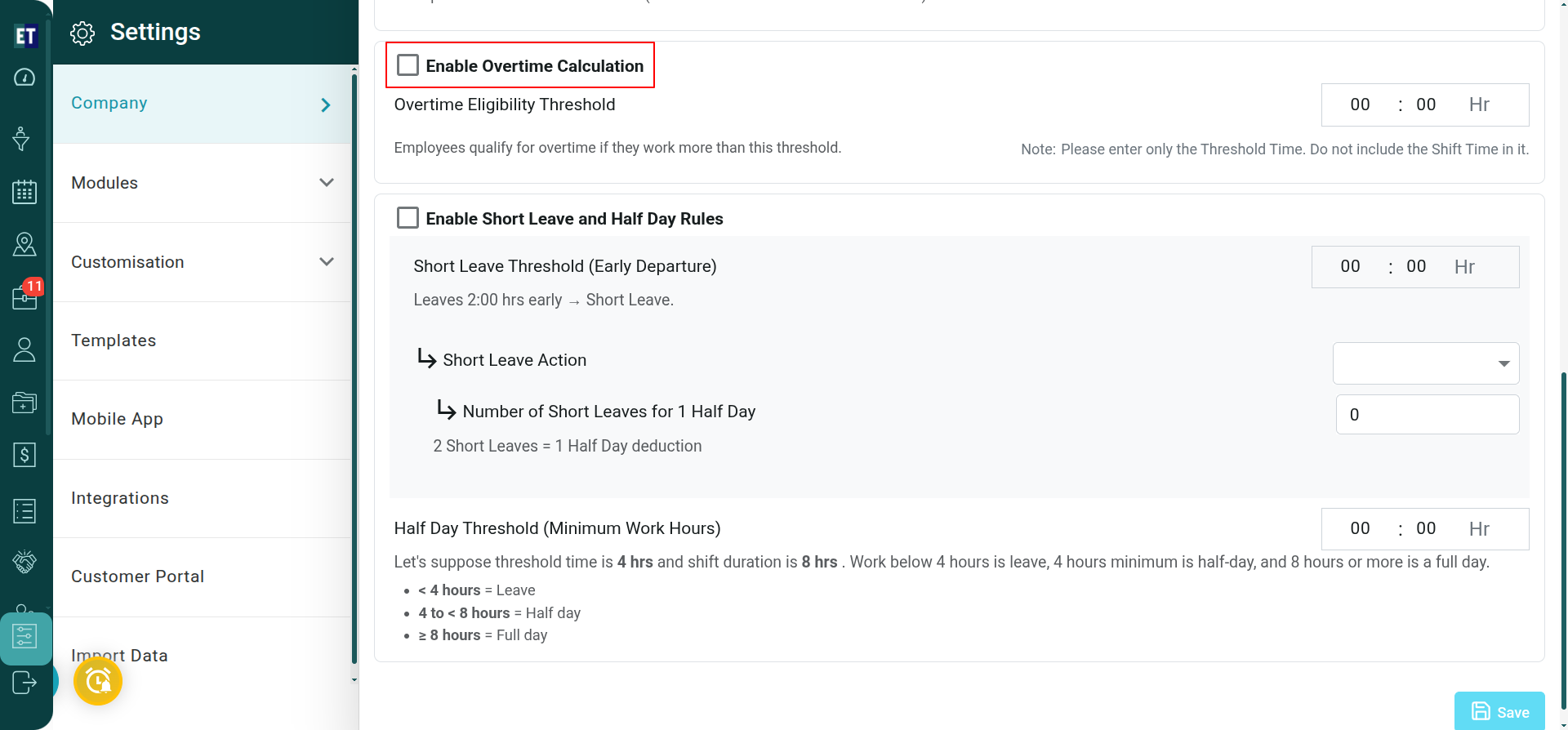 Overtime Eligibility Threshold defines the minimum extra hours an employee must work beyond their scheduled shift to qualify for overtime. If the additional hours worked are less than the threshold, It will not be considered as overtime.
Overtime Eligibility Threshold defines the minimum extra hours an employee must work beyond their scheduled shift to qualify for overtime. If the additional hours worked are less than the threshold, It will not be considered as overtime.
For ex- If Overtime Eligibility Threshold set to 2 hrs and employee works for 1 hr 45 min beyond his shift timings then it will not be considered as overtime. If an employee works 2 hrs 30 min beyond his shift time then 2 hrs 30 min will be counted as overtime.
You can set the minimum required hours for Overtime Eligibility by entering the number of hours in the Overtime Eligibility Threshold Field box.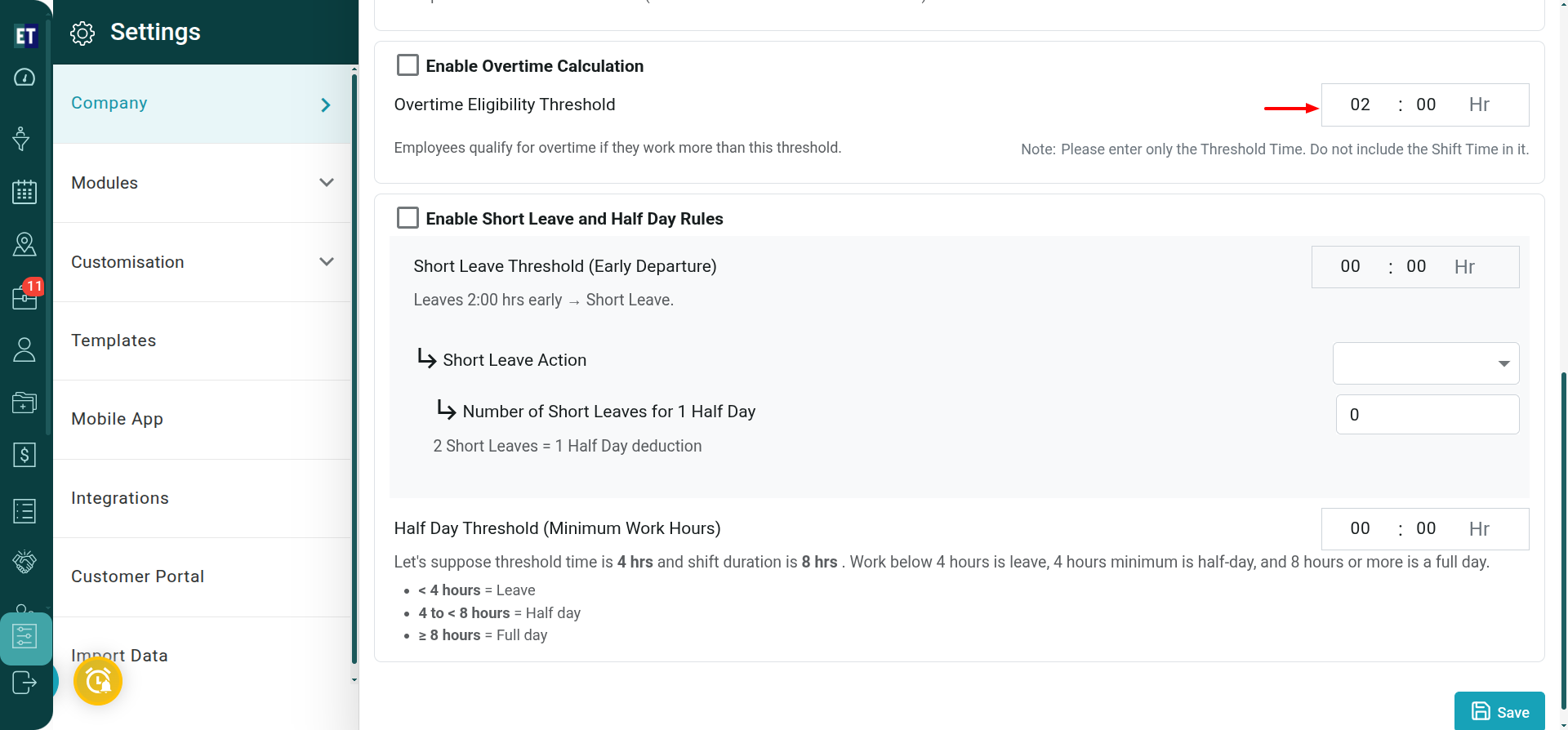 Short Leave and Half Day Rules - Short Leave refers to the partial time-off taken by an employee during working hours, which is shorter than a half-day leave. Companies generally allow a fixed number of short leaves per month.
You can enable this option by selecting the checkbox “Enable Short Leave and Half Day Rules.”
Short Leave and Half Day Rules - Short Leave refers to the partial time-off taken by an employee during working hours, which is shorter than a half-day leave. Companies generally allow a fixed number of short leaves per month.
You can enable this option by selecting the checkbox “Enable Short Leave and Half Day Rules.”
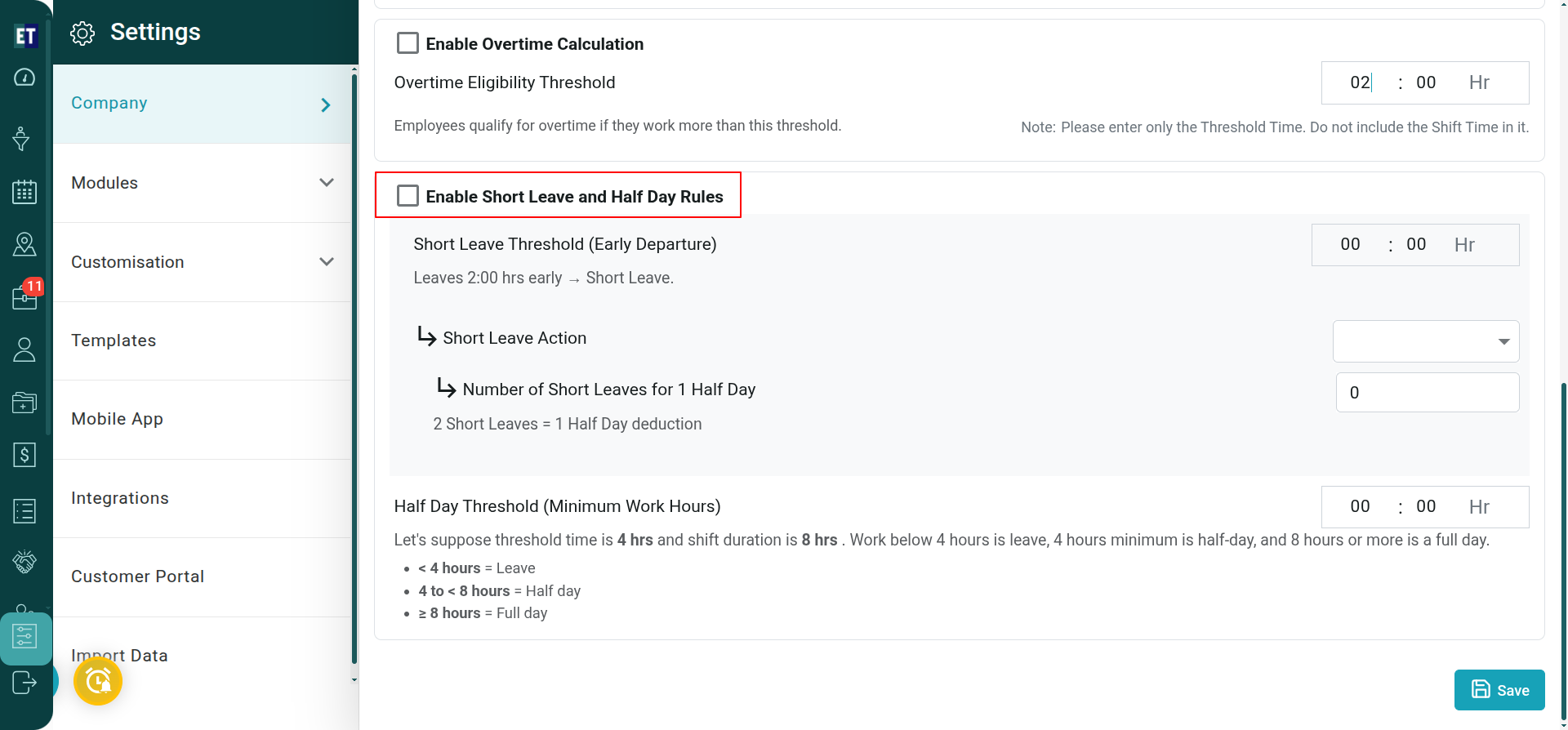 In the Short Leave Threshold (Early Departure) field, you can enter the number of hours that will be considered as short leave. For example, in the shift of 8 hrs, if you enter the Short Leave Threshold to 2:00 hrs, then :
In the Short Leave Threshold (Early Departure) field, you can enter the number of hours that will be considered as short leave. For example, in the shift of 8 hrs, if you enter the Short Leave Threshold to 2:00 hrs, then :
- Leaving 2 hrs early before shift time will be considered as a short leave.
- Leaving 3-4 hrs early will be considered as a half day.
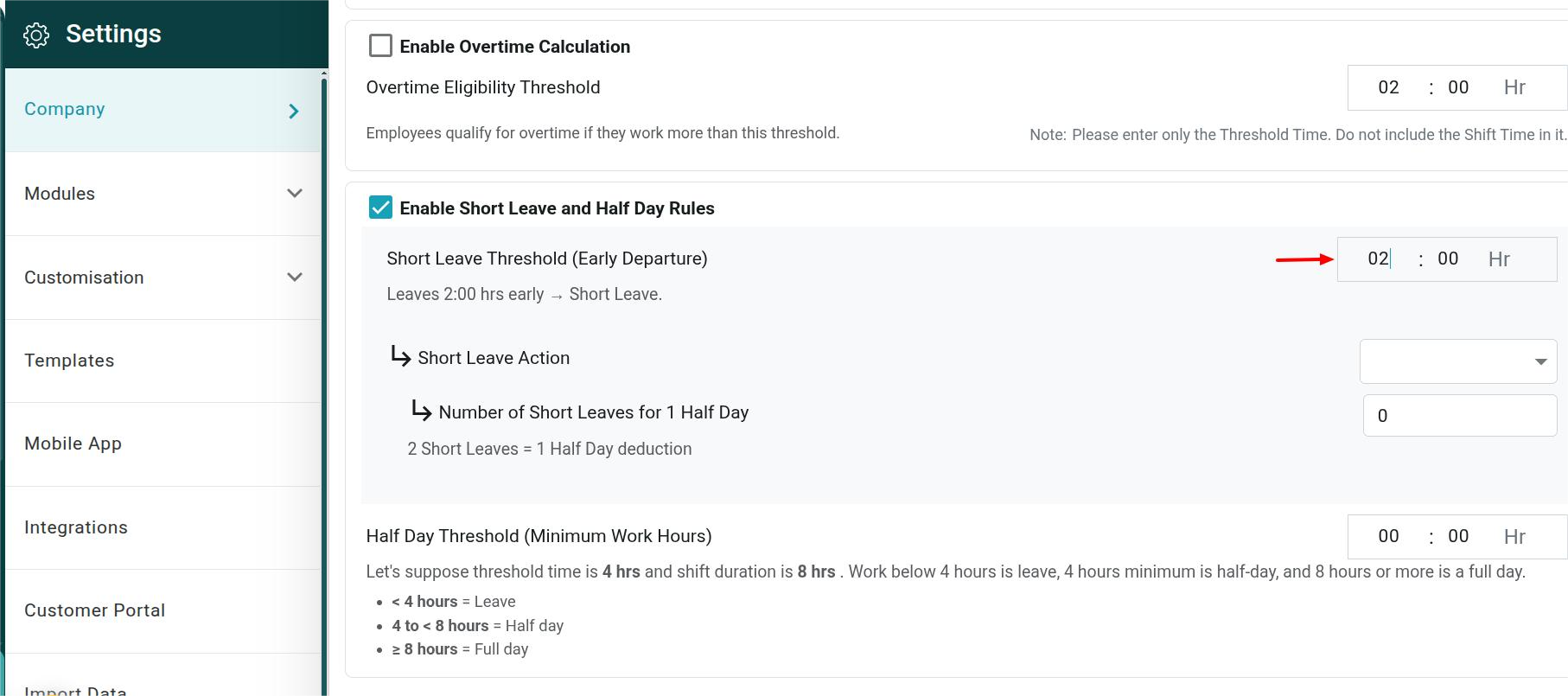 If you want to convert short leave into half day, then you can go to the Short Leave Action field and can select “convert to half day” else select “Mark as short leave only”.
If you want to convert short leave into half day, then you can go to the Short Leave Action field and can select “convert to half day” else select “Mark as short leave only”.
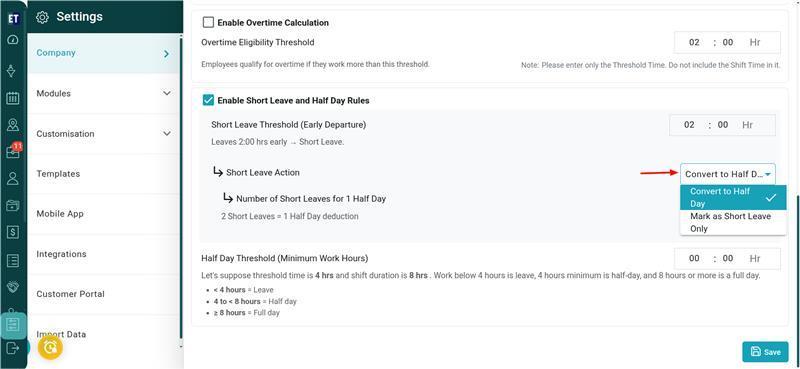 Half day :- A “half day” usually means working (or taking leave) for about half of the normal full-day hours of a work‐shift. You can also define how many short leaves will be counted as one half day by entering the value in the “Number of Short Leaves for 1 Half Day” field. For example, if you enter 2, then 2 Short Leaves will be equal to 1 Half Day deduction.
Half day :- A “half day” usually means working (or taking leave) for about half of the normal full-day hours of a work‐shift. You can also define how many short leaves will be counted as one half day by entering the value in the “Number of Short Leaves for 1 Half Day” field. For example, if you enter 2, then 2 Short Leaves will be equal to 1 Half Day deduction.
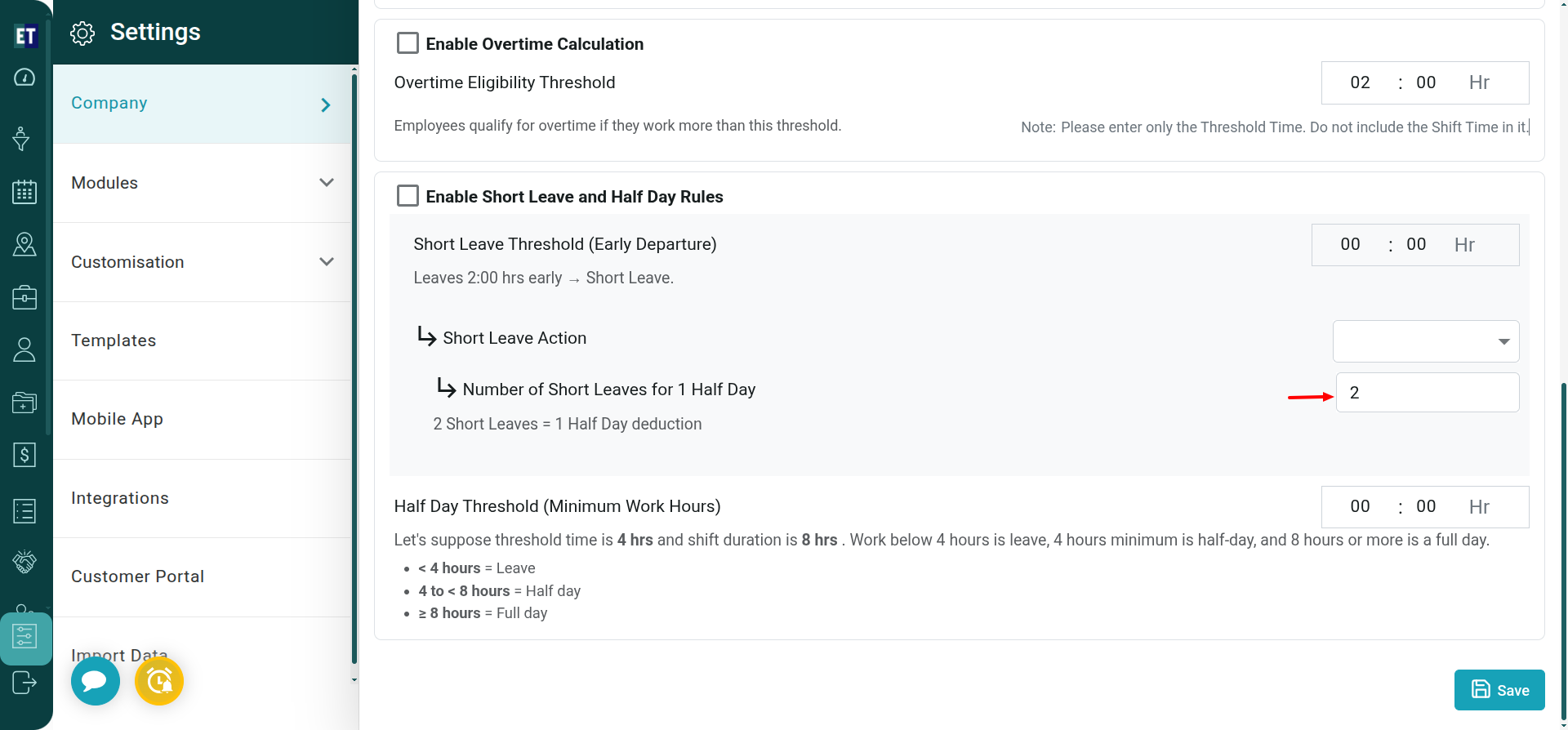 Half Day Threshold (Minimum Work Hours) - Half Day Threshold (Minimum Work Hours): You can set the minimum working hours required for a half day by entering the value in the “Half Day Threshold” field. For example, if the threshold is set to 4 hours for a shift of 8 hours:
Half Day Threshold (Minimum Work Hours) - Half Day Threshold (Minimum Work Hours): You can set the minimum working hours required for a half day by entering the value in the “Half Day Threshold” field. For example, if the threshold is set to 4 hours for a shift of 8 hours:
- Working below 4 hours will be considered as a full day leave.
- Working 4 hours (minimum) will be considered as a half day.
- Working 8 hours or more will be considered as a full day.